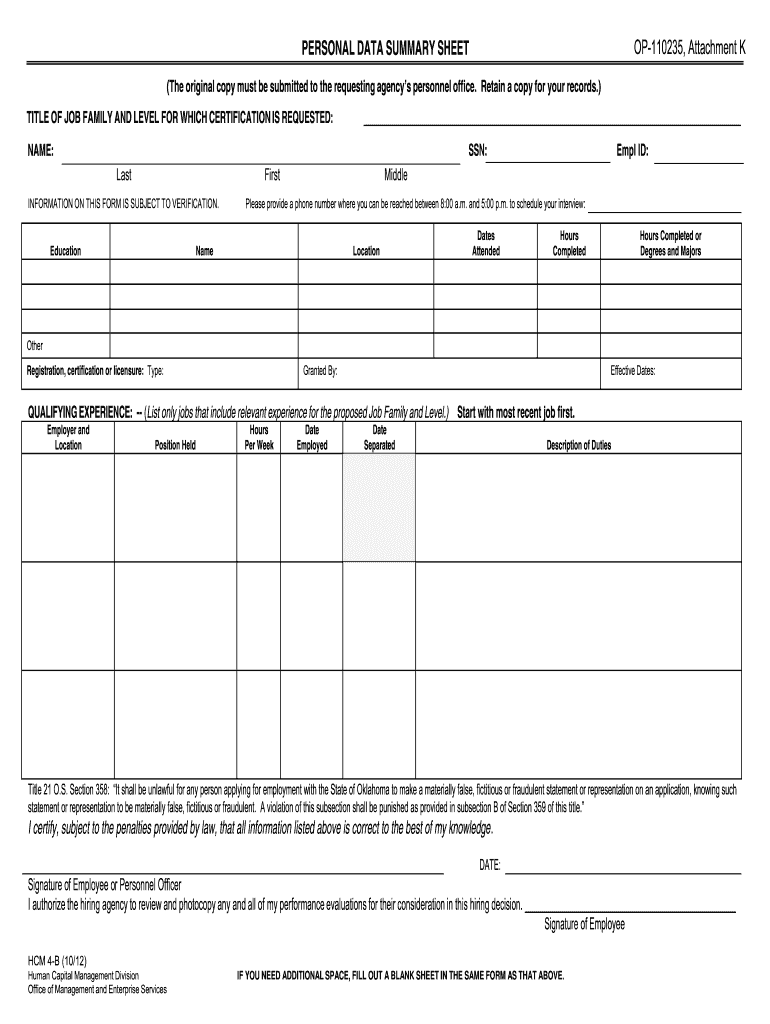
Opm 4b Form


What is the OPM 4B Form?
The OPM 4B form, officially known as the "Application for Death Benefits," is a crucial document used by federal employees and their beneficiaries. This form is specifically designed to facilitate the process of claiming death benefits for those who have served in federal positions. It outlines the necessary information required to process the claim, ensuring that eligible dependents receive the benefits they are entitled to after the death of a federal employee. Understanding the purpose and requirements of the OPM 4B form is essential for beneficiaries navigating this process.
How to Obtain the OPM 4B Form
Obtaining the OPM 4B form is a straightforward process. Beneficiaries can access the form directly from the official U.S. Office of Personnel Management (OPM) website. It is available in a downloadable PDF format, allowing users to print and fill it out as needed. Additionally, individuals may contact their human resources office or the OPM directly for assistance in acquiring the form. Ensuring that you have the correct version of the form is critical for a smooth application process.
Steps to Complete the OPM 4B Form
Completing the OPM 4B form requires careful attention to detail. Here are the essential steps to follow:
- Begin by downloading the OPM 4B form from the official website.
- Fill in the personal information of the deceased federal employee, including their full name, Social Security number, and date of death.
- Provide the necessary details about the claimant, such as their relationship to the deceased and contact information.
- Include any additional required documentation, such as proof of relationship or identity.
- Review the completed form for accuracy and completeness before submission.
Following these steps will help ensure that the form is filled out correctly, reducing the likelihood of delays in processing the claim.
Legal Use of the OPM 4B Form
The OPM 4B form is legally binding once it is completed and submitted according to the guidelines set forth by the U.S. Office of Personnel Management. It is essential to ensure that all information provided is accurate and truthful, as any discrepancies may lead to complications or denial of benefits. The form must be signed by the claimant, affirming that the information is correct. Compliance with legal requirements surrounding the form is critical for the successful processing of death benefits.
Key Elements of the OPM 4B Form
Several key elements are vital for the successful completion of the OPM 4B form. These include:
- Personal Information: Accurate details about the deceased federal employee and the claimant.
- Relationship Verification: Documentation proving the claimant's relationship to the deceased.
- Signature: The claimant's signature is necessary to validate the form.
- Submission Instructions: Clear guidelines on how to submit the form, whether online or via mail.
Ensuring that these elements are correctly addressed will enhance the likelihood of a smooth claims process.
Form Submission Methods
The OPM 4B form can be submitted through various methods, depending on the preferences of the claimant. The primary submission methods include:
- Online Submission: Claimants may have the option to submit the form electronically through the OPM's online portal.
- Mail: The completed form can be sent via postal mail to the designated OPM address.
- In-Person: Claimants may also choose to submit the form in person at their local OPM office or human resources department.
Choosing the appropriate submission method can help streamline the claims process and ensure timely receipt of benefits.
Quick guide on how to complete opm 4b form
Effortlessly prepare Opm 4b Form on any device
Digital document management has become increasingly popular among organizations and individuals. It offers an ideal eco-friendly alternative to traditional printed and signed paperwork, allowing you to find the correct form and securely store it online. airSlate SignNow equips you with all the necessary tools to create, edit, and eSign your documents swiftly without delays. Manage Opm 4b Form on any device using airSlate SignNow's Android or iOS applications and streamline any document-related process today.
How to edit and eSign Opm 4b Form with ease
- Find Opm 4b Form and click Get Form to begin.
- Utilize the tools we offer to fill out your document.
- Emphasize important sections of your documents or redact sensitive information using tools specifically designed by airSlate SignNow for this purpose.
- Generate your signature with the Sign tool, which takes mere seconds and holds the same legal validity as an ink signature.
- Review all the details and press the Done button to save your modifications.
- Choose how you'd like to share your form, via email, SMS, or invite link, or download it to your computer.
Eliminate concerns about lost or misplaced documents, tedious form navigation, or mistakes requiring new printed copies. airSlate SignNow meets all your document management needs in just a few clicks from any device you prefer. Edit and eSign Opm 4b Form and ensure effective communication at every stage of the form preparation process with airSlate SignNow.
Create this form in 5 minutes or less
Create this form in 5 minutes!
How to create an eSignature for the opm 4b form
How to make an electronic signature for your PDF in the online mode
How to make an electronic signature for your PDF in Chrome
The best way to generate an electronic signature for putting it on PDFs in Gmail
The best way to create an eSignature right from your smart phone
The best way to generate an electronic signature for a PDF on iOS devices
The best way to create an eSignature for a PDF on Android OS
People also ask
-
What is an opm form and how can airSlate SignNow help?
An opm form is a document used for various official purposes, including applications and submissions to the Office of Personnel Management. airSlate SignNow simplifies the process of completing and signing opm forms electronically, ensuring a quick and efficient workflow.
-
How secure are the opm forms signed with airSlate SignNow?
Security is a top priority for airSlate SignNow. All opm forms signed through our platform are protected by industry-standard encryption and comply with legal regulations, ensuring your sensitive information remains confidential and secure.
-
What features does airSlate SignNow offer for managing opm forms?
airSlate SignNow provides various features for managing opm forms, including templates, automated workflows, and tracking. These tools make it easy to create, send, and manage opm forms, signNowly streamlining the process.
-
Is there a cost associated with using airSlate SignNow for opm forms?
Yes, airSlate SignNow offers various pricing plans tailored to different business needs. Each plan provides access to features that can help you efficiently handle opm forms, making it a cost-effective solution for document management.
-
Can I integrate airSlate SignNow with other applications for opm forms?
Absolutely! airSlate SignNow integrates seamlessly with numerous applications, including CRMs and cloud storage services. This allows for a smooth workflow when handling opm forms and enhances your overall document management capabilities.
-
What benefits does airSlate SignNow provide for businesses handling opm forms?
Using airSlate SignNow to manage opm forms offers several benefits, including increased efficiency, reduced turnaround time, and enhanced accuracy. Our platform allows you to streamline document processes, helping your business save time and resources.
-
How can I get started with airSlate SignNow for my opm forms?
Getting started with airSlate SignNow is easy! You can sign up for a free trial, explore our features, and start creating and managing your opm forms in just a few clicks, ensuring you can quickly adapt to our electronic signing solution.
Get more for Opm 4b Form
- Ophthalmic medical technology as palm beach state college form
- Preparing for surgery medication instructions the days form
- Depaul immunization form
- Consent for radiation therapy to partial breast only english 572132 hartford hospital consent forms harthosp
- West hartford surgery center form
- Moceri family learning center opens at beaumont troy form
- P 973 972 8219 form
- Uf health heart transplant referral form pdf
Find out other Opm 4b Form
- How To Sign Nebraska Car Dealer Resignation Letter
- How Can I Sign New Jersey Car Dealer Arbitration Agreement
- How Can I Sign Ohio Car Dealer Cease And Desist Letter
- How To Sign Ohio Car Dealer Arbitration Agreement
- How To Sign Oregon Car Dealer Limited Power Of Attorney
- How To Sign Pennsylvania Car Dealer Quitclaim Deed
- How Can I Sign Pennsylvania Car Dealer Quitclaim Deed
- Sign Rhode Island Car Dealer Agreement Safe
- Sign South Dakota Car Dealer Limited Power Of Attorney Now
- Sign Wisconsin Car Dealer Quitclaim Deed Myself
- Sign Wisconsin Car Dealer Quitclaim Deed Free
- Sign Virginia Car Dealer POA Safe
- Sign Wisconsin Car Dealer Quitclaim Deed Fast
- How To Sign Wisconsin Car Dealer Rental Lease Agreement
- How To Sign Wisconsin Car Dealer Quitclaim Deed
- How Do I Sign Wisconsin Car Dealer Quitclaim Deed
- Sign Wyoming Car Dealer Purchase Order Template Mobile
- Sign Arizona Charity Business Plan Template Easy
- Can I Sign Georgia Charity Warranty Deed
- How To Sign Iowa Charity LLC Operating Agreement