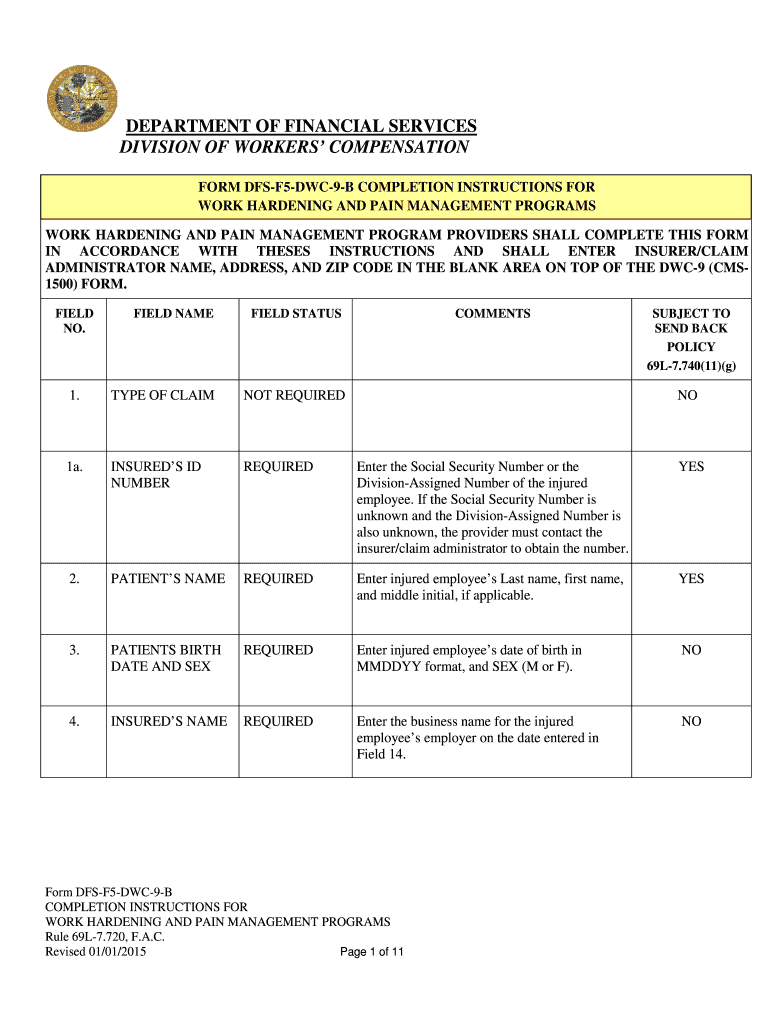
Dfs F5 Dwc 9 Form 2015-2026


What is the Dfs F5 Dwc 9 Form
The Dfs F5 Dwc 9 form is a crucial document used in the context of workers' compensation claims in the United States. Specifically, this form is utilized to report an employee's work-related injury or illness to the appropriate state authority. It serves as a formal notification that initiates the claims process, ensuring that both the employer and the employee are aware of the incident and the necessary steps to follow. Understanding the purpose and requirements of the Dwc 9 form is essential for both employers and employees to navigate the workers' compensation system effectively.
How to use the Dfs F5 Dwc 9 Form
Using the Dfs F5 Dwc 9 form involves several key steps. First, the injured employee must complete the form, providing detailed information about the incident, including the date, time, and nature of the injury. Next, the employer should review the information for accuracy and completeness. Once both parties have filled out their respective sections, the form must be submitted to the state workers' compensation board or relevant authority. This submission can often be done online, by mail, or in person, depending on state regulations. It is vital to keep a copy of the submitted form for future reference.
Steps to complete the Dfs F5 Dwc 9 Form
Completing the Dfs F5 Dwc 9 form requires careful attention to detail. Follow these steps:
- Begin by entering the employee's personal information, including name, address, and contact details.
- Provide specifics about the injury, including the date and time it occurred, as well as a description of how it happened.
- Include any medical treatment received and the names of healthcare providers involved.
- Review the completed form for accuracy and ensure all required fields are filled out.
- Submit the form to the appropriate state authority, keeping a copy for your records.
Legal use of the Dfs F5 Dwc 9 Form
The Dfs F5 Dwc 9 form must be used in compliance with state laws governing workers' compensation. It is legally binding and serves as a formal declaration of an injury or illness related to work. Failure to use this form correctly can result in delays in claims processing or denial of benefits. It is essential for both employers and employees to understand their rights and responsibilities when using the Dwc 9 form to ensure that all legal requirements are met.
State-specific rules for the Dfs F5 Dwc 9 Form
Each state may have its own specific rules and regulations regarding the Dfs F5 Dwc 9 form. This includes variations in submission methods, deadlines for filing, and additional documentation that may be required. It is important for users to familiarize themselves with their state's guidelines to ensure compliance and avoid potential issues with their workers' compensation claims. Consulting with a legal expert or the state’s workers' compensation board can provide clarity on these state-specific rules.
Form Submission Methods (Online / Mail / In-Person)
The Dfs F5 Dwc 9 form can typically be submitted through various methods, depending on state regulations. Common submission methods include:
- Online submission through the state workers' compensation board's website.
- Mailing the completed form to the designated office.
- Submitting the form in person at a local workers' compensation office.
Each method may have different processing times, so it is advisable to choose the option that best suits the urgency of the claim.
Quick guide on how to complete dfs f5 dwc 9 form
Complete Dfs F5 Dwc 9 Form effortlessly on any gadget
Digital document management has become increasingly favored by companies and individuals. It offers an excellent eco-friendly substitute for traditional printed and signed paperwork, as you can access the correct format and securely store it online. airSlate SignNow equips you with all the tools necessary to create, modify, and eSign your documents swiftly without delays. Manage Dfs F5 Dwc 9 Form on any device using airSlate SignNow's Android or iOS applications and enhance any document-based task today.
The simplest method to modify and eSign Dfs F5 Dwc 9 Form with ease
- Locate Dfs F5 Dwc 9 Form and click Get Form to begin.
- Utilize the tools we provide to fill out your form.
- Highlight pertinent sections of your documents or obscure sensitive data with tools that airSlate SignNow provides specifically for that purpose.
- Create your signature using the Sign tool, which takes seconds and carries the same legal validity as a conventional wet ink signature.
- Review all the details and click on the Done button to save your modifications.
- Choose how you wish to share your form, via email, text message (SMS), invitation link, or download it to your computer.
Forget about lost or mislaid files, tedious form searching, or mistakes that necessitate printing new document copies. airSlate SignNow meets all your document management needs in a few clicks from any device you prefer. Edit and eSign Dfs F5 Dwc 9 Form and ensure outstanding communication throughout your form preparation process with airSlate SignNow.
Create this form in 5 minutes or less
Find and fill out the correct dfs f5 dwc 9 form
Create this form in 5 minutes!
How to create an eSignature for the dfs f5 dwc 9 form
The best way to generate an eSignature for your PDF in the online mode
The best way to generate an eSignature for your PDF in Chrome
How to generate an electronic signature for putting it on PDFs in Gmail
How to create an eSignature straight from your smart phone
How to create an electronic signature for a PDF on iOS devices
How to create an eSignature for a PDF document on Android OS
People also ask
-
What is the DWC 9 form and why is it important?
The DWC 9 form is a crucial document used for California workers’ compensation claims to report an employee's injury. It's important because it aids in establishing the details and circumstances of the injury, ensuring that claims are processed efficiently. Proper submission of the DWC 9 form helps protect both the employer's interests and the injured worker's rights.
-
How can airSlate SignNow help with the DWC 9 form?
airSlate SignNow simplifies the process of completing and submitting the DWC 9 form by providing an intuitive electronic signature solution. This means you can fill out the form and get it signed quickly without the hassle of printing and scanning. Our platform ensures compliance and security, making the entire process seamless.
-
Is airSlate SignNow cost-effective for handling the DWC 9 form?
Yes, airSlate SignNow offers pricing plans that cater to businesses of all sizes, making it a cost-effective solution for managing documents like the DWC 9 form. By eliminating paper and postage costs and reducing turnaround time, businesses can save signNowly. The investment in our platform often leads to an increase in overall productivity.
-
What features does airSlate SignNow offer for the DWC 9 form?
airSlate SignNow offers several features for the DWC 9 form, including customizable templates, secure electronic signatures, and automated workflows. These features enhance accuracy and reduce the time spent on paperwork, allowing businesses to focus on more critical tasks. Additionally, document tracking ensures that you always know the status of your DWC 9 form.
-
Can the DWC 9 form be integrated with other software using airSlate SignNow?
Absolutely! airSlate SignNow allows seamless integration with various software applications, which means you can easily connect the DWC 9 form with your existing systems like HR or payroll software. This integration streamlines the workflow and ensures that all relevant parties have access to the necessary documents without additional manual effort.
-
How does airSlate SignNow ensure the security of the DWC 9 form?
Security is a top priority for airSlate SignNow. We implement advanced encryption protocols and comply with industry standards to protect your data while processing documents like the DWC 9 form. With robust security measures, you can have peace of mind knowing that your sensitive information is safe and secure.
-
Can multiple users collaborate on the DWC 9 form using airSlate SignNow?
Yes, airSlate SignNow allows multiple users to collaborate on the DWC 9 form simultaneously. This collaboration feature enhances teamwork and communication, ensuring that all necessary stakeholders can contribute efficiently. Ultimately, this leads to faster processing and fewer errors in your claims.
Get more for Dfs F5 Dwc 9 Form
- Rev 714form m2848 power of attorney and declarat
- Instructions for the nj 1040 form
- Form w9 request for taxpayer identification and certification
- Florida department of revenue employers quarterly form
- Nj 2210 underpayment of estimated tax by individuals estates or trusts form
- Employment separation certificate form su001 services australia 632813250
- Imm 5708 e application to change conditions extend my stay or remain in canada as a visitor or temporary resident permit holder form
- Employers quarterly report for employees contract form
Find out other Dfs F5 Dwc 9 Form
- Electronic signature Delaware Joint Venture Agreement Template Free
- Electronic signature Hawaii Joint Venture Agreement Template Simple
- Electronic signature Idaho Web Hosting Agreement Easy
- Electronic signature Illinois Web Hosting Agreement Secure
- Electronic signature Texas Joint Venture Agreement Template Easy
- How To Electronic signature Maryland Web Hosting Agreement
- Can I Electronic signature Maryland Web Hosting Agreement
- Electronic signature Michigan Web Hosting Agreement Simple
- Electronic signature Missouri Web Hosting Agreement Simple
- Can I eSignature New York Bulk Sale Agreement
- How Do I Electronic signature Tennessee Web Hosting Agreement
- Help Me With Electronic signature Hawaii Debt Settlement Agreement Template
- Electronic signature Oregon Stock Purchase Agreement Template Later
- Electronic signature Mississippi Debt Settlement Agreement Template Later
- Electronic signature Vermont Stock Purchase Agreement Template Safe
- Electronic signature California Stock Transfer Form Template Mobile
- How To Electronic signature Colorado Stock Transfer Form Template
- Electronic signature Georgia Stock Transfer Form Template Fast
- Electronic signature Michigan Stock Transfer Form Template Myself
- Electronic signature Montana Stock Transfer Form Template Computer