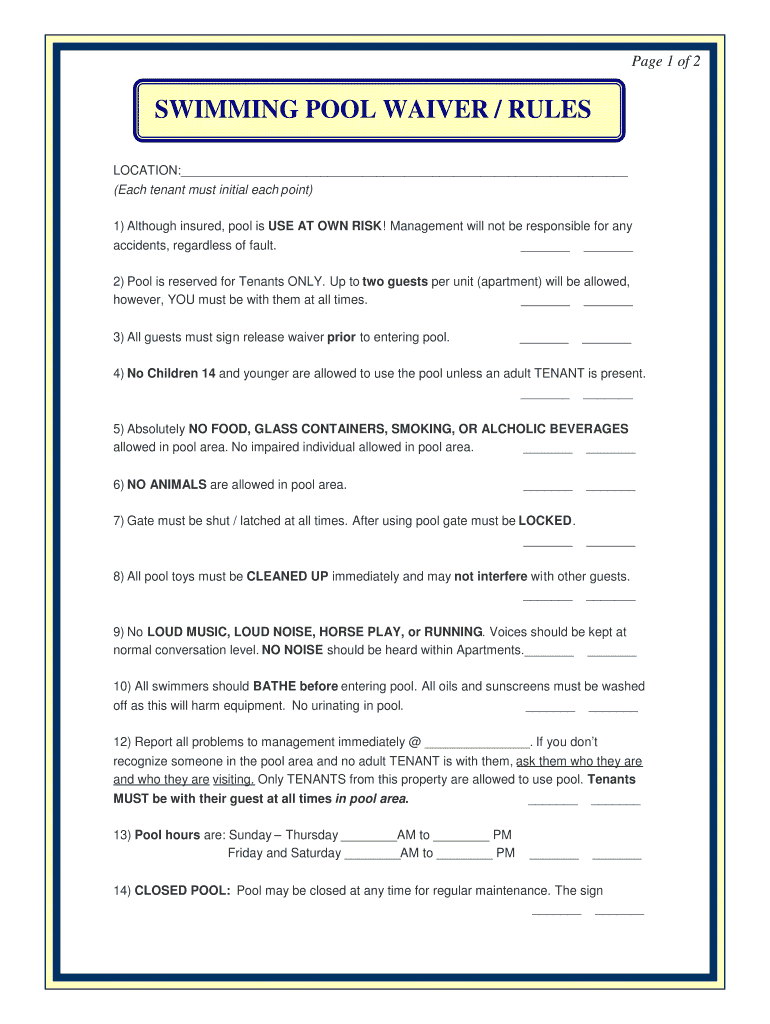
Pool Waiver for Rental Property Form


What is the printable pool waiver form?
The printable pool waiver form is a legal document designed to protect property owners from liability related to the use of swimming pools on their premises. This form is essential for rental properties with pools, as it outlines the risks associated with swimming and swimming-related activities. By having guests or tenants sign this waiver, property owners can mitigate potential legal claims that may arise from accidents or injuries occurring in or around the pool area.
Key elements of the printable pool waiver form
A well-structured printable pool waiver form typically includes several critical elements to ensure its effectiveness and legal standing. These elements may consist of:
- Identification of parties: Names and contact information of the property owner and the individual signing the waiver.
- Assumption of risk: A clear statement indicating that the signer understands and accepts the risks associated with using the pool.
- Release of liability: A clause that releases the property owner from any claims or lawsuits related to pool use.
- Signature and date: Spaces for the signer’s signature and the date of signing to validate the agreement.
How to use the printable pool waiver form
Using the printable pool waiver form involves a few straightforward steps. First, ensure that the form is completed with accurate information regarding the property and the individual signing it. Next, present the form to guests or tenants before they use the pool. It is advisable to explain the purpose of the waiver and ensure they understand its contents. After signing, keep the completed waiver on file for your records, as this documentation can be crucial in case of any disputes.
Steps to complete the printable pool waiver form
Completing the printable pool waiver form requires careful attention to detail. Follow these steps:
- Download the form: Obtain the printable pool waiver form in PDF format.
- Fill in the details: Enter the names, addresses, and contact information for both the property owner and the signer.
- Review the content: Ensure all clauses regarding risk and liability are clear and understandable.
- Sign and date: Have the signer provide their signature and the date of signing.
- Store securely: Keep the signed waiver in a safe place for future reference.
Legal use of the printable pool waiver form
For the printable pool waiver form to be legally binding, it must comply with applicable laws and regulations. This includes ensuring that the language used is clear and that the signer is of legal age to enter into a contract. Additionally, the form should be presented in a manner that allows the signer to read and understand it fully before signing. Adhering to these legal requirements helps reinforce the validity of the waiver in court if needed.
State-specific rules for the printable pool waiver form
Different states may have specific laws governing the use of liability waivers, including those related to swimming pools. It is important to be aware of these regulations to ensure that the printable pool waiver form meets local legal standards. Some states may require additional disclosures or specific wording to be included in the waiver. Consulting with a legal professional familiar with local laws can help ensure compliance and enhance the enforceability of the waiver.
Quick guide on how to complete pool waiver for rental property
Complete Pool Waiver For Rental Property effortlessly on any gadget
Digital document management has gained traction among businesses and individuals alike. It offers an ideal eco-friendly substitute for conventional printed and signed documents, allowing you to locate the appropriate form and securely archive it online. airSlate SignNow equips you with all the tools necessary to create, modify, and eSign your documents quickly and without delays. Manage Pool Waiver For Rental Property on any gadget with airSlate SignNow Android or iOS applications and enhance any document-centric process today.
The simplest way to modify and eSign Pool Waiver For Rental Property seamlessly
- Find Pool Waiver For Rental Property and then click Get Form to initiate.
- Utilize the tools we offer to complete your form.
- Mark essential sections of your documents or obscure sensitive information with tools that airSlate SignNow offers specifically for that purpose.
- Generate your eSignature with the Sign feature, which takes moments and holds the same legal validity as a traditional wet ink signature.
- Review all the details and then click the Done button to save your modifications.
- Select your preferred method for delivering your form, via email, text message (SMS), an invite link, or download it to your computer.
Say goodbye to lost or misplaced files, tedious form searches, or errors that require printing new document copies. airSlate SignNow meets your document management needs in just a few clicks from any device you choose. Edit and eSign Pool Waiver For Rental Property and guarantee seamless communication at every phase of your form preparation journey with airSlate SignNow.
Create this form in 5 minutes or less
Create this form in 5 minutes!
How to create an eSignature for the pool waiver for rental property
The way to create an eSignature for your PDF in the online mode
The way to create an eSignature for your PDF in Chrome
The best way to generate an electronic signature for putting it on PDFs in Gmail
How to create an eSignature right from your smart phone
The best way to generate an electronic signature for a PDF on iOS devices
How to create an eSignature for a PDF on Android OS
People also ask
-
What is a swimming pool waiver template?
A swimming pool waiver template is a legal document designed to protect pool owners and operators from liability by having users acknowledge the risks associated with swimming pool usage. This template typically includes sections for the participant's information, acknowledgment of risks, and a signature line for the user. Utilizing a swimming pool waiver template can help mitigate the potential for lawsuits related to accidents in and around the pool.
-
How can I customize a swimming pool waiver template?
Customizing a swimming pool waiver template is easy with airSlate SignNow. You can add your logo, modify the text to fit your specific needs, and ensure all relevant legal language is included. This flexibility allows you to create a personalized swimming pool waiver template that accurately reflects your business while providing necessary legal protections.
-
Is there a cost for using the swimming pool waiver template on airSlate SignNow?
The cost of using a swimming pool waiver template on airSlate SignNow varies depending on your subscription plan. We offer multiple pricing options to fit different business needs, allowing you to select the level of service that works for you. For a comprehensive solution that includes access to templates like the swimming pool waiver template, check out our available plans.
-
What features does the swimming pool waiver template include?
Our swimming pool waiver template includes features such as electronic signature capabilities, customizable fields, and secure cloud storage. Additionally, it can be sent automatically to multiple participants, making the process efficient and user-friendly. These features make the swimming pool waiver template a robust solution for pool owners.
-
How does using a swimming pool waiver template benefit my business?
Using a swimming pool waiver template helps protect your business from potential legal claims, ensuring that users acknowledge the inherent risks associated with swimming. This proactive measure can signNowly reduce liability and provide peace of mind to both pool operators and users. Adopting a swimming pool waiver template showcases your commitment to safety and professionalism.
-
Can I integrate the swimming pool waiver template with other tools or software?
Yes, airSlate SignNow offers integrations with various tools and software applications to enhance your workflow. You can easily integrate the swimming pool waiver template with customer relationship management (CRM) systems, email marketing platforms, and more. These integrations streamline the process of sending and managing waivers, making it more efficient.
-
How can I ensure that my swimming pool waiver template is legally binding?
To ensure your swimming pool waiver template is legally binding, it’s important to include essential elements such as clear language, a space for the signature, and the date. Additionally, you should ensure that users have the opportunity to read and understand the terms before signing. Consult with a legal professional to confirm that your swimming pool waiver template complies with local regulations.
Get more for Pool Waiver For Rental Property
- Pentegra retirement services request for withdrawal from a 401ksave form
- Wire transfer application form 364150827
- Warner credit card form
- Guardian bank online application south coast bank ampampamp trust form
- Independent accountantinternal form
- Esl wire transfer form
- Webster bank personal financial statement form
- Fnb debit order switching form
Find out other Pool Waiver For Rental Property
- Can I eSignature Massachusetts Real Estate PDF
- How Can I eSignature New Jersey Police Document
- How Can I eSignature New Jersey Real Estate Word
- Can I eSignature Tennessee Police Form
- How Can I eSignature Vermont Police Presentation
- How Do I eSignature Pennsylvania Real Estate Document
- How Do I eSignature Texas Real Estate Document
- How Can I eSignature Colorado Courts PDF
- Can I eSignature Louisiana Courts Document
- How To Electronic signature Arkansas Banking Document
- How Do I Electronic signature California Banking Form
- How Do I eSignature Michigan Courts Document
- Can I eSignature Missouri Courts Document
- How Can I Electronic signature Delaware Banking PDF
- Can I Electronic signature Hawaii Banking Document
- Can I eSignature North Carolina Courts Presentation
- Can I eSignature Oklahoma Courts Word
- How To Electronic signature Alabama Business Operations Form
- Help Me With Electronic signature Alabama Car Dealer Presentation
- How Can I Electronic signature California Car Dealer PDF