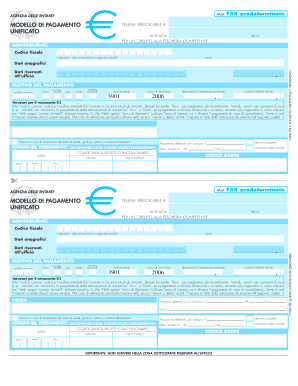
Modello F24 Predeterminato Editabile Form


What is the Modello F24 Predeterminato Editabile
The Modello F24 Predeterminato Editabile is a standardized form used primarily for tax payments in Italy. This form allows individuals and businesses to report and pay various taxes electronically. The editable version of the form facilitates easy completion, enabling users to fill in their information directly on a digital platform. This efficiency is particularly beneficial in today’s digital age, where online transactions are increasingly preferred.
How to use the Modello F24 Predeterminato Editabile
Using the Modello F24 Predeterminato Editabile involves a few straightforward steps. First, download the form from a reliable source. Once you have the form, open it using a compatible PDF editor or e-signature tool. Fill in the necessary fields, ensuring that all information is accurate and complete. After filling out the form, you can save it as a PDF or submit it electronically, depending on your needs. Utilizing a platform like airSlate SignNow can enhance the process by providing secure e-signature options and ensuring compliance with eSignature laws.
Steps to complete the Modello F24 Predeterminato Editabile
Completing the Modello F24 Predeterminato Editabile can be broken down into several key steps:
- Download the form from a trusted source.
- Open the form in a PDF editor or an e-signature platform.
- Fill in your personal information, including tax identification numbers and payment details.
- Review the form for accuracy to avoid any potential issues.
- Sign the document electronically using a secure e-signature tool.
- Submit the completed form via the designated online platform or save it for your records.
Legal use of the Modello F24 Predeterminato Editabile
The legal validity of the Modello F24 Predeterminato Editabile hinges on compliance with specific regulations governing electronic signatures and document submissions. In the United States, laws such as the ESIGN Act and UETA provide a framework for recognizing electronic signatures as legally binding. To ensure that your completed form is accepted, it is crucial to use a compliant e-signature solution that offers authentication and security features, such as those provided by airSlate SignNow.
Key elements of the Modello F24 Predeterminato Editabile
When filling out the Modello F24 Predeterminato Editabile, several key elements must be included to ensure proper processing:
- Tax Identification Number: Essential for identifying the taxpayer.
- Payment Amount: Clearly specify the total amount due.
- Payment Method: Indicate how the payment will be made (e.g., bank transfer, credit card).
- Signature: An electronic signature is necessary to validate the form.
- Date of Submission: Include the date to ensure timely processing.
Form Submission Methods
The Modello F24 Predeterminato Editabile can be submitted through various methods, catering to the preferences of different users. Common submission options include:
- Online Submission: Many tax authorities allow for direct electronic submission through their portals.
- Email Submission: Some users may opt to email the completed form to the relevant tax office.
- Physical Mail: Users can print the form and send it via traditional mail if preferred.
Quick guide on how to complete modello f24 predeterminato editabile
Complete Modello F24 Predeterminato Editabile effortlessly on any device
Managing documents online has gained popularity among companies and individuals. It offers an ideal environmentally friendly alternative to conventional printed and signed documents, as you can easily locate the right form and securely keep it online. airSlate SignNow supplies you with all the tools necessary to create, modify, and electronically sign your documents quickly without interruptions. Manage Modello F24 Predeterminato Editabile on any platform with airSlate SignNow’s Android or iOS applications and streamline any document-focused task today.
How to modify and electronically sign Modello F24 Predeterminato Editabile with ease
- Find Modello F24 Predeterminato Editabile and click on Get Form to begin.
- Use the tools we offer to fill out your form.
- Emphasize pertinent sections of your documents or obscure sensitive content with tools specifically provided by airSlate SignNow for that purpose.
- Create your electronic signature with the Sign tool, which only takes a few seconds and holds the same legal validity as a traditional ink signature.
- Review the information and click on the Done button to save your changes.
- Select how you would prefer to share your form, via email, text message (SMS), or invitation link, or download it to your computer.
Eliminate concerns about lost or misplaced files, tedious form searches, or mistakes that necessitate printing new document copies. airSlate SignNow meets your document management needs in just a few clicks from any device you choose. Modify and electronically sign Modello F24 Predeterminato Editabile and guarantee excellent communication at every stage of your form preparation process with airSlate SignNow.
Create this form in 5 minutes or less
Create this form in 5 minutes!
How to create an eSignature for the modello f24 predeterminato editabile
The way to generate an eSignature for a PDF online
The way to generate an eSignature for a PDF in Google Chrome
How to create an eSignature for signing PDFs in Gmail
How to generate an eSignature right from your smartphone
The way to create an eSignature for a PDF on iOS
How to generate an eSignature for a PDF on Android
People also ask
-
What is a modello f24 predeterminato editabile?
A modello f24 predeterminato editabile is an editable form used in Italy for tax payments. With airSlate SignNow, you can easily customize this form to suit your specific tax payment needs, ensuring compliance while saving you time on paperwork.
-
How can I create a modello f24 predeterminato editabile using airSlate SignNow?
To create a modello f24 predeterminato editabile with airSlate SignNow, simply log into your account and use our form builder tool. You can input the required information, customize fields, and save your document for future use, making it quick and efficient.
-
Is there a free trial available for the modello f24 predeterminato editabile feature?
Yes, airSlate SignNow offers a free trial that allows you to explore the functionality of creating and editing a modello f24 predeterminato editabile. This trial provides full access to the features, enabling you to assess how well it meets your needs before committing.
-
What are the benefits of using airSlate SignNow for modello f24 predeterminato editabile?
Using airSlate SignNow for your modello f24 predeterminato editabile allows for easy collaboration, efficient editing, and secure storage. You benefit from a streamlined process that helps expedite tax payments while reducing the risk of errors associated with manual entries.
-
Can I integrate airSlate SignNow with other tools for managing my modello f24 predeterminato editabile?
Absolutely! airSlate SignNow seamlessly integrates with various tools such as Google Drive, Dropbox, and CRM systems. This means you can easily manage your modello f24 predeterminato editabile alongside other documents and data within your preferred applications.
-
What kinds of industries can benefit from using modello f24 predeterminato editabile?
Many industries, including finance, accounting, and small businesses, can greatly benefit from using modello f24 predeterminato editabile. Organizations looking to streamline their tax compliance processes will find airSlate SignNow's features particularly valuable in managing their financial obligations.
-
Is airSlate SignNow secure for handling financial documents like modello f24 predeterminato editabile?
Yes, airSlate SignNow employs top-level security protocols to ensure that your financial documents, including modello f24 predeterminato editabile, are protected. We use encryption and secure access controls to safeguard your sensitive information against unauthorized access.
Get more for Modello F24 Predeterminato Editabile
Find out other Modello F24 Predeterminato Editabile
- Help Me With Electronic signature Kansas Insurance Living Will
- Electronic signature Insurance Document Kentucky Myself
- Electronic signature Delaware High Tech Quitclaim Deed Online
- Electronic signature Maine Insurance Quitclaim Deed Later
- Electronic signature Louisiana Insurance LLC Operating Agreement Easy
- Electronic signature West Virginia Education Contract Safe
- Help Me With Electronic signature West Virginia Education Business Letter Template
- Electronic signature West Virginia Education Cease And Desist Letter Easy
- Electronic signature Missouri Insurance Stock Certificate Free
- Electronic signature Idaho High Tech Profit And Loss Statement Computer
- How Do I Electronic signature Nevada Insurance Executive Summary Template
- Electronic signature Wisconsin Education POA Free
- Electronic signature Wyoming Education Moving Checklist Secure
- Electronic signature North Carolina Insurance Profit And Loss Statement Secure
- Help Me With Electronic signature Oklahoma Insurance Contract
- Electronic signature Pennsylvania Insurance Letter Of Intent Later
- Electronic signature Pennsylvania Insurance Quitclaim Deed Now
- Electronic signature Maine High Tech Living Will Later
- Electronic signature Maine High Tech Quitclaim Deed Online
- Can I Electronic signature Maryland High Tech RFP