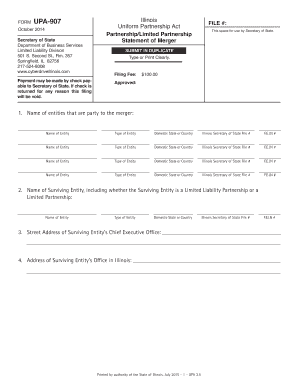
Upa Illinois Form 2014-2026


What is the Upa Illinois Form
The Upa Illinois Form, commonly referred to as the 907 uniform form, is a legal document used for various purposes, including the reporting of partnership information and compliance with state regulations in Illinois. This form is essential for partnerships operating within the state, as it helps ensure transparency and adherence to legal requirements. It is crucial for partners to understand the specific details and implications of this form to maintain compliance with Illinois law.
How to use the Upa Illinois Form
Using the Upa Illinois Form involves several key steps to ensure accurate completion and submission. First, gather all necessary information about the partnership, including names, addresses, and tax identification numbers of all partners. Next, fill out the form carefully, ensuring that all sections are completed accurately. Once the form is filled out, it can be submitted electronically or via mail, depending on the preferred method of submission. It is important to keep a copy of the completed form for your records.
Steps to complete the Upa Illinois Form
Completing the Upa Illinois Form requires attention to detail. Here are the steps to follow:
- Collect all relevant partnership information, including partner details and financial data.
- Access the 907 uniform form online or obtain a physical copy from an authorized source.
- Fill out the form, ensuring that all required fields are completed accurately.
- Review the form for any errors or omissions before submission.
- Submit the completed form through your chosen method, either online or by mail.
Legal use of the Upa Illinois Form
The legal use of the Upa Illinois Form is governed by state laws and regulations. This form serves as a formal declaration of partnership information and must be filed in accordance with the Illinois Partnership Act. Proper use of the form ensures that the partnership is recognized by the state and complies with all relevant legal obligations. Failure to use the form correctly can result in penalties or legal complications.
Key elements of the Upa Illinois Form
Several key elements must be included in the Upa Illinois Form to ensure its validity. These elements typically include:
- Names and addresses of all partners involved in the partnership.
- Tax identification numbers for each partner.
- Details regarding the partnership's business activities.
- Financial information, including capital contributions and profit-sharing arrangements.
Form Submission Methods
The Upa Illinois Form can be submitted through various methods, providing flexibility for partners. The primary submission methods include:
- Online: Many partners prefer to submit the form electronically through authorized platforms, which can streamline the process.
- Mail: The form can also be printed and mailed to the appropriate state office for processing.
- In-Person: Some partners may choose to submit the form in person at designated state offices, ensuring immediate confirmation of receipt.
Quick guide on how to complete upa illinois 2014 2019 form
Prepare Upa Illinois Form effortlessly on any device
Digital document management has gained popularity among businesses and individuals alike. It serves as an ideal eco-friendly alternative to traditional printed and signed documents, allowing you to locate the right form and securely store it online. airSlate SignNow equips you with all the tools necessary to create, modify, and eSign your documents promptly and without hassle. Manage Upa Illinois Form on any platform with airSlate SignNow Android or iOS applications and enhance any document-centric process today.
How to modify and eSign Upa Illinois Form with ease
- Obtain Upa Illinois Form and click on Get Form to begin.
- Use the tools we provide to complete your form.
- Highlight important sections of your documents or obscure sensitive information with tools that airSlate SignNow makes available specifically for that purpose.
- Create your signature with the Sign feature, which takes moments and carries the same legal validity as a conventional wet ink signature.
- Review the details and click on the Done button to save your modifications.
- Choose how you would like to send your form, via email, SMS, or invitation link, or download it to your computer.
Say goodbye to lost or misplaced documents, tedious form searching, or mistakes that require printing new document copies. airSlate SignNow addresses your document management needs in just a few clicks from a device of your preference. Edit and eSign Upa Illinois Form and guarantee effective communication at any stage of the form preparation process with airSlate SignNow.
Create this form in 5 minutes or less
Find and fill out the correct upa illinois 2014 2019 form
Create this form in 5 minutes!
How to create an eSignature for the upa illinois 2014 2019 form
How to generate an electronic signature for your PDF document online
How to generate an electronic signature for your PDF document in Google Chrome
The way to make an electronic signature for signing PDFs in Gmail
How to generate an electronic signature straight from your smart phone
How to make an electronic signature for a PDF document on iOS
How to generate an electronic signature for a PDF document on Android OS
People also ask
-
What is the 907 uniform form and how does it work?
The 907 uniform form is a standardized document that allows businesses to collect important information efficiently. airSlate SignNow simplifies the process by providing an easy-to-use platform for creating, sending, and eSigning this form. With our solution, users can securely manage their documents and ensure compliance, making the 907 uniform form accessible to everyone.
-
How much does it cost to use airSlate SignNow for the 907 uniform form?
airSlate SignNow offers flexible pricing plans suitable for businesses of all sizes looking to utilize the 907 uniform form. Pricing varies based on features and number of users, ensuring that you pay only for what you need. You can start with a free trial to explore our services before committing to a paid plan.
-
What are the key features of the 907 uniform form with airSlate SignNow?
Our platform provides a variety of features for the 907 uniform form, including customizable templates, real-time tracking, and secure cloud storage. These capabilities enhance collaboration and efficiency, allowing teams to easily manage and sign documents. Additionally, airSlate SignNow's intuitive interface makes it simple for users to navigate and utilize all features effectively.
-
How can the 907 uniform form benefit my business?
Using the 907 uniform form through airSlate SignNow can streamline your document processes, reducing time spent on paperwork. The digital signing feature eliminates delays traditionally associated with physical signatures, allowing for quicker transaction completion. This improved efficiency can help enhance customer satisfaction and drive business growth.
-
Is it easy to integrate the 907 uniform form with other software?
Yes, airSlate SignNow offers seamless integrations with a variety of business applications, making it easy to incorporate the 907 uniform form into your existing workflows. Our platform supports integrations with popular software like Salesforce, Google Drive, and more. This flexibility allows you to leverage your current tools while enhancing document management.
-
Can multiple users collaborate on the 907 uniform form in airSlate SignNow?
Absolutely! airSlate SignNow allows multiple users to collaborate on the 907 uniform form seamlessly. Features such as commenting and version control enhance collaboration, enabling teams to work together in real-time. This capability ensures that everyone is on the same page and can contribute effectively to the document.
-
How secure is the 907 uniform form when using airSlate SignNow?
Security is a top priority at airSlate SignNow. Our platform implements robust security measures, including encryption and secure cloud storage, to protect your 907 uniform form and other sensitive documents. You can trust that your data is handled with the utmost care and in compliance with industry regulations.
Get more for Upa Illinois Form
Find out other Upa Illinois Form
- eSignature Kansas High Tech Lease Agreement Template Online
- eSignature Alabama Insurance Forbearance Agreement Safe
- How Can I eSignature Arkansas Insurance LLC Operating Agreement
- Help Me With eSignature Michigan High Tech Emergency Contact Form
- eSignature Louisiana Insurance Rental Application Later
- eSignature Maryland Insurance Contract Safe
- eSignature Massachusetts Insurance Lease Termination Letter Free
- eSignature Nebraska High Tech Rental Application Now
- How Do I eSignature Mississippi Insurance Separation Agreement
- Help Me With eSignature Missouri Insurance Profit And Loss Statement
- eSignature New Hampshire High Tech Lease Agreement Template Mobile
- eSignature Montana Insurance Lease Agreement Template Online
- eSignature New Hampshire High Tech Lease Agreement Template Free
- How To eSignature Montana Insurance Emergency Contact Form
- eSignature New Jersey High Tech Executive Summary Template Free
- eSignature Oklahoma Insurance Warranty Deed Safe
- eSignature Pennsylvania High Tech Bill Of Lading Safe
- eSignature Washington Insurance Work Order Fast
- eSignature Utah High Tech Warranty Deed Free
- How Do I eSignature Utah High Tech Warranty Deed