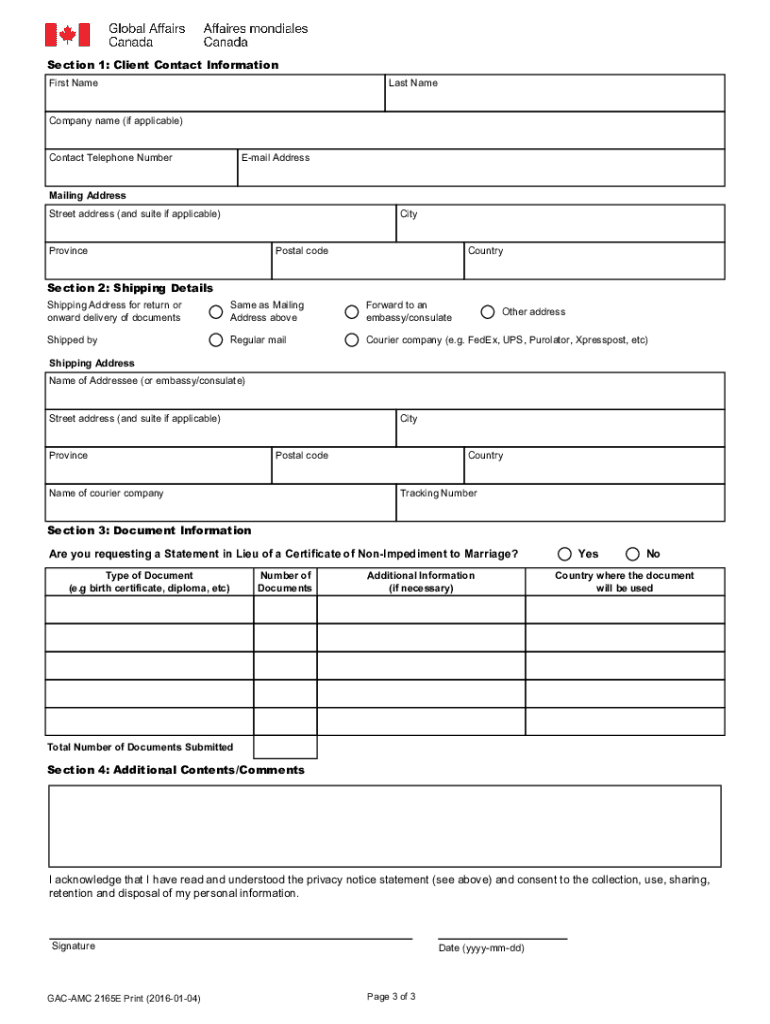
Authentication Request Form Canada


What is the Authentication Request Form Canada
The Authentication Request Form Canada, commonly referred to as the ext2165, is a document used to request authentication services from Global Affairs Canada. This form is essential for individuals or businesses seeking to verify the authenticity of Canadian documents for use abroad. It serves as a formal request to have documents, such as birth certificates, marriage certificates, or educational credentials, certified for international purposes.
How to use the Authentication Request Form Canada
To effectively use the Authentication Request Form Canada, individuals must first download the ext2165e PDF from the official Global Affairs Canada website. Once downloaded, the form should be filled out with accurate personal information, including the type of documents being authenticated and the intended use of these documents. After completing the form, it must be submitted along with the required fees and supporting documents, either online or by mail, depending on the submission method chosen.
Steps to complete the Authentication Request Form Canada
Completing the Authentication Request Form Canada involves several key steps:
- Download the ext2165e PDF from the Global Affairs Canada website.
- Fill in your personal details, including your name, address, and contact information.
- Specify the documents you wish to authenticate and their intended use.
- Attach any required supporting documents, such as copies of the original documents.
- Include payment for the authentication service, following the guidelines provided on the form.
- Submit the completed form and documents either online or by mail, as per your preference.
Legal use of the Authentication Request Form Canada
The Authentication Request Form Canada is legally recognized for the purpose of document authentication. When properly completed and submitted, it ensures that the documents are verified and certified by Global Affairs Canada, making them acceptable for use in foreign jurisdictions. It is crucial to adhere to the guidelines and requirements outlined in the form to ensure legal compliance and the validity of the authentication process.
Key elements of the Authentication Request Form Canada
Several key elements must be included in the Authentication Request Form Canada to ensure its validity:
- Personal Information: Full name, address, and contact details of the requester.
- Document Details: Clear identification of the documents being authenticated.
- Purpose of Authentication: Explanation of how the authenticated documents will be used.
- Payment Information: Details regarding the payment for the authentication service.
- Signature: A signature to validate the request and confirm the information provided.
Form Submission Methods
The Authentication Request Form Canada can be submitted through various methods, providing flexibility to users:
- Online Submission: Users can submit the form electronically through the Global Affairs Canada portal.
- Mail Submission: The completed form can be printed and mailed to the designated address provided on the form.
- In-Person Submission: Individuals may also choose to submit the form in person at designated Global Affairs Canada offices.
Quick guide on how to complete authentication request form canada
Effortlessly Prepare Authentication Request Form Canada on Any Device
Digital document management has gained traction among businesses and individuals alike. It serves as an excellent eco-friendly substitute for traditional printed and signed documents, allowing you to locate the appropriate form and securely store it online. airSlate SignNow provides you with all the necessary tools to create, adjust, and electronically sign your documents quickly and without interruptions. Handle Authentication Request Form Canada on any device using the airSlate SignNow apps for Android or iOS and streamline your document-related processes today.
The simplest way to modify and eSign Authentication Request Form Canada effortlessly
- Find Authentication Request Form Canada and click Get Form to begin.
- Utilize the tools we offer to fill out your form.
- Highlight important sections of the documents or redact sensitive information with tools specifically designed by airSlate SignNow for this purpose.
- Create your eSignature using the Sign feature, which takes mere seconds and holds the same legal validity as a conventional hand-signed signature.
- Review all details and click on the Done button to save your modifications.
- Select your preferred method to send your form, whether by email, SMS, or invite link, or download it to your computer.
Eliminate concerns about lost or misplaced documents, tedious form searching, or mistakes requiring reprints. airSlate SignNow caters to your document management needs in just a few clicks from any chosen device. Edit and eSign Authentication Request Form Canada and ensure exceptional communication throughout the document preparation process with airSlate SignNow.
Create this form in 5 minutes or less
Create this form in 5 minutes!
How to create an eSignature for the authentication request form canada
The way to make an electronic signature for your PDF in the online mode
The way to make an electronic signature for your PDF in Chrome
The best way to generate an electronic signature for putting it on PDFs in Gmail
How to make an eSignature right from your smart phone
The way to generate an electronic signature for a PDF on iOS devices
How to make an eSignature for a PDF on Android OS
People also ask
-
What is ext2165 and how does it relate to airSlate SignNow?
ext2165 is a feature within airSlate SignNow that allows users to efficiently manage and sign documents electronically. By utilizing ext2165, businesses can streamline their document workflows and ensure a smooth signing process for all parties involved.
-
How much does it cost to use airSlate SignNow with ext2165?
airSlate SignNow offers competitive pricing plans that include access to the ext2165 feature. Depending on the plan you choose, you can enjoy various functionalities designed to enhance your document signing experience at an affordable rate.
-
What are the key features of ext2165 in airSlate SignNow?
The key features of ext2165 include secure electronic signatures, customizable templates, and automated workflow processes. These tools make it easier for businesses to send, sign, and manage documents without the hassle of traditional mailing methods.
-
How does ext2165 benefit businesses?
By using ext2165, businesses can signNowly reduce the time spent on document management and signing processes. This leads to faster transaction completion and improved overall efficiency, enabling your team to focus on other important tasks.
-
Can I integrate ext2165 with other software?
Yes, airSlate SignNow with ext2165 allows seamless integration with various third-party applications. This feature enables users to connect their favorite tools and enhance their document management practices, creating a more cohesive workflow.
-
Is ext2165 secure for handling sensitive documents?
Absolutely. ext2165 within airSlate SignNow adheres to stringent security protocols to protect sensitive information. The platform employs advanced encryption and authentication methods to ensure that your documents remain confidential and secure.
-
What types of documents can I manage with ext2165?
With ext2165, you can manage a wide variety of documents, including contracts, agreements, and forms. The versatility of airSlate SignNow means that any document requiring signatures can be efficiently handled through this powerful feature.
Get more for Authentication Request Form Canada
Find out other Authentication Request Form Canada
- How Can I Sign Washington Education NDA
- Sign Wisconsin Education LLC Operating Agreement Computer
- Sign Alaska Finance & Tax Accounting Purchase Order Template Computer
- Sign Alaska Finance & Tax Accounting Lease Termination Letter Free
- Can I Sign California Finance & Tax Accounting Profit And Loss Statement
- Sign Indiana Finance & Tax Accounting Confidentiality Agreement Later
- Sign Iowa Finance & Tax Accounting Last Will And Testament Mobile
- Sign Maine Finance & Tax Accounting Living Will Computer
- Sign Montana Finance & Tax Accounting LLC Operating Agreement Computer
- How Can I Sign Montana Finance & Tax Accounting Residential Lease Agreement
- Sign Montana Finance & Tax Accounting Residential Lease Agreement Safe
- How To Sign Nebraska Finance & Tax Accounting Letter Of Intent
- Help Me With Sign Nebraska Finance & Tax Accounting Letter Of Intent
- Sign Nebraska Finance & Tax Accounting Business Letter Template Online
- Sign Rhode Island Finance & Tax Accounting Cease And Desist Letter Computer
- Sign Vermont Finance & Tax Accounting RFP Later
- Can I Sign Wyoming Finance & Tax Accounting Cease And Desist Letter
- Sign California Government Job Offer Now
- How Do I Sign Colorado Government Cease And Desist Letter
- How To Sign Connecticut Government LLC Operating Agreement