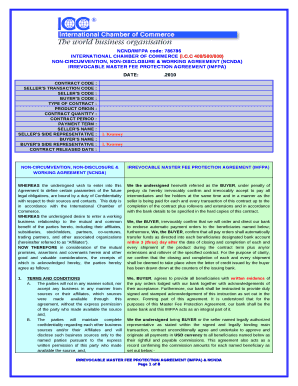
Imfpa Template Word Form


What is the IMFPA Template Word
The IMFPA template word is a formal document used to outline the terms and conditions of a mutual agreement between parties, particularly in financial transactions. This template is essential for ensuring that all parties involved understand their rights and obligations. It typically includes sections detailing the nature of the agreement, confidentiality clauses, and any specific conditions that must be met. The IMFPA document serves as a legally binding contract, making it crucial for businesses and individuals engaging in significant financial dealings.
How to Use the IMFPA Template Word
Using the IMFPA template word involves several straightforward steps. First, download the template from a trusted source. Next, fill in the required fields, including the names of the parties involved, the purpose of the agreement, and any specific terms. Ensure that all details are accurate and reflect the intentions of both parties. After completing the document, both parties should review it carefully before signing. Utilizing a digital signature solution can streamline this process, ensuring that the document is signed securely and legally.
Steps to Complete the IMFPA Template Word
Completing the IMFPA template word requires attention to detail. Start by gathering all necessary information about the parties involved and the specifics of the agreement. Follow these steps:
- Open the downloaded IMFPA template word document.
- Enter the names and contact information of all parties.
- Clearly state the purpose of the agreement.
- Include any confidentiality clauses or specific conditions.
- Review the document for accuracy and completeness.
- Obtain signatures from all parties, preferably using a secure eSignature solution.
Legal Use of the IMFPA Template Word
The legal use of the IMFPA template word is governed by various laws and regulations, including the ESIGN Act and the UETA. These laws ensure that electronic signatures and documents are recognized as valid and enforceable. To ensure legal compliance, it is essential to use a reliable eSignature platform that provides features such as audit trails and encryption. This helps protect the integrity of the document and the identities of the signers, making the agreement legally binding.
Key Elements of the IMFPA Template Word
Key elements of the IMFPA template word include:
- Parties Involved: Clearly identify all parties entering into the agreement.
- Purpose: Specify the reason for the agreement and the nature of the transaction.
- Terms and Conditions: Outline the specific obligations and rights of each party.
- Confidentiality Clause: Include provisions to protect sensitive information.
- Signatures: Ensure that all parties sign the document to validate the agreement.
Examples of Using the IMFPA Template Word
The IMFPA template word can be utilized in various scenarios, such as:
- Financial transactions between businesses, such as loans or investments.
- Agreements involving the sharing of proprietary information between companies.
- Contracts between individuals for personal loans or services.
These examples highlight the versatility of the IMFPA template in facilitating clear and legally binding agreements across different contexts.
Quick guide on how to complete imfpa template word
Effortlessly prepare Imfpa Template Word on any device
Managing documents online has become increasingly popular among businesses and individuals. It offers an excellent eco-friendly substitute for traditional printed and signed papers, as you can easily locate the correct form and securely store it online. airSlate SignNow provides all the tools you need to create, edit, and electronically sign your documents quickly without delays. Handle Imfpa Template Word on any platform with the airSlate SignNow Android or iOS applications and streamline any document-driven process today.
How to edit and electronically sign Imfpa Template Word with ease
- Locate Imfpa Template Word and click Get Form to begin.
- Utilize the tools we provide to fill out your document.
- Highlight important sections of your documents or redact sensitive information with tools specifically offered by airSlate SignNow for that purpose.
- Create your signature with the Sign tool, which takes just seconds and carries the same legal validity as a traditional ink signature.
- Review the information and click the Done button to save your changes.
- Choose how you would like to send your form, whether by email, SMS, or invitation link, or download it to your computer.
Say goodbye to lost or misplaced documents, boring form searches, or errors that necessitate printing new document copies. airSlate SignNow addresses all your document management requirements in just a few clicks from a device of your choice. Edit and electronically sign Imfpa Template Word and ensure excellent communication at every stage of the form preparation process with airSlate SignNow.
Create this form in 5 minutes or less
Create this form in 5 minutes!
How to create an eSignature for the imfpa template word
How to create an eSignature for a PDF file in the online mode
How to create an eSignature for a PDF file in Chrome
The best way to create an electronic signature for putting it on PDFs in Gmail
The best way to create an electronic signature straight from your smartphone
How to generate an eSignature for a PDF file on iOS devices
The best way to create an electronic signature for a PDF document on Android
People also ask
-
What is an IMFPA agreement in Word format?
An IMFPA agreement in Word format is a legal document that outlines the terms of a financial arrangement between parties. Using airSlate SignNow, you can easily create, edit, and send these agreements in a Word format, ensuring all parties have access to a professional and customizable document.
-
How can I create an IMFPA agreement in Word format using airSlate SignNow?
Creating an IMFPA agreement in Word format with airSlate SignNow is straightforward. Simply choose a template or start from scratch, add your terms, and export it to Word format. This allows for easy modifications before signing, ensuring that your agreement meets all necessary requirements.
-
Is there a cost associated with downloading IMFPA agreements in Word format?
Yes, airSlate SignNow offers various pricing plans that allow you to create and download IMFPA agreements in Word format. Depending on your needs, you can choose a plan that offers the features you need while remaining cost-effective for your business.
-
What are the benefits of using airSlate SignNow for IMFPA agreements?
Using airSlate SignNow for IMFPA agreements in Word format provides several benefits, including ease of use, quick document turnaround, and enhanced security. The platform also allows for electronic signatures, making the process efficient and legally binding.
-
Can I integrate other applications with airSlate SignNow for handling IMFPA agreements?
Absolutely! airSlate SignNow integrates seamlessly with various applications such as Google Drive, Dropbox, and CRMs. This functionality allows you to manage your IMFPA agreements in Word format effectively and collaborate with your team on other platforms.
-
How secure is my IMFPA agreement when using airSlate SignNow?
airSlate SignNow prioritizes the security of your documents, including IMFPA agreements in Word format. With robust encryption protocols and user authentication features, you can be assured that your sensitive agreements are protected from unauthorized access.
-
Can I edit my IMFPA agreement after it's been created in Word format?
Yes, after creating an IMFPA agreement in Word format with airSlate SignNow, you can easily edit it as needed. This flexibility allows you to make adjustments to the document until it meets your satisfaction before sending it out for signatures.
Get more for Imfpa Template Word
Find out other Imfpa Template Word
- Sign Minnesota Insurance Residential Lease Agreement Fast
- How Do I Sign Ohio Lawers LLC Operating Agreement
- Sign Oregon Lawers Limited Power Of Attorney Simple
- Sign Oregon Lawers POA Online
- Sign Mississippi Insurance POA Fast
- How Do I Sign South Carolina Lawers Limited Power Of Attorney
- Sign South Dakota Lawers Quitclaim Deed Fast
- Sign South Dakota Lawers Memorandum Of Understanding Free
- Sign South Dakota Lawers Limited Power Of Attorney Now
- Sign Texas Lawers Limited Power Of Attorney Safe
- Sign Tennessee Lawers Affidavit Of Heirship Free
- Sign Vermont Lawers Quitclaim Deed Simple
- Sign Vermont Lawers Cease And Desist Letter Free
- Sign Nevada Insurance Lease Agreement Mobile
- Can I Sign Washington Lawers Quitclaim Deed
- Sign West Virginia Lawers Arbitration Agreement Secure
- Sign Wyoming Lawers Lease Agreement Now
- How To Sign Alabama Legal LLC Operating Agreement
- Sign Alabama Legal Cease And Desist Letter Now
- Sign Alabama Legal Cease And Desist Letter Later