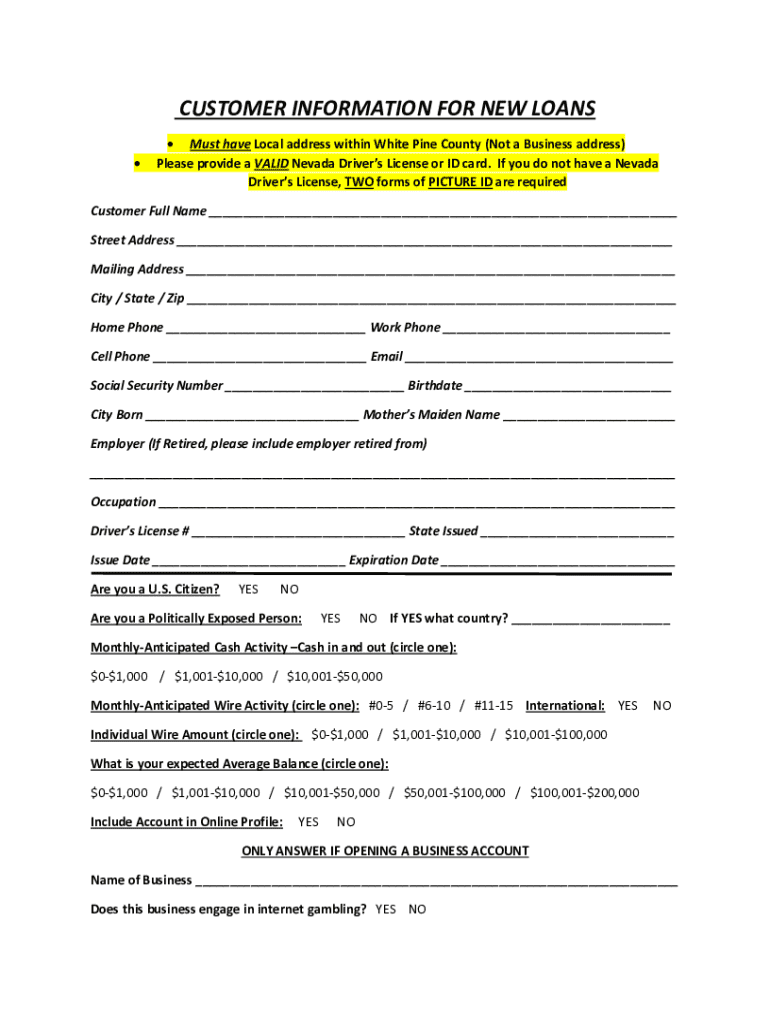
PPP Loan Forgiveness Application Small Business Form


What is the PPP Loan Forgiveness Application for Small Business?
The PPP Loan Forgiveness Application for Small Business is a critical form designed for borrowers who received funds through the Paycheck Protection Program (PPP). This application allows small businesses to request forgiveness for the loan amount they received, provided they meet specific criteria set by the Small Business Administration (SBA). The form requires detailed information about how the funds were utilized, including payroll costs, rent, and utilities, ensuring that the business adhered to the program's guidelines.
Steps to Complete the PPP Loan Forgiveness Application for Small Business
Completing the PPP Loan Forgiveness Application involves several key steps:
- Gather Documentation: Collect all necessary documents, such as payroll records, tax forms, and receipts for eligible expenses.
- Fill Out the Application: Complete the application form accurately, ensuring all required fields are filled in.
- Calculate Forgiveness Amount: Determine the amount of the loan that is eligible for forgiveness based on your documented expenditures.
- Submit the Application: Send the completed application along with supporting documents to your lender for review.
Eligibility Criteria for the PPP Loan Forgiveness Application for Small Business
To qualify for loan forgiveness, small businesses must meet specific eligibility criteria. These include:
- The loan must have been used for eligible expenses, such as payroll costs, rent, and utilities.
- The business must maintain employee headcount and salary levels during the covered period.
- At least sixty percent of the loan amount must be used for payroll expenses.
Required Documents for the PPP Loan Forgiveness Application for Small Business
When submitting the PPP Loan Forgiveness Application, businesses must provide various supporting documents to substantiate their claims. Required documents typically include:
- Payroll reports for the covered period.
- Tax filings, such as IRS Form 941.
- Receipts or invoices for rent and utility payments.
- Any additional documentation requested by the lender.
Form Submission Methods for the PPP Loan Forgiveness Application for Small Business
The PPP Loan Forgiveness Application can be submitted through multiple methods, depending on the lender's requirements. Common submission methods include:
- Online Submission: Many lenders allow businesses to submit their applications electronically through a secure portal.
- Mail: Businesses may also choose to send the application and supporting documents via postal mail.
- In-Person: Some lenders may accept applications submitted in person at their local branches.
IRS Guidelines for the PPP Loan Forgiveness Application for Small Business
The IRS provides guidelines regarding the PPP Loan Forgiveness Application, outlining how borrowers should report their forgiven loans for tax purposes. It is essential for businesses to understand these guidelines to ensure compliance and avoid potential tax implications. Key points include:
- Forgiven amounts are not considered taxable income.
- Expenses paid with forgiven loan amounts are still deductible.
Quick guide on how to complete ppp loan forgiveness application small business
Complete PPP Loan Forgiveness Application Small Business effortlessly on any device
Digital document management has gained immense popularity among businesses and individuals alike. It offers an ideal sustainable alternative to conventional printed and signed documents, allowing you to access the necessary forms and securely store them online. airSlate SignNow equips you with all the tools required to create, modify, and electronically sign your documents promptly without any delays. Manage PPP Loan Forgiveness Application Small Business seamlessly on any platform using airSlate SignNow Android or iOS applications and enhance your document-centric workflows today.
The simplest method to edit and eSign PPP Loan Forgiveness Application Small Business effortlessly
- Find PPP Loan Forgiveness Application Small Business and click on Get Form to begin.
- Utilize the tools we offer to complete your form.
- Emphasize necessary sections of the documents or obscure sensitive details using tools provided by airSlate SignNow specifically for that purpose.
- Create your signature using the Sign tool, which takes mere seconds and holds the same legal authority as a traditional wet ink signature.
- Review all information and click on the Done button to save your changes.
- Choose how you would like to send your form, whether by email, SMS, invitation link, or download it to your computer.
Eliminate concerns about lost or misplaced files, tedious form searching, or errors that necessitate printing new document copies. airSlate SignNow meets all your document management needs with just a few clicks from any device you prefer. Edit and eSign PPP Loan Forgiveness Application Small Business and ensure effective communication at every stage of the document preparation process with airSlate SignNow.
Create this form in 5 minutes or less
Create this form in 5 minutes!
How to create an eSignature for the ppp loan forgiveness application small business
How to generate an electronic signature for a PDF in the online mode
How to generate an electronic signature for a PDF in Chrome
The way to create an eSignature for putting it on PDFs in Gmail
The best way to generate an eSignature straight from your smart phone
How to make an eSignature for a PDF on iOS devices
The best way to generate an eSignature for a PDF document on Android OS
People also ask
-
What is the PPP Loan Forgiveness Application Small Business process?
The PPP Loan Forgiveness Application Small Business process involves submitting required documentation to prove that the loan funds were used for eligible expenses. This typically includes payroll, rent, and utilities. Completing the application accurately can maximize forgiveness and ensure compliance with SBA guidelines.
-
How can airSlate SignNow help with the PPP Loan Forgiveness Application Small Business?
airSlate SignNow simplifies the PPP Loan Forgiveness Application Small Business by allowing users to easily eSign and send documents securely. Our platform provides templates and guides tailored for the application process, ensuring that all necessary information is collected and submitted promptly.
-
What features does airSlate SignNow offer for the PPP Loan Forgiveness Application Small Business?
Key features include customizable templates, cloud storage, and secure eSigning capabilities which streamline the PPP Loan Forgiveness Application Small Business process. Additionally, our tracking features allow you to see document status in real time, ensuring you never miss a deadline.
-
Is airSlate SignNow cost-effective for small businesses applying for loan forgiveness?
Yes, airSlate SignNow is designed to be a cost-effective solution for small businesses, including those navigating the PPP Loan Forgiveness Application Small Business. Our pricing plans cater to various needs, providing essential features without breaking the budget, making it accessible to all small business owners.
-
What documents are typically required for the PPP Loan Forgiveness Application Small Business?
Commonly required documents for the PPP Loan Forgiveness Application Small Business include payroll reports, tax forms, and proof of utility payments. Having these documents prepared and organized in advance can help expedite the application process through airSlate SignNow.
-
Can I collaborate with my team using airSlate SignNow for the PPP Loan Forgiveness Application Small Business?
Absolutely! airSlate SignNow allows multiple users to collaborate on the PPP Loan Forgiveness Application Small Business documentation. You can share documents for review and gather necessary eSignatures from team members effortlessly, enhancing team efficiency.
-
Does airSlate SignNow integrate with other software for PPP Loan Forgiveness Application Small Business?
Yes, airSlate SignNow offers robust integrations with various accounting and financial software, making it easier to manage the PPP Loan Forgiveness Application Small Business. These integrations ensure a seamless workflow, allowing for automatic data import and export, reducing manual entry.
Get more for PPP Loan Forgiveness Application Small Business
Find out other PPP Loan Forgiveness Application Small Business
- How Can I eSign Louisiana Legal Presentation
- How To eSign Louisiana Legal Presentation
- Can I eSign Minnesota Legal Document
- How Do I eSign Hawaii Non-Profit PDF
- How To eSign Hawaii Non-Profit Word
- How Do I eSign Hawaii Non-Profit Presentation
- How Do I eSign Maryland Non-Profit Word
- Help Me With eSign New Jersey Legal PDF
- How To eSign New York Legal Form
- How Can I eSign North Carolina Non-Profit Document
- How To eSign Vermont Non-Profit Presentation
- How Do I eSign Hawaii Orthodontists PDF
- How Can I eSign Colorado Plumbing PDF
- Can I eSign Hawaii Plumbing PDF
- How Do I eSign Hawaii Plumbing Form
- Can I eSign Hawaii Plumbing Form
- How To eSign Hawaii Plumbing Word
- Help Me With eSign Hawaii Plumbing Document
- How To eSign Hawaii Plumbing Presentation
- How To eSign Maryland Plumbing Document