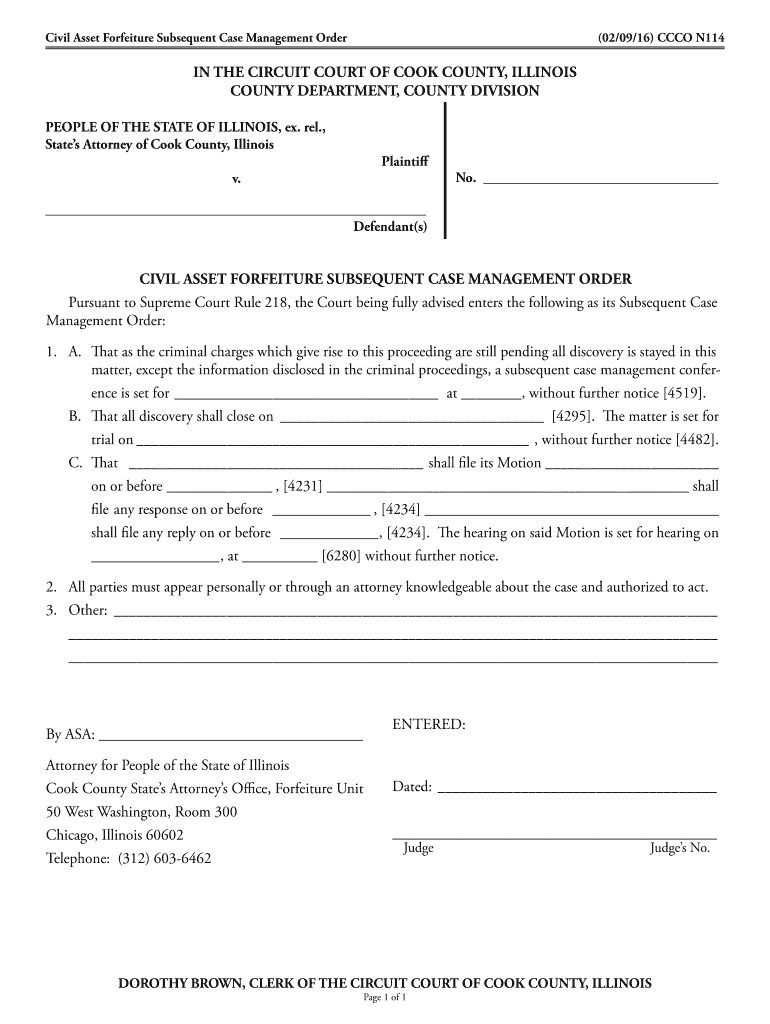
N114 Forfeiture PDF 2016


What is the N114 Forfeiture Pdf
The N114 forfeiture PDF is a legal document used in the state of Illinois, specifically for forfeiture proceedings. This form is utilized by law enforcement agencies to initiate the process of seizing property that is believed to be connected to illegal activities. The N114 forfeiture form provides a structured way to present the necessary information regarding the property in question and the circumstances surrounding its seizure. Understanding this form is essential for individuals and businesses involved in forfeiture cases, as it outlines the legal framework and requirements for contesting or complying with forfeiture actions.
How to Use the N114 Forfeiture Pdf
Using the N114 forfeiture PDF involves several steps that ensure compliance with legal requirements. First, it is important to download the form from a reliable source. Once obtained, the form must be filled out accurately, providing all required information, such as details about the property and the reason for forfeiture. After completing the form, it should be submitted to the appropriate legal authority, which may vary based on the jurisdiction. Utilizing an electronic signature tool can streamline this process, making it easier to submit the form securely and efficiently.
Steps to Complete the N114 Forfeiture Pdf
Completing the N114 forfeiture PDF requires careful attention to detail. Here are the essential steps:
- Download the N114 forfeiture PDF from a trusted source.
- Read the instructions thoroughly to understand the requirements.
- Fill out the form with accurate information, including your name, address, and details about the seized property.
- Include any supporting documentation that may strengthen your case.
- Review the completed form for accuracy and completeness.
- Sign the form electronically using a secure eSignature platform to ensure its validity.
- Submit the form to the designated authority, either online or by mail, depending on local regulations.
Legal Use of the N114 Forfeiture Pdf
The N114 forfeiture PDF serves a critical legal function in the forfeiture process. It is essential for individuals or entities contesting a forfeiture to use this form correctly to ensure their rights are protected. The legal use of this form includes providing a clear statement of the facts surrounding the property seizure and any defenses against the forfeiture. Compliance with local laws and regulations is crucial, as improper use of the form can lead to delays or dismissal of the case.
Key Elements of the N114 Forfeiture Pdf
Several key elements must be included in the N114 forfeiture PDF to ensure its effectiveness:
- Property Description: Detailed information about the property being forfeited.
- Seizure Details: Information on when and how the property was seized.
- Legal Basis: The specific laws or regulations under which the forfeiture is being pursued.
- Claimant Information: Details about the individual or entity contesting the forfeiture.
- Supporting Documents: Any additional evidence that supports the claim against the forfeiture.
Form Submission Methods
Submitting the N114 forfeiture PDF can be done through various methods, depending on local regulations. Common submission methods include:
- Online Submission: Many jurisdictions allow electronic submissions through a secure portal.
- Mail: The form can be printed and mailed to the appropriate legal authority.
- In-Person: Individuals may also choose to deliver the form directly to the relevant office.
Quick guide on how to complete n114 forfeiture pdf
Effortlessly Prepare N114 Forfeiture Pdf on Any Device
Online document management has gained traction among enterprises and individuals alike. It serves as an ideal eco-friendly alternative to traditional printed and signed documents, enabling you to obtain the necessary forms and securely store them online. airSlate SignNow provides all the tools you need to swiftly create, modify, and eSign your documents without delays. Manage N114 Forfeiture Pdf on any platform using the airSlate SignNow Android or iOS applications and simplify any document-related task today.
The Easiest Way to Modify and eSign N114 Forfeiture Pdf Without Effort
- Locate N114 Forfeiture Pdf and click on Get Form to begin.
- Utilize the tools we offer to complete your form.
- Emphasize important sections of the documents or obscure sensitive information with tools provided by airSlate SignNow specifically for that purpose.
- Create your eSignature using the Sign tool, which takes mere seconds and holds the same legal validity as a conventional wet ink signature.
- Review the details and then click on the Done button to finalize your changes.
- Choose your preferred method for sending your form, whether via email, text message (SMS), invitation link, or download it to your PC.
Say goodbye to lost or misplaced documents, tedious form navigation, and errors that necessitate printing new copies. airSlate SignNow meets your document management needs in just a few clicks from your preferred device. Modify and eSign N114 Forfeiture Pdf while ensuring effective communication throughout the form preparation process with airSlate SignNow.
Create this form in 5 minutes or less
Find and fill out the correct n114 forfeiture pdf
Create this form in 5 minutes!
How to create an eSignature for the n114 forfeiture pdf
The way to generate an electronic signature for a PDF file online
The way to generate an electronic signature for a PDF file in Google Chrome
The way to create an electronic signature for signing PDFs in Gmail
How to create an eSignature straight from your mobile device
The best way to make an eSignature for a PDF file on iOS
How to create an eSignature for a PDF document on Android devices
People also ask
-
What is the n114 forfeiture pdf used for?
The n114 forfeiture pdf is a document used by the UK courts in relation to the forfeiture of property due to criminal activity. This form allows individuals to assert their rights over the property before a forfeiture order is made. By utilizing airSlate SignNow, you can easily upload, fill, and eSign the n114 forfeiture pdf, ensuring a smooth and efficient process.
-
How can airSlate SignNow help me with the n114 forfeiture pdf?
AirSlate SignNow streamlines the management of the n114 forfeiture pdf by providing an intuitive platform for sending, signing, and storing documents securely. With its electronic signature feature, you can sign the n114 forfeiture pdf from anywhere, saving time and enhancing compliance. Our platform also allows for easy collaboration with multiple parties involved in the process.
-
Is there a cost associated with using airSlate SignNow for the n114 forfeiture pdf?
Yes, airSlate SignNow offers various pricing plans that cater to different business needs, including those who frequently handle the n114 forfeiture pdf. The pricing is competitive and reflects the comprehensive features and benefits provided, such as unlimited eSigning and secure document storage. Consider starting with a free trial to explore how our solution fits your budget.
-
What features does airSlate SignNow offer for the n114 forfeiture pdf?
AirSlate SignNow provides a suite of features tailored for the n114 forfeiture pdf, including customizable templates, secure cloud storage, and real-time tracking of document status. Additionally, users can enjoy the convenience of bulk sending, which allows multiple n114 forfeiture pdfs to be sent simultaneously for signing. This enhances efficiency and reduces turnaround times.
-
Can I integrate airSlate SignNow with other applications for managing the n114 forfeiture pdf?
Absolutely! AirSlate SignNow offers seamless integration with various third-party applications, making it easy to manage the n114 forfeiture pdf alongside your current tools. Integrate with CRM systems, cloud storage services, or project management apps to enhance workflow efficiency. This ensures that your document management process remains cohesive and streamlined.
-
What are the benefits of using eSignatures for the n114 forfeiture pdf?
Using eSignatures for the n114 forfeiture pdf signNowly accelerates the signing process while maintaining compliance with legal standards. With airSlate SignNow, you can ensure that your signed documents are secure and easily verifiable. This provides a modern approach to document management and reduces the time spent on traditional paper-based methods.
-
How secure is my information when using airSlate SignNow for the n114 forfeiture pdf?
AirSlate SignNow prioritizes the security of your information, especially when handling sensitive documents like the n114 forfeiture pdf. Our platform employs encryption, authentication, and regular security audits to safeguard your data. You can confidently send and sign documents knowing that robust security measures are in place.
Get more for N114 Forfeiture Pdf
- Mickey sauls form
- Trade license application form 22345086
- Medical certificate for revival form
- Lic discharge form
- Permission form general youth ministry event firstpreslax
- This general release quotreleasequot is made on 22 day of january between josh j tarver at 2313 form
- 1 tumor assessment worksheetprotocol subject id form
- Bible scavenger hunt questions form
Find out other N114 Forfeiture Pdf
- Sign Oklahoma Business Operations Contract Safe
- Sign Oregon Business Operations LLC Operating Agreement Now
- Sign Utah Business Operations LLC Operating Agreement Computer
- Sign West Virginia Business Operations Rental Lease Agreement Now
- How To Sign Colorado Car Dealer Arbitration Agreement
- Sign Florida Car Dealer Resignation Letter Now
- Sign Georgia Car Dealer Cease And Desist Letter Fast
- Sign Georgia Car Dealer Purchase Order Template Mobile
- Sign Delaware Car Dealer Limited Power Of Attorney Fast
- How To Sign Georgia Car Dealer Lease Agreement Form
- How To Sign Iowa Car Dealer Resignation Letter
- Sign Iowa Car Dealer Contract Safe
- Sign Iowa Car Dealer Limited Power Of Attorney Computer
- Help Me With Sign Iowa Car Dealer Limited Power Of Attorney
- Sign Kansas Car Dealer Contract Fast
- Sign Kansas Car Dealer Agreement Secure
- Sign Louisiana Car Dealer Resignation Letter Mobile
- Help Me With Sign Kansas Car Dealer POA
- How Do I Sign Massachusetts Car Dealer Warranty Deed
- How To Sign Nebraska Car Dealer Resignation Letter