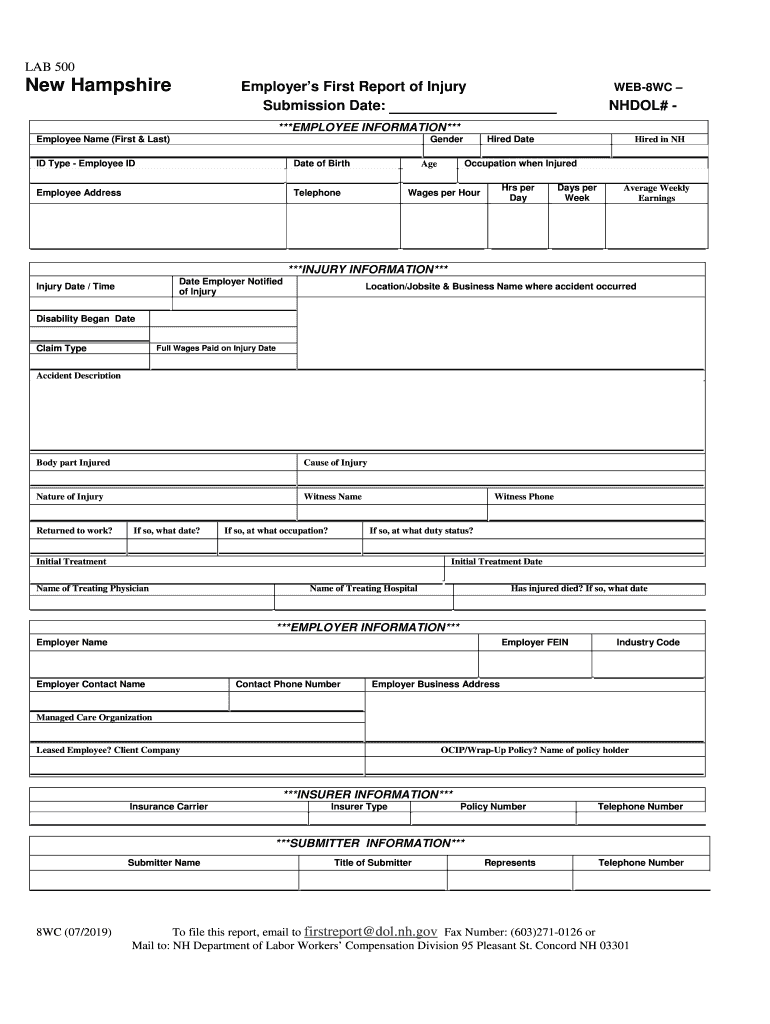
8WC 072019 First Report of Injury 2019-2026


What is the 8WC 072019 First Report of Injury?
The 8WC 072019 First Report of Injury is a crucial document used in New Hampshire to report workplace injuries. This form is essential for employers to notify the New Hampshire Department of Labor and ensure compliance with workers' compensation laws. It captures vital information about the injured employee, the nature of the injury, and the circumstances surrounding the incident. Accurate completion of this form is necessary for the injured worker to access benefits and for employers to fulfill their legal obligations.
Steps to Complete the 8WC 072019 First Report of Injury
Completing the 8WC 072019 First Report of Injury involves several important steps:
- Gather Information: Collect all necessary details about the employee, including their name, contact information, and job title, as well as specifics about the injury.
- Describe the Incident: Provide a clear account of how the injury occurred, including the date, time, and location of the incident.
- Medical Treatment: Indicate whether the injured employee received medical treatment and, if so, provide the name of the healthcare provider.
- Employer Information: Fill in the employer’s details, including the company name and contact information.
- Review and Sign: Ensure all information is accurate before signing the form. Both the employer and the injured employee may need to sign.
Legal Use of the 8WC 072019 First Report of Injury
The 8WC 072019 First Report of Injury serves a legal purpose in the context of workers' compensation claims in New Hampshire. It acts as an official record of the injury and the circumstances surrounding it. Properly filing this form is critical for establishing the validity of the claim and ensuring that the injured employee receives appropriate benefits. Failure to submit this report in a timely manner can result in penalties for the employer and may delay the injured worker's access to necessary medical care and compensation.
State-Specific Rules for the 8WC 072019 First Report of Injury
New Hampshire has specific regulations governing the use of the 8WC 072019 First Report of Injury. Employers are required to file this report within five days of being notified of an injury. Additionally, the form must be submitted to the New Hampshire Department of Labor and the insurance carrier. Understanding these state-specific rules is essential for employers to remain compliant and avoid potential legal issues.
Form Submission Methods for the 8WC 072019 First Report of Injury
The 8WC 072019 First Report of Injury can be submitted through various methods to accommodate different preferences and situations:
- Online Submission: Employers can submit the form electronically through the New Hampshire Department of Labor's online portal.
- Mail: The completed form can be printed and mailed to the appropriate department.
- In-Person: Employers may also choose to deliver the form in person to the local Department of Labor office.
Key Elements of the 8WC 072019 First Report of Injury
When completing the 8WC 072019 First Report of Injury, several key elements must be included to ensure its effectiveness:
- Employee Information: Full name, address, and contact details of the injured employee.
- Incident Details: A thorough description of the incident, including what happened and any witnesses.
- Injury Description: A clear statement of the nature and extent of the injury.
- Employer Information: Name and contact details of the employer, including the insurance carrier.
Quick guide on how to complete 8wc 072019 first report of injury
Complete 8WC 072019 First Report Of Injury effortlessly on any device
Digital document management has gained traction among businesses and individuals. It serves as an ideal environmentally-friendly alternative to traditional printed and signed documents, allowing you to access the right form and securely save it online. airSlate SignNow offers you all the tools necessary to create, edit, and electronically sign your documents swiftly without delays. Manage 8WC 072019 First Report Of Injury on any device with the airSlate SignNow Android or iOS applications and simplify any document-focused process today.
The easiest way to edit and electronically sign 8WC 072019 First Report Of Injury without hassle
- Locate 8WC 072019 First Report Of Injury and then click Get Form to begin.
- Use the tools we provide to fill out your document.
- Mark important sections of the documents or obscure sensitive information with tools offered by airSlate SignNow specifically for that purpose.
- Create your signature using the Sign tool, which takes mere seconds and holds the same legal significance as a traditional ink signature.
- Review all the details and then click on the Done button to save your modifications.
- Choose how you wish to send your form, via email, text message (SMS), or invitation link, or download it to your computer.
Say goodbye to lost or misplaced files, tedious form searching, or mistakes that necessitate printing new document copies. airSlate SignNow fulfills your document management needs in just a few clicks from any device you prefer. Edit and electronically sign 8WC 072019 First Report Of Injury and ensure seamless communication at every stage of the form preparation process with airSlate SignNow.
Create this form in 5 minutes or less
Create this form in 5 minutes!
How to create an eSignature for the 8wc 072019 first report of injury
How to generate an eSignature for your PDF document online
How to generate an eSignature for your PDF document in Google Chrome
How to make an electronic signature for signing PDFs in Gmail
The best way to make an electronic signature right from your smart phone
The best way to create an electronic signature for a PDF document on iOS
The best way to make an electronic signature for a PDF on Android OS
People also ask
-
What is the nh first report of injury?
The NH first report of injury is a form that employers must complete when an employee is injured on the job in New Hampshire. This report must document the details of the injury and is essential for processing workers' compensation claims. airSlate SignNow helps streamline this process by allowing you to eSign and send the report quickly and securely.
-
How can airSlate SignNow assist with the nh first report of injury?
airSlate SignNow simplifies the submission of the nh first report of injury by providing an intuitive platform for electronic signatures and document management. Users can prepare, sign, and send their injury reports with just a few clicks, ensuring they comply with state regulations while minimizing administrative burdens.
-
What features does airSlate SignNow offer for handling the nh first report of injury?
Key features of airSlate SignNow for managing the nh first report of injury include customizable templates, secure electronic signatures, and real-time tracking of document status. These tools ensure that you can efficiently manage the submission process while maintaining compliance and security.
-
Is there a cost associated with using airSlate SignNow for the nh first report of injury?
airSlate SignNow offers a variety of pricing plans to accommodate different business needs. The plans are designed to be cost-effective, providing excellent value for the features necessary to handle reports like the nh first report of injury efficiently. For detailed pricing, visit our website or contact our sales team.
-
Can airSlate SignNow integrate with other software for processing the nh first report of injury?
Yes, airSlate SignNow offers numerous integrations with popular business applications, enhancing the experience of managing the nh first report of injury. Whether you use HR software, document management systems, or project management tools, our platform can seamlessly connect for improved efficiency.
-
What are the benefits of using airSlate SignNow for the nh first report of injury?
Using airSlate SignNow for the nh first report of injury provides several benefits, including faster processing times, reduced paperwork, and increased compliance. The solution allows businesses to handle injury reports in a streamlined manner, ensuring that no critical steps are missed and that employees receive timely support.
-
Is airSlate SignNow user-friendly for completing the nh first report of injury?
Absolutely! airSlate SignNow is designed with user experience in mind, making it easy for anyone to complete the nh first report of injury. The platform's intuitive interface allows users to navigate through the process effortlessly, whether they are familiar with electronic documentation or not.
Get more for 8WC 072019 First Report Of Injury
Find out other 8WC 072019 First Report Of Injury
- How Do I eSignature North Carolina Construction LLC Operating Agreement
- eSignature Arkansas Doctors LLC Operating Agreement Later
- eSignature Tennessee Construction Contract Safe
- eSignature West Virginia Construction Lease Agreement Myself
- How To eSignature Alabama Education POA
- How To eSignature California Education Separation Agreement
- eSignature Arizona Education POA Simple
- eSignature Idaho Education Lease Termination Letter Secure
- eSignature Colorado Doctors Business Letter Template Now
- eSignature Iowa Education Last Will And Testament Computer
- How To eSignature Iowa Doctors Business Letter Template
- Help Me With eSignature Indiana Doctors Notice To Quit
- eSignature Ohio Education Purchase Order Template Easy
- eSignature South Dakota Education Confidentiality Agreement Later
- eSignature South Carolina Education Executive Summary Template Easy
- eSignature Michigan Doctors Living Will Simple
- How Do I eSignature Michigan Doctors LLC Operating Agreement
- How To eSignature Vermont Education Residential Lease Agreement
- eSignature Alabama Finance & Tax Accounting Quitclaim Deed Easy
- eSignature West Virginia Education Quitclaim Deed Fast