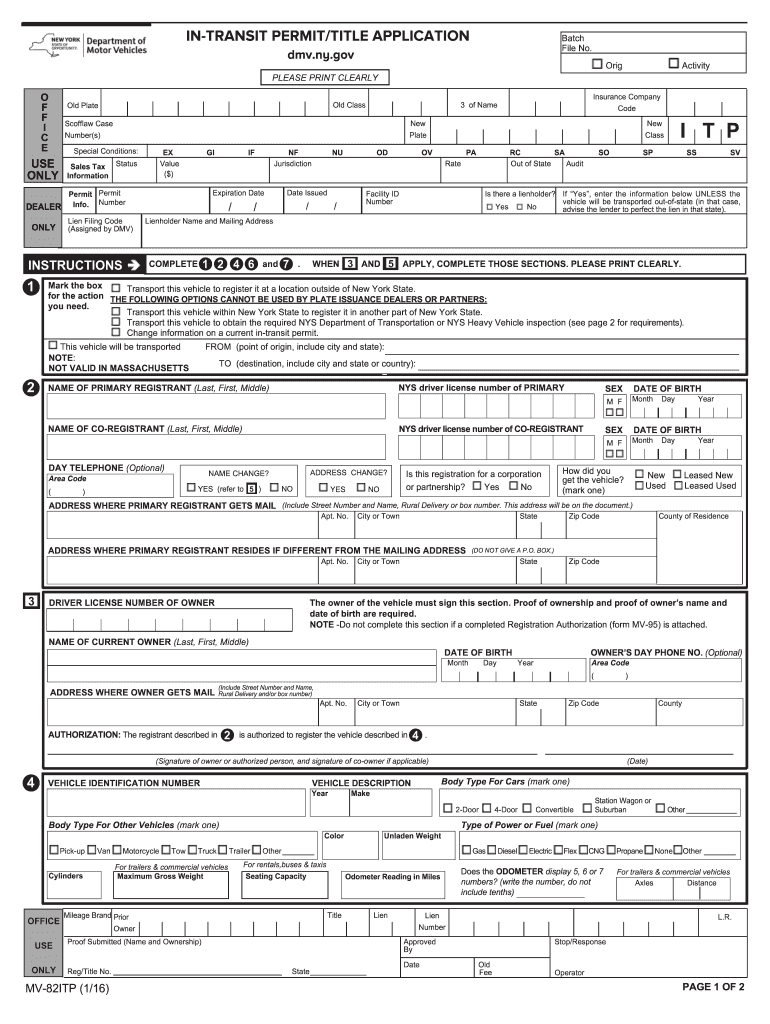
Form Mv82 Intransit Permit 2013


What is the Form Mv82 Intransit Permit
The Form Mv82 Intransit Permit is a document issued by the New York State Department of Motor Vehicles (DMV) that allows for the temporary transportation of vehicles that are not yet registered. This permit is particularly useful for individuals or businesses that need to move a vehicle from one location to another without having to complete the full registration process first. The permit serves as a legal authorization for the vehicle to be driven on public roads during the transit period.
How to use the Form Mv82 Intransit Permit
To use the Form Mv82 Intransit Permit effectively, individuals must ensure that it is filled out accurately and completely. The permit must include essential details such as the vehicle's make, model, year, and Vehicle Identification Number (VIN). Additionally, the name and address of the vehicle owner must be provided. Once completed, the permit should be displayed in the vehicle while it is being transported. This ensures compliance with state regulations and helps avoid potential fines or legal issues.
Steps to complete the Form Mv82 Intransit Permit
Completing the Form Mv82 Intransit Permit involves several key steps:
- Obtain the form from the New York DMV website or a local DMV office.
- Fill in the vehicle information, including make, model, year, and VIN.
- Provide the owner's name and address.
- Indicate the intended route and destination of the vehicle.
- Sign and date the form to validate it.
After completing these steps, the permit should be kept in the vehicle during transit to ensure compliance with regulations.
Legal use of the Form Mv82 Intransit Permit
The legal use of the Form Mv82 Intransit Permit is governed by New York State laws. It is essential to understand that this permit is valid for a limited time, typically up to 30 days. During this period, the vehicle can be operated legally without being registered. However, it is crucial to adhere to the terms outlined in the permit to avoid penalties. Failure to comply with the regulations can result in fines or legal repercussions.
Key elements of the Form Mv82 Intransit Permit
Several key elements must be included in the Form Mv82 Intransit Permit for it to be valid:
- Vehicle identification details (make, model, year, VIN).
- Owner's name and address.
- Purpose of the transit.
- Signature of the owner or authorized representative.
- Dates of the transit period.
Ensuring these elements are present helps validate the permit and facilitates smooth transit of the vehicle.
Who Issues the Form
The Form Mv82 Intransit Permit is issued by the New York State Department of Motor Vehicles (DMV). Individuals seeking this permit must apply through the DMV, either online or in person. The DMV provides the necessary guidelines and requirements for obtaining the permit, ensuring that all applicants understand the process and comply with state laws.
Quick guide on how to complete form mv82 intransit permit
Complete Form Mv82 Intransit Permit effortlessly on any device
Digital document management has gained popularity among businesses and individuals. It offers an ideal environmentally friendly alternative to conventional printed and signed documents, allowing you to locate the correct form and securely keep it online. airSlate SignNow provides you with all the tools necessary to create, edit, and eSign your files quickly and without delays. Manage Form Mv82 Intransit Permit on any platform using airSlate SignNow's Android or iOS applications and streamline any document-related process today.
How to modify and eSign Form Mv82 Intransit Permit without any hassle
- Obtain Form Mv82 Intransit Permit and click Get Form to begin.
- Utilize the tools we offer to fill out your document.
- Highlight pertinent sections of your documents or redact sensitive information with tools specifically designed for that purpose by airSlate SignNow.
- Create your signature using the Sign tool, which takes mere seconds and carries the same legal validity as a traditional wet ink signature.
- Review all the details and click the Done button to finalize your changes.
- Choose how you want to send your form, whether via email, SMS, or invitation link, or download it to your computer.
Forget about lost or mislaid documents, tedious form searching, or mistakes that necessitate printing new copies. airSlate SignNow meets your document management needs with just a few clicks from any device you prefer. Edit and eSign Form Mv82 Intransit Permit and ensure clear communication at every stage of the form completion process with airSlate SignNow.
Create this form in 5 minutes or less
Find and fill out the correct form mv82 intransit permit
Create this form in 5 minutes!
How to create an eSignature for the form mv82 intransit permit
The best way to generate an eSignature for a PDF document online
The best way to generate an eSignature for a PDF document in Google Chrome
How to generate an eSignature for signing PDFs in Gmail
How to create an eSignature from your smart phone
How to create an eSignature for a PDF document on iOS
How to create an eSignature for a PDF file on Android OS
People also ask
-
What is a Form Mv82 Intransit Permit?
The Form Mv82 Intransit Permit is a temporary document issued by the DMV that allows for the legal operation of a vehicle when it's being transported from one location to another. This permit is essential for businesses that need to move vehicles without a standard registration.
-
How can airSlate SignNow help with the Form Mv82 Intransit Permit?
With airSlate SignNow, you can easily create, send, and eSign the Form Mv82 Intransit Permit electronically. Our platform streamlines the process, ensuring you have the necessary permits without the hassle of paperwork.
-
Is there a cost associated with using airSlate SignNow to manage the Form Mv82 Intransit Permit?
Yes, airSlate SignNow offers competitive pricing plans that cater to various business needs. Depending on the features you select, the cost can vary, but the investment is often justified by the time and resources saved in managing the Form Mv82 Intransit Permit process.
-
What features does airSlate SignNow offer for managing the Form Mv82 Intransit Permit?
AirSlate SignNow provides features like easy document creation, custom workflows, and secure eSigning, all designed to simplify the management of the Form Mv82 Intransit Permit. Additionally, our platform allows for seamless collaboration, enabling multiple parties to sign and complete the permit efficiently.
-
Can I track the status of my Form Mv82 Intransit Permit with airSlate SignNow?
Absolutely! With airSlate SignNow, you can track the status of your Form Mv82 Intransit Permit in real-time. This feature keeps you updated on who has signed, and it allows you to follow up on any outstanding signatures, ensuring your process flows smoothly.
-
Does airSlate SignNow integrate with other software for managing the Form Mv82 Intransit Permit?
Yes, airSlate SignNow integrates seamlessly with various software applications, enhancing your ability to manage the Form Mv82 Intransit Permit alongside your other business processes. This integration helps in maintaining consistency and reducing errors across platforms.
-
What are the benefits of using airSlate SignNow for the Form Mv82 Intransit Permit?
Using airSlate SignNow for the Form Mv82 Intransit Permit offers multiple benefits, including increased efficiency, reduced errors, and enhanced document security. Our user-friendly interface simplifies the process, allowing your team to focus on core business operations instead of paperwork.
Get more for Form Mv82 Intransit Permit
- Fim scale pdf form
- Authorization for use and disclosure of health information release of information for the palo alto medical foundation
- Minnesota youth soccer form
- Changing passport details for cfa exam form
- Usmle score recheck 2012 form
- Iowa application employment form
- Actors equity application form
- 2200 0003 form
Find out other Form Mv82 Intransit Permit
- Help Me With Sign Washington Government Presentation
- How To Sign Maine Healthcare / Medical PPT
- How Do I Sign Nebraska Healthcare / Medical Word
- How Do I Sign Washington Healthcare / Medical Word
- How Can I Sign Indiana High Tech PDF
- How To Sign Oregon High Tech Document
- How Do I Sign California Insurance PDF
- Help Me With Sign Wyoming High Tech Presentation
- How Do I Sign Florida Insurance PPT
- How To Sign Indiana Insurance Document
- Can I Sign Illinois Lawers Form
- How To Sign Indiana Lawers Document
- How To Sign Michigan Lawers Document
- How To Sign New Jersey Lawers PPT
- How Do I Sign Arkansas Legal Document
- How Can I Sign Connecticut Legal Document
- How Can I Sign Indiana Legal Form
- Can I Sign Iowa Legal Document
- How Can I Sign Nebraska Legal Document
- How To Sign Nevada Legal Document