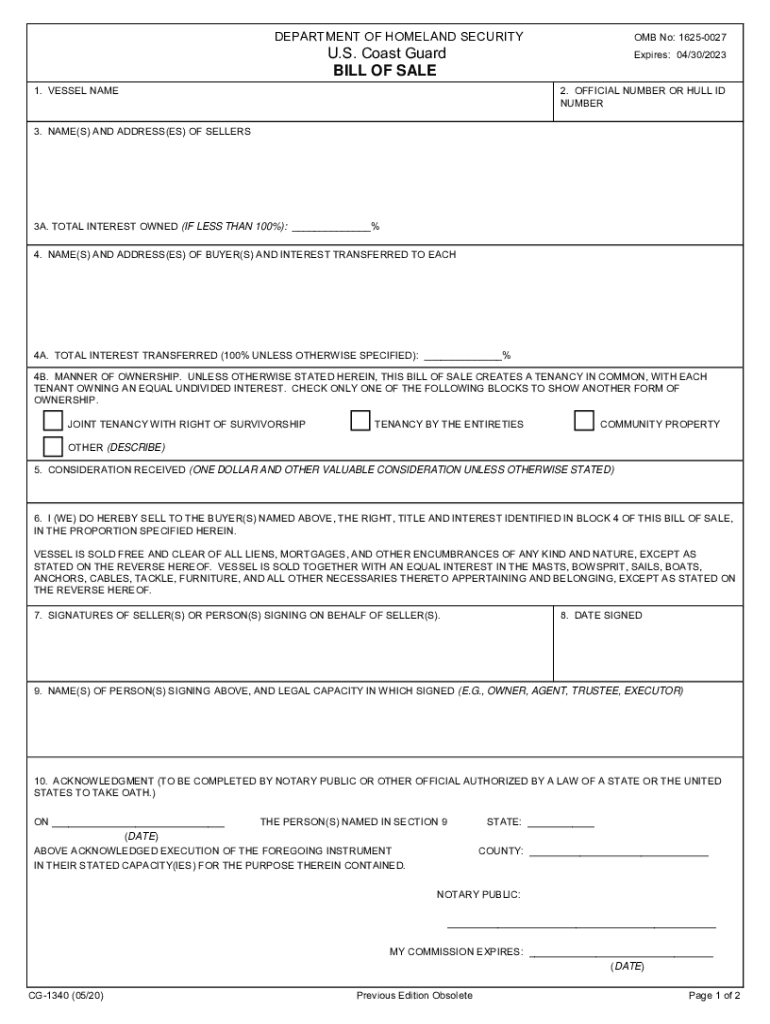
Cg1340 2020-2026 Form


Understanding the Department of Homeland Security Coast Guard RIN 1625 AA00
The Department of Homeland Security Coast Guard RIN 1625 AA00 refers to a regulatory identifier associated with specific rules and regulations governing maritime activities. This regulation is crucial for ensuring safety and compliance within the maritime industry, particularly for vessels operating under U.S. jurisdiction. It encompasses various aspects of vessel documentation, including the requirements for the bill of sale for documented vessels.
Steps to Complete the Department of Homeland Security Coast Guard RIN 1625 AA00
Completing the Department of Homeland Security Coast Guard RIN 1625 AA00 involves several key steps. First, gather all necessary documentation, including proof of ownership and any previous registration details. Next, accurately fill out the required forms, ensuring that all information is complete and correct. Once the forms are filled out, submit them through the appropriate channels, either online or via mail, depending on the specific requirements outlined by the Coast Guard.
Legal Use of the Department of Homeland Security Coast Guard RIN 1625 AA00
The legal use of the Department of Homeland Security Coast Guard RIN 1625 AA00 is essential for ensuring that all maritime operations comply with federal regulations. This includes adhering to the guidelines for documenting vessels and ensuring that all transactions, such as the sale or transfer of ownership, are legally binding. Utilizing digital solutions for completing these forms can enhance compliance and streamline the process, provided that the eSignature laws are followed.
Required Documents for the Department of Homeland Security Coast Guard RIN 1625 AA00
When preparing to submit the Department of Homeland Security Coast Guard RIN 1625 AA00, several documents are required. Key documents include the bill of sale, proof of previous registration, and identification of the buyer and seller. Additionally, any supporting documentation that verifies the vessel's specifications or ownership history may be necessary. Ensuring that all required documents are complete and accurate is critical for successful submission.
Form Submission Methods for the Department of Homeland Security Coast Guard RIN 1625 AA00
The Department of Homeland Security Coast Guard RIN 1625 AA00 can be submitted through various methods. Users can choose to submit the form online, which often provides a quicker processing time, or they can opt for traditional mail. In-person submissions may also be available at designated Coast Guard offices. It is important to follow the specific submission guidelines outlined by the Coast Guard to ensure proper processing.
Examples of Using the Department of Homeland Security Coast Guard RIN 1625 AA00
Examples of using the Department of Homeland Security Coast Guard RIN 1625 AA00 include situations where individuals are transferring ownership of a documented vessel or registering a newly acquired boat. In these cases, the bill of sale must be completed accurately to reflect the transaction. Additionally, businesses that operate vessels for commercial purposes must comply with these regulations to maintain their operational licenses and ensure legal compliance.
Quick guide on how to complete form 1340
Complete form 1340 effortlessly on any device
Online document management has become popular among businesses and individuals. It offers an ideal eco-friendly substitute to conventional printed and signed paperwork, as you can access the correct forms and securely store them online. airSlate SignNow equips you with all the tools necessary to create, modify, and eSign your documents swiftly without delays. Manage cg1340 on any device with airSlate SignNow Android or iOS applications and enhance any document-focused process today.
The easiest way to modify and eSign bill of sale for a vessel trailer forms seamlessly
- Find wisconsin documented vessel bill of sale form and click Get Form to begin.
- Utilize the tools we offer to complete your document.
- Highlight important sections of the documents or redact sensitive details with tools that airSlate SignNow offers specifically for this purpose.
- Generate your signature using the Sign feature, which takes mere seconds and holds the same legal significance as a traditional ink signature.
- Review all the information and click the Done button to save your changes.
- Choose your preferred delivery method for your form, via email, SMS, or invitation link, or download it to your computer.
Say goodbye to lost or misplaced documents, tedious form searches, or errors that necessitate printing new copies. airSlate SignNow addresses all your document management needs in just a few clicks from any device of your choice. Edit and eSign uscg boat bill of sale and ensure remarkable communication at every stage of your form preparation process with airSlate SignNow.
Create this form in 5 minutes or less
Find and fill out the correct uscg form cg 1340
Related searches to uscg 1340
Create this form in 5 minutes!
How to create an eSignature for the us coast guard bill of sale form
How to generate an eSignature for your PDF document in the online mode
How to generate an eSignature for your PDF document in Chrome
How to make an electronic signature for putting it on PDFs in Gmail
The best way to make an electronic signature right from your mobile device
The best way to create an electronic signature for a PDF document on iOS devices
The best way to make an electronic signature for a PDF on Android devices
People also ask coast guard bill of sale form cg 1340
-
What is cg1340 and how does it work with airSlate SignNow?
cg1340 refers to an integrated document signing solution that is part of airSlate SignNow's offerings. It allows users to send and eSign documents seamlessly, ensuring quick turnaround times while maintaining compliance and security.
-
What are the key features of cg1340?
The cg1340 solution provides core features including document templates, bulk sending, and real-time tracking of document status. These functionalities help streamline the signing process, making it more efficient for businesses of all sizes.
-
Is cg1340 cost-effective for small businesses?
Yes, cg1340 offers various pricing plans suited for small businesses, making it a cost-effective choice for sending and signing documents. With transparent pricing and no hidden fees, organizations can benefit from signNow cost savings.
-
How does cg1340 improve document security?
cg1340 enhances document security through advanced encryption and authentication methods, ensuring that sensitive information remains protected. Users can also set permissions and access controls to further safeguard their documents.
-
What integrations are available with cg1340?
cg1340 integrates seamlessly with popular applications such as Google Drive, Salesforce, and Microsoft Office. These integrations allow users to effortlessly manage their documents and eSign processes without switching between platforms.
-
Can team members collaborate on documents using cg1340?
Absolutely! cg1340 supports collaboration features that enable multiple team members to work on document drafts simultaneously. This functionality promotes teamwork, ensuring that everyone is aligned before finalizing the signing process.
-
What benefits does cg1340 offer for remote work?
cg1340 is ideal for remote work as it allows users to send and sign documents from anywhere, anytime. This flexibility helps maintain productivity and ensures that business operations run smoothly, even when teams are distributed.
Get more for us coast guard bill of sale form cg 1340
- Form dv 100 form california
- Motion to augment form
- Motion to augment record for court of appeal form
- Order granting motion to order granting motion ventura superior ventura courts ca form
- Courts ca 100316802 form
- Mc 702 form
- Judgment of paternity fresno superior court state of california fresno courts ca form
- Superior court of california superior court riverside state of riverside courts ca form
Find out other us coast guard form cg 1340
- How To eSignature Colorado LLC Operating Agreement
- Help Me With eSignature North Carolina LLC Operating Agreement
- eSignature Oregon LLC Operating Agreement Online
- eSignature Wyoming LLC Operating Agreement Online
- eSignature Wyoming LLC Operating Agreement Computer
- eSignature Wyoming LLC Operating Agreement Later
- eSignature Wyoming LLC Operating Agreement Free
- How To eSignature Wyoming LLC Operating Agreement
- eSignature California Commercial Lease Agreement Template Myself
- eSignature California Commercial Lease Agreement Template Easy
- eSignature Florida Commercial Lease Agreement Template Easy
- eSignature Texas Roommate Contract Easy
- eSignature Arizona Sublease Agreement Template Free
- eSignature Georgia Sublease Agreement Template Online
- eSignature Arkansas Roommate Rental Agreement Template Mobile
- eSignature Maryland Roommate Rental Agreement Template Free
- How Do I eSignature California Lodger Agreement Template
- eSignature Kentucky Lodger Agreement Template Online
- eSignature North Carolina Lodger Agreement Template Myself
- eSignature Alabama Storage Rental Agreement Free