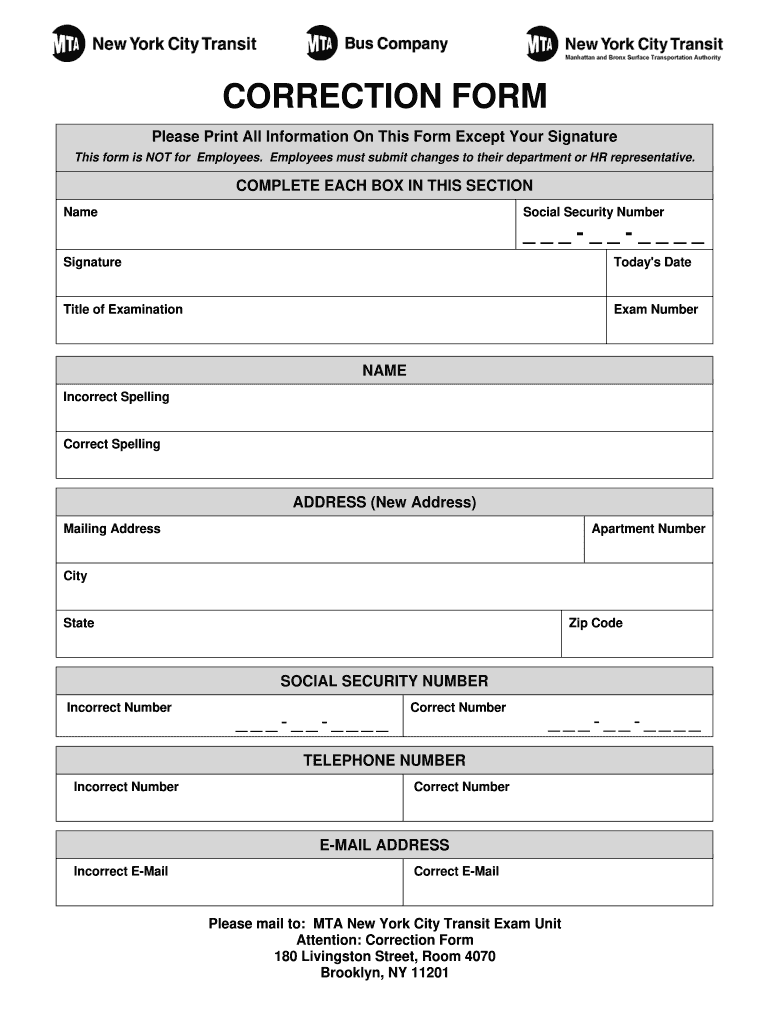
Mta Correction Form


What is the MTA Correction?
The MTA correction form is a crucial document used to amend previously submitted information related to the Metropolitan Transportation Authority (MTA) in New York. This form allows individuals or businesses to correct errors in their tax filings or other submissions to the MTA. It is essential for ensuring that all records are accurate and up to date, which can help prevent potential penalties or issues with compliance. Understanding the purpose and requirements of the MTA correction is vital for anyone involved in transactions or tax matters related to the MTA.
How to Use the MTA Correction
Using the MTA correction form involves several straightforward steps. First, download the form from the official MTA website or an authorized source. After obtaining the form, carefully review the instructions provided to ensure all necessary information is included. Fill out the form with accurate details, specifying the corrections needed. Once completed, the form can be submitted electronically or via mail, depending on the guidelines. It is crucial to keep a copy of the submitted form for your records, as well as any confirmation received from the MTA.
Steps to Complete the MTA Correction
Completing the MTA correction form requires attention to detail. Follow these steps for a smooth process:
- Download the MTA correction form from a reliable source.
- Read the instructions carefully to understand the specific corrections required.
- Fill out the form with accurate and complete information.
- Double-check all entries for accuracy before submission.
- Submit the form either online or by mailing it to the appropriate MTA office.
- Retain a copy of the submitted form and any correspondence for your records.
Legal Use of the MTA Correction
The MTA correction form is legally binding when completed correctly and submitted in accordance with the MTA's regulations. It is important to ensure compliance with all legal requirements to avoid potential repercussions. The form must be filled out truthfully, and any false information can lead to penalties. Understanding the legal implications of the corrections made through this form is essential for maintaining compliance with tax and transportation regulations.
Required Documents
When completing the MTA correction form, certain documents may be required to support the corrections being made. These may include:
- Previous tax filings or forms submitted to the MTA.
- Any relevant correspondence from the MTA regarding the original submission.
- Identification documents, if necessary, to verify the identity of the individual or organization submitting the correction.
Having these documents ready can facilitate a smoother correction process and ensure that all necessary information is provided.
Form Submission Methods
The MTA correction form can be submitted through various methods, allowing for flexibility based on user preference. Options typically include:
- Online submission through the MTA's official portal, where users can fill out and submit the form electronically.
- Mailing the completed form to the designated MTA office, ensuring it is sent to the correct address.
- In-person submission at specific MTA locations, if available, for those who prefer direct interaction.
Each submission method has its own set of guidelines, so it is important to follow the instructions provided for the chosen method.
Quick guide on how to complete mta correction
Prepare Mta Correction effortlessly on any device
Online document management has gained immense popularity among businesses and individuals. It serves as an ideal eco-friendly alternative to traditional printed and signed paperwork, allowing you to locate the necessary form and securely store it online. airSlate SignNow provides you with all the tools needed to create, edit, and eSign your documents quickly and without hesitation. Handle Mta Correction on any device using airSlate SignNow's Android or iOS applications and enhance any document-focused process today.
How to modify and eSign Mta Correction with ease
- Locate Mta Correction and click Get Form to begin.
- Utilize the tools we offer to complete your form.
- Mark important sections of your documents or conceal sensitive information with tools that airSlate SignNow provides specifically for that purpose.
- Generate your eSignature using the Sign tool, which takes just moments and carries the same legal validity as a conventional wet ink signature.
- Review all the details and click on the Done button to save your updates.
- Choose how you want to send your form—via email, text message (SMS), invite link, or download it to your computer.
Eliminate the hassle of lost or misplaced documents, tedious form searching, or errors that necessitate printing new copies. airSlate SignNow fulfills all your document management needs in just a few clicks from any device you prefer. Adjust and eSign Mta Correction to ensure outstanding communication at every stage of the form preparation journey with airSlate SignNow.
Create this form in 5 minutes or less
Create this form in 5 minutes!
How to create an eSignature for the mta correction
The best way to generate an eSignature for your PDF document online
The best way to generate an eSignature for your PDF document in Google Chrome
How to make an electronic signature for signing PDFs in Gmail
How to create an electronic signature right from your smart phone
How to create an electronic signature for a PDF document on iOS
How to create an electronic signature for a PDF on Android OS
People also ask
-
What is mta correction and how does it work with airSlate SignNow?
MTA correction refers to the process of making modifications to your documents before sending them for signatures. With airSlate SignNow, you can easily edit and correct your documents, ensuring accuracy and compliance. Our platform streamlines this process, enabling efficient collaboration and instant updates.
-
How can airSlate SignNow help with mta correction?
airSlate SignNow offers intuitive tools that allow users to make mta corrections directly within the platform. You can quickly edit text, add new fields, or remove unnecessary content. This design simplifies document management and mitigates errors before finalizing your agreements.
-
Are there any pricing plans available for airSlate SignNow focused on mta correction features?
Yes, airSlate SignNow provides a variety of pricing plans that include mta correction features tailored to your business needs. Each plan is designed to offer value by including document editing capabilities alongside comprehensive eSigning solutions. Check our pricing page for detailed information on features included in each plan.
-
What functionalities does airSlate SignNow offer for effective mta correction?
airSlate SignNow provides powerful functionalities for mta correction, including document editing, field creation, and real-time collaboration with stakeholders. These features allow you to make the necessary changes swiftly and ensure all parties are aligned before signing. This efficiency helps improve workflow and save time.
-
Can airSlate SignNow integrate with other tools for mta correction?
Absolutely! airSlate SignNow seamlessly integrates with various tools and platforms to enhance your mta correction capabilities. Whether you're using CRM systems or document management software, our integrations facilitate smooth workflows and keep your corrections synchronized across multiple applications.
-
How does airSlate SignNow improve the document signing experience while considering mta correction?
By incorporating mta correction into our document signing experience, airSlate SignNow ensures that your documents are always accurate and up-to-date. This not only enhances clarity but also boosts trust among signers. Our user-friendly interface makes it easy to implement corrections, leading to a smoother signing process.
-
Is customer support available for issues related to mta correction?
Yes, our customer support team is available to assist you with any issues related to mta correction on the airSlate SignNow platform. We offer comprehensive support through various channels, including live chat, email, and phone. Our goal is to ensure that you have a seamless experience while using our correction features.
Get more for Mta Correction
- Mchp application form
- Madap application form
- Apm 025 university of california office of the president ucop form
- Wayne county human relations first tier form
- Wisconsin waterways commission dnr form
- Rehabilitation unit criteria worksheet form
- Map 347 form
- Filled form of international student certificate of finances
Find out other Mta Correction
- How Do I Sign Idaho Banking Limited Power Of Attorney
- Sign Iowa Banking Quitclaim Deed Safe
- How Do I Sign Iowa Banking Rental Lease Agreement
- Sign Iowa Banking Residential Lease Agreement Myself
- Sign Kansas Banking Living Will Now
- Sign Kansas Banking Last Will And Testament Mobile
- Sign Kentucky Banking Quitclaim Deed Online
- Sign Kentucky Banking Quitclaim Deed Later
- How Do I Sign Maine Banking Resignation Letter
- Sign Maine Banking Resignation Letter Free
- Sign Louisiana Banking Separation Agreement Now
- Sign Maryland Banking Quitclaim Deed Mobile
- Sign Massachusetts Banking Purchase Order Template Myself
- Sign Maine Banking Operating Agreement Computer
- Sign Banking PPT Minnesota Computer
- How To Sign Michigan Banking Living Will
- Sign Michigan Banking Moving Checklist Mobile
- Sign Maine Banking Limited Power Of Attorney Simple
- Sign Michigan Banking Moving Checklist Free
- Sign Montana Banking RFP Easy