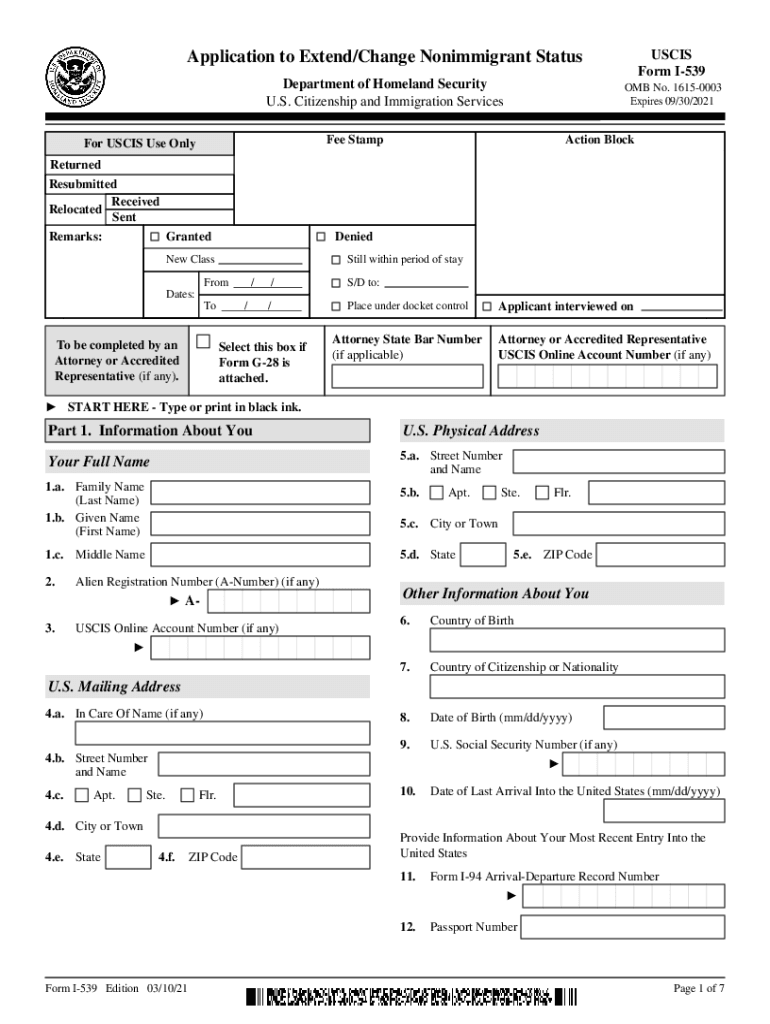
Change My Nonimmigrant StatusUSCISExtend Your StayUSCISApplication to ExtendChange Nonimmigrant StatusUSCISI 539 Application to 2021


Understanding the I-539 Form
The I-539 form is used by nonimmigrants in the United States to apply for an extension of stay or to change their nonimmigrant status. This form is essential for individuals who wish to remain in the U.S. beyond their current visa expiration or who need to switch to a different nonimmigrant category. The form is processed by the United States Citizenship and Immigration Services (USCIS), which ensures that applicants meet the necessary criteria for their requested changes.
Steps to Complete the I-539 Form
Filling out the I-539 form requires careful attention to detail. Here are the general steps to follow:
- Gather all necessary documentation, including your current visa, passport, and any supporting evidence for your application.
- Download the I-539 form PDF from the USCIS website and read the instructions thoroughly.
- Complete the form accurately, ensuring that all information is current and correct.
- Sign and date the form as required.
- Prepare your payment for the filing fee, which must accompany your application.
- Submit the completed form, either online or by mail, depending on your situation.
Required Documents for the I-539 Form
When applying with the I-539 form, it is crucial to include the appropriate documents to support your request. Commonly required documents include:
- A copy of your current nonimmigrant status documentation, such as your visa or Form I-94.
- Evidence of your financial support during your extended stay.
- Any additional forms that may be required based on your specific circumstances, such as the additional information form I-539.
Eligibility Criteria for the I-539 Form
To be eligible for filing the I-539 form, applicants must meet specific criteria. Generally, you must:
- Currently hold a valid nonimmigrant visa.
- Be in lawful status at the time of application.
- Provide a valid reason for requesting an extension or change of status.
Form Submission Methods for the I-539
The I-539 form can be submitted using different methods, depending on your preference and eligibility:
- Online submission through the USCIS website, which allows for faster processing times.
- Mailing a paper application to the designated USCIS address, which may take longer for processing.
- In-person submission at a USCIS office, if applicable, though appointments may be required.
Legal Use of the I-539 Form
The I-539 form must be filled out and submitted in accordance with U.S. immigration laws. It is important to ensure that all information provided is truthful and accurate, as any discrepancies can lead to delays or denials of your application. Additionally, compliance with all filing deadlines is crucial to maintain your legal status in the U.S.
Quick guide on how to complete change my nonimmigrant statususcisextend your stayuscisapplication to extendchange nonimmigrant statususcisi 539 application to
Complete Change My Nonimmigrant StatusUSCISExtend Your StayUSCISApplication To ExtendChange Nonimmigrant StatusUSCISI 539 Application To effortlessly on any device
The management of online documents has gained signNow traction among corporations and individuals. It serves as an ideal environmentally friendly alternative to conventional printed and signed documents, allowing you to access the required form and securely store it online. airSlate SignNow equips you with all the tools necessary to create, modify, and electronically sign your documents quickly without hindrances. Handle Change My Nonimmigrant StatusUSCISExtend Your StayUSCISApplication To ExtendChange Nonimmigrant StatusUSCISI 539 Application To on any device using the airSlate SignNow apps available for Android or iOS, and enhance any document-related process today.
How to modify and electronically sign Change My Nonimmigrant StatusUSCISExtend Your StayUSCISApplication To ExtendChange Nonimmigrant StatusUSCISI 539 Application To with ease
- Find Change My Nonimmigrant StatusUSCISExtend Your StayUSCISApplication To ExtendChange Nonimmigrant StatusUSCISI 539 Application To and select Get Form to begin.
- Make use of the tools we provide to fill out your form.
- Emphasize important parts of your documents or obscure sensitive information using tools that airSlate SignNow specifically offers for that intention.
- Create your signature with the Sign feature, which takes mere seconds and holds the same legal standing as a conventional wet ink signature.
- Review all the details and click on the Done button to save your changes.
- Choose how you wish to send your form—via email, SMS, invitation link, or download it to your computer.
Say goodbye to lost or misplaced documents, tedious form searches, or errors that necessitate reprinting new copies. airSlate SignNow fulfills all your document management needs in just a few clicks from any device you prefer. Modify and electronically sign Change My Nonimmigrant StatusUSCISExtend Your StayUSCISApplication To ExtendChange Nonimmigrant StatusUSCISI 539 Application To while ensuring excellent communication throughout your form preparation process with airSlate SignNow.
Create this form in 5 minutes or less
Find and fill out the correct change my nonimmigrant statususcisextend your stayuscisapplication to extendchange nonimmigrant statususcisi 539 application to
Create this form in 5 minutes!
How to create an eSignature for the change my nonimmigrant statususcisextend your stayuscisapplication to extendchange nonimmigrant statususcisi 539 application to
How to make an electronic signature for your PDF document online
How to make an electronic signature for your PDF document in Google Chrome
The best way to make an electronic signature for signing PDFs in Gmail
The way to create an eSignature from your smart phone
The best way to generate an electronic signature for a PDF document on iOS
The way to create an eSignature for a PDF file on Android OS
People also ask
-
What is the I 539 form PDF and what is its purpose?
The I 539 form PDF is a document used by non-immigrants in the United States to apply for an extension or change of status. This form is essential for maintaining legal residency and ensuring compliance with U.S. immigration laws.
-
How can I fill out the I 539 form PDF electronically?
You can fill out the I 539 form PDF electronically by using airSlate SignNow's intuitive platform. Our solution allows you to complete, sign, and store documents securely, ensuring a hassle-free experience for obtaining the necessary permissions or extensions.
-
Is there a cost associated with using airSlate SignNow for the I 539 form PDF?
Yes, there is a subscription fee for using airSlate SignNow, but it is designed to be cost-effective. This fee provides you with access to a variety of features, including unlimited document signing and automated workflows, which streamline the process of handling the I 539 form PDF.
-
What features does airSlate SignNow offer for managing the I 539 form PDF?
airSlate SignNow offers features like eSignature, document routing, and secure cloud storage for the I 539 form PDF. These tools help you manage your documents efficiently while ensuring that your sensitive information remains protected.
-
Can I integrate airSlate SignNow with other applications for the I 539 form PDF?
Yes, airSlate SignNow supports integrations with various applications, making it easy to manage the I 539 form PDF within your existing workflow. This seamless integration process enhances productivity by automating document handling and signature collection.
-
What are the benefits of using airSlate SignNow for the I 539 form PDF?
Using airSlate SignNow for the I 539 form PDF allows for expedited processing and improved accuracy. Our platform's features, such as templates and reminders, help you stay organized, ensuring that your applications are submitted on time and without errors.
-
How do I access my completed I 539 form PDF after signing?
Once you have signed the I 539 form PDF using airSlate SignNow, you can easily access your completed document from your secure online dashboard. Our system allows for easy retrieval and downloading of your signed forms at any time.
Get more for Change My Nonimmigrant StatusUSCISExtend Your StayUSCISApplication To ExtendChange Nonimmigrant StatusUSCISI 539 Application To
Find out other Change My Nonimmigrant StatusUSCISExtend Your StayUSCISApplication To ExtendChange Nonimmigrant StatusUSCISI 539 Application To
- How To Sign Massachusetts Copyright License Agreement
- How Do I Sign Vermont Online Tutoring Services Proposal Template
- How Do I Sign North Carolina Medical Records Release
- Sign Idaho Domain Name Registration Agreement Easy
- Sign Indiana Domain Name Registration Agreement Myself
- Sign New Mexico Domain Name Registration Agreement Easy
- How To Sign Wisconsin Domain Name Registration Agreement
- Sign Wyoming Domain Name Registration Agreement Safe
- Sign Maryland Delivery Order Template Myself
- Sign Minnesota Engineering Proposal Template Computer
- Sign Washington Engineering Proposal Template Secure
- Sign Delaware Proforma Invoice Template Online
- Can I Sign Massachusetts Proforma Invoice Template
- How Do I Sign Oklahoma Equipment Purchase Proposal
- Sign Idaho Basic rental agreement or residential lease Online
- How To Sign Oregon Business agreements
- Sign Colorado Generic lease agreement Safe
- How Can I Sign Vermont Credit agreement
- Sign New York Generic lease agreement Myself
- How Can I Sign Utah House rent agreement format