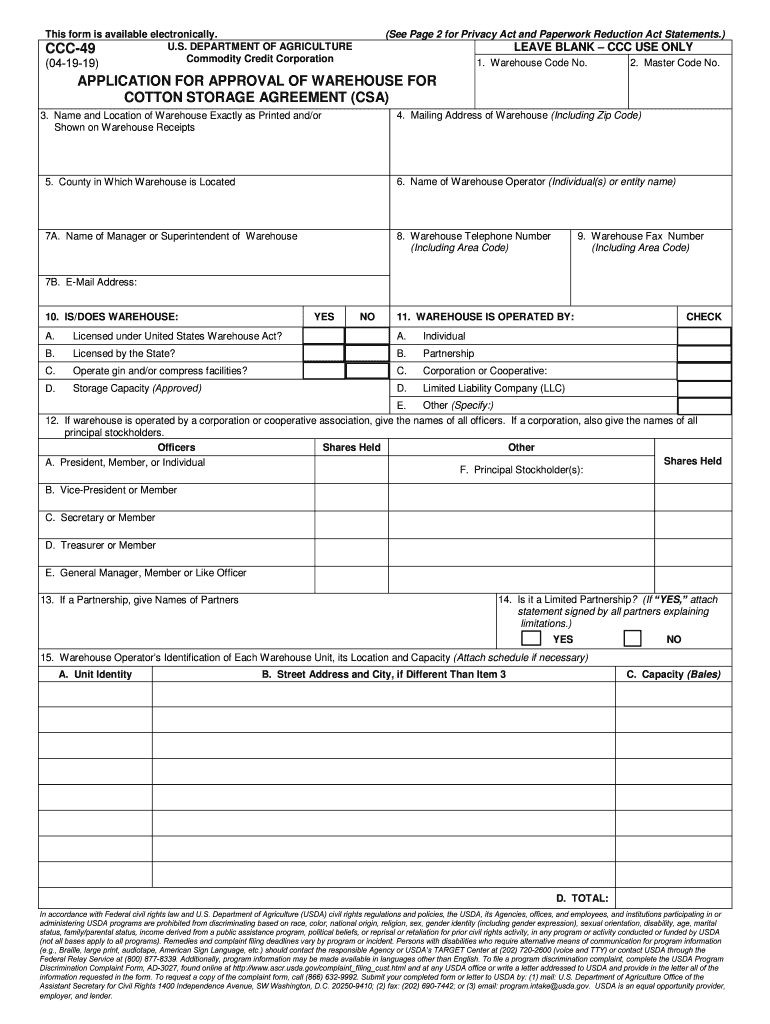
USDA CCC 49 Fillable Us Government Forms Com 2019


Understanding the USDA CCC 49 Form
The USDA CCC 49 form, officially known as the CCC-49 application, is a crucial document used in various agricultural programs. This form is primarily utilized by producers to apply for benefits related to commodity programs and disaster assistance. It is essential for ensuring that applicants meet eligibility requirements and provide necessary information for program participation. Understanding the specifics of this form can help streamline the application process and ensure compliance with USDA regulations.
Steps to Complete the USDA CCC 49 Form
Completing the USDA CCC 49 form involves several key steps:
- Gather Necessary Information: Collect all required data, including personal identification, farm operation details, and any relevant financial information.
- Access the Form: Obtain the form from the USDA website or through local USDA offices. Ensure you have the most current version to avoid any issues.
- Fill Out the Form: Carefully enter all required information, ensuring accuracy to prevent delays in processing.
- Review the Form: Double-check all entries for completeness and correctness. This step is critical to avoid penalties or rejections.
- Submit the Form: Send the completed form to the appropriate USDA office, either electronically or via mail, as specified in the instructions.
Eligibility Criteria for the USDA CCC 49 Form
Eligibility for the USDA CCC 49 form varies depending on the specific program for which benefits are being sought. Generally, applicants must:
- Be a producer or owner of an agricultural operation.
- Meet specific income and production requirements set forth by the USDA.
- Provide documentation that supports their application, such as proof of ownership or lease agreements.
Reviewing the eligibility criteria carefully before applying can help ensure that applicants are prepared and meet all necessary requirements.
Form Submission Methods
The USDA CCC 49 form can be submitted through various methods, providing flexibility for applicants:
- Online Submission: Many applicants prefer to submit the form electronically through the USDA's online portal, which can expedite processing times.
- Mail: Applicants can also print the completed form and send it via postal service to their local USDA office.
- In-Person Submission: For those who prefer face-to-face interaction, submitting the form in person at a local USDA office is an option.
Legal Use of the USDA CCC 49 Form
The USDA CCC 49 form is legally binding once submitted, meaning that all information provided must be accurate and truthful. Misrepresentation or failure to comply with the guidelines can result in penalties, including denial of benefits or legal action. It is important for applicants to understand the legal implications of their submissions and ensure that they maintain compliance with USDA regulations throughout the application process.
Key Elements of the USDA CCC 49 Form
Several key elements are essential to the USDA CCC 49 form, including:
- Applicant Information: Personal details of the applicant, including name, address, and contact information.
- Farm Operation Details: Information regarding the type of agricultural operation and production levels.
- Program Selection: Specific programs for which the applicant is applying for benefits.
- Certification Statement: A declaration confirming that all information provided is accurate and complete.
Understanding these elements can help applicants prepare their submissions more effectively.
Quick guide on how to complete usda ccc 49 fillable us government formscom
Complete USDA CCC 49 Fillable Us government forms com effortlessly on any device
Digital document management has become favored by businesses and individuals alike. It offers a fantastic eco-conscious alternative to traditional printed and signed paperwork, allowing you to find the necessary form and securely store it online. airSlate SignNow provides you with all the tools you need to create, modify, and eSign your documents quickly and without interruptions. Manage USDA CCC 49 Fillable Us government forms com on any device using airSlate SignNow's Android or iOS applications and streamline any document-related task today.
How to adjust and eSign USDA CCC 49 Fillable Us government forms com with ease
- Find USDA CCC 49 Fillable Us government forms com and then click Get Form to begin.
- Utilize the tools we provide to complete your form.
- Highlight pertinent sections of the documents or redact sensitive information with tools specifically offered by airSlate SignNow for that purpose.
- Create your signature using the Sign tool, which takes just seconds and holds the same legal value as a conventional wet ink signature.
- Review all the details and then click on the Done button to save your updates.
- Select your preferred method of sending your form, whether by email, SMS, or invite link, or download it to your computer.
Forget about lost or misfiled documents, tedious form searches, or errors that require generating new document copies. airSlate SignNow fulfills your document management requirements in just a few clicks from any device you choose. Adjust and eSign USDA CCC 49 Fillable Us government forms com and ensure excellent communication throughout the form preparation process with airSlate SignNow.
Create this form in 5 minutes or less
Find and fill out the correct usda ccc 49 fillable us government formscom
Create this form in 5 minutes!
How to create an eSignature for the usda ccc 49 fillable us government formscom
How to make an eSignature for a PDF file in the online mode
How to make an eSignature for a PDF file in Chrome
The way to create an electronic signature for putting it on PDFs in Gmail
The way to create an electronic signature right from your smartphone
The best way to make an eSignature for a PDF file on iOS devices
The way to create an electronic signature for a PDF on Android
People also ask
-
What is the 49 CFR 391 Part B Form Application?
The 49 CFR 391 Part B Form Application is a crucial document required for specific transportation roles, ensuring compliance with federal regulations. This form helps employers verify the qualifications of their drivers, and using airSlate SignNow simplifies the process of sending and eSigning this important document.
-
How does airSlate SignNow assist with the 49 CFR 391 Part B Form Application?
airSlate SignNow provides a streamlined platform for creating, sending, and eSigning the 49 CFR 391 Part B Form Application. With its user-friendly interface, you can ensure that all necessary signatures are gathered efficiently, making compliance easy and hassle-free.
-
What are the pricing options for using airSlate SignNow for the 49 CFR 391 Part B Form Application?
airSlate SignNow offers various pricing plans to fit different business needs, including options for small businesses to large enterprises. Each plan provides access to features that facilitate the eSigning of documents including the 49 CFR 391 Part B Form Application, ensuring you get excellent value for your investment.
-
Are there any special features for managing the 49 CFR 391 Part B Form Application?
Yes, airSlate SignNow includes advanced features tailored for managing the 49 CFR 391 Part B Form Application, such as templates, tracking, and reminders. These features enhance productivity by automating the signing process and ensuring that compliance deadlines are met without manual follow-up.
-
Can airSlate SignNow integrate with other software for handling the 49 CFR 391 Part B Form Application?
airSlate SignNow offers seamless integrations with various software solutions, allowing for efficient handling of the 49 CFR 391 Part B Form Application. Whether you use HR systems, CRMs, or document management tools, airSlate SignNow can help streamline your workflow and enhance your operational efficiency.
-
What benefits does using airSlate SignNow provide for the 49 CFR 391 Part B Form Application?
Using airSlate SignNow for the 49 CFR 391 Part B Form Application offers numerous benefits, including time savings and enhanced compliance. The ability to electronically sign ensures faster processing while also securely storing signed documents, giving you peace of mind during audits.
-
Is airSlate SignNow secure for handling sensitive documents like the 49 CFR 391 Part B Form Application?
Absolutely. airSlate SignNow employs industry-leading security measures to protect sensitive documents, including the 49 CFR 391 Part B Form Application. With encryption and secure access controls, you can trust that your documents are safe and compliant with regulations.
Get more for USDA CCC 49 Fillable Us government forms com
Find out other USDA CCC 49 Fillable Us government forms com
- eSign Colorado Life Sciences LLC Operating Agreement Now
- eSign Hawaii Life Sciences Letter Of Intent Easy
- Help Me With eSign Hawaii Life Sciences Cease And Desist Letter
- eSign Hawaii Life Sciences Lease Termination Letter Mobile
- eSign Hawaii Life Sciences Permission Slip Free
- eSign Florida Legal Warranty Deed Safe
- Help Me With eSign North Dakota Insurance Residential Lease Agreement
- eSign Life Sciences Word Kansas Fast
- eSign Georgia Legal Last Will And Testament Fast
- eSign Oklahoma Insurance Business Associate Agreement Mobile
- eSign Louisiana Life Sciences Month To Month Lease Online
- eSign Legal Form Hawaii Secure
- eSign Hawaii Legal RFP Mobile
- How To eSign Hawaii Legal Agreement
- How Can I eSign Hawaii Legal Moving Checklist
- eSign Hawaii Legal Profit And Loss Statement Online
- eSign Hawaii Legal Profit And Loss Statement Computer
- eSign Hawaii Legal Profit And Loss Statement Now
- How Can I eSign Hawaii Legal Profit And Loss Statement
- Can I eSign Hawaii Legal Profit And Loss Statement