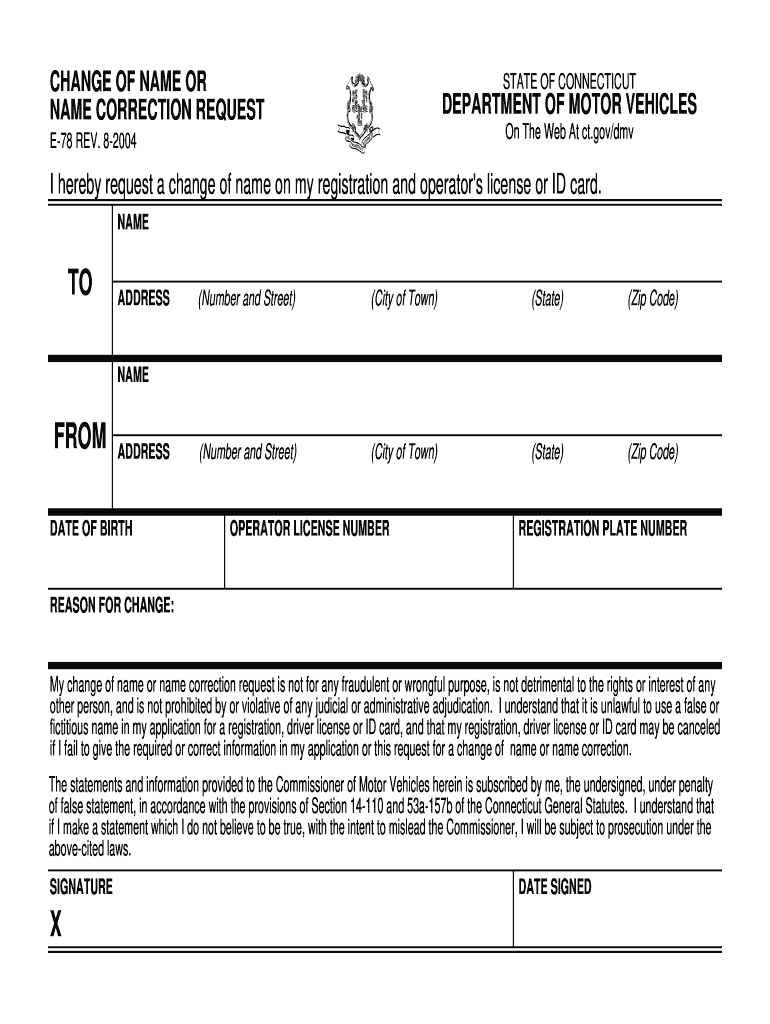
Form E 78


What is the Form E-78
The Form E-78 is a document used in the state of Connecticut for individuals seeking to correct their name on official records. This form is essential for those who have undergone a legal name change or wish to update their name due to marriage, divorce, or other personal reasons. Completing the Form E-78 ensures that your name is accurately reflected in state records, which is important for legal identification and documentation purposes.
How to use the Form E-78
To use the Form E-78, individuals must first obtain the form from the appropriate state department or online resources. Once you have the form, fill it out with accurate information, including your current name, the new name you wish to adopt, and any relevant identification details. After completing the form, you may need to submit it along with any required documentation, such as a marriage certificate or court order, to the designated state office. It is crucial to follow the instructions carefully to ensure the form is processed without delays.
Steps to complete the Form E-78
Completing the Form E-78 involves several key steps:
- Obtain the Form E-78 from the Connecticut state website or local office.
- Provide your personal information, including your current name and the new name you wish to use.
- Attach any necessary documentation that supports your name change, such as legal documents.
- Review the form for accuracy and completeness before submission.
- Submit the completed form to the appropriate state department, either online, by mail, or in person.
Legal use of the Form E-78
The Form E-78 is legally recognized in Connecticut as a valid means to request a name correction. When properly completed and submitted, it serves as an official request to update your name in state records. Compliance with state laws regarding name changes is essential, as failing to do so may result in complications with identification documents, financial records, and legal matters. It is advisable to keep a copy of the submitted form for your records.
Required Documents
When submitting the Form E-78, certain documents may be required to support your name change request. Commonly required documents include:
- A copy of your birth certificate or other identification.
- Legal documents such as a marriage certificate or divorce decree, if applicable.
- Any court orders related to your name change.
Ensuring that you include all required documents will help facilitate a smoother processing of your request.
Form Submission Methods
The Form E-78 can be submitted through various methods, depending on your preference and the guidelines set by the state. You can choose to:
- Submit the form online through the state’s official website.
- Mail the completed form and supporting documents to the designated office.
- Deliver the form in person to the appropriate state department.
Each submission method may have different processing times, so it is advisable to check the specific guidelines for your chosen method.
Quick guide on how to complete form e 78
Complete Form E 78 effortlessly on any device
Online document management has gained popularity among businesses and individuals. It serves as an excellent eco-friendly alternative to traditional printed and signed documents, allowing you to obtain the correct form and securely save it online. airSlate SignNow equips you with all the tools necessary to create, modify, and electronically sign your documents quickly without delays. Manage Form E 78 on any device using the airSlate SignNow Android or iOS applications and enhance any document-centric process today.
The easiest way to modify and eSign Form E 78 with ease
- Find Form E 78 and click Get Form to begin.
- Utilize the tools we provide to complete your form.
- Highlight pertinent sections of the documents or obscure sensitive information with tools that airSlate SignNow offers specifically for that purpose.
- Create your eSignature using the Sign tool, which takes mere seconds and carries the same legal validity as a traditional wet ink signature.
- Review the information and click the Done button to save your changes.
- Select your preferred method of sharing your form, whether by email, SMS, invitation link, or download it to your computer.
Leave behind lost or misplaced documents, tedious form searching, or errors that require printing new document copies. airSlate SignNow meets your document management needs in just a few clicks from any device of your choice. Modify and eSign Form E 78 and ensure excellent communication at every stage of the form preparation process with airSlate SignNow.
Create this form in 5 minutes or less
Create this form in 5 minutes!
How to create an eSignature for the form e 78
The way to generate an eSignature for your PDF file online
The way to generate an eSignature for your PDF file in Google Chrome
How to make an eSignature for signing PDFs in Gmail
How to generate an eSignature straight from your mobile device
The way to create an electronic signature for a PDF file on iOS
How to generate an eSignature for a PDF document on Android devices
People also ask
-
What is the e 78 form, and how does it work with airSlate SignNow?
The e 78 form is a vital document that can be efficiently managed using airSlate SignNow. Our platform allows users to create, send, and eSign the e 78 form seamlessly, ensuring compliance and enhancing document processing efficiency.
-
How much does it cost to use airSlate SignNow for the e 78 form?
Pricing for using airSlate SignNow to handle the e 78 form is competitive and offers various plans to fit different business needs. Depending on your requirements, you can choose a subscription that suits your volume of use, starting with cost-effective options for smaller businesses.
-
What features does airSlate SignNow offer for managing the e 78 form?
airSlate SignNow provides a user-friendly interface, templates for the e 78 form, and robust eSignature capabilities. Additionally, it includes tracking, customizable workflows, and secure cloud storage to manage your documents efficiently.
-
Can I integrate airSlate SignNow with other software for the e 78 form?
Yes, airSlate SignNow offers integration with various software applications, making it easy to manage the e 78 form within your existing workflow. You can connect with popular CRMs, cloud storage services, and productivity tools to enhance your document processing.
-
What are the benefits of using airSlate SignNow for the e 78 form?
Using airSlate SignNow for the e 78 form streamlines your document management process and reduces turnaround time. The platform ensures that all signatures are legally binding, enhances compliance, and improves overall efficiency.
-
Is airSlate SignNow compliant with regulations for the e 78 form?
Absolutely, airSlate SignNow complies with eSignature laws and regulations, ensuring that the e 78 form is processed in a secure and law-abiding manner. This compliance boosts confidence in using digital signatures and electronic documentation.
-
How can I track the status of my e 78 form using airSlate SignNow?
airSlate SignNow allows you to easily track the status of your e 78 form through real-time notifications. You can see when it is sent, viewed, signed, and even when it is completed, providing complete visibility into your document workflows.
Get more for Form E 78
- Application for examination employment jefferson county form
- South carolina department of health and human services coverageforall form
- Jamba juice application printable form
- Blank small business certificate from sba form
- Double jj application form
- Tennessee form bk497
- Spritzschema vorlage form
- Tempus unlimited new hire paperwork 479115469 form
Find out other Form E 78
- How To Sign Oregon High Tech Document
- How Do I Sign California Insurance PDF
- Help Me With Sign Wyoming High Tech Presentation
- How Do I Sign Florida Insurance PPT
- How To Sign Indiana Insurance Document
- Can I Sign Illinois Lawers Form
- How To Sign Indiana Lawers Document
- How To Sign Michigan Lawers Document
- How To Sign New Jersey Lawers PPT
- How Do I Sign Arkansas Legal Document
- How Can I Sign Connecticut Legal Document
- How Can I Sign Indiana Legal Form
- Can I Sign Iowa Legal Document
- How Can I Sign Nebraska Legal Document
- How To Sign Nevada Legal Document
- Can I Sign Nevada Legal Form
- How Do I Sign New Jersey Legal Word
- Help Me With Sign New York Legal Document
- How Do I Sign Texas Insurance Document
- How Do I Sign Oregon Legal PDF