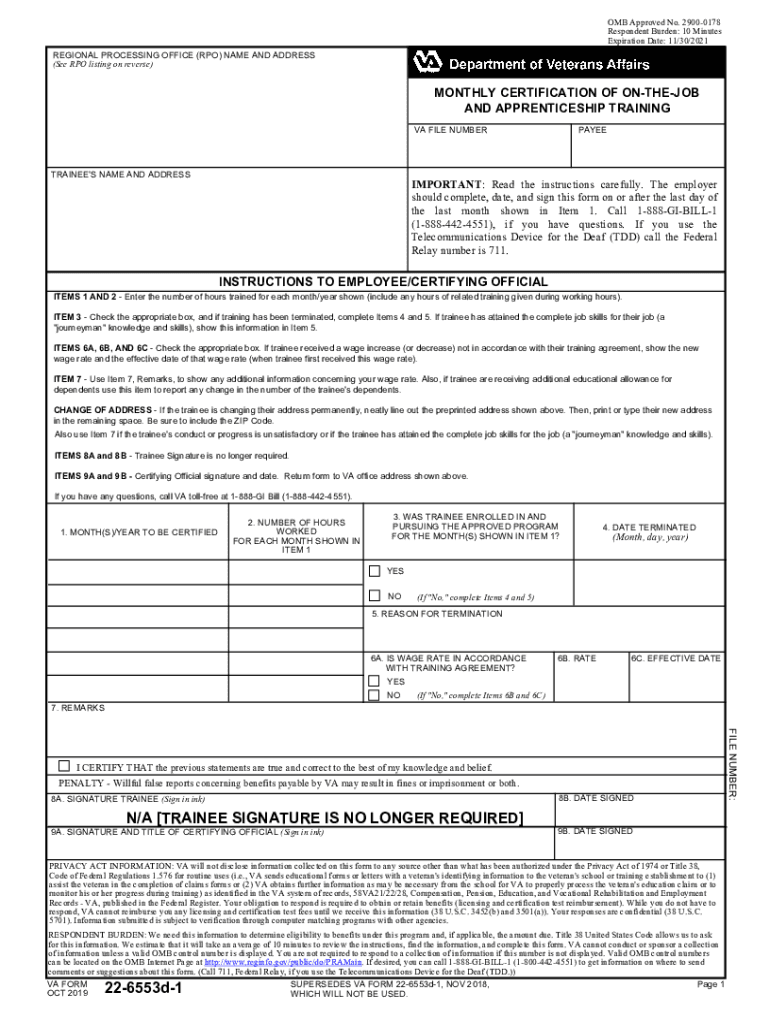
VA Form 22 6553D 1 Download Fillable PDF or Fill Online 2019


Understanding the VA Form 22 6553D 1
The VA Form 22 6553D 1 is a critical document used by veterans seeking educational benefits. This form is essential for those looking to apply for various programs under the Department of Veterans Affairs. It serves as a means to collect necessary information about the applicant's eligibility and the specific benefits being requested. Understanding the form's purpose and structure is vital for ensuring a smooth application process.
Steps to Complete the VA Form 22 6553D 1
Completing the VA Form 22 6553D 1 involves several key steps to ensure accuracy and compliance. First, gather all required information, including personal details, service history, and educational background. Next, carefully fill out each section of the form, adhering to the instructions provided. It is important to review the form for any errors or omissions before submission. Finally, submit the completed form through the designated method, whether online or via mail.
Legal Use of the VA Form 22 6553D 1
The VA Form 22 6553D 1 must be completed accurately to be considered legally valid. This form is governed by specific regulations set forth by the Department of Veterans Affairs. Ensuring that all information is truthful and complete is essential, as any discrepancies may lead to delays or denials of benefits. Additionally, the use of electronic signatures is permissible, provided that the signing process complies with the relevant eSignature laws.
Key Elements of the VA Form 22 6553D 1
Several key elements make up the VA Form 22 6553D 1. These include personal identification information, details about military service, and the specific educational program being applied for. Each section is designed to capture essential information that the VA needs to assess eligibility for benefits. Understanding these elements can help applicants provide the necessary details without missing critical information.
Obtaining the VA Form 22 6553D 1
The VA Form 22 6553D 1 can be obtained through the official Department of Veterans Affairs website. It is available as a downloadable PDF, which can be filled out electronically or printed for manual completion. Additionally, applicants may request a physical copy from their local VA office. Ensuring that you have the most current version of the form is important for compliance and processing purposes.
Examples of Using the VA Form 22 6553D 1
There are various scenarios in which the VA Form 22 6553D 1 may be utilized. For instance, veterans seeking to enroll in vocational training programs or educational institutions may need to complete this form to access their benefits. Additionally, service members transitioning to civilian life often use this form to apply for educational assistance as part of their reintegration process. Understanding these examples can help clarify the form's practical applications.
Quick guide on how to complete va form 22 6553d 1 download fillable pdf or fill online
Complete VA Form 22 6553D 1 Download Fillable PDF Or Fill Online seamlessly on any device
Digital document management has become widely adopted by businesses and individuals alike. It offers an ideal sustainable alternative to conventional printed and signed documents, allowing you to locate the necessary form and securely store it online. airSlate SignNow provides you with all the tools required to create, edit, and eSign your documents swiftly without delays. Handle VA Form 22 6553D 1 Download Fillable PDF Or Fill Online on any device using the airSlate SignNow Android or iOS applications and enhance any document-related process today.
How to edit and eSign VA Form 22 6553D 1 Download Fillable PDF Or Fill Online effortlessly
- Find VA Form 22 6553D 1 Download Fillable PDF Or Fill Online and click Get Form to begin.
- Utilize the tools we offer to complete your document.
- Emphasize relevant sections of the documents or obscure sensitive data with tools that airSlate SignNow provides specifically for that purpose.
- Create your signature utilizing the Sign tool, which takes mere seconds and carries the same legal significance as a conventional wet ink signature.
- Review all the details and click the Done button to save your changes.
- Choose your preferred method of delivering your form, whether by email, text message (SMS), or invitation link, or download it to your computer.
Put an end to lost or misplaced documents, tedious form searches, or errors that require printing additional document copies. airSlate SignNow meets your document management needs in just a few clicks from any device you prefer. Edit and eSign VA Form 22 6553D 1 Download Fillable PDF Or Fill Online and ensure excellent communication at every stage of your form preparation process with airSlate SignNow.
Create this form in 5 minutes or less
Find and fill out the correct va form 22 6553d 1 download fillable pdf or fill online
Create this form in 5 minutes!
How to create an eSignature for the va form 22 6553d 1 download fillable pdf or fill online
The best way to create an eSignature for a PDF online
The best way to create an eSignature for a PDF in Google Chrome
The best way to create an eSignature for signing PDFs in Gmail
The way to generate an electronic signature from your smartphone
The way to generate an eSignature for a PDF on iOS
The way to generate an electronic signature for a PDF file on Android
People also ask
-
What is form 22 1 and how can it be used in airSlate SignNow?
Form 22 1 is a specific document type that can be easily created, sent, and signed using airSlate SignNow. This platform allows users to streamline their document workflows, ensuring that form 22 1 is completed quickly and efficiently. With airSlate SignNow, businesses can effortlessly manage their eSigning processes and store forms securely in the cloud.
-
What features does airSlate SignNow offer for managing form 22 1?
AirSlate SignNow provides various features tailored for form 22 1 management, including customizable templates, real-time status tracking, and automatic reminders. These features help ensure that your documents are sent, signed, and returned in a timely manner. Additionally, the platform supports mobile signing, allowing users to complete form 22 1 on the go.
-
How does the pricing for airSlate SignNow compare for users managing form 22 1?
AirSlate SignNow offers competitive pricing plans suitable for businesses that need to manage form 22 1 among other documents. Pricing is flexible, allowing users to choose a plan that fits their specific needs. Many users find that the cost-effectiveness of airSlate SignNow signNowly reduces their overall document management expenses.
-
Can I integrate airSlate SignNow with other tools when handling form 22 1?
Yes, airSlate SignNow supports integrations with a wide array of tools that facilitate the management of form 22 1. This includes popular applications like Google Workspace, Salesforce, and Microsoft Office. These integrations enhance productivity and allow for seamless workflows across different platforms.
-
What benefits does airSlate SignNow provide for handling form 22 1?
Using airSlate SignNow for form 22 1 offers numerous benefits, including enhanced security, time savings, and improved compliance. The platform ensures that all signed documents are stored securely and can be easily accessed when needed. Additionally, automating the process helps businesses to minimize errors and expedite transactions.
-
Is there a mobile app for managing form 22 1 in airSlate SignNow?
Yes, airSlate SignNow offers a mobile app that allows users to manage form 22 1 conveniently from their smartphones or tablets. The mobile app enables users to send, sign, and track documents on the go, making it easier to handle essential tasks outside the office. This flexibility is particularly beneficial for businesses with mobile workforces.
-
How secure is airSlate SignNow when signing form 22 1?
AirSlate SignNow prioritizes security, employing industry-standard encryption and compliance measures to protect form 22 1 and other documents. The platform is designed to safeguard sensitive information through secure sign-in processes and data storage. Users can have confidence that their eSigned documents are protected against unauthorized access.
Get more for VA Form 22 6553D 1 Download Fillable PDF Or Fill Online
Find out other VA Form 22 6553D 1 Download Fillable PDF Or Fill Online
- How To eSignature Pennsylvania Charity Presentation
- Can I eSignature Utah Charity Document
- How Do I eSignature Utah Car Dealer Presentation
- Help Me With eSignature Wyoming Charity Presentation
- How To eSignature Wyoming Car Dealer PPT
- How To eSignature Colorado Construction PPT
- How To eSignature New Jersey Construction PDF
- How To eSignature New York Construction Presentation
- How To eSignature Wisconsin Construction Document
- Help Me With eSignature Arkansas Education Form
- Can I eSignature Louisiana Education Document
- Can I eSignature Massachusetts Education Document
- Help Me With eSignature Montana Education Word
- How To eSignature Maryland Doctors Word
- Help Me With eSignature South Dakota Education Form
- How Can I eSignature Virginia Education PDF
- How To eSignature Massachusetts Government Form
- How Can I eSignature Oregon Government PDF
- How Can I eSignature Oklahoma Government Document
- How To eSignature Texas Government Document