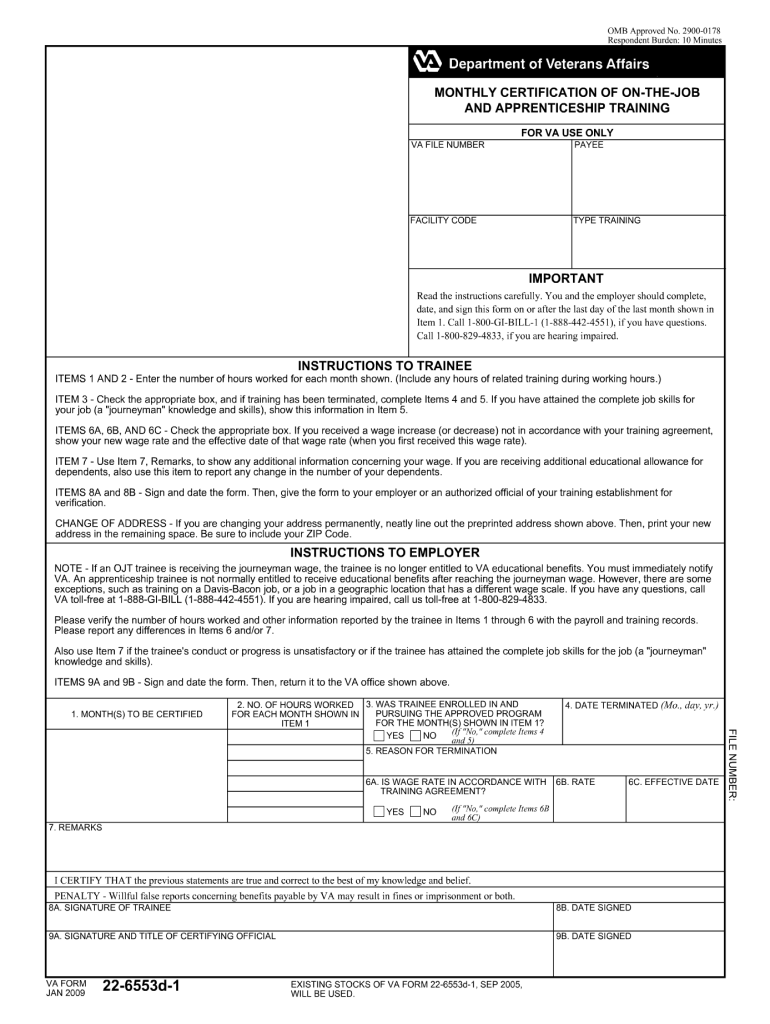
Form Monthly 2019-2026


What is the VA Form 22 6553d 1?
The VA Form 22 6553d 1, also known as the Application for VA Educational Assistance, is a crucial document used by veterans and service members to apply for educational benefits under the Montgomery GI Bill. This form is specifically designed to help individuals access funding for various educational programs, including college degrees, vocational training, and non-college degree programs. Understanding the purpose of this form is essential for anyone looking to further their education with the support of the Department of Veterans Affairs.
Steps to Complete the VA Form 22 6553d 1
Completing the VA Form 22 6553d 1 involves several important steps to ensure accuracy and compliance with VA requirements. Here’s a concise guide:
- Gather necessary personal information, including your Social Security number, military service details, and educational history.
- Fill out the form accurately, providing all requested information in each section, such as your contact details and the type of education you wish to pursue.
- Review the form for any errors or omissions before submission to avoid delays in processing.
- Sign and date the form to certify that all information provided is true and complete.
Legal Use of the VA Form 22 6553d 1
The legal use of the VA Form 22 6553d 1 is governed by federal regulations that outline eligibility for educational benefits. It is essential to ensure that the form is filled out correctly and submitted within the designated timeframes to maintain compliance. The form serves as a binding document that allows the Department of Veterans Affairs to process your application for educational assistance, making it critical to understand the legal implications of the information provided.
How to Obtain the VA Form 22 6553d 1
Obtaining the VA Form 22 6553d 1 is straightforward. The form can be accessed through the official Department of Veterans Affairs website, where it is available for download in a fillable PDF format. Additionally, veterans can visit local VA offices or educational institutions that offer assistance with VA benefits to obtain a physical copy of the form. Ensuring you have the most current version of the form is vital for a smooth application process.
Form Submission Methods
Submitting the VA Form 22 6553d 1 can be done through various methods, accommodating the preferences of applicants. The form can be submitted online via the VA's eBenefits portal, which allows for quick processing. Alternatively, applicants may choose to mail the completed form to the appropriate VA regional office or submit it in person at a local VA office. Each submission method has its own processing times, so selecting the most convenient option is advisable.
Key Elements of the VA Form 22 6553d 1
Understanding the key elements of the VA Form 22 6553d 1 is essential for successful completion. The form typically includes sections for personal identification, military service information, educational goals, and certification of eligibility. Each section is designed to collect specific information necessary for the VA to assess your application for educational benefits. Paying close attention to these elements can help prevent errors and streamline the application process.
Quick guide on how to complete 2009 form monthly
Complete Form Monthly seamlessly on any device
Managing documents online has gained traction among businesses and individuals. It offers an ideal eco-friendly substitute for conventional printed and signed papers, as you can easily locate the correct form and securely store it online. airSlate SignNow equips you with all the tools necessary to create, modify, and eSign your documents rapidly without delays. Manage Form Monthly on any device using airSlate SignNow’s Android or iOS applications and streamline any document-related process today.
The easiest way to modify and eSign Form Monthly effortlessly
- Find Form Monthly and click Get Form to begin.
- Employ the tools we offer to fill out your form.
- Emphasize pertinent sections of the documents or redact sensitive information with tools that airSlate SignNow provides specifically for that purpose.
- Create your eSignature with the Sign function, which takes seconds and holds the same legal validity as a traditional ink signature.
- Review the information and then press the Done button to preserve your changes.
- Select how you wish to send your form, via email, SMS, invitation link, or download it to your computer.
Eliminate concerns about lost or misplaced files, tedious form searches, or errors that necessitate printing new document copies. airSlate SignNow meets your needs in document management with just a few clicks from any device you prefer. Edit and eSign Form Monthly and guarantee outstanding communication at every step of the form preparation process with airSlate SignNow.
Create this form in 5 minutes or less
Find and fill out the correct 2009 form monthly
Create this form in 5 minutes!
How to create an eSignature for the 2009 form monthly
The way to create an electronic signature for your PDF document online
The way to create an electronic signature for your PDF document in Google Chrome
How to make an electronic signature for signing PDFs in Gmail
The best way to make an electronic signature right from your smart phone
The best way to create an electronic signature for a PDF document on iOS
The best way to make an electronic signature for a PDF on Android OS
People also ask
-
What is the form 22 1 printable and how can I use it?
The form 22 1 printable is an essential document used for various legal and administrative purposes. With airSlate SignNow, you can easily fill out and eSign your form 22 1 printable, streamlining your workflow. Our platform ensures that the document is accessible and can be quickly shared with others.
-
Is it free to use the form 22 1 printable with airSlate SignNow?
While airSlate SignNow offers various subscription plans, you can often access a free trial to explore the features, including the form 22 1 printable. Pricing varies based on the plan you choose, but you'll find it cost-effective for businesses of all sizes. Check our website for the latest offers on the form 22 1 printable.
-
What features does airSlate SignNow provide for the form 22 1 printable?
AirSlate SignNow offers a range of features for the form 22 1 printable, including easy eSigning, document templates, and tracking capabilities. You can collaborate with your team in real-time, ensuring all changes are captured instantly. This makes handling the form 22 1 printable efficient and user-friendly.
-
Can I integrate airSlate SignNow with other software using the form 22 1 printable?
Yes, airSlate SignNow easily integrates with various applications, enhancing the usability of the form 22 1 printable. Whether you're using CRM tools, cloud storage solutions, or project management software, our platform streamlines the process. This allows for seamless document management while leveraging the form 22 1 printable.
-
What are the benefits of using airSlate SignNow for the form 22 1 printable?
Using airSlate SignNow for the form 22 1 printable offers several benefits, such as increased efficiency and reduced errors. The eSigning process is secure and legally binding, which adds an extra layer of trust. Furthermore, you can manage all your documents in one place, making it easier to access and track the form 22 1 printable.
-
How secure is the form 22 1 printable when using airSlate SignNow?
AirSlate SignNow prioritizes your security, ensuring that the form 22 1 printable is handled with the utmost care. Our platform complies with industry-standard security protocols, encrypting documents during transit and storage. You can trust that your sensitive data is safe while using the form 22 1 printable.
-
Can I customize my form 22 1 printable with airSlate SignNow?
Absolutely! AirSlate SignNow allows for customization of the form 22 1 printable, enabling you to add fields, specify signing order, and include branding elements. This ensures that the document meets your specific needs and maintains your business's professional appearance. Customization enhances the effectiveness of the form 22 1 printable.
Get more for Form Monthly
- Re 25 selleramp39s property disclosure form ray j white real estate
- Sample informative presentation peer evaluation form hawaii
- Key account plan template form
- 145011 form
- Statement of conveyance of homestead property licking county lcats form
- American academy of actuaries form
- Lease ga agreement template form
- Lease horse agreement template form
Find out other Form Monthly
- How To Electronic signature Illinois Non-Profit Document
- Can I Electronic signature Kentucky Legal Document
- Help Me With Electronic signature New Jersey Non-Profit PDF
- Can I Electronic signature New Jersey Non-Profit Document
- Help Me With Electronic signature Michigan Legal Presentation
- Help Me With Electronic signature North Dakota Non-Profit Document
- How To Electronic signature Minnesota Legal Document
- Can I Electronic signature Utah Non-Profit PPT
- How Do I Electronic signature Nebraska Legal Form
- Help Me With Electronic signature Nevada Legal Word
- How Do I Electronic signature Nevada Life Sciences PDF
- How Can I Electronic signature New York Life Sciences Word
- How Can I Electronic signature North Dakota Legal Word
- How To Electronic signature Ohio Legal PDF
- How To Electronic signature Ohio Legal Document
- How To Electronic signature Oklahoma Legal Document
- How To Electronic signature Oregon Legal Document
- Can I Electronic signature South Carolina Life Sciences PDF
- How Can I Electronic signature Rhode Island Legal Document
- Can I Electronic signature South Carolina Legal Presentation