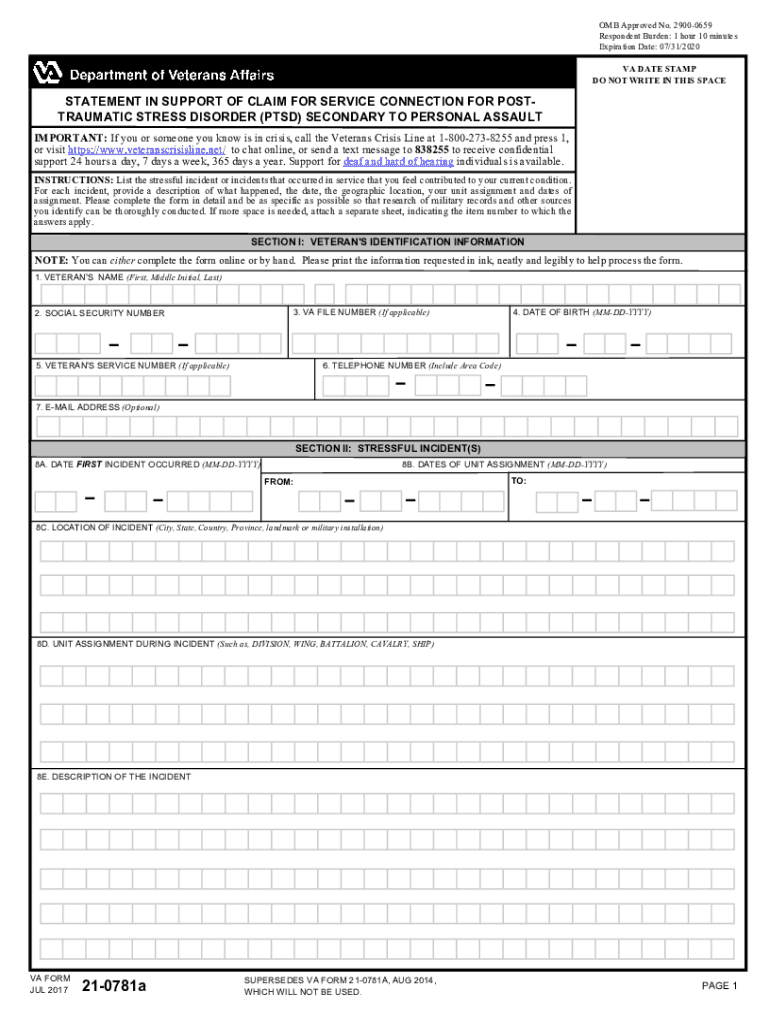
VA Form 21 0781a Statement in Support of Claim for Post Traumatic Stress Disorder PTSD Secondary to Personal Assault 2017


Understanding the VA Form 21 0781a for PTSD Claims
The VA Form 21 0781a, known as the Statement In Support Of Claim For Post Traumatic Stress Disorder (PTSD) Secondary To Personal Assault, is essential for veterans seeking to establish service connection for PTSD resulting from personal assault. This form allows veterans to provide detailed accounts of their experiences, which can be critical in substantiating their claims. The information gathered through this form assists the Department of Veterans Affairs in evaluating the validity of the claim and determining eligibility for benefits.
Steps to Complete the VA Form 21 0781a
Completing the VA Form 21 0781a involves several key steps to ensure that the information provided is thorough and accurate. Begin by carefully reading the instructions that accompany the form. Next, gather all relevant documentation and personal statements that support your claim. When filling out the form, focus on providing detailed descriptions of the events that led to your PTSD, including dates, locations, and any witnesses. It is important to be as specific as possible, as this will aid in the evaluation of your claim. Once completed, review the form for accuracy before submitting it.
Obtaining the VA Form 21 0781a
The VA Form 21 0781a can be obtained through various channels. Veterans can download the form directly from the official VA website or request a physical copy from their local VA office. Additionally, many veteran service organizations can assist in providing the form and guidance on how to complete it. It is advisable to ensure that you are using the most current version of the form to avoid any issues during the submission process.
Legal Use of the VA Form 21 0781a
The VA Form 21 0781a is legally recognized as a valid document for supporting claims related to PTSD. To be considered legally binding, the form must be filled out accurately and submitted in accordance with VA regulations. It is also important to note that the information provided may be used in conjunction with other evidence to support your claim. Ensuring compliance with all legal requirements is crucial for the successful processing of your application.
Key Elements of the VA Form 21 0781a
The VA Form 21 0781a includes several key elements that are vital for a comprehensive claim submission. These elements typically include personal identification information, a detailed account of the traumatic events, and any supporting evidence or documentation. Providing thorough and accurate information in these sections can significantly impact the outcome of your claim. It is also beneficial to include any treatment records or psychological evaluations that may further substantiate your PTSD diagnosis.
Examples of Using the VA Form 21 0781a
When filling out the VA Form 21 0781a, it can be helpful to refer to examples of completed forms. These examples can provide insight into how to effectively communicate your experiences and the specific details that should be included. Many veteran support groups and online resources offer sample statements that can serve as a guide. However, it is essential to personalize your submission to reflect your unique circumstances and experiences.
Quick guide on how to complete va form 21 0781a statement in support of claim for post traumatic stress disorder ptsd secondary to personal assault
Effortlessly Prepare VA Form 21 0781a Statement In Support Of Claim For Post Traumatic Stress Disorder PTSD Secondary To Personal Assault on Any Device
Managing documents online has become increasingly popular among businesses and individuals. It offers a wonderful eco-friendly substitute for traditional printed and signed documents, allowing you to access the necessary form and securely store it online. airSlate SignNow provides all the resources you need to create, modify, and eSign your documents swiftly without any delays. Manage VA Form 21 0781a Statement In Support Of Claim For Post Traumatic Stress Disorder PTSD Secondary To Personal Assault on any device using airSlate SignNow's Android or iOS applications and simplify any document-related process today.
How to Modify and eSign VA Form 21 0781a Statement In Support Of Claim For Post Traumatic Stress Disorder PTSD Secondary To Personal Assault with Ease
- Locate VA Form 21 0781a Statement In Support Of Claim For Post Traumatic Stress Disorder PTSD Secondary To Personal Assault and click on Get Form to begin.
- Utilize the tools we offer to complete your document.
- Emphasize important sections of your documents or redact sensitive information with tools specifically provided by airSlate SignNow for that purpose.
- Create your signature using the Sign tool, which takes mere seconds and carries the same legal validity as a conventional wet ink signature.
- Review all the details and click on the Done button to save your changes.
- Choose how you would like to send your form, via email, text message (SMS), invite link, or download it to your computer.
Eliminate concerns about missing or misfiled documents, tedious form searches, or errors that necessitate printing new copies. airSlate SignNow meets your document management needs with just a few clicks from your chosen device. Modify and eSign VA Form 21 0781a Statement In Support Of Claim For Post Traumatic Stress Disorder PTSD Secondary To Personal Assault to ensure effective communication throughout the form preparation process with airSlate SignNow.
Create this form in 5 minutes or less
Find and fill out the correct va form 21 0781a statement in support of claim for post traumatic stress disorder ptsd secondary to personal assault
Create this form in 5 minutes!
How to create an eSignature for the va form 21 0781a statement in support of claim for post traumatic stress disorder ptsd secondary to personal assault
The best way to generate an eSignature for a PDF file in the online mode
The best way to generate an eSignature for a PDF file in Chrome
How to create an electronic signature for putting it on PDFs in Gmail
How to create an eSignature from your smartphone
How to create an eSignature for a PDF file on iOS devices
How to create an eSignature for a PDF file on Android
People also ask
-
What is the primary benefit of using airSlate SignNow 0781 for e-signatures?
airSlate SignNow 0781 provides a user-friendly interface that simplifies the signing process for all users. This cost-effective solution enhances document management, making it easier for businesses to obtain signatures quickly and securely.
-
How does pricing work for airSlate SignNow 0781?
The pricing for airSlate SignNow 0781 is structured to accommodate businesses of all sizes, offering flexible plans that meet diverse needs. Customers can choose from monthly or annual subscriptions, with options that include essential features tailored for document processing.
-
What features are included in the airSlate SignNow 0781 platform?
The airSlate SignNow 0781 platform includes a robust set of features such as customizable templates, real-time notifications, and secure storage of signed documents. It also supports multiple file formats, ensuring seamless integration with existing workflows.
-
Can airSlate SignNow 0781 integrate with other software?
Yes, airSlate SignNow 0781 seamlessly integrates with a variety of popular applications, including Google Workspace, Salesforce, and Microsoft Office. These integrations streamline workflows and enhance productivity, allowing users to manage documents from a single platform.
-
Is airSlate SignNow 0781 suitable for small businesses?
Absolutely! airSlate SignNow 0781 is particularly beneficial for small businesses looking to enhance efficiency without breaking the bank. Its easy implementation and straightforward features make it a perfect choice for teams with limited resources.
-
What security measures does airSlate SignNow 0781 implement?
airSlate SignNow 0781 prioritizes user security with features like encryption, secure authentication, and compliance with industry standards. Businesses can trust that their sensitive documents are protected throughout the signing process.
-
How does airSlate SignNow 0781 support remote work?
airSlate SignNow 0781 facilitates remote work by allowing team members to send and sign documents from any location. This flexibility helps maintain productivity and collaboration, even when team members are working from home or on the go.
Get more for VA Form 21 0781a Statement In Support Of Claim For Post Traumatic Stress Disorder PTSD Secondary To Personal Assault
- Dental office waiver for hep b vaccine form
- Hepatitis b declination waiver form
- Form 13825
- In vitro dermal penetration study of carbofuran carbosulfan and acdrupal evergreen form
- Ce initial ljtechbooks form
- Hplc column for structual isomers nacalai co form
- Journal of chemical education reviewers form
- 6 14 form
Find out other VA Form 21 0781a Statement In Support Of Claim For Post Traumatic Stress Disorder PTSD Secondary To Personal Assault
- How To Sign Indiana Insurance Document
- Can I Sign Illinois Lawers Form
- How To Sign Indiana Lawers Document
- How To Sign Michigan Lawers Document
- How To Sign New Jersey Lawers PPT
- How Do I Sign Arkansas Legal Document
- How Can I Sign Connecticut Legal Document
- How Can I Sign Indiana Legal Form
- Can I Sign Iowa Legal Document
- How Can I Sign Nebraska Legal Document
- How To Sign Nevada Legal Document
- Can I Sign Nevada Legal Form
- How Do I Sign New Jersey Legal Word
- Help Me With Sign New York Legal Document
- How Do I Sign Texas Insurance Document
- How Do I Sign Oregon Legal PDF
- How To Sign Pennsylvania Legal Word
- How Do I Sign Wisconsin Legal Form
- Help Me With Sign Massachusetts Life Sciences Presentation
- How To Sign Georgia Non-Profit Presentation