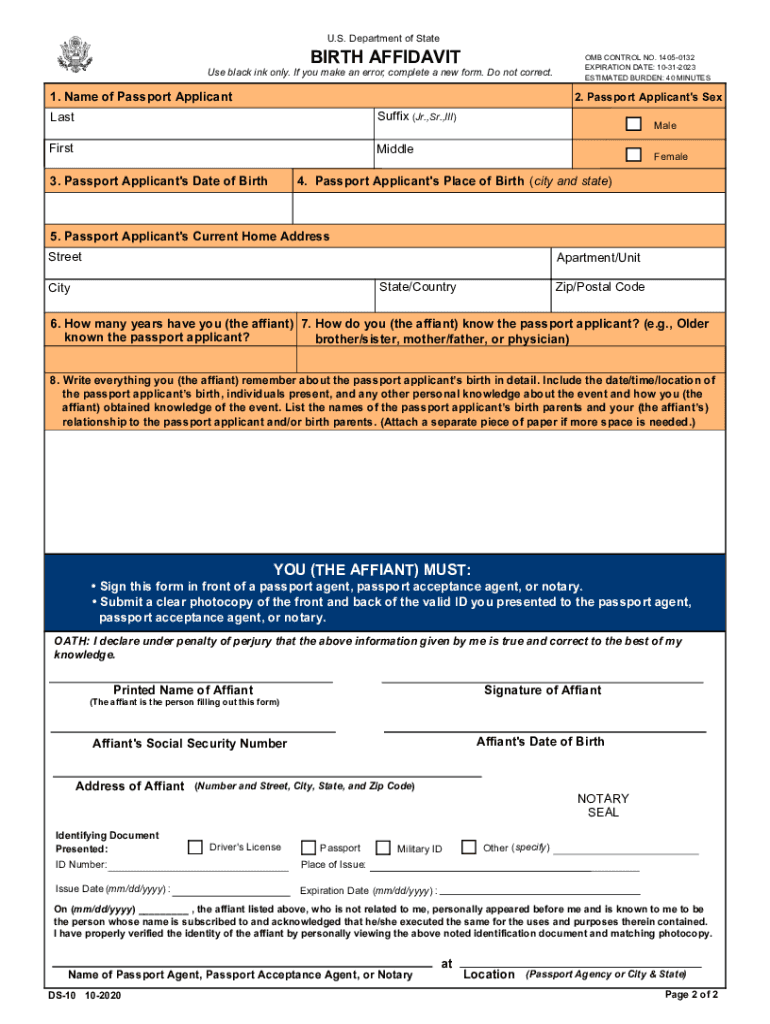
ReferenceInstitutional Birth Certificate BondsHow Do I Get a Birth Certificate with No ID?Our Living Without a Birth Certificate 2020


Understanding the Birth Affidavit DS-10
The birth affidavit DS-10 is a crucial document used primarily to establish the identity and birth details of individuals who may not possess a traditional birth certificate. This form is particularly relevant for those applying for a U.S. passport or other identification documents. It serves as a legal declaration affirming the facts of a person's birth, often required when official records are unavailable.
Key Elements of the DS-10 Birth Affidavit
When completing the DS-10 birth affidavit, it is essential to include specific information to ensure its validity. Key elements include:
- Affiant's Information: The full name, address, and relationship to the person whose birth is being affirmed.
- Details of Birth: The date, place, and circumstances surrounding the birth.
- Signature: The affiant must sign the document in the presence of a notary public or an authorized official.
- Notarization: A notary's seal and signature are typically required to validate the affidavit.
Steps to Complete the DS-10 Birth Affidavit
Filling out the DS-10 birth affidavit involves several straightforward steps:
- Gather necessary information, including personal details of the individual and the affiant.
- Download or obtain the DS-10 form from an authorized source.
- Complete the form accurately, ensuring all required fields are filled out.
- Sign the affidavit in front of a notary public.
- Submit the completed form as part of your passport application or to the relevant authority.
Legal Use of the DS-10 Birth Affidavit
The birth affidavit DS-10 is recognized as a legally binding document in the United States, provided it meets specific requirements. It is often accepted by government agencies, including the U.S. Department of State, for identity verification purposes. Understanding the legal implications and ensuring compliance with local laws is essential when using this affidavit.
Obtaining a Birth Certificate Without ID
In situations where an individual does not have an identification document, the DS-10 birth affidavit can facilitate the process of obtaining a birth certificate. It serves as an alternative proof of birth, allowing individuals to navigate the requirements for obtaining vital records. Each state may have different processes, so it is advisable to check local regulations regarding the acceptance of affidavits.
State-Specific Rules for the DS-10 Birth Affidavit
Each state in the U.S. may have specific rules regarding the use of the DS-10 birth affidavit. It is important to familiarize yourself with the regulations in your state, as some may require additional documentation or have particular submission processes. Checking with the local vital records office can provide clarity on what is needed for your specific situation.
Quick guide on how to complete referenceinstitutional birth certificate bondshow do i get a birth certificate with no idour living without a birth certificate
Complete ReferenceInstitutional Birth Certificate BondsHow Do I Get A Birth Certificate With No ID?Our Living Without A Birth Certificate effortlessly on any device
Online document management has become increasingly popular among businesses and individuals. It offers an ideal eco-friendly substitute for conventional printed and signed papers, allowing you to access the appropriate form and securely store it online. airSlate SignNow provides all the tools you need to create, edit, and eSign your documents quickly and without delays. Handle ReferenceInstitutional Birth Certificate BondsHow Do I Get A Birth Certificate With No ID?Our Living Without A Birth Certificate on any device using airSlate SignNow's Android or iOS applications and enhance any document-based process today.
How to modify and eSign ReferenceInstitutional Birth Certificate BondsHow Do I Get A Birth Certificate With No ID?Our Living Without A Birth Certificate with ease
- Locate ReferenceInstitutional Birth Certificate BondsHow Do I Get A Birth Certificate With No ID?Our Living Without A Birth Certificate and click on Get Form to begin.
- Utilize the tools we provide to complete your form.
- Highlight relevant parts of the documents or redact sensitive information using the tools specifically provided by airSlate SignNow for that purpose.
- Create your signature using the Sign feature, which takes mere seconds and holds the same legal validity as a conventional wet ink signature.
- Review the information and click on the Done button to save your changes.
- Choose how you would like to deliver your form, whether by email, SMS, or invite link, or download it to your computer.
Say goodbye to lost or misplaced documents, the hassle of searching for forms, or mistakes that require printing new copies. airSlate SignNow takes care of all your document management needs with just a few clicks from your chosen device. Edit and eSign ReferenceInstitutional Birth Certificate BondsHow Do I Get A Birth Certificate With No ID?Our Living Without A Birth Certificate and ensure outstanding communication at every stage of your form preparation process with airSlate SignNow.
Create this form in 5 minutes or less
Find and fill out the correct referenceinstitutional birth certificate bondshow do i get a birth certificate with no idour living without a birth certificate
Create this form in 5 minutes!
How to create an eSignature for the referenceinstitutional birth certificate bondshow do i get a birth certificate with no idour living without a birth certificate
The way to create an electronic signature for a PDF in the online mode
The way to create an electronic signature for a PDF in Chrome
How to create an eSignature for putting it on PDFs in Gmail
How to make an eSignature right from your smart phone
The best way to create an eSignature for a PDF on iOS devices
How to make an eSignature for a PDF on Android OS
People also ask
-
What is a birth affidavit ds 10?
A birth affidavit ds 10 is a legal document that serves as proof of a person's birth when the original birth certificate is not available. It is often required for specific legal and administrative purposes. Using airSlate SignNow, you can easily create and e-sign this document online.
-
How can airSlate SignNow help with the birth affidavit ds 10?
airSlate SignNow provides an easy-to-use platform for creating and signing your birth affidavit ds 10. With simple document templates and an intuitive interface, you can complete your affidavit quickly and securely without the hassle of paperwork.
-
Is there a cost associated with creating a birth affidavit ds 10 using airSlate SignNow?
Yes, there is a nominal fee for using airSlate SignNow to create a birth affidavit ds 10. However, we offer competitive pricing plans that are designed to be cost-effective, ensuring you save money while managing your document needs efficiently.
-
Can I customize my birth affidavit ds 10 using airSlate SignNow?
Absolutely! airSlate SignNow allows you to customize your birth affidavit ds 10 to fit your specific needs. You can add any necessary details, such as additional signatures or witness information, ensuring that your document meets all legal requirements.
-
Is airSlate SignNow secure for signing my birth affidavit ds 10?
Yes, airSlate SignNow prioritizes security and uses advanced encryption to protect your documents, including your birth affidavit ds 10. Our platform ensures that all your personal information remains safe during the signing process.
-
What integrations does airSlate SignNow offer for managing my birth affidavit ds 10?
airSlate SignNow integrates with various applications and cloud storage services, allowing you to streamline your workflow when creating and managing your birth affidavit ds 10. You can seamlessly connect with tools like Dropbox, Google Drive, and others for efficient document handling.
-
Can I use airSlate SignNow on mobile devices for my birth affidavit ds 10?
Yes, airSlate SignNow is fully functional on mobile devices, enabling you to create, e-sign, and manage your birth affidavit ds 10 on the go. Whether you're using a smartphone or tablet, our mobile-friendly platform ensures accessibility anytime, anywhere.
Get more for ReferenceInstitutional Birth Certificate BondsHow Do I Get A Birth Certificate With No ID?Our Living Without A Birth Certificate
Find out other ReferenceInstitutional Birth Certificate BondsHow Do I Get A Birth Certificate With No ID?Our Living Without A Birth Certificate
- How To Sign Oregon Real Estate Resignation Letter
- Can I Sign Oregon Real Estate Forbearance Agreement
- Sign Pennsylvania Real Estate Quitclaim Deed Computer
- How Do I Sign Pennsylvania Real Estate Quitclaim Deed
- How Can I Sign South Dakota Orthodontists Agreement
- Sign Police PPT Alaska Online
- How To Sign Rhode Island Real Estate LLC Operating Agreement
- How Do I Sign Arizona Police Resignation Letter
- Sign Texas Orthodontists Business Plan Template Later
- How Do I Sign Tennessee Real Estate Warranty Deed
- Sign Tennessee Real Estate Last Will And Testament Free
- Sign Colorado Police Memorandum Of Understanding Online
- How To Sign Connecticut Police Arbitration Agreement
- Sign Utah Real Estate Quitclaim Deed Safe
- Sign Utah Real Estate Notice To Quit Now
- Sign Hawaii Police LLC Operating Agreement Online
- How Do I Sign Hawaii Police LLC Operating Agreement
- Sign Hawaii Police Purchase Order Template Computer
- Sign West Virginia Real Estate Living Will Online
- How Can I Sign West Virginia Real Estate Confidentiality Agreement