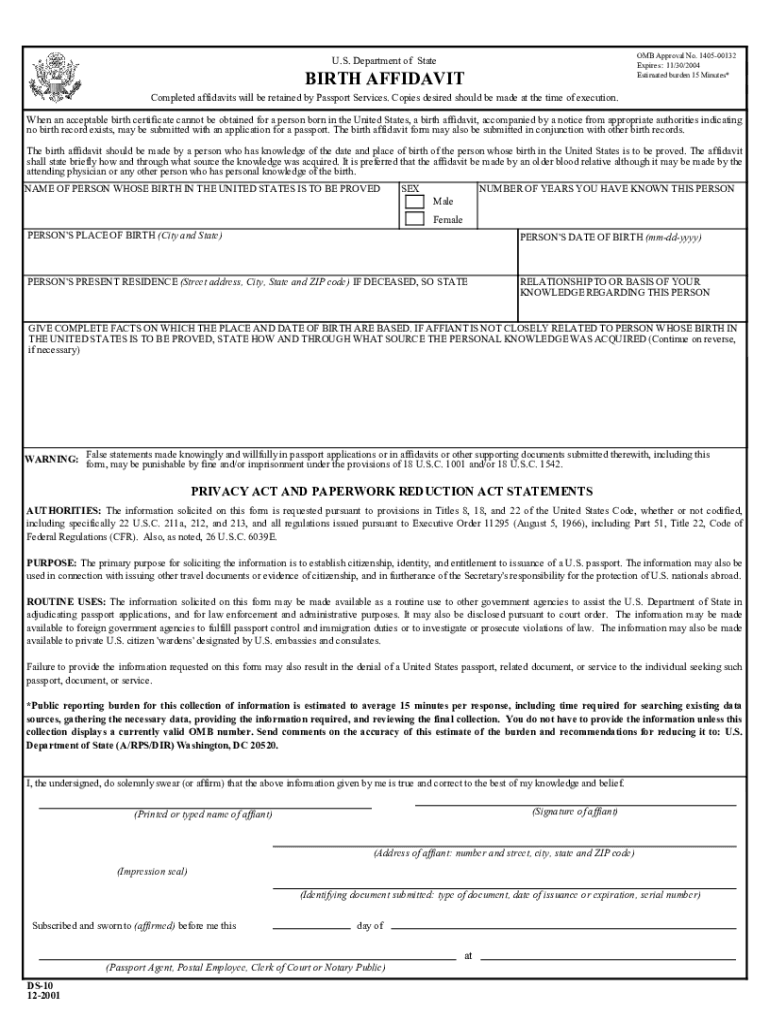
Birth Affidavit Ds 10 07 2001


What is the Birth Affidavit Ds 10 07
The Birth Affidavit Ds 10 07 is a legal document used in the United States to establish the birth details of an individual when official birth records are unavailable. This affidavit is often required for various purposes, such as obtaining identification, enrolling in school, or applying for government benefits. It serves as a sworn statement confirming the facts surrounding a person's birth, including the date, place, and parentage.
How to use the Birth Affidavit Ds 10 07
To use the Birth Affidavit Ds 10 07, individuals must complete the form accurately with all required information. This includes personal details about the individual whose birth is being affirmed, as well as information about the parents. Once completed, the affidavit must be signed in the presence of a notary public to ensure its legal validity. It is important to submit this document to the appropriate authorities or institutions that require proof of birth.
Steps to complete the Birth Affidavit Ds 10 07
Completing the Birth Affidavit Ds 10 07 involves several key steps:
- Gather necessary information, including full names, dates of birth, and places of birth for both the individual and their parents.
- Fill out the form clearly and accurately, ensuring that all sections are completed.
- Review the form for any errors or omissions before proceeding.
- Sign the affidavit in front of a notary public, who will verify your identity and witness your signature.
- Submit the completed affidavit to the relevant agency or institution that requires it.
Legal use of the Birth Affidavit Ds 10 07
The Birth Affidavit Ds 10 07 is legally recognized in many jurisdictions as a valid form of proof of birth. It can be used in various legal contexts, such as applying for a passport, enrolling in educational institutions, or securing government services. However, its acceptance may vary by state or institution, so it is advisable to check specific requirements before submission.
Key elements of the Birth Affidavit Ds 10 07
Key elements of the Birth Affidavit Ds 10 07 include:
- Full name of the individual whose birth is being affirmed.
- Date and place of birth.
- Names of the parents, including their relationship to the individual.
- Signature of the affiant (the person completing the affidavit).
- Notary public's signature and seal, confirming the affidavit's authenticity.
Required Documents
When completing the Birth Affidavit Ds 10 07, individuals may need to provide additional documentation to support their claims. This can include:
- Government-issued identification for the affiant.
- Any existing documents that can verify the birth details, such as hospital records or baptismal certificates.
- Proof of relationship to the individual, if applicable.
Quick guide on how to complete birth affidavit ds 10 07 2017
Complete Birth Affidavit Ds 10 07 effortlessly on any gadget
Web-based document administration has become increasingly popular among businesses and individuals. It offers an ideal eco-friendly alternative to traditional printed and signed documents, enabling you to locate the correct form and securely keep it online. airSlate SignNow provides all the tools necessary to create, modify, and eSign your documents quickly without delays. Manage Birth Affidavit Ds 10 07 on any gadget using the airSlate SignNow Android or iOS applications and simplify any document-related process today.
The easiest way to modify and eSign Birth Affidavit Ds 10 07 with ease
- Obtain Birth Affidavit Ds 10 07 and select Get Form to begin.
- Utilize the tools we provide to complete your document.
- Highlight important sections of the documents or redact sensitive information using tools specifically designed for that purpose by airSlate SignNow.
- Create your eSignature with the Sign feature, which takes moments and holds the same legal validity as a conventional wet ink signature.
- Review the details and click on the Done button to save your changes.
- Choose how you want to share your form, either by email, SMS, invitation link, or downloading it to your computer.
Say goodbye to lost or misplaced documents, tedious form searching, or mistakes that necessitate printing new copies. airSlate SignNow fulfills all your document management requirements in just a few clicks from your preferred gadget. Edit and eSign Birth Affidavit Ds 10 07 and ensure outstanding communication throughout your form preparation process with airSlate SignNow.
Create this form in 5 minutes or less
Find and fill out the correct birth affidavit ds 10 07 2017
Create this form in 5 minutes!
How to create an eSignature for the birth affidavit ds 10 07 2017
The best way to make an electronic signature for a PDF file in the online mode
The best way to make an electronic signature for a PDF file in Chrome
The best way to create an electronic signature for putting it on PDFs in Gmail
The way to create an electronic signature straight from your smartphone
How to generate an eSignature for a PDF file on iOS devices
The way to create an electronic signature for a PDF document on Android
People also ask
-
What is a birth affidavit ds 10 07 2017?
The birth affidavit ds 10 07 2017 is a legal document used to establish the birth details of an individual when official birth records are unavailable. It serves as a sworn statement confirming the birth and is often necessary for various legal or administrative processes requiring proof of identity or age. Utilizing airSlate SignNow, you can easily create and manage this document electronically.
-
How can I use airSlate SignNow to create a birth affidavit ds 10 07 2017?
To create a birth affidavit ds 10 07 2017 with airSlate SignNow, simply log in to your account, choose the document template or start from scratch, fill in the required fields, and add electronic signatures where needed. The platform's user-friendly interface streamlines the process, making it easy to complete this important document efficiently. Plus, you can access it from anywhere at any time.
-
Is there a cost associated with using airSlate SignNow for a birth affidavit ds 10 07 2017?
Yes, there is a cost associated with using airSlate SignNow; however, it offers competitive pricing plans tailored to various business needs. The pricing typically includes features such as document creation, electronic signatures, and cloud storage, all essential for managing documents like the birth affidavit ds 10 07 2017. You can choose a plan that fits your budget and requirements.
-
What are the benefits of using airSlate SignNow for my birth affidavit ds 10 07 2017?
Using airSlate SignNow for your birth affidavit ds 10 07 2017 offers numerous benefits, including faster document turnaround times and enhanced security for sensitive information. The platform ensures that your birth affidavit is easily accessible, helps you stay organized, and allows for seamless collaboration with other parties involved in the signing process. Additionally, you can track the status of your document in real-time.
-
Can airSlate SignNow integrate with other applications while handling birth affidavit ds 10 07 2017?
Absolutely! airSlate SignNow is designed to integrate seamlessly with various applications such as Google Drive, Dropbox, and CRM systems. This ensures that managing your birth affidavit ds 10 07 2017 becomes even more convenient, allowing you to share and store documents effortlessly. The integrations enhance your productivity by centralizing your document management within your preferred tools.
-
How secure is my data when using airSlate SignNow for a birth affidavit ds 10 07 2017?
airSlate SignNow prioritizes the security of your data by implementing robust encryption standards and secure storage solutions. When you create and manage a birth affidavit ds 10 07 2017, you can trust that your sensitive information is protected against unauthorized access. Additionally, compliance with industry standards ensures that your documents remain safe throughout their lifecycle.
-
What features does airSlate SignNow offer that are beneficial for a birth affidavit ds 10 07 2017?
airSlate SignNow offers a range of features beneficial for managing a birth affidavit ds 10 07 2017, including customizable templates, automated workflows, and electronic signing capabilities. These features simplify the document creation process and ensure that all parties can sign swiftly and securely. Furthermore, the platform's user-friendly dashboard helps track document status effectively.
Get more for Birth Affidavit Ds 10 07
- Indiana marital agreement form
- Commercial sublease indiana form
- Residential lease renewal agreement indiana form
- Notice to lessor exercising option to purchase indiana form
- Assignment of lease and rent from borrower to lender indiana form
- In notice hearing form
- Assignment of lease from lessor with notice of assignment indiana form
- Indiana child support form
Find out other Birth Affidavit Ds 10 07
- eSignature North Carolina Car Dealer NDA Now
- eSignature Missouri Charity Living Will Mobile
- eSignature New Jersey Business Operations Memorandum Of Understanding Computer
- eSignature North Dakota Car Dealer Lease Agreement Safe
- eSignature Oklahoma Car Dealer Warranty Deed Easy
- eSignature Oregon Car Dealer Rental Lease Agreement Safe
- eSignature South Carolina Charity Confidentiality Agreement Easy
- Can I eSignature Tennessee Car Dealer Limited Power Of Attorney
- eSignature Utah Car Dealer Cease And Desist Letter Secure
- eSignature Virginia Car Dealer Cease And Desist Letter Online
- eSignature Virginia Car Dealer Lease Termination Letter Easy
- eSignature Alabama Construction NDA Easy
- How To eSignature Wisconsin Car Dealer Quitclaim Deed
- eSignature California Construction Contract Secure
- eSignature Tennessee Business Operations Moving Checklist Easy
- eSignature Georgia Construction Residential Lease Agreement Easy
- eSignature Kentucky Construction Letter Of Intent Free
- eSignature Kentucky Construction Cease And Desist Letter Easy
- eSignature Business Operations Document Washington Now
- How To eSignature Maine Construction Confidentiality Agreement