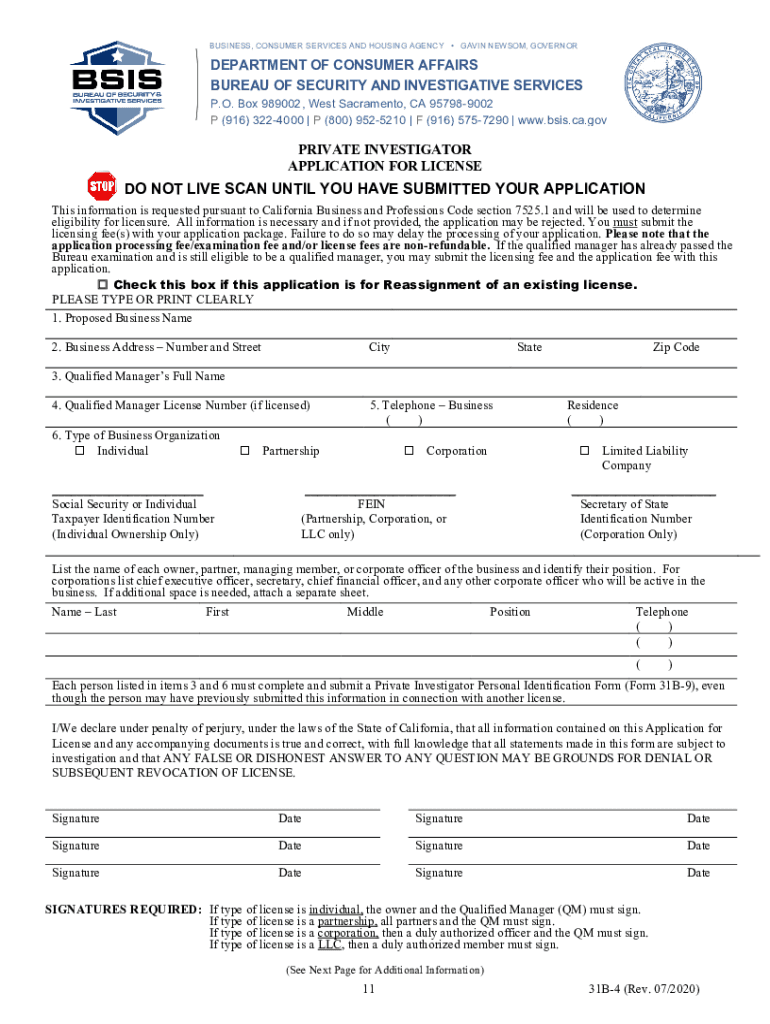
Private Investigator Forms Package Investingzz Com 2020-2026


Understanding Private Investigator Contracts Forms
Private investigator contracts forms are essential documents that outline the terms and conditions of services provided by a private investigator. These forms typically include details such as the scope of work, fees, duration of the contract, and confidentiality agreements. They serve to protect both the client and the investigator by ensuring that all parties have a clear understanding of their rights and responsibilities. Having a well-structured private investigator contract template can streamline the process of entering into an agreement and help avoid potential disputes.
Key Elements of Private Investigator Contracts
A comprehensive private investigator contract should include several key elements to ensure clarity and legality. These elements typically consist of:
- Parties Involved: Clearly identify the client and the investigator.
- Scope of Work: Define the specific services to be provided.
- Compensation: Outline the payment structure, including rates and payment schedules.
- Confidentiality Clause: Ensure that sensitive information remains protected.
- Termination Conditions: Specify how either party can terminate the contract.
- Legal Compliance: Include a statement about adherence to relevant laws and regulations.
Steps to Complete Private Investigator Contracts Forms
Completing private investigator contracts forms involves several straightforward steps. Following these steps can help ensure that the forms are filled out accurately and comprehensively:
- Gather necessary information about both parties, including names, contact details, and any relevant identification numbers.
- Clearly define the scope of work to be performed, making sure to include all specific tasks and objectives.
- Detail the compensation structure, including hourly rates, retainer fees, and any additional costs that may arise.
- Include a confidentiality clause to protect sensitive information shared during the investigation.
- Review the contract for clarity and completeness before both parties sign.
Legal Use of Private Investigator Contracts Forms
To ensure that private investigator contracts forms are legally binding, they must comply with applicable laws and regulations. In the United States, electronic signatures are recognized under the ESIGN Act and UETA, provided that certain conditions are met. Using a reliable eSignature platform can help ensure that the contract is executed properly and securely. Additionally, it is essential to keep records of the signed contracts for legal purposes and future reference.
State-Specific Rules for Private Investigator Contracts
Different states may have specific regulations governing private investigator contracts. For example, California has its own set of rules under the California Private Investigator Act, which outlines licensing requirements and operational standards for private investigators. It is crucial for both clients and investigators to be aware of these state-specific rules to ensure compliance and avoid legal issues. Consulting with a legal professional familiar with local laws can provide guidance tailored to specific situations.
Examples of Using Private Investigator Contracts Forms
Private investigator contracts forms can be utilized in various scenarios, including:
- Background Checks: When hiring a private investigator to conduct a thorough background check on an individual.
- Infidelity Investigations: Engaging a private investigator to gather evidence in suspected cases of infidelity.
- Missing Person Cases: Contracting services to locate a missing person or gather information about their whereabouts.
These examples highlight the versatility of private investigator contracts forms and their importance in establishing clear agreements between clients and investigators.
Quick guide on how to complete private investigator forms package investingzzcom
Effortlessly Prepare Private Investigator Forms Package Investingzz com on Any Device
Managing documents online has gained signNow traction among businesses and individuals alike. It offers an ideal eco-conscious alternative to conventional printed and signed documents, allowing you to obtain the necessary form and securely save it online. airSlate SignNow equips you with all the tools required to create, modify, and eSign your documents quickly and efficiently. Handle Private Investigator Forms Package Investingzz com on any platform with airSlate SignNow’s Android or iOS applications and enhance any document-focused process today.
The Simplest Way to Modify and eSign Private Investigator Forms Package Investingzz com Without Stress
- Obtain Private Investigator Forms Package Investingzz com and click on Get Form to initiate the process.
- Utilize the tools we offer to complete your form.
- Emphasize pertinent sections of the documents or redact sensitive information using the tools that airSlate SignNow provides specifically for this function.
- Create your signature with the Sign tool, which takes mere seconds and has the same legal validity as a traditional handwritten signature.
- Review the details and click the Done button to finalize your changes.
- Choose your preferred method of delivering your form, whether by email, text message (SMS), invite link, or downloading it to your computer.
Purge the worry of lost or misplaced files, tedious form searches, or mistakes that necessitate reprinting new document copies. airSlate SignNow meets your document management needs in just a few clicks from any device you select. Modify and eSign Private Investigator Forms Package Investingzz com and ensure outstanding communication at every phase of the form preparation process with airSlate SignNow.
Create this form in 5 minutes or less
Find and fill out the correct private investigator forms package investingzzcom
Create this form in 5 minutes!
How to create an eSignature for the private investigator forms package investingzzcom
The way to create an eSignature for a PDF online
The way to create an eSignature for a PDF in Google Chrome
The best way to create an eSignature for signing PDFs in Gmail
How to make an electronic signature from your smartphone
The best way to generate an eSignature for a PDF on iOS
How to make an electronic signature for a PDF file on Android
People also ask
-
What are private investigator contracts forms?
Private investigator contracts forms are legal documents that outline the terms of engagement between a private investigator and their clients. These forms ensure that both parties understand the scope of work, services provided, and compensation terms, making them essential for professional integrity.
-
How can airSlate SignNow help with private investigator contracts forms?
airSlate SignNow allows you to easily create, send, and eSign private investigator contracts forms online. Our platform streamlines the process, ensuring that you can manage your contracts efficiently and securely, ultimately saving you time and enhancing client satisfaction.
-
What are the pricing options for using airSlate SignNow for private investigator contracts forms?
airSlate SignNow offers flexible pricing plans tailored to the needs of businesses handling private investigator contracts forms. You can choose from various subscription tiers that provide features suited to both small firms and larger agencies, ensuring a cost-effective solution.
-
Are there any features specifically designed for private investigator contracts forms?
Yes, airSlate SignNow includes features specifically tailored for private investigator contracts forms, such as customizable templates and automated workflows. These features help ensure that all your contracts meet legal standards and can be completed quickly, enhancing your productivity.
-
Can I integrate airSlate SignNow with other tools for managing private investigator contracts forms?
Absolutely! airSlate SignNow seamlessly integrates with a variety of third-party applications, allowing you to manage your private investigator contracts forms alongside tools you already use. This integration enhances efficiency by keeping all your documents and client communications organized in one place.
-
Why should I choose airSlate SignNow for my private investigator contracts forms?
Choosing airSlate SignNow for your private investigator contracts forms means opting for an easy-to-use and secure platform backed by excellent customer support. Our solution is designed to simplify your document workflow while ensuring compliance and improving client trust.
-
How does eSigning private investigator contracts forms work with airSlate SignNow?
With airSlate SignNow, eSigning private investigator contracts forms is a straightforward process. You can send your contracts digitally for signature, and your clients can sign them from any device, making the signing process quick and hassle-free.
Get more for Private Investigator Forms Package Investingzz com
Find out other Private Investigator Forms Package Investingzz com
- Can I Electronic signature Utah Non-Profit PPT
- How Do I Electronic signature Nebraska Legal Form
- Help Me With Electronic signature Nevada Legal Word
- How Do I Electronic signature Nevada Life Sciences PDF
- How Can I Electronic signature New York Life Sciences Word
- How Can I Electronic signature North Dakota Legal Word
- How To Electronic signature Ohio Legal PDF
- How To Electronic signature Ohio Legal Document
- How To Electronic signature Oklahoma Legal Document
- How To Electronic signature Oregon Legal Document
- Can I Electronic signature South Carolina Life Sciences PDF
- How Can I Electronic signature Rhode Island Legal Document
- Can I Electronic signature South Carolina Legal Presentation
- How Can I Electronic signature Wyoming Life Sciences Word
- How To Electronic signature Utah Legal PDF
- How Do I Electronic signature Arkansas Real Estate Word
- How Do I Electronic signature Colorado Real Estate Document
- Help Me With Electronic signature Wisconsin Legal Presentation
- Can I Electronic signature Hawaii Real Estate PPT
- How Can I Electronic signature Illinois Real Estate Document