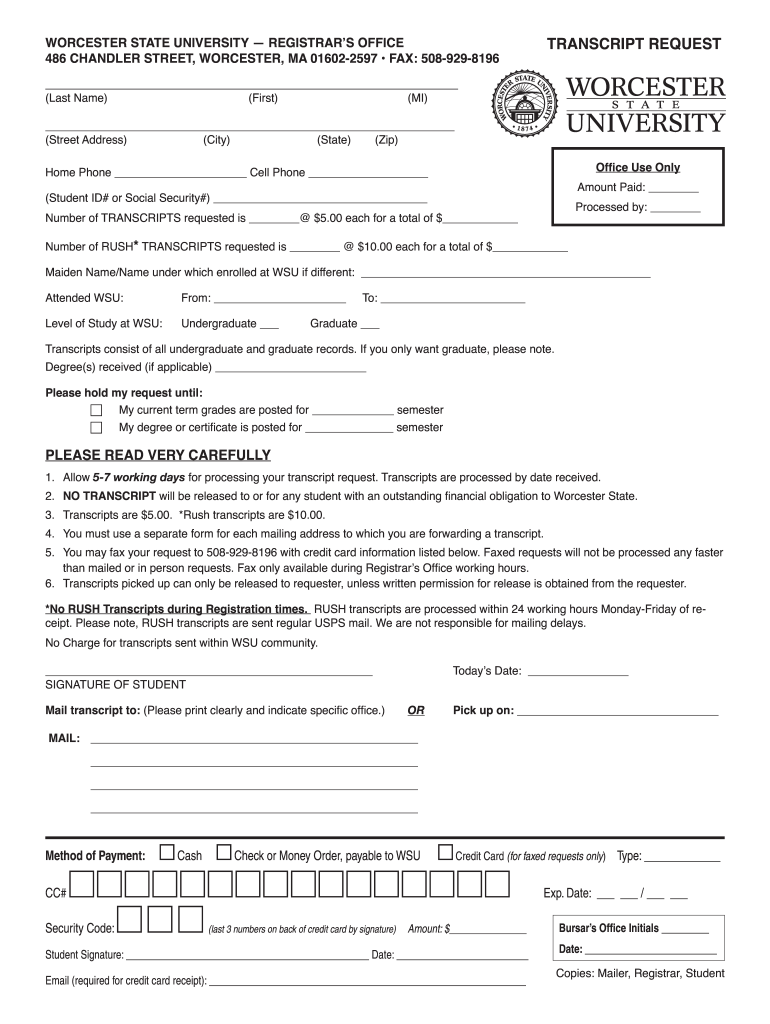
Worcester State Transcript Form


What is the Worcester State Transcript
The Worcester State Transcript is an official academic record that details a student's coursework, grades, and degree information from Worcester State University. This document serves as a vital resource for students applying for jobs, further education, or any situation where proof of academic achievement is required. The transcript includes essential elements such as the courses taken, credit hours earned, grades received, and the degree conferred, if applicable.
How to obtain the Worcester State Transcript
To obtain a Worcester State Transcript, students can submit a transcript request through the university's registrar's office. This can typically be done online, by mail, or in person. Students will need to provide personal information, including their name, student ID, and the address where the transcript should be sent. It is important to check for any associated fees and processing times, which can vary based on the method of request.
Steps to complete the Worcester State Transcript request
Completing the transcript request involves several steps:
- Visit the Worcester State University registrar's website to access the transcript request form.
- Fill out the required personal information, including your full name, student ID, and contact details.
- Specify the type of transcript you need, whether it is an official or unofficial copy.
- Indicate the delivery method, such as email or postal service, and provide the recipient's address if necessary.
- Review the request for accuracy and submit it along with any required payment.
Legal use of the Worcester State Transcript
The Worcester State Transcript is a legally recognized document that can be used in various contexts, including job applications, transfer applications to other institutions, and professional licensing. It is essential to ensure that the transcript is requested and handled according to the university's policies to maintain its validity. The use of electronic transcripts is also recognized, provided they are sent directly from the university to the recipient.
Key elements of the Worcester State Transcript
A typical Worcester State Transcript includes several key elements:
- Student Information: Name, student ID, and contact details.
- Course Listings: All courses taken, including course codes and titles.
- Grades: Letter grades received for each course.
- Cumulative GPA: Overall grade point average calculated from all courses.
- Degree Information: Details about the degree awarded, including the date of conferral.
Form Submission Methods for the Worcester State Transcript
Students can submit their transcript requests through various methods:
- Online: Most efficient method, allowing for immediate processing.
- Mail: Send a completed request form to the registrar's office, which may take longer due to postal delays.
- In-Person: Visit the registrar's office to submit the request directly and receive assistance if needed.
Quick guide on how to complete worcester state university transcript form
The simplest method to locate and sign Worcester State Transcript
Throughout your entire organization, ineffective procedures surrounding paper approval can consume a signNow amount of work hours. Signing documents such as Worcester State Transcript is an inherent aspect of operations in any sector, which is why the effectiveness of each agreement's lifecycle signNowly impacts the company's overall performance. With airSlate SignNow, finalizing your Worcester State Transcript is as straightforward and rapid as possible. You will discover on this platform the most recent version of practically any form. Even better, you can sign it instantly without the need to install external software on your system or print physical copies.
Steps to obtain and sign your Worcester State Transcript
- Explore our collection by category or use the search box to locate the document you require.
- Check the form preview by selecting Learn more to confirm it’s the correct one.
- Click Get form to start editing immediately.
- Fill out your form and input any required information using the toolbar.
- Once finished, select the Sign tool to sign your Worcester State Transcript.
- Choose the signature method that works best for you: Draw, Generate initials, or upload an image of your handwritten signature.
- Select Done to complete editing and proceed to document-sharing options as needed.
With airSlate SignNow, you have everything you need to handle your documents effectively. You can search for, complete, modify, and even send your Worcester State Transcript in one tab effortlessly. Optimize your processes with a unified, intelligent eSignature solution.
Create this form in 5 minutes or less
FAQs
-
How do you fill in a State University of New York at Oswego transcript request?
In all USA institutes all aspiring foreigner students are required to submit their academic record of their native country, endorsed by the school or college in original and these documents shall be NOT be returned.If you are applying for pre-college / pre-university courses, you will submit your school records. If applying for post graduate courses then submit your marks list of your graduated course.Transcript = Marks list, academic records (certificates of class performance) these are the documents which you need to take from your college i.e. take duplicate mark sheets or take color photocopies & get it endorsed by your school or college, and submit it in YOUR school / college LOGO sealed envelope.Sometimes, they may not accept color photocopies also, in such case, go back to your school or college and take duplicate marks sheet / qualifying exam completion certificate get it endorsed by the school or college and then submit.Remember : Be careful = Do not submit your ORIGINALs for they will NOT BE RETURNED.
-
How to decide my bank name city and state if filling out a form, if the bank is a national bank?
Somewhere on that form should be a blank for routing number and account number. Those are available from your check and/or your bank statements. If you can't find them, call the bank and ask or go by their office for help with the form. As long as those numbers are entered correctly, any error you make in spelling, location or naming should not influence the eventual deposit into your proper account.
-
How can you contact someone that is experienced in filling out a transcript of Tax Return Form 4506-T?
You can request a transcript online at Get Transcript. That should be easier and quicker than filling out the form. Otherwise any US tax professional should be able to help you.
Create this form in 5 minutes!
How to create an eSignature for the worcester state university transcript form
How to generate an eSignature for your Worcester State University Transcript Form online
How to make an eSignature for your Worcester State University Transcript Form in Google Chrome
How to make an electronic signature for putting it on the Worcester State University Transcript Form in Gmail
How to make an electronic signature for the Worcester State University Transcript Form right from your smartphone
How to generate an eSignature for the Worcester State University Transcript Form on iOS devices
How to generate an electronic signature for the Worcester State University Transcript Form on Android OS
People also ask
-
What is a WSU transcript only and how can I obtain one?
A WSU transcript only is an official academic record from Washington State University that includes your courses, grades, and degree information. You can obtain it through the WSU registrar's office or online via their student portal. Utilizing airSlate SignNow can streamline the request process for a WSU transcript only by facilitating quick eSignatures and document submission.
-
How does airSlate SignNow simplify the process of acquiring a WSU transcript only?
airSlate SignNow simplifies the process by allowing you to electronically sign and send your request for a WSU transcript only. This eliminates the need for printing, scanning, or mailing physical documents. With its user-friendly interface, you can ensure your requests are completed quickly and efficiently.
-
Is there a cost associated with getting a WSU transcript only?
Yes, obtaining a WSU transcript only may involve a fee set by Washington State University. The fee can vary depending on the number of copies requested and whether you need expedited processing. Using airSlate SignNow helps you manage payment and submission seamlessly in one platform.
-
What features does airSlate SignNow offer for handling WSU transcript only requests?
airSlate SignNow offers features like electronic signatures, secure document storage, and customizable templates that facilitate the management of WSU transcript only requests. These features ensure that all your documents are tracked and handled securely, while also providing real-time updates on the status of your requests.
-
Can airSlate SignNow integrate with other services I use to request a WSU transcript only?
Yes, airSlate SignNow can integrate with multiple third-party applications and services to enhance your document workflow for requesting a WSU transcript only. This functionality allows you to connect your account with email, cloud storage, and CRM software, providing a seamless experience in document management.
-
What are the benefits of using airSlate SignNow for WSU transcript only processing?
Using airSlate SignNow for processing a WSU transcript only provides numerous benefits, including time savings and improved efficiency. The platform’s electronic signing feature reduces delays associated with traditional paper methods. Additionally, the secure document handling ensures your sensitive information is protected throughout the process.
-
How long does it typically take to receive a WSU transcript only after submission?
The time it takes to receive your WSU transcript only may vary, depending on the registrar's processing times and your selected delivery method. Typically, you can expect to receive your transcript within a few days to a couple of weeks. Using airSlate SignNow can expedite the initial request phase, allowing for quicker overall processing.
Get more for Worcester State Transcript
- Pediatric intensive care unit surge form
- Forms ampamp applications trumansburg ny cayuga addiction
- Emp program form
- Emp program application instructions for silver bay ymca form
- How recertify food stamps in monroe county ny form
- Returning staff application 2020 silver bay ymca form
- Silver bay ymca of the adirondacks emp program application form
- Dodd forms
Find out other Worcester State Transcript
- Can I Electronic signature Minnesota Mutual non-disclosure agreement
- Electronic signature Alabama Non-disclosure agreement PDF Safe
- Electronic signature Missouri Non-disclosure agreement PDF Myself
- How To Electronic signature New York Non-disclosure agreement PDF
- Electronic signature South Carolina Partnership agreements Online
- How Can I Electronic signature Florida Rental house lease agreement
- How Can I Electronic signature Texas Rental house lease agreement
- eSignature Alabama Trademark License Agreement Secure
- Electronic signature Maryland Rental agreement lease Myself
- How To Electronic signature Kentucky Rental lease agreement
- Can I Electronic signature New Hampshire Rental lease agreement forms
- Can I Electronic signature New Mexico Rental lease agreement forms
- How Can I Electronic signature Minnesota Rental lease agreement
- Electronic signature Arkansas Rental lease agreement template Computer
- Can I Electronic signature Mississippi Rental lease agreement
- Can I Electronic signature Missouri Rental lease contract
- Electronic signature New Jersey Rental lease agreement template Free
- Electronic signature New Jersey Rental lease agreement template Secure
- Electronic signature Vermont Rental lease agreement Mobile
- Electronic signature Maine Residential lease agreement Online