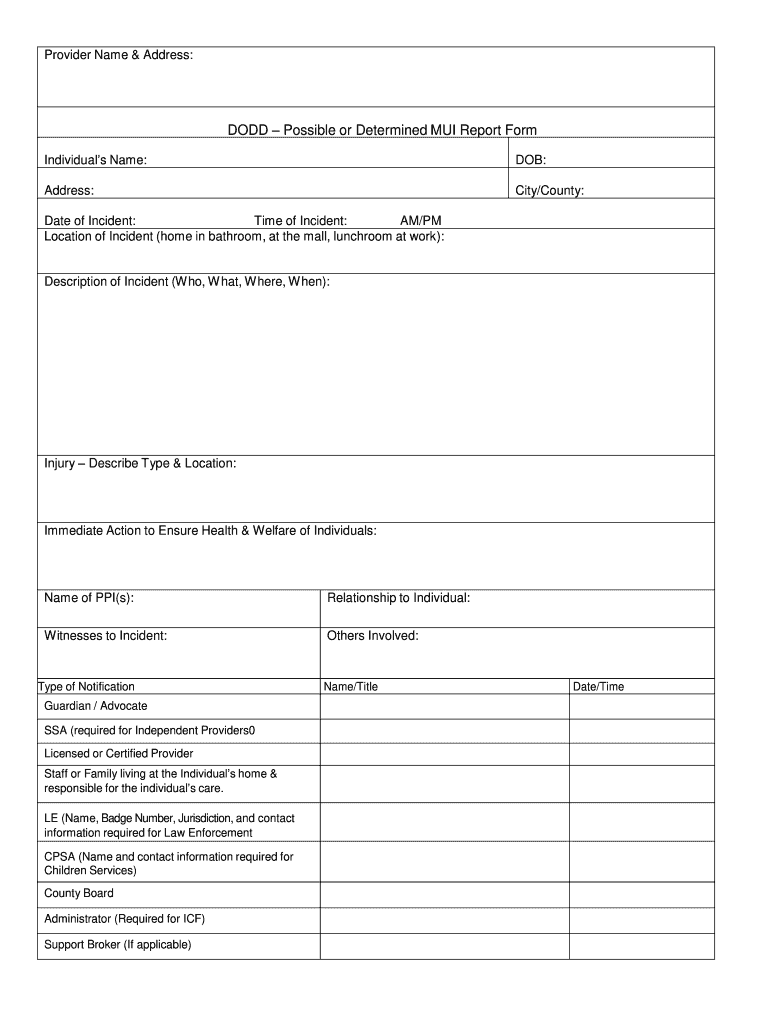
Dodd Forms


What is the Dodd Forms
The Dodd Forms, specifically the Dodd MUI Form, are essential documentation tools used primarily in the context of reporting incidents related to mental health and developmental disabilities in Ohio. These forms are designed to capture detailed information about unusual incidents, ensuring that all necessary data is collected for compliance and review purposes. The Dodd MUI Form serves as a standardized method for reporting incidents, which is crucial for maintaining the safety and well-being of individuals receiving services.
How to use the Dodd Forms
Using the Dodd Forms involves several straightforward steps. First, ensure you have the correct form for your specific reporting needs, such as the Dodd Incident Report Form. Next, gather all relevant information about the incident, including dates, locations, and individuals involved. Carefully fill out each section of the form, providing clear and concise details. Once completed, the form can be submitted electronically or via traditional methods, depending on the requirements of your organization.
Steps to complete the Dodd Forms
Completing the Dodd Forms requires attention to detail and adherence to specific guidelines. Follow these steps to ensure accurate submission:
- Identify the correct Dodd Form based on the nature of the incident.
- Collect all necessary information, including the incident's date, time, and location.
- Document the names and roles of individuals involved in the incident.
- Provide a clear description of the incident, including any actions taken in response.
- Review the completed form for accuracy and completeness.
- Submit the form according to your organization's submission guidelines.
Legal use of the Dodd Forms
The legal use of the Dodd Forms is governed by various regulations that ensure compliance with state and federal laws. These forms must be filled out accurately to be considered valid in legal contexts. Proper completion helps protect the rights of individuals involved and ensures that organizations meet their reporting obligations. Compliance with the relevant laws, such as the Ohio Revised Code, is crucial for maintaining the integrity of the reporting process.
Key elements of the Dodd Forms
Key elements of the Dodd Forms include essential fields that must be completed for the form to be valid. These typically encompass:
- Incident description: A detailed account of what occurred.
- Involved parties: Names and roles of individuals affected.
- Date and time of the incident: When the event took place.
- Location: Where the incident occurred.
- Actions taken: Any immediate responses or interventions.
Examples of using the Dodd Forms
Examples of using the Dodd Forms can vary widely depending on the nature of the incident being reported. For instance, a Dodd MUI Form may be used to document an unusual behavior exhibited by an individual receiving services, an accident occurring at a care facility, or any other significant event that requires formal reporting. Each example highlights the importance of thorough documentation to ensure appropriate follow-up and compliance with regulatory standards.
Quick guide on how to complete dodd forms
Effortlessly Prepare Dodd Forms on Any Device
The management of online documents has become increasingly popular among businesses and individuals alike. It offers an ideal eco-friendly substitute for traditional printed and signed papers, allowing you to access the necessary form and securely store it online. airSlate SignNow equips you with all the essential tools to create, modify, and electronically sign your documents quickly and without delays. Handle Dodd Forms on any device using airSlate SignNow's Android or iOS applications and enhance any document-focused process today.
Edit and eSign Dodd Forms with Ease
- Find Dodd Forms and click Get Form to begin.
- Utilize the tools we provide to fill out your document.
- Highlight important sections of your documents or redact sensitive information using features that airSlate SignNow specifically offers for this purpose.
- Craft your electronic signature using the Sign tool, which takes only seconds and holds the same legal validity as a traditional signature with ink.
- Review all the details and click on the Done button to save your modifications.
- Select your preferred method to send your form, whether by email, text message (SMS), invite link, or download it to your computer.
Eliminate concerns about lost or misplaced documents, tedious form searching, or errors that necessitate printing new copies. airSlate SignNow meets your document management needs with just a few clicks from any device you choose. Modify and eSign Dodd Forms, ensuring effective communication at every step of your form preparation process with airSlate SignNow.
Create this form in 5 minutes or less
Create this form in 5 minutes!
How to create an eSignature for the dodd forms
The way to make an eSignature for your PDF document in the online mode
The way to make an eSignature for your PDF document in Chrome
The way to make an electronic signature for putting it on PDFs in Gmail
The best way to make an electronic signature straight from your mobile device
The way to make an electronic signature for a PDF document on iOS devices
The best way to make an electronic signature for a PDF document on Android devices
People also ask
-
What is a dodd mui form?
A dodd mui form is a modern, user-friendly form template that streamlines the process of collecting information. It allows businesses to create visually appealing forms with interactive elements while ensuring a seamless user experience. With airSlate SignNow, you can easily integrate dodd mui forms into your document workflows.
-
How much does airSlate SignNow cost with dodd mui form integration?
airSlate SignNow offers flexible pricing plans that cater to different business needs. Depending on the features you choose, including dodd mui form capabilities, prices may vary. Check our pricing page for specific details and to find a plan that suits your requirements.
-
What features does airSlate SignNow provide for dodd mui forms?
AirSlate SignNow provides a range of features for dodd mui forms, including customizable templates, real-time collaboration, and eSignature integration. Additionally, users can leverage automated workflows and analytics to optimize their form usage, making the entire process efficient and effective.
-
How do I create a dodd mui form in airSlate SignNow?
Creating a dodd mui form in airSlate SignNow is straightforward. Start by selecting the form template you want, then customize it using our user-friendly form builder. You can easily add fields, adjust settings, and apply design elements to enhance the form's appearance.
-
Can I integrate dodd mui forms with other applications?
Yes, airSlate SignNow allows seamless integration of dodd mui forms with various applications through API access and third-party connectors. This flexibility ensures you can incorporate your forms into existing workflows and systems, enhancing productivity across your organization.
-
What are the benefits of using dodd mui forms with airSlate SignNow?
Using dodd mui forms with airSlate SignNow brings numerous benefits, such as improved user engagement and data collection accuracy. These forms are designed for simplicity and effectiveness, helping businesses to quickly gather the information they need while enhancing overall workflow efficiency.
-
Are dodd mui forms mobile-friendly?
Absolutely! Dodd mui forms created with airSlate SignNow are fully responsive and mobile-friendly. This means users can access and fill out these forms seamlessly from any device, enhancing the user experience and ensuring higher completion rates.
Get more for Dodd Forms
Find out other Dodd Forms
- Electronic signature West Virginia Construction Quitclaim Deed Computer
- Electronic signature Construction PDF Wisconsin Myself
- How Do I Electronic signature Wyoming Doctors Rental Lease Agreement
- Help Me With Electronic signature Wyoming Doctors Rental Lease Agreement
- How Do I Electronic signature Colorado Education RFP
- Electronic signature Colorado Education Lease Agreement Form Online
- How To Electronic signature Colorado Education Business Associate Agreement
- Can I Electronic signature California Education Cease And Desist Letter
- Electronic signature Arizona Finance & Tax Accounting Promissory Note Template Computer
- Electronic signature California Finance & Tax Accounting Warranty Deed Fast
- Can I Electronic signature Georgia Education Quitclaim Deed
- Electronic signature California Finance & Tax Accounting LLC Operating Agreement Now
- Electronic signature Connecticut Finance & Tax Accounting Executive Summary Template Myself
- Can I Electronic signature California Government Stock Certificate
- Electronic signature California Government POA Simple
- Electronic signature Illinois Education Business Plan Template Secure
- How Do I Electronic signature Colorado Government POA
- Electronic signature Government Word Illinois Now
- Can I Electronic signature Illinois Government Rental Lease Agreement
- Electronic signature Kentucky Government Promissory Note Template Fast