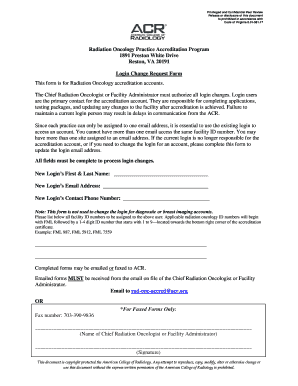
Section Header ACR Accreditation Form


What is the ACR Accreditation?
The ACR Accreditation is a formal recognition provided by the American College of Radiology, which evaluates and accredits facilities that provide imaging services. This accreditation ensures that the facility meets specific standards of quality and safety in medical imaging. It encompasses various modalities, including MRI, CT, and mammography, and is crucial for maintaining high standards in patient care and operational efficiency.
How to Use the ACR Accreditation
Utilizing the ACR Accreditation involves understanding its requirements and integrating them into your facility's operational protocols. Facilities must regularly assess their compliance with the ACR standards, which include quality assurance programs, staff qualifications, and equipment performance. By adhering to these guidelines, facilities can ensure they provide safe, effective imaging services while enhancing their credibility with patients and referring physicians.
Steps to Complete the ACR Accreditation
Completing the ACR Accreditation process requires several key steps:
- Application Submission: Facilities must submit an application that includes detailed information about their imaging services and quality control measures.
- Documentation: Provide necessary documentation, including proof of staff qualifications and equipment calibration records.
- Site Evaluation: An on-site evaluation by ACR representatives will assess compliance with accreditation standards.
- Review and Decision: After the evaluation, the ACR will review the findings and make a decision regarding accreditation.
Legal Use of the ACR Accreditation
The legal use of the ACR Accreditation is vital for facilities to operate within regulatory frameworks. Accreditation serves as a legal safeguard, demonstrating compliance with state and federal laws regarding medical imaging. Facilities that are accredited may also be eligible for certain reimbursements from insurance providers, reinforcing the importance of maintaining this status.
Required Documents for ACR Accreditation
To achieve ACR Accreditation, facilities must prepare and submit various documents, including:
- Application form with facility details
- Quality assurance program documentation
- Staff credentials and training records
- Equipment performance and maintenance logs
Eligibility Criteria for ACR Accreditation
Eligibility for ACR Accreditation is determined by several factors, including:
- The type of imaging services offered
- Compliance with ACR standards and guidelines
- Staff qualifications and training
- Operational procedures and quality assurance measures
Application Process & Approval Time for ACR Accreditation
The application process for ACR Accreditation typically involves several stages, each requiring careful attention to detail. After submitting the application, facilities can expect a review period that may take several weeks to months, depending on the completeness of the application and the scheduling of site evaluations. Timely submission of all required documents can expedite the approval process.
Quick guide on how to complete section header acr accreditation
Complete Section Header ACR Accreditation effortlessly on any device
Web-based document administration has gained traction among companies and individuals. It offers an ideal environmentally friendly alternative to conventional printed and signed documents, allowing you to find the correct form and securely save it online. airSlate SignNow provides you with all the tools necessary to create, modify, and electronically sign your documents quickly without interruptions. Manage Section Header ACR Accreditation on any platform using airSlate SignNow apps for Android or iOS and enhance any document-related task today.
How to modify and electronically sign Section Header ACR Accreditation easily
- Locate Section Header ACR Accreditation and click on Get Form to begin.
- Utilize the tools we provide to complete your document.
- Emphasize relevant sections of your documents or obscure sensitive information with tools specifically offered by airSlate SignNow for that reason.
- Create your signature using the Sign tool, which only takes seconds and has the same legal validity as a traditional wet ink signature.
- Review all the information and click on the Done button to save your changes.
- Choose how you would like to send your form, whether by email, text message (SMS), or invitation link, or download it to your computer.
Forget about lost or misplaced documents, tedious form searching, or errors that necessitate printing new document copies. airSlate SignNow addresses all your document management needs with just a few clicks from your preferred device. Edit and electronically sign Section Header ACR Accreditation and ensure seamless communication at every stage of your form preparation process with airSlate SignNow.
Create this form in 5 minutes or less
Create this form in 5 minutes!
How to create an eSignature for the section header acr accreditation
How to create an eSignature for your PDF in the online mode
How to create an eSignature for your PDF in Chrome
The best way to generate an electronic signature for putting it on PDFs in Gmail
The way to generate an eSignature right from your smart phone
How to generate an electronic signature for a PDF on iOS devices
The way to generate an eSignature for a PDF on Android OS
People also ask
-
What is an ACR form and how is it used in airSlate SignNow?
An ACR form is a document used to request approvals or changes within an organization. In airSlate SignNow, you can create, send, and eSign ACR forms electronically, streamlining the approval process and reducing paperwork. This ensures that all necessary parties can review and sign documents efficiently.
-
How can I integrate ACR forms into my existing processes?
airSlate SignNow offers seamless integrations with various platforms, allowing you to incorporate ACR forms into your current workflows. You can easily connect with tools like CRM systems, project management apps, and cloud storage solutions to automate document handling. This integration helps in preserving data integrity and enhancing operational efficiency.
-
What features does airSlate SignNow provide for ACR forms?
With airSlate SignNow, you can customize your ACR forms by adding fields, uploading documents, and setting signing orders. The platform also provides tracking features, allowing you to monitor who has viewed or signed the form. Additionally, the advanced templating options simplify the creation of recurring ACR forms.
-
Is airSlate SignNow a cost-effective solution for managing ACR forms?
Yes, airSlate SignNow is designed to be a cost-effective solution for managing ACR forms and other documentation needs. With various pricing plans tailored to suit different organizational sizes and needs, you can choose an option that fits your budget without compromising on essential features. This helps businesses to save time and money while increasing productivity.
-
Can I track the status of my ACR forms in airSlate SignNow?
Absolutely! airSlate SignNow provides comprehensive tracking features for ACR forms. Users receive notifications for each step of the signing process, and you can easily check the status of each form to see who has signed and who still needs to. This visibility ensures that your approval processes remain efficient.
-
Are ACR forms secure with airSlate SignNow?
Yes, security is a top priority at airSlate SignNow. ACR forms are protected with advanced encryption and compliance with various security standards, ensuring that your sensitive information remains safe. This commitment to security gives users peace of mind when managing important documents.
-
What are the benefits of using airSlate SignNow for ACR forms?
Using airSlate SignNow for ACR forms provides numerous benefits, including increased efficiency, reduced paperwork, and improved collaboration. The electronic signature feature allows for quick approvals, while the integration capabilities enhance communication across departments. Overall, airSlate SignNow simplifies the management of ACR forms for businesses.
Get more for Section Header ACR Accreditation
- Autocalculating plant coverage spreadsheet 20 city of san diego sandiego form
- State teachers retirement of ca direct deposit forms
- Office of peace officer selection cdcr 1902 rev cdcr ca form
- Individual service request california department of corrections cdcr ca form
- 2013 cf1r alt 04 e paperversionofalt hvac cz 28 15pdf energy ca form
- Private investigator and qualified manager license application packet bsis ca form
- Filing a complaint with feha form
- California jus form
Find out other Section Header ACR Accreditation
- Sign Hawaii Orthodontists Claim Free
- Sign Nevada Plumbing Job Offer Easy
- Sign Nevada Plumbing Job Offer Safe
- Sign New Jersey Plumbing Resignation Letter Online
- Sign New York Plumbing Cease And Desist Letter Free
- Sign Alabama Real Estate Quitclaim Deed Free
- How Can I Sign Alabama Real Estate Affidavit Of Heirship
- Can I Sign Arizona Real Estate Confidentiality Agreement
- How Do I Sign Arizona Real Estate Memorandum Of Understanding
- Sign South Dakota Plumbing Job Offer Later
- Sign Tennessee Plumbing Business Letter Template Secure
- Sign South Dakota Plumbing Emergency Contact Form Later
- Sign South Dakota Plumbing Emergency Contact Form Myself
- Help Me With Sign South Dakota Plumbing Emergency Contact Form
- How To Sign Arkansas Real Estate Confidentiality Agreement
- Sign Arkansas Real Estate Promissory Note Template Free
- How Can I Sign Arkansas Real Estate Operating Agreement
- Sign Arkansas Real Estate Stock Certificate Myself
- Sign California Real Estate IOU Safe
- Sign Connecticut Real Estate Business Plan Template Simple