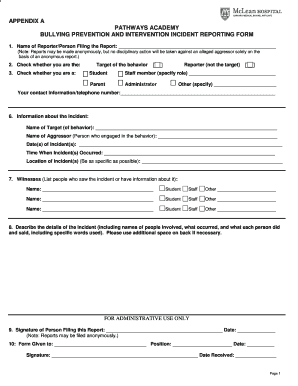
Intervention Incident Form


What is the intervention incident?
The intervention incident form is a crucial document used to report specific occurrences that require intervention within various settings, such as workplaces, educational institutions, or healthcare environments. This form captures detailed information about the incident, including the nature of the event, individuals involved, and any actions taken. It serves as an official record that can be referenced for compliance, safety evaluations, and future prevention strategies.
How to use the intervention incident
Using the intervention incident form involves several key steps. First, ensure that you have the appropriate template, which can often be found online or provided by your organization. Fill out the form with accurate details, including the date, time, and location of the incident. Be specific about the circumstances surrounding the event and include any relevant witness statements or supporting documentation. Once completed, submit the form to the designated authority within your organization for review and action.
Steps to complete the intervention incident
Completing the intervention incident form requires a systematic approach to ensure all necessary information is captured. Follow these steps:
- Gather all relevant details about the incident, including who was involved and what occurred.
- Document the date, time, and location of the incident accurately.
- Describe the actions taken in response to the incident, including any interventions made.
- Include any witness statements or evidence that supports your report.
- Review the form for accuracy and completeness before submission.
Legal use of the intervention incident
The intervention incident form must be used in compliance with relevant legal standards and organizational policies. In the United States, it is essential to ensure that the information reported is accurate and truthful, as false reporting can lead to legal repercussions. Additionally, organizations should maintain confidentiality and protect the privacy of individuals involved in the incident, adhering to regulations such as HIPAA in healthcare settings.
Key elements of the intervention incident
Several key elements should be included in the intervention incident form to ensure it serves its purpose effectively:
- Date and time: When the incident occurred.
- Location: Where the incident took place.
- Individuals involved: Names and roles of those directly affected.
- Description of the incident: A detailed account of what happened.
- Actions taken: Any interventions or responses that were implemented.
Examples of using the intervention incident
Examples of using the intervention incident form can vary widely across different sectors. In a workplace, it may document a safety hazard that required immediate attention. In an educational setting, it could report an incident of bullying that necessitated intervention from staff. In healthcare, it might address a patient safety issue that needs to be recorded for compliance and improvement purposes. Each example highlights the form's role in promoting accountability and safety within an organization.
Quick guide on how to complete intervention incident
Complete Intervention Incident effortlessly on any device
Online document management has gained popularity among businesses and individuals. It offers an ideal eco-friendly substitute for conventional printed and signed paperwork, as you can locate the correct form and securely store it online. airSlate SignNow provides you with all the tools necessary to create, modify, and eSign your documents promptly without delays. Handle Intervention Incident on any device with airSlate SignNow Android or iOS applications and simplify any document-based task today.
The easiest way to alter and eSign Intervention Incident seamlessly
- Locate Intervention Incident and click Get Form to begin.
- Utilize the tools we offer to complete your form.
- Highlight important sections of your documents or blackout sensitive information with tools that airSlate SignNow provides specifically for that purpose.
- Create your eSignature with the Sign tool, which takes seconds and holds the same legal validity as a conventional wet ink signature.
- Review all the details and click the Done button to save your modifications.
- Choose how you want to send your form, via email, text message (SMS), or invitation link, or download it to your computer.
Eliminate concerns about lost or misplaced documents, tedious form searching, or errors that require printing new document copies. airSlate SignNow meets your needs in document management in just a few clicks from any device you prefer. Modify and eSign Intervention Incident and ensure excellent communication at any stage of your form preparation process with airSlate SignNow.
Create this form in 5 minutes or less
Create this form in 5 minutes!
How to create an eSignature for the intervention incident
How to make an electronic signature for a PDF file in the online mode
How to make an electronic signature for a PDF file in Chrome
The best way to create an electronic signature for putting it on PDFs in Gmail
The best way to make an electronic signature straight from your smartphone
The best way to generate an eSignature for a PDF file on iOS devices
The best way to make an electronic signature for a PDF document on Android
People also ask
-
What is an 'intervention incident' in the context of airSlate SignNow?
An 'intervention incident' refers to any event that requires immediate action or oversight during the signing process. With airSlate SignNow, businesses can effectively manage these situations by ensuring all parties stay informed and have the tools necessary for prompt resolution.
-
How can airSlate SignNow help in reducing intervention incidents?
airSlate SignNow streamlines document workflows, signNowly reducing the likelihood of intervention incidents. Enhanced clarity in the signing process and automated reminders can help ensure that all signatures are collected promptly, thus avoiding potential delays and additional interventions.
-
What features does airSlate SignNow offer to manage intervention incidents?
To address intervention incidents, airSlate SignNow provides features such as real-time tracking, audit trails, and customizable notifications. These tools allow businesses to monitor document status and address any issues that arise during the signing process proactively.
-
Is airSlate SignNow affordable for businesses facing frequent intervention incidents?
Yes, airSlate SignNow is designed to be a cost-effective solution for businesses, even those experiencing frequent intervention incidents. Our pricing plans are tailored to fit various budget sizes, ensuring that every organization can access robust document management features without breaking the bank.
-
Can I integrate airSlate SignNow with other software to handle intervention incidents more effectively?
Absolutely! airSlate SignNow integrates seamlessly with a variety of applications, enabling businesses to enhance their document management processes. By linking other tools, organizations can automate workflows and reduce the chances of encountering intervention incidents during document signing.
-
What are the benefits of using airSlate SignNow to manage intervention incidents?
Utilizing airSlate SignNow for managing intervention incidents provides numerous benefits such as increased efficiency, improved accountability, and reduced turnaround time for document signing. These advantages lead to smoother operations and a more positive experience for all parties involved.
-
How does airSlate SignNow ensure security during intervention incidents?
airSlate SignNow prioritizes security, especially during intervention incidents. Our platform utilizes advanced encryption protocols and compliance with industry standards to safeguard sensitive information, ensuring that your documents remain secure throughout the signing process.
Get more for Intervention Incident
Find out other Intervention Incident
- How Do I eSignature Alaska Life Sciences Presentation
- Help Me With eSignature Iowa Life Sciences Presentation
- How Can I eSignature Michigan Life Sciences Word
- Can I eSignature New Jersey Life Sciences Presentation
- How Can I eSignature Louisiana Non-Profit PDF
- Can I eSignature Alaska Orthodontists PDF
- How Do I eSignature New York Non-Profit Form
- How To eSignature Iowa Orthodontists Presentation
- Can I eSignature South Dakota Lawers Document
- Can I eSignature Oklahoma Orthodontists Document
- Can I eSignature Oklahoma Orthodontists Word
- How Can I eSignature Wisconsin Orthodontists Word
- How Do I eSignature Arizona Real Estate PDF
- How To eSignature Arkansas Real Estate Document
- How Do I eSignature Oregon Plumbing PPT
- How Do I eSignature Connecticut Real Estate Presentation
- Can I eSignature Arizona Sports PPT
- How Can I eSignature Wisconsin Plumbing Document
- Can I eSignature Massachusetts Real Estate PDF
- How Can I eSignature New Jersey Police Document