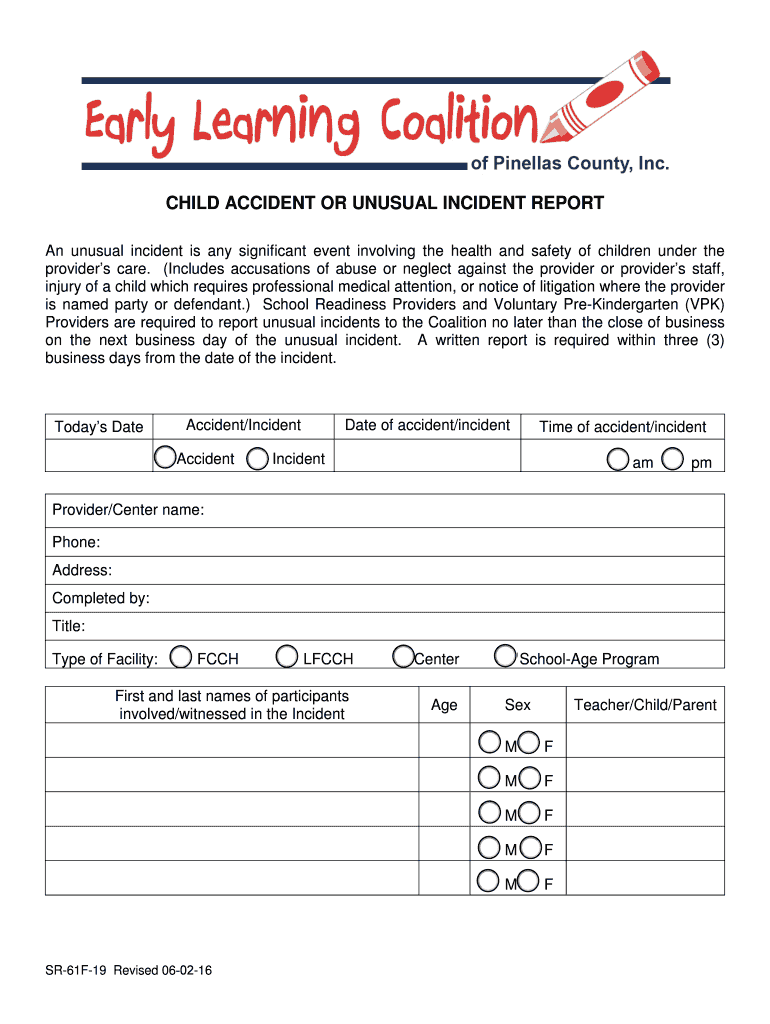
CHILD ACCIDENT or UNUSUAL 2016


What is the CHILD ACCIDENT OR UNUSUAL
The CHILD ACCIDENT OR UNUSUAL form is a specific document used to report incidents involving children that are classified as accidents or unusual occurrences. This form is essential for documenting events that may require further investigation or action, such as insurance claims or legal proceedings. It serves as an official record that outlines the details of the incident, including the date, time, location, and nature of the occurrence.
How to use the CHILD ACCIDENT OR UNUSUAL
Using the CHILD ACCIDENT OR UNUSUAL form involves several key steps. First, gather all necessary information related to the incident, including witness statements and any relevant medical reports. Next, fill out the form accurately, ensuring that all details are clear and concise. After completing the form, it should be submitted to the appropriate authority, which may vary depending on the context of the incident, such as a school, daycare, or legal entity.
Steps to complete the CHILD ACCIDENT OR UNUSUAL
Completing the CHILD ACCIDENT OR UNUSUAL form requires careful attention to detail. Follow these steps:
- Begin by entering the child's personal information, including their name, age, and contact details.
- Document the specifics of the accident or unusual occurrence, including the date, time, and location.
- Describe the nature of the incident in detail, including any injuries sustained and the circumstances surrounding the event.
- Include information about any witnesses, such as their names and contact information.
- Review the completed form for accuracy and completeness before submission.
Legal use of the CHILD ACCIDENT OR UNUSUAL
The legal use of the CHILD ACCIDENT OR UNUSUAL form is critical in situations that may lead to liability claims or legal actions. This form serves as a documented account that can be used in court or during insurance investigations. It is important to ensure that the form is filled out completely and accurately, as any discrepancies may affect its legal standing. Additionally, retaining a copy of the completed form is advisable for future reference.
Key elements of the CHILD ACCIDENT OR UNUSUAL
Key elements of the CHILD ACCIDENT OR UNUSUAL form include:
- Child's Information: Full name, age, and contact details.
- Incident Details: Date, time, location, and description of the event.
- Witness Information: Names and contact details of any witnesses.
- Medical Information: Details of any injuries and treatment received.
- Signature: Signature of the person completing the form, affirming the accuracy of the information provided.
State-specific rules for the CHILD ACCIDENT OR UNUSUAL
State-specific rules regarding the CHILD ACCIDENT OR UNUSUAL form can vary significantly. Each state may have different requirements for reporting incidents involving children, including deadlines for submission and specific authorities to whom the form must be submitted. It is important to consult local regulations to ensure compliance and to understand any additional documentation that may be required.
Quick guide on how to complete child accident or unusual 396005880
Finalize CHILD ACCIDENT OR UNUSUAL effortlessly on any device
Digital document management has gained traction among organizations and individuals alike. It serves as an ideal eco-friendly alternative to conventional printed and signed documents, enabling you to locate the correct form and securely store it online. airSlate SignNow equips you with all the tools necessary to create, modify, and electronically sign your documents swiftly without delays. Manage CHILD ACCIDENT OR UNUSUAL on any device using airSlate SignNow's Android or iOS applications and enhance any document-related workflow today.
The simplest method to alter and electronically sign CHILD ACCIDENT OR UNUSUAL with ease
- Locate CHILD ACCIDENT OR UNUSUAL and click Get Form to begin.
- Utilize the tools we offer to complete your form.
- Mark important sections of the documents or redact sensitive information using tools specifically provided by airSlate SignNow for that purpose.
- Generate your electronic signature using the Sign tool, which takes mere seconds and holds the same legal validity as a traditional ink signature.
- Review the information and click on the Done button to save your changes.
- Choose your preferred method of sending your form: via email, SMS, or invite link, or download it to your computer.
Eliminate concerns about lost or misplaced documents, tedious form searches, or mistakes that necessitate printing new document copies. airSlate SignNow meets your document management needs with just a few clicks from any device you prefer. Modify and electronically sign CHILD ACCIDENT OR UNUSUAL and ensure outstanding communication throughout your form preparation process with airSlate SignNow.
Create this form in 5 minutes or less
Find and fill out the correct child accident or unusual 396005880
Create this form in 5 minutes!
How to create an eSignature for the child accident or unusual 396005880
How to generate an electronic signature for a PDF document online
How to generate an electronic signature for a PDF document in Google Chrome
The way to generate an eSignature for signing PDFs in Gmail
The way to generate an electronic signature right from your smart phone
How to make an eSignature for a PDF document on iOS
The way to generate an electronic signature for a PDF on Android OS
People also ask
-
What is airSlate SignNow's process for handling a CHILD ACCIDENT OR UNUSUAL documentation?
AirSlate SignNow provides a streamlined process for managing documents related to a CHILD ACCIDENT OR UNUSUAL. With our eSigning solution, you can effortlessly create, send, and sign the necessary forms electronically, ensuring a quick and efficient handling of sensitive situations.
-
How does airSlate SignNow ensure the security of documents involving a CHILD ACCIDENT OR UNUSUAL?
We prioritize security at airSlate SignNow, especially for documents related to a CHILD ACCIDENT OR UNUSUAL. Our platform employs advanced encryption technology and compliance with industry standards to safeguard all sensitive information, giving you peace of mind.
-
What features does airSlate SignNow offer for managing CHILD ACCIDENT OR UNUSUAL documents?
AirSlate SignNow offers a rich set of features tailored for managing documents pertaining to a CHILD ACCIDENT OR UNUSUAL. These include customizable templates, in-app editing, and the ability to collect signatures from multiple parties, ensuring all aspects are covered.
-
Is airSlate SignNow suitable for small businesses handling CHILD ACCIDENT OR UNUSUAL cases?
Absolutely! AirSlate SignNow is designed with small businesses in mind, providing a cost-effective solution to manage CHILD ACCIDENT OR UNUSUAL documents. Our user-friendly interface simplifies the eSigning process, making it accessible for teams of any size.
-
What are the pricing options available for airSlate SignNow regarding CHILD ACCIDENT OR UNUSUAL documentation?
Our pricing for airSlate SignNow is competitive and tailored to various business needs, including those dealing with CHILD ACCIDENT OR UNUSUAL documents. We offer different plans to suit your budget, allowing businesses to choose the features that best meet their requirements.
-
Does airSlate SignNow integrate with other tools for handling CHILD ACCIDENT OR UNUSUAL cases?
Yes, airSlate SignNow offers numerous integrations with popular business tools to assist with CHILD ACCIDENT OR UNUSUAL cases. Whether you need CRM, storage solutions, or workflow management software, our platform can easily connect with your existing systems for seamless operations.
-
How quickly can I send and eSign documents related to a CHILD ACCIDENT OR UNUSUAL?
With airSlate SignNow, you can send and eSign documents related to a CHILD ACCIDENT OR UNUSUAL in just a few minutes. Our intuitive interface allows for rapid document assembly and distribution, ensuring that urgent situations are handled without delay.
Get more for CHILD ACCIDENT OR UNUSUAL
Find out other CHILD ACCIDENT OR UNUSUAL
- Electronic signature Colorado Car Dealer Arbitration Agreement Mobile
- Electronic signature California Car Dealer Rental Lease Agreement Fast
- Electronic signature Connecticut Car Dealer Lease Agreement Now
- Electronic signature Connecticut Car Dealer Warranty Deed Computer
- Electronic signature New Mexico Banking Job Offer Online
- How Can I Electronic signature Delaware Car Dealer Purchase Order Template
- How To Electronic signature Delaware Car Dealer Lease Template
- Electronic signature North Carolina Banking Claim Secure
- Electronic signature North Carolina Banking Separation Agreement Online
- How Can I Electronic signature Iowa Car Dealer Promissory Note Template
- Electronic signature Iowa Car Dealer Limited Power Of Attorney Myself
- Electronic signature Iowa Car Dealer Limited Power Of Attorney Fast
- How Do I Electronic signature Iowa Car Dealer Limited Power Of Attorney
- Electronic signature Kentucky Car Dealer LLC Operating Agreement Safe
- Electronic signature Louisiana Car Dealer Lease Template Now
- Electronic signature Maine Car Dealer Promissory Note Template Later
- Electronic signature Maryland Car Dealer POA Now
- Electronic signature Oklahoma Banking Affidavit Of Heirship Mobile
- Electronic signature Oklahoma Banking Separation Agreement Myself
- Electronic signature Hawaii Business Operations Permission Slip Free