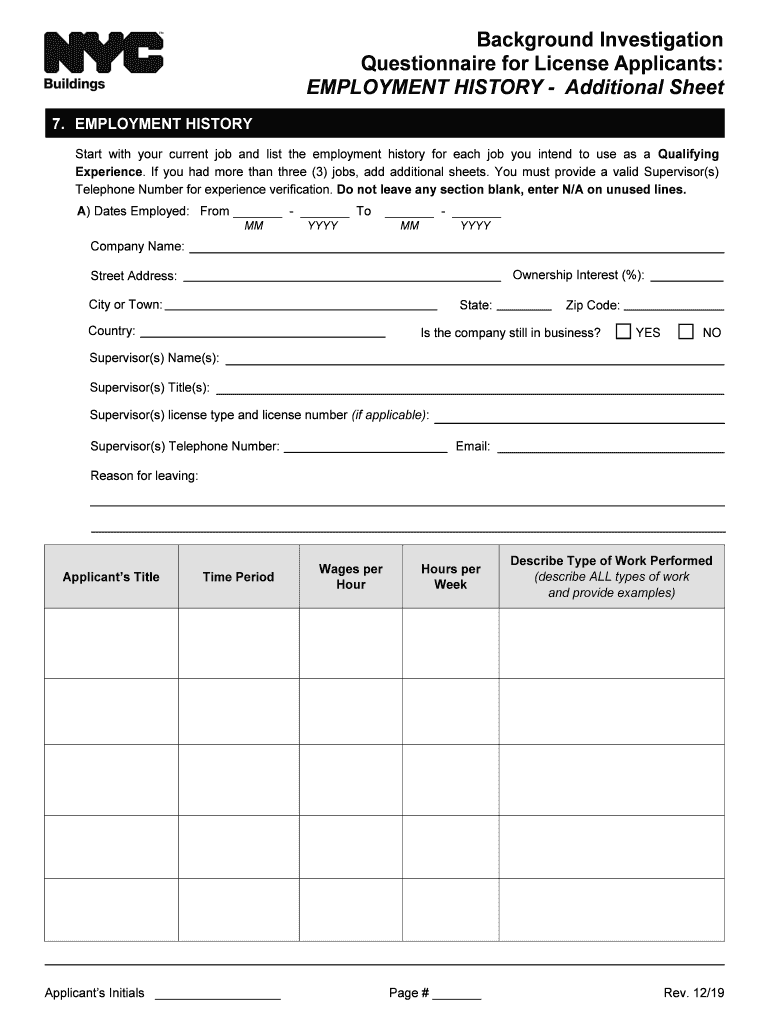
Employment History NYC Gov Form


What is the Employment History NYC gov
The Employment History NYC gov form is an official document used to record an individual's employment background within New York City. This form is essential for various purposes, including job applications, background checks, and verifying work experience. It typically includes details such as the names of employers, job titles, dates of employment, and reasons for leaving previous positions. Understanding this form is crucial for anyone seeking employment or needing to provide proof of their work history in NYC.
How to use the Employment History NYC gov
Using the Employment History NYC gov form involves several straightforward steps. First, gather all necessary information regarding your past employment, including names of employers, job titles, and employment dates. Next, access the form through the NYC government website or designated platform. Fill out the form accurately, ensuring all details are correct. Once completed, you may need to eSign the document to validate it. This electronic signature process ensures the form is legally binding and meets all necessary compliance standards.
Steps to complete the Employment History NYC gov
Completing the Employment History NYC gov form requires careful attention to detail. Here are the steps to follow:
- Collect your employment details: Gather information about your previous jobs, including employer names, job titles, and employment dates.
- Access the form: Visit the appropriate NYC government website to find the Employment History form.
- Fill out the form: Enter your employment information accurately in the designated fields.
- Review your entries: Double-check all information for accuracy and completeness.
- eSign the form: Use a trusted eSignature tool to sign the document electronically, ensuring it is legally valid.
- Submit the form: Follow the submission instructions provided on the website, which may include options for online submission or printing for mailing.
Legal use of the Employment History NYC gov
The Employment History NYC gov form is legally recognized when it is completed and signed according to the relevant regulations. This includes compliance with the ESIGN Act and UETA, which govern electronic signatures in the United States. To ensure its legal validity, the form must be filled out accurately, and the signature must be obtained through a secure and compliant eSignature platform. This legal recognition is crucial for individuals who need to present their employment history for job applications or other official purposes.
Key elements of the Employment History NYC gov
Several key elements define the Employment History NYC gov form. These include:
- Employer Information: Names and addresses of previous employers.
- Job Titles: Positions held during employment.
- Employment Dates: Start and end dates for each job.
- Reasons for Leaving: Brief explanations for why you left each position.
- Signature: An electronic signature to validate the form.
How to obtain the Employment History NYC gov
Obtaining the Employment History NYC gov form is a straightforward process. The form is available online through the official NYC government website. Users can easily download or fill out the form electronically, depending on the options provided. Additionally, for those who prefer a physical copy, the form can often be printed directly from the website. Ensure you are accessing the most current version of the form to avoid any issues during submission.
Quick guide on how to complete employment history nycgov
Complete Employment History NYC gov effortlessly on any device
Web-based document management has become increasingly favored by companies and individuals alike. It offers an ideal eco-friendly alternative to traditional printed and signed documents, as you can locate the necessary form and securely store it online. airSlate SignNow equips you with all the tools required to create, edit, and electronically sign your documents quickly without delays. Manage Employment History NYC gov on any device using the airSlate SignNow Android or iOS applications and enhance any document-driven process today.
The easiest way to edit and electronically sign Employment History NYC gov without hassle
- Locate Employment History NYC gov and click Get Form to begin.
- Utilize the tools we offer to complete your document.
- Highlight pertinent sections of the documents or conceal sensitive details with tools that airSlate SignNow provides specifically for that purpose.
- Create your signature using the Sign tool, which takes mere seconds and carries the same legal validity as a conventional wet ink signature.
- Review all the details and click on the Done button to save your changes.
- Select your preferred method for sending your form—via email, SMS, or invitation link, or download it to your computer.
Eliminate worries about lost or mislaid files, tedious form searches, or mistakes that necessitate printing new copies of documents. airSlate SignNow fulfills your document management needs in just a few clicks from any device you choose. Edit and electronically sign Employment History NYC gov while ensuring excellent communication throughout your form preparation process using airSlate SignNow.
Create this form in 5 minutes or less
Create this form in 5 minutes!
How to create an eSignature for the employment history nycgov
The best way to generate an eSignature for a PDF file online
The best way to generate an eSignature for a PDF file in Google Chrome
How to create an electronic signature for signing PDFs in Gmail
The best way to create an eSignature right from your mobile device
How to create an eSignature for a PDF file on iOS
The best way to create an eSignature for a PDF on Android devices
People also ask
-
What is Employment History NYC gov and how can airSlate SignNow help?
Employment History NYC gov is an official record of your employment that can be requested through various government agencies. With airSlate SignNow, you can easily manage and electronically sign your documents, ensuring that your requests for Employment History NYC gov are handled efficiently and quickly.
-
How much does it cost to use airSlate SignNow for Employment History NYC gov requests?
airSlate SignNow offers flexible pricing plans tailored to fit different business needs. Whether you're a small business or a large enterprise, you can find a plan that allows you to streamline your Employment History NYC gov requests at an affordable price.
-
What features does airSlate SignNow provide for managing Employment History NYC gov documents?
airSlate SignNow provides a range of features including customizable templates, automated workflows, and real-time tracking for your Employment History NYC gov documents. These features optimize your document management process, making it easier to monitor the status of your requests.
-
Can I integrate airSlate SignNow with other tools for Employment History NYC gov management?
Yes, airSlate SignNow seamlessly integrates with various third-party applications, enhancing your ability to manage Employment History NYC gov requests. Common integrations include CRM systems and cloud storage services, making your document handling process even more efficient.
-
Is airSlate SignNow secure for handling sensitive Employment History NYC gov documents?
Absolutely, airSlate SignNow employs advanced security measures to protect your sensitive Employment History NYC gov documents. With features such as encryption and secure user authentication, you can trust that your information is safe while utilizing our services.
-
How does airSlate SignNow improve the efficiency of obtaining Employment History NYC gov?
By simplifying the eSigning and document management processes, airSlate SignNow signNowly improves the efficiency of obtaining your Employment History NYC gov. This not only saves time but also reduces administrative burdens by automating repetitive tasks.
-
Can freelance workers benefit from airSlate SignNow for Employment History NYC gov requests?
Yes, freelance workers can benefit signNowly from using airSlate SignNow for Employment History NYC gov requests. The platform allows freelancers to quickly gather signatures and manage their employment records digitally, streamlining their workflow and ensuring timely submissions.
Get more for Employment History NYC gov
Find out other Employment History NYC gov
- How Do I eSignature North Carolina Construction LLC Operating Agreement
- eSignature Arkansas Doctors LLC Operating Agreement Later
- eSignature Tennessee Construction Contract Safe
- eSignature West Virginia Construction Lease Agreement Myself
- How To eSignature Alabama Education POA
- How To eSignature California Education Separation Agreement
- eSignature Arizona Education POA Simple
- eSignature Idaho Education Lease Termination Letter Secure
- eSignature Colorado Doctors Business Letter Template Now
- eSignature Iowa Education Last Will And Testament Computer
- How To eSignature Iowa Doctors Business Letter Template
- Help Me With eSignature Indiana Doctors Notice To Quit
- eSignature Ohio Education Purchase Order Template Easy
- eSignature South Dakota Education Confidentiality Agreement Later
- eSignature South Carolina Education Executive Summary Template Easy
- eSignature Michigan Doctors Living Will Simple
- How Do I eSignature Michigan Doctors LLC Operating Agreement
- How To eSignature Vermont Education Residential Lease Agreement
- eSignature Alabama Finance & Tax Accounting Quitclaim Deed Easy
- eSignature West Virginia Education Quitclaim Deed Fast