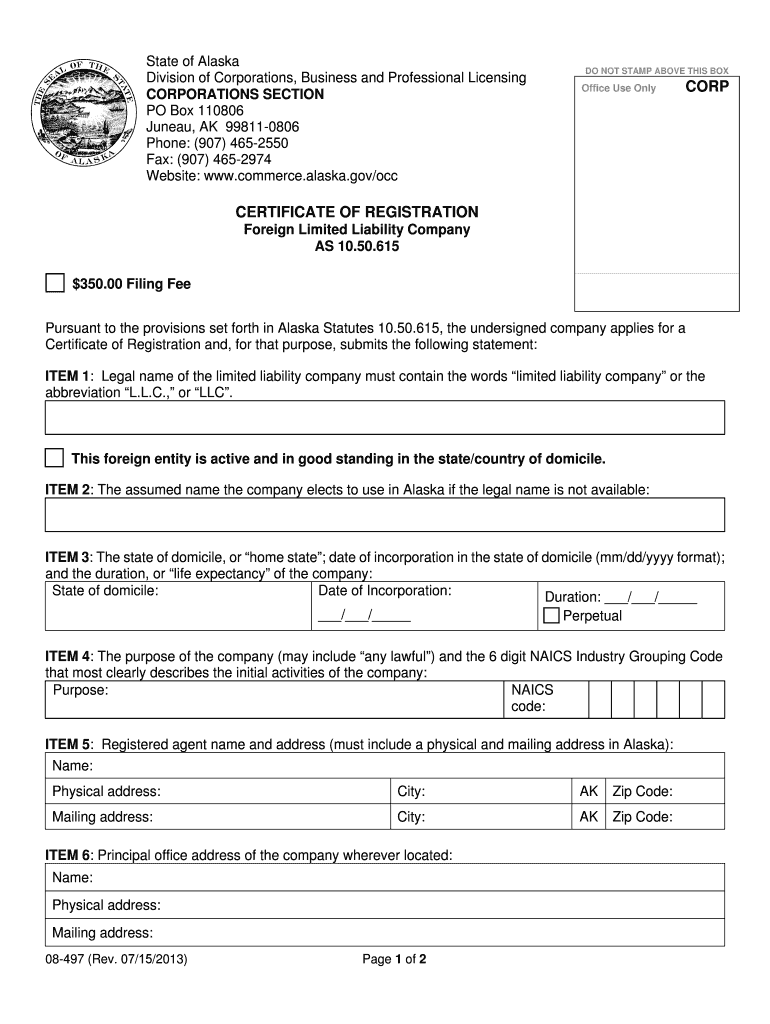
Business Licensing Alaska Department of Commerce Form


What is the Business Licensing Alaska Department of Commerce
The Business Licensing Alaska Department of Commerce is a regulatory framework designed to ensure that businesses operating within Alaska comply with state laws and regulations. This licensing process is essential for various types of businesses, including corporations, partnerships, and sole proprietorships. Obtaining a business license is a crucial step in establishing a legal presence in the state, allowing businesses to operate legally and access certain benefits and protections under Alaska law.
How to Obtain the Business Licensing Alaska Department of Commerce
To obtain a business license from the Alaska Department of Commerce, applicants must follow a systematic process. First, determine the type of business entity you wish to establish, as this will influence the specific requirements. Next, gather necessary documentation, which may include identification, business plans, and financial statements. After preparing the required documents, submit your application online through the Alaska Department of Commerce website or via mail. Be sure to pay any applicable fees associated with the license application, as these vary based on the business type and size.
Steps to Complete the Business Licensing Alaska Department of Commerce
Completing the application for the Business Licensing Alaska Department of Commerce involves several key steps:
- Identify your business structure (LLC, corporation, etc.).
- Gather required documentation, including proof of identity and business plans.
- Complete the application form accurately, ensuring all information is up to date.
- Submit the application along with the required fees.
- Await confirmation from the department regarding the status of your application.
Key Elements of the Business Licensing Alaska Department of Commerce
Understanding the key elements of the Business Licensing Alaska Department of Commerce is essential for compliance. These elements include the type of license required for your specific business activities, the fees associated with the application, and the renewal process. Additionally, businesses must adhere to state regulations regarding operational standards, employee requirements, and reporting obligations. Familiarity with these components can help ensure a smooth licensing process and ongoing compliance with state laws.
Eligibility Criteria
Eligibility criteria for obtaining a business license in Alaska vary depending on the type of business entity. Generally, applicants must be at least eighteen years old and possess a valid form of identification. Certain professions may require additional certifications or qualifications, such as professional licenses for healthcare providers or contractors. It is important to review the specific requirements for your business type to ensure compliance before submitting your application.
Form Submission Methods
The Business Licensing Alaska Department of Commerce offers several methods for submitting your application. Applicants can choose to submit their forms online through the department's official website, which is often the fastest option. Alternatively, forms can be mailed directly to the department or submitted in person at designated offices. Each submission method may have different processing times, so it is advisable to consider your timeline when choosing how to submit your application.
Quick guide on how to complete business licensing alaska department of commerce
Prepare Business Licensing Alaska Department Of Commerce effortlessly on any device
The management of online documents has become widespread among businesses and individuals. It offers an ideal eco-friendly substitute for traditional printed and signed paperwork, as you can easily access the necessary form and securely store it online. airSlate SignNow provides you with all the tools required to create, modify, and eSign your documents swiftly without any delays. Handle Business Licensing Alaska Department Of Commerce on any device using airSlate SignNow's Android or iOS applications and simplify any document-related process today.
How to edit and eSign Business Licensing Alaska Department Of Commerce with ease
- Find Business Licensing Alaska Department Of Commerce and click Get Form to begin.
- Utilize the tools we provide to fill out your document.
- Highlight signNow parts of your documents or obscure sensitive information with tools that airSlate SignNow specifically offers for that purpose.
- Create your signature with the Sign tool, which takes seconds and carries the same legal validity as a conventional wet ink signature.
- Review all the details and click the Done button to save your changes.
- Choose how you'd like to send your form, via email, SMS, or an invite link, or download it to your computer.
Eliminate the worry of lost or misfiled documents, tedious form searching, or mistakes that require reprinting new document copies. airSlate SignNow addresses your document management needs in just a few clicks from any device you prefer. Edit and eSign Business Licensing Alaska Department Of Commerce while ensuring excellent communication at every stage of the form preparation process with airSlate SignNow.
Create this form in 5 minutes or less
Create this form in 5 minutes!
How to create an eSignature for the business licensing alaska department of commerce
The best way to generate an eSignature for your PDF file online
The best way to generate an eSignature for your PDF file in Google Chrome
How to make an eSignature for signing PDFs in Gmail
The best way to create an eSignature straight from your mobile device
How to create an electronic signature for a PDF file on iOS
The best way to create an eSignature for a PDF document on Android devices
People also ask
-
What is the Alaska Dept of Commerce business license?
The Alaska Dept of Commerce business license is a legal requirement for businesses operating in Alaska. It ensures that your business complies with state regulations and identifies you as a legitimate entity. Obtaining this license is an essential step in establishing your company and gaining credibility.
-
How do I apply for the Alaska Dept of Commerce business license?
To apply for the Alaska Dept of Commerce business license, you must complete the application form available on the Alaska Department of Commerce website. The process typically involves providing basic information about your business, including its name, address, and type of services offered. Don't forget to pay the applicable fees during the application process.
-
What are the costs associated with the Alaska Dept of Commerce business license?
The costs associated with the Alaska Dept of Commerce business license vary depending on your business type and the duration of the license. Typically, the registration fee ranges from $50 to $200. It's important to review the latest fee schedule on the Alaska Dept of Commerce website for the most accurate information.
-
How long is the Alaska Dept of Commerce business license valid?
The Alaska Dept of Commerce business license is generally valid for up to two years from the date of issuance. Business owners should keep track of their license expiration date and renew it accordingly to maintain compliance. Failing to renew on time may result in additional penalties.
-
What features should I look for in an e-signature solution for my business?
When choosing an e-signature solution for your business, look for features like ease of use, document security, and integration capabilities. A good solution will also support multiple file formats and provide a customizable signing experience, helping you streamline processes while ensuring compliance with the Alaska Dept of Commerce business license requirements.
-
Can I integrate airSlate SignNow with other business tools?
Yes, airSlate SignNow offers various integrations with popular business tools such as Google Drive, Salesforce, and Microsoft Office. This flexibility allows you to seamlessly incorporate electronic signatures into your existing workflows, enhancing efficiency and compliance with the Alaska Dept of Commerce business license.
-
What are the benefits of using airSlate SignNow for e-signatures?
Using airSlate SignNow for e-signatures streamlines your document management process by allowing you to send, sign, and store documents online. This convenient, cost-effective solution minimizes the need for paper and helps comply with legal requirements, including those related to the Alaska Dept of Commerce business license.
Get more for Business Licensing Alaska Department Of Commerce
- Certificate of limited warranty 30 day form
- Continuo organ rental agreement carson cooman composer form
- American silkie bantam club form
- Forty and eight membership renewal notice cafortyandeight form
- Lash lift waiver and release form
- Waiver for company outing form
- Mia midwest chapter application marble institute of america form
- Formato de garanta del inters fiscal sat
Find out other Business Licensing Alaska Department Of Commerce
- How To eSignature Alabama Education POA
- How To eSignature California Education Separation Agreement
- eSignature Arizona Education POA Simple
- eSignature Idaho Education Lease Termination Letter Secure
- eSignature Colorado Doctors Business Letter Template Now
- eSignature Iowa Education Last Will And Testament Computer
- How To eSignature Iowa Doctors Business Letter Template
- Help Me With eSignature Indiana Doctors Notice To Quit
- eSignature Ohio Education Purchase Order Template Easy
- eSignature South Dakota Education Confidentiality Agreement Later
- eSignature South Carolina Education Executive Summary Template Easy
- eSignature Michigan Doctors Living Will Simple
- How Do I eSignature Michigan Doctors LLC Operating Agreement
- How To eSignature Vermont Education Residential Lease Agreement
- eSignature Alabama Finance & Tax Accounting Quitclaim Deed Easy
- eSignature West Virginia Education Quitclaim Deed Fast
- eSignature Washington Education Lease Agreement Form Later
- eSignature Missouri Doctors Residential Lease Agreement Fast
- eSignature Wyoming Education Quitclaim Deed Easy
- eSignature Alaska Government Agreement Fast