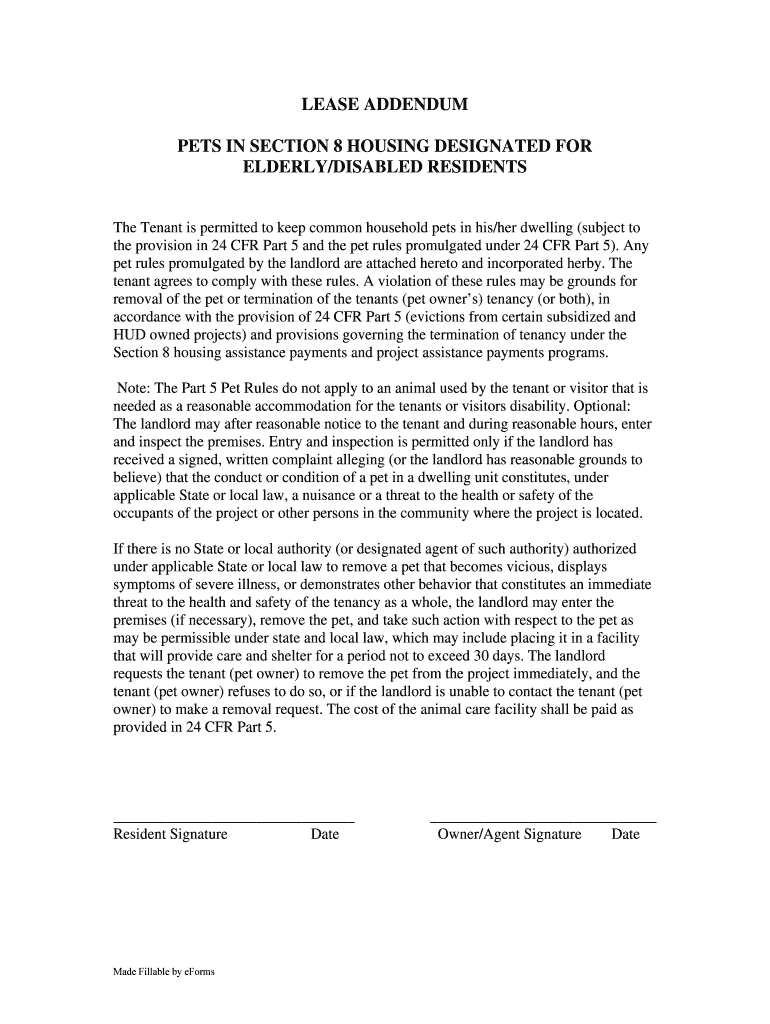
Lease Addendum Section 8 Form


What is the Lease Addendum Section 8
The Lease Addendum Section 8 is a legal document that outlines specific provisions related to housing assistance for low-income individuals and families, particularly those with disabilities. This addendum is essential for landlords and tenants participating in the Section 8 Housing Choice Voucher Program. It clarifies the rights and responsibilities of both parties and ensures compliance with federal regulations. The addendum typically includes details regarding the approval of pets for disabled residents, which is crucial for maintaining a supportive living environment.
How to use the Lease Addendum Section 8
Using the Lease Addendum Section 8 involves several steps to ensure that both landlords and tenants understand their rights and obligations. First, landlords should provide the addendum to tenants who are applying for or currently receiving Section 8 assistance. Tenants must read the document carefully and consult with their housing authority if they have questions. Once both parties agree on the terms, they should sign and date the addendum to formalize the agreement. This process ensures that the addendum is legally binding and protects the interests of both parties.
Steps to complete the Lease Addendum Section 8
Completing the Lease Addendum Section 8 requires careful attention to detail. Here are the key steps:
- Obtain the appropriate form from your housing authority or landlord.
- Fill in tenant and landlord information, including names, addresses, and contact details.
- Specify the terms related to pet ownership, especially for disabled residents.
- Review the addendum for accuracy and completeness.
- Both parties should sign and date the document to finalize the agreement.
Legal use of the Lease Addendum Section 8
The legal use of the Lease Addendum Section 8 is governed by federal and state laws that protect the rights of tenants receiving housing assistance. It is crucial for landlords to comply with the Fair Housing Act, which prohibits discrimination based on disability. The addendum must be used to clarify any conditions regarding pets for disabled residents, ensuring that these provisions align with legal requirements. Failure to adhere to these laws can result in penalties and legal disputes.
Key elements of the Lease Addendum Section 8
Key elements of the Lease Addendum Section 8 include:
- Identification of the parties involved, including the landlord and tenant.
- Details regarding the Section 8 assistance program.
- Specific provisions related to pet ownership for disabled residents.
- Responsibilities of both parties regarding property maintenance and compliance with housing regulations.
- Signatures of both parties to validate the agreement.
Eligibility Criteria
Eligibility criteria for the Lease Addendum Section 8 typically include being a participant in the Section 8 Housing Choice Voucher Program. Tenants must meet income requirements and demonstrate a need for housing assistance. Additionally, landlords must comply with local regulations and ensure that their properties meet safety and health standards. Understanding these criteria is essential for both landlords and tenants to navigate the housing assistance process effectively.
Quick guide on how to complete lease addendum section 8
Complete Lease Addendum Section 8 effortlessly on any device
Digital document management has become increasingly popular with businesses and individuals. It offers an ideal eco-friendly substitute for traditional printed and signed documents, allowing you to locate the necessary form and securely store it online. airSlate SignNow provides you with all the tools required to create, edit, and eSign your documents quickly without delays. Manage Lease Addendum Section 8 on any device with airSlate SignNow's Android or iOS applications and simplify any document-related task today.
The easiest way to edit and eSign Lease Addendum Section 8 without any hassle
- Locate Lease Addendum Section 8 and then click Get Form to begin.
- Utilize the tools we offer to complete your form.
- Highlight important sections of your documents or redact sensitive information with tools that airSlate SignNow provides specifically for this purpose.
- Create your eSignature using the Sign tool, which takes only seconds and carries the same legal validity as a conventional wet ink signature.
- Review the details and then click on the Done button to save your changes.
- Choose how you wish to send your form, via email, text message (SMS), or invitation link, or download it to your computer.
Eliminate the worry of lost or misplaced files, frustrating form searches, or mistakes that necessitate printing new document copies. airSlate SignNow addresses all your document management needs in just a few clicks from your preferred device. Edit and eSign Lease Addendum Section 8 and guarantee excellent communication at any stage of your form preparation process with airSlate SignNow.
Create this form in 5 minutes or less
Create this form in 5 minutes!
How to create an eSignature for the lease addendum section 8
The best way to create an eSignature for your PDF file in the online mode
The best way to create an eSignature for your PDF file in Chrome
The best way to make an eSignature for putting it on PDFs in Gmail
The way to make an eSignature from your smartphone
The way to generate an electronic signature for a PDF file on iOS devices
The way to make an eSignature for a PDF file on Android
People also ask
-
What is the purpose of an addendum pets designated?
An addendum pets designated serves to clarify and specify pet-related terms in a rental or lease agreement. With this document, both landlords and tenants can outline rules and responsibilities regarding pets, ensuring clear communication on expectations.
-
How can airSlate SignNow help me create an addendum pets designated?
airSlate SignNow provides an intuitive platform that allows you to easily create and customize your addendum pets designated. With its user-friendly interface, you can quickly add necessary clauses and ensure the document meets your specific needs.
-
What features does airSlate SignNow offer for eSigning an addendum pets designated?
airSlate SignNow includes advanced eSignature features for securely signing an addendum pets designated online. Users can track the document's status and receive real-time notifications when it's signed, making the process efficient and streamlined.
-
Is airSlate SignNow cost-effective for managing addendum pets designated?
Yes, airSlate SignNow offers a cost-effective solution for managing your addendum pets designated. With various pricing plans, you can choose one that fits your needs, allowing you to save time and resources while ensuring legally binding agreements.
-
Can I integrate airSlate SignNow with other applications for my addendum pets designated?
Absolutely! airSlate SignNow offers integrations with various applications to enhance your workflow. This allows you to seamlessly manage your addendum pets designated alongside other tools you use, improving efficiency.
-
What are the benefits of using airSlate SignNow for an addendum pets designated?
Using airSlate SignNow for your addendum pets designated simplifies the signing process and ensures quick access to signed documents. Additionally, it enhances security and compliance, offering peace of mind for both parties involved.
-
How does airSlate SignNow ensure the legality of my addendum pets designated?
airSlate SignNow complies with electronic signature laws, ensuring that your addendum pets designated is legally binding. This adherence to regulations helps guarantee the enforceability of your agreements under applicable law.
Get more for Lease Addendum Section 8
- Massachusetts irp application form
- Medical records release form university of missouri medicine missouri
- Dcps s55so5 form
- 670 147 cdp enhancement plan instructions and form doh wa
- 30 day rental notice editable document download form
- Verifiable training form texas department of agriculture texasagriculture
- Ncdva9 form
- Bid sheet amp contract terms amp conditions acceptance form co iredell nc
Find out other Lease Addendum Section 8
- Electronic signature Colorado Client and Developer Agreement Later
- Electronic signature Nevada Affiliate Program Agreement Secure
- Can I Electronic signature Pennsylvania Co-Branding Agreement
- Can I Electronic signature South Dakota Engineering Proposal Template
- How Do I Electronic signature Arizona Proforma Invoice Template
- Electronic signature California Proforma Invoice Template Now
- Electronic signature New York Equipment Purchase Proposal Now
- How Do I Electronic signature New York Proforma Invoice Template
- How Can I Electronic signature Oklahoma Equipment Purchase Proposal
- Can I Electronic signature New Jersey Agreement
- How To Electronic signature Wisconsin Agreement
- Electronic signature Tennessee Agreement contract template Mobile
- How To Electronic signature Florida Basic rental agreement or residential lease
- Electronic signature California Business partnership agreement Myself
- Electronic signature Wisconsin Business associate agreement Computer
- eSignature Colorado Deed of Indemnity Template Safe
- Electronic signature New Mexico Credit agreement Mobile
- Help Me With Electronic signature New Mexico Credit agreement
- How Do I eSignature Maryland Articles of Incorporation Template
- How Do I eSignature Nevada Articles of Incorporation Template