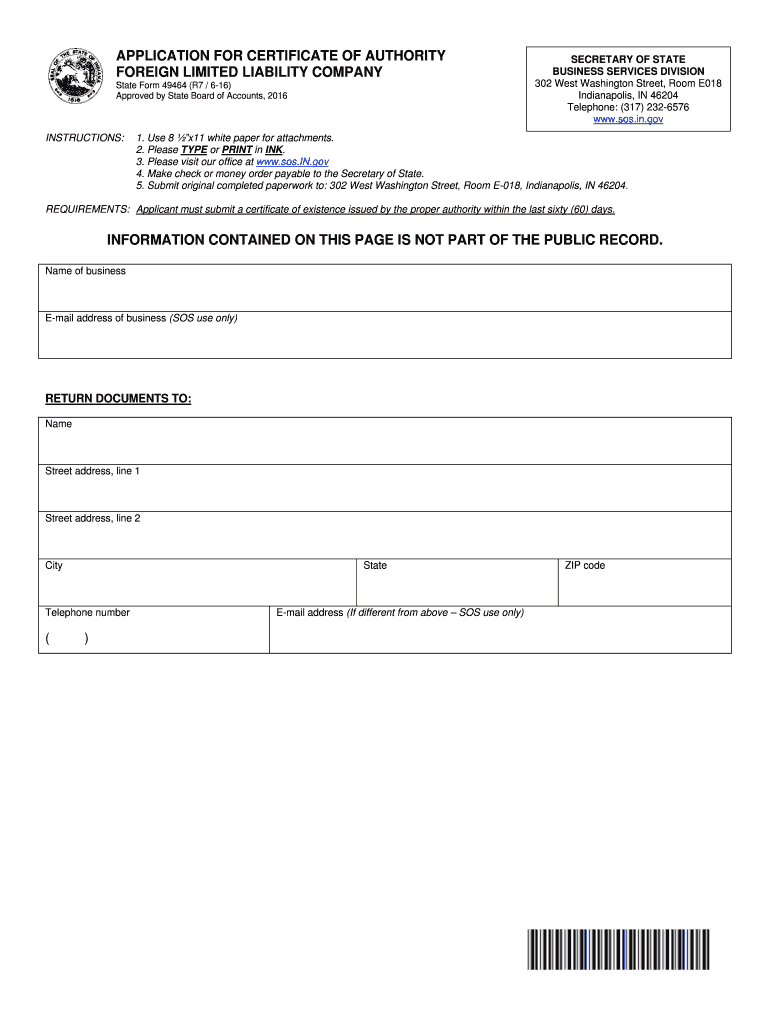
Application for Certificate of Authority of a Foreign Limited Form


What is the Application For Certificate Of Authority Of A Foreign Limited
The Application For Certificate Of Authority Of A Foreign Limited is a legal document that allows a foreign business entity to operate within a specific state in the United States. This application is essential for companies incorporated outside the state where they wish to conduct business, ensuring they comply with local laws and regulations. By obtaining this certificate, a foreign limited liability company (LLC) or corporation can legally engage in business activities, enter contracts, and protect its rights under state law.
Steps to complete the Application For Certificate Of Authority Of A Foreign Limited
Completing the Application For Certificate Of Authority Of A Foreign Limited involves several key steps:
- Gather required information: Collect details about your business, including its legal name, formation state, and business address.
- Obtain a Certificate of Good Standing: This document, issued by your home state, verifies that your business is compliant with state laws.
- Fill out the application: Complete the application form accurately, providing all necessary information as required by the state.
- Submit the application: File the completed application along with any required fees to the appropriate state agency.
- Await approval: Once submitted, the state will review your application and notify you of its approval or any additional requirements.
Legal use of the Application For Certificate Of Authority Of A Foreign Limited
The legal use of the Application For Certificate Of Authority Of A Foreign Limited is crucial for businesses wishing to operate in compliance with state laws. This application ensures that foreign entities are recognized as legal businesses within the state, allowing them to conduct operations without facing legal repercussions. Failing to file this application may result in penalties, including fines or restrictions on business activities.
Required Documents
To successfully file the Application For Certificate Of Authority Of A Foreign Limited, several documents are typically required:
- Certificate of Good Standing from the home state
- Copy of the business’s formation documents
- Completed application form
- Payment for filing fees
Who Issues the Form
The Application For Certificate Of Authority Of A Foreign Limited is usually issued by the Secretary of State or a similar regulatory body in the state where the foreign entity intends to operate. Each state may have its own specific requirements and processes for issuing this certificate, so it is important to consult the relevant state agency for accurate information.
Application Process & Approval Time
The application process for obtaining a Certificate Of Authority Of A Foreign Limited generally involves submitting the required documents and fees to the state agency. The approval time can vary significantly based on the state and the volume of applications being processed. Typically, businesses can expect a turnaround time ranging from a few days to several weeks. It is advisable to check with the specific state agency for estimated processing times and any expedited options available.
Quick guide on how to complete application for certificate of authority of a foreign limited
Effortlessly Prepare Application For Certificate Of Authority Of A Foreign Limited on Any Device
Managing documents online has become increasingly popular among businesses and individuals. It offers a fantastic environmentally friendly alternative to traditional printed and signed documents, allowing you to find the suitable form and securely store it online. airSlate SignNow provides all the tools you require to create, modify, and eSign your files swiftly without delays. Manage Application For Certificate Of Authority Of A Foreign Limited on any device using airSlate SignNow's Android or iOS applications and simplify any document-related task today.
The easiest way to modify and eSign Application For Certificate Of Authority Of A Foreign Limited effortlessly
- Locate Application For Certificate Of Authority Of A Foreign Limited and click Get Form to begin.
- Utilize the tools we provide to complete your document.
- Highlight pertinent sections of the documents or redact sensitive information with tools specifically offered by airSlate SignNow for such purposes.
- Generate your eSignature using the Sign tool, which takes moments and holds the same legal validity as a conventional wet ink signature.
- Review all the details and click the Done button to save your changes.
- Select your preferred method for sharing your form, whether by email, SMS, invitation link, or downloading it to your computer.
Eliminate concerns about lost or misplaced files, tedious document searches, or errors that require reprinting new copies. airSlate SignNow meets your document management needs in just a few clicks from any device of your choice. Edit and eSign Application For Certificate Of Authority Of A Foreign Limited while ensuring excellent communication at every step of the form preparation process with airSlate SignNow.
Create this form in 5 minutes or less
Create this form in 5 minutes!
How to create an eSignature for the application for certificate of authority of a foreign limited
The best way to generate an eSignature for your PDF document online
The best way to generate an eSignature for your PDF document in Google Chrome
How to make an electronic signature for signing PDFs in Gmail
The best way to create an electronic signature right from your smart phone
How to create an electronic signature for a PDF document on iOS
The best way to create an electronic signature for a PDF on Android OS
People also ask
-
What is the Application For Certificate Of Authority Of A Foreign Limited?
The Application For Certificate Of Authority Of A Foreign Limited is a legal document that allows a foreign business entity to operate in a different state or jurisdiction. This application ensures compliance with local regulations and provides your business with the necessary authority to conduct operations. It’s essential for businesses expanding into new areas to file this application correctly.
-
What are the benefits of using airSlate SignNow for the Application For Certificate Of Authority Of A Foreign Limited?
Using airSlate SignNow for the Application For Certificate Of Authority Of A Foreign Limited streamlines the eSigning process, allowing for quick approvals and easy document management. Our platform enhances collaboration and reduces turnaround time, ensuring your application is submitted efficiently. Additionally, the user-friendly interface makes it accessible for all team members.
-
How does airSlate SignNow ensure security for my Application For Certificate Of Authority Of A Foreign Limited?
AirSlate SignNow prioritizes security with bank-level encryption and secure cloud storage for your Application For Certificate Of Authority Of A Foreign Limited. Our platform also provides audit trails and robust authentication methods, ensuring that your documents are protected at all stages of the signing process. You can trust that your sensitive information remains confidential.
-
What integrations does airSlate SignNow offer for processing applications?
AirSlate SignNow integrates seamlessly with various applications and platforms such as Google Drive, Dropbox, and Salesforce, allowing you to manage your Application For Certificate Of Authority Of A Foreign Limited efficiently. These integrations enable you to import and export documents easily, enhancing your workflow and operational efficiency. Custom integrations can also be developed to fit your business needs.
-
How much does it cost to use airSlate SignNow for the application process?
AirSlate SignNow offers flexible pricing plans that cater to different business needs when managing your Application For Certificate Of Authority Of A Foreign Limited. Pricing typically depends on the number of users and feature sets you require. Our cost-effective solutions aim to provide value while ensuring you have all the necessary tools for efficient document management and eSigning.
-
Can I track the status of my Application For Certificate Of Authority Of A Foreign Limited with airSlate SignNow?
Yes, airSlate SignNow allows you to track the status of your Application For Certificate Of Authority Of A Foreign Limited in real time. You will receive notifications and updates whenever the document is viewed, signed, or completed, helping you stay informed throughout the entire process. This transparency enhances accountability and ensures deadlines are met.
-
Is it easy to share the Application For Certificate Of Authority Of A Foreign Limited with others?
Absolutely! AirSlate SignNow makes it easy to share your Application For Certificate Of Authority Of A Foreign Limited with relevant parties through secure links or direct email invitations. This feature facilitates collaboration among stakeholders, making it clear and simple for everyone to access and review the document. You can also control who has access to ensure confidentiality.
Get more for Application For Certificate Of Authority Of A Foreign Limited
Find out other Application For Certificate Of Authority Of A Foreign Limited
- eSign Wisconsin Codicil to Will Online
- eSign Hawaii Guaranty Agreement Mobile
- eSign Hawaii Guaranty Agreement Now
- How Can I eSign Kentucky Collateral Agreement
- eSign Louisiana Demand for Payment Letter Simple
- eSign Missouri Gift Affidavit Myself
- eSign Missouri Gift Affidavit Safe
- eSign Nevada Gift Affidavit Easy
- eSign Arizona Mechanic's Lien Online
- eSign Connecticut IOU Online
- How To eSign Florida Mechanic's Lien
- eSign Hawaii Mechanic's Lien Online
- How To eSign Hawaii Mechanic's Lien
- eSign Hawaii IOU Simple
- eSign Maine Mechanic's Lien Computer
- eSign Maryland Mechanic's Lien Free
- How To eSign Illinois IOU
- Help Me With eSign Oregon Mechanic's Lien
- eSign South Carolina Mechanic's Lien Secure
- eSign Tennessee Mechanic's Lien Later