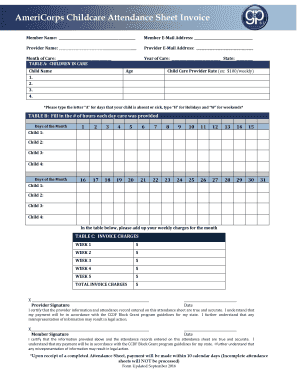
Attendance Sheet Invoice AmeriCorps Child Care 2016-2026


Key elements of the daycare invoice template
A daycare invoice template typically includes essential details that ensure clarity and professionalism. Key elements to include are:
- Provider Information: Name, address, and contact details of the daycare facility.
- Parent or Guardian Information: Name and contact information of the individual responsible for payment.
- Invoice Number: A unique identifier for tracking purposes.
- Service Dates: The specific dates for which care was provided.
- Description of Services: A breakdown of services rendered, such as daily care, meals, or additional activities.
- Total Amount Due: The total cost for the services provided, including any applicable taxes or fees.
- Payment Terms: Information on payment methods accepted and due dates.
Steps to complete the daycare invoice template
Filling out a daycare invoice template involves several straightforward steps to ensure accuracy and compliance:
- Gather Information: Collect all necessary details about the services provided, including dates and costs.
- Fill in Provider Information: Enter the daycare's name, address, and contact information at the top of the invoice.
- Add Parent or Guardian Details: Include the name and contact information of the individual responsible for payment.
- List Services Rendered: Clearly describe each service provided along with the corresponding dates and costs.
- Calculate Total Amount: Sum up the costs and include any taxes or additional fees.
- Specify Payment Terms: Clearly state the payment methods accepted and the due date for payment.
- Review for Accuracy: Double-check all entries to ensure there are no errors before sending the invoice.
Legal use of the daycare invoice template
To ensure that a daycare invoice template is legally valid, it must meet specific criteria. The following aspects are crucial:
- Compliance with eSignature Laws: The invoice should adhere to legal frameworks such as ESIGN and UETA, which govern electronic signatures.
- Clear Identification: The invoice must clearly identify the service provider and the client to avoid disputes.
- Document Retention: Keep a copy of the invoice for your records, as it may be needed for tax purposes or legal verification.
- Payment Terms Clarity: Clearly stated payment terms help prevent misunderstandings regarding payment expectations.
Examples of using the daycare invoice template
Utilizing a daycare invoice template can streamline billing processes and improve communication with clients. Here are some examples of its application:
- Monthly Billing: Send a monthly invoice detailing all services provided during the month, allowing parents to see a comprehensive overview of charges.
- Special Events: Issue separate invoices for special events or activities, such as field trips or holiday programs, to keep billing organized.
- Late Fees: If applicable, include late fees on the invoice for payments not received by the due date, ensuring clients are aware of additional charges.
Digital vs. paper version of the daycare invoice template
Choosing between a digital or paper version of the daycare invoice template can affect efficiency and record-keeping:
- Digital Invoices: These are often easier to manage, can be sent instantly via email, and allow for electronic signatures, which enhance convenience.
- Paper Invoices: While traditional, they may require additional time for mailing and can lead to delays in payment processing.
- Record Keeping: Digital invoices can be stored securely and accessed easily, while paper invoices require physical storage space and can be prone to loss.
Who issues the daycare invoice template
The daycare invoice template is typically issued by the daycare provider. This can include:
- Licensed Daycare Centers: These facilities often have standardized templates that comply with state regulations.
- In-Home Daycare Providers: Individual caregivers may create their own templates to suit their specific business needs.
- Childcare Agencies: Agencies that manage multiple daycare facilities may provide a uniform template for all their providers.
Quick guide on how to complete attendance sheet invoice americorps child care
Complete Attendance Sheet Invoice AmeriCorps Child Care seamlessly on any device
Online document management has gained popularity among businesses and individuals. It offers an ideal eco-friendly substitute for conventional printed and signed documents, allowing you to locate the appropriate form and securely save it online. airSlate SignNow equips you with all the necessary tools to create, edit, and eSign your documents promptly without delays. Handle Attendance Sheet Invoice AmeriCorps Child Care on any device with the airSlate SignNow applications for Android or iOS and streamline any document-related task today.
The easiest way to edit and eSign Attendance Sheet Invoice AmeriCorps Child Care effortlessly
- Obtain Attendance Sheet Invoice AmeriCorps Child Care and then click Get Form to begin.
- Utilize the tools we provide to fill out your document.
- Emphasize key sections of your documents or redact sensitive information with tools specifically designed for that purpose by airSlate SignNow.
- Generate your signature using the Sign tool, which takes seconds and carries the same legal weight as a conventional wet ink signature.
- Review all the details and then click on the Done button to save your updates.
- Select your preferred method to send your form, via email, text message (SMS), invite link, or download it to your computer.
Eliminate worries about lost or misplaced documents, tedious form searching, or mistakes that necessitate printing new document copies. airSlate SignNow addresses all your document management requirements in just a few clicks from any device you choose. Revise and eSign Attendance Sheet Invoice AmeriCorps Child Care and ensure excellent communication at every stage of your form preparation process with airSlate SignNow.
Create this form in 5 minutes or less
Create this form in 5 minutes!
How to create an eSignature for the attendance sheet invoice americorps child care
How to generate an eSignature for a PDF online
How to generate an eSignature for a PDF in Google Chrome
How to create an eSignature for signing PDFs in Gmail
How to make an eSignature right from your smartphone
The best way to create an eSignature for a PDF on iOS
How to make an eSignature for a PDF on Android
People also ask
-
What is a daycare invoice template?
A daycare invoice template is a pre-designed document that allows daycare providers to bill parents or guardians for services rendered. It typically includes essential details like the child's name, dates of service, payment amounts, and any additional fees. This template simplifies the invoicing process and saves time for daycare operators.
-
How can I create a daycare invoice template using airSlate SignNow?
Creating a daycare invoice template with airSlate SignNow is straightforward. You can customize an existing template or start from scratch, adding your daycare's branding and relevant billing information. The platform allows you to save it for future use, ensuring consistency in your billing process.
-
Are there any costs associated with using the daycare invoice template?
airSlate SignNow offers various pricing plans, which include access to customizable daycare invoice templates. Depending on your chosen plan, you might have different levels of access to features and integrations. Review the pricing page to find a plan that suits your budget and business needs.
-
What features does the daycare invoice template offer?
The daycare invoice template in airSlate SignNow includes features such as easy customization, digital signatures, and the ability to send invoices directly to clients via email. Additionally, you can track payments and set reminders. These features streamline your billing process and enhance communication with parents.
-
Can I integrate the daycare invoice template with other software?
Yes, airSlate SignNow allows integration with various accounting and management software, making it easy to sync your daycare invoice template with your existing systems. This integration helps maintain accurate financial records and reduces manual data entry errors. Check the integrations available that support your specific accounting tools.
-
What are the benefits of using a daycare invoice template?
Using a daycare invoice template simplifies the invoicing process, reduces paperwork, and ensures consistency. It helps in saving time spent on creating invoices from scratch and minimizes errors. Additionally, it provides a professional appearance that can enhance trust with parents.
-
Is it easy to modify a daycare invoice template in airSlate SignNow?
Absolutely! Modifying a daycare invoice template in airSlate SignNow is user-friendly. You can easily edit text, adjust layout, and add or remove necessary fields to fit your specific needs. This flexibility allows you to tailor your invoices as your daycare business evolves.
Get more for Attendance Sheet Invoice AmeriCorps Child Care
- Henry transou memorial junior golf classic tygajuniorgolf form
- Housing search log sheet the housing authority of elgin haelgin form
- Mumps varicella measles rubella whittier medical services form
- Form 275 021 04 contractor certification of eeoaa policy
- Cit 0007 forms
- Independent labrador retriever rescue adopting indi lab rescue indilabrescue form
- Helfo e106 form
- Dispossessory answer fulton county magistrate court of fulton form
Find out other Attendance Sheet Invoice AmeriCorps Child Care
- How To Add eSign in WebMerge
- Help Me With Save eSign in NetSuite
- Help Me With Add eSign in WebMerge
- How To Save eSign in Egnyte
- How To Save eSign in G Suite
- How Do I Save eSign in G Suite
- Help Me With Save eSign in Egnyte
- Help Me With Save eSign in G Suite
- How Can I Save eSign in G Suite
- Can I Save eSign in G Suite
- How To Install eSign in Jitterbit
- How To Add eSign in Jitterbit
- How Can I Install eSign in Jitterbit
- How Do I Add eSign in Jitterbit
- How To Save eSign in Oracle
- Can I Install eSign in Jitterbit
- How To Save eSign in PaperWise
- How Do I Save eSign in Oracle
- Help Me With Save eSign in PaperWise
- Help Me With Save eSign in Oracle