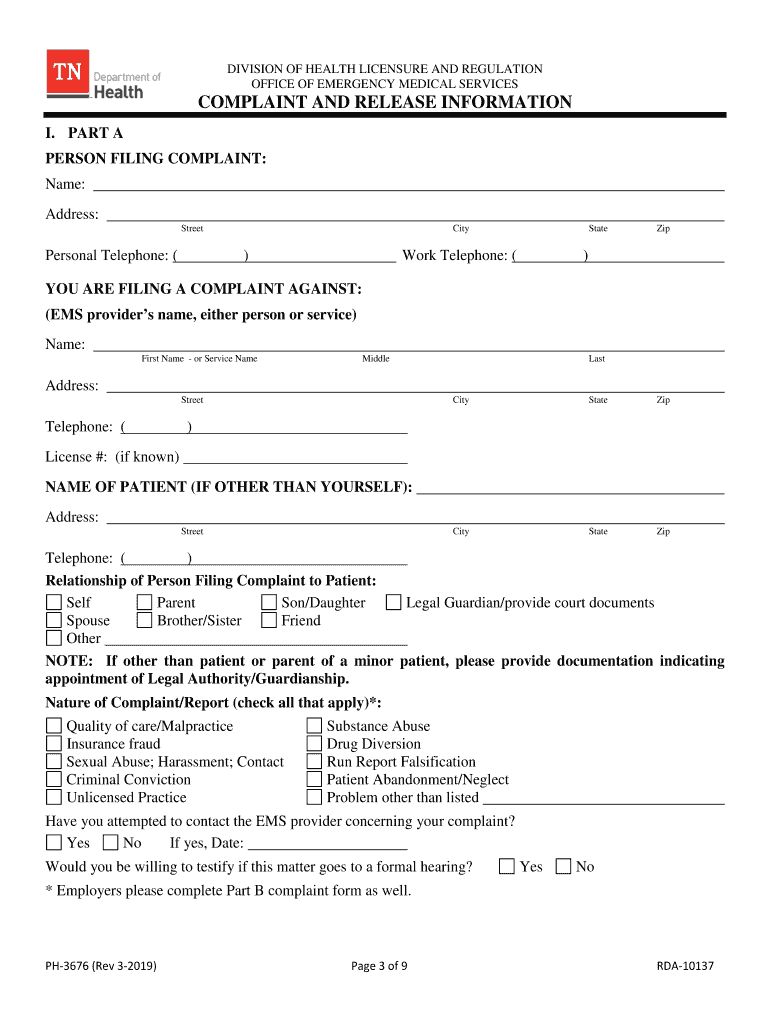
Rules of the Tennessee Department of Health Bureau of Health Form


Understanding the Tennessee Department of Health Bureau of Health Rules
The Tennessee Department of Health Bureau of Health establishes rules and regulations to ensure the safety and quality of health services in the state. These rules cover a wide range of topics, including licensing requirements for healthcare professionals, health facility standards, and public health initiatives. Understanding these regulations is essential for compliance and maintaining the integrity of health services.
Steps to Complete the Tennessee Department of Health Licensure Verification
Completing the licensure verification process requires several key steps. First, gather all necessary information, including the healthcare provider's name, license number, and any relevant identification details. Next, visit the Tennessee Department of Health's official website to access the verification portal. Enter the required information into the designated fields and submit your request. The system will process your verification, and you will receive confirmation of the licensure status.
Legal Use of Tennessee Department of Health Bureau of Health Rules
The rules set forth by the Tennessee Department of Health Bureau of Health are legally binding and must be adhered to by all licensed healthcare providers and facilities. Compliance ensures that health services are delivered safely and effectively. Failure to comply with these rules can result in penalties, including fines, suspension, or revocation of licenses. It is crucial for healthcare professionals to stay informed about any changes to these regulations to maintain their legal standing.
Key Elements of the Tennessee Department of Health Bureau of Health Rules
Key elements of the Tennessee Department of Health Bureau of Health rules include licensing requirements, health and safety standards, and protocols for reporting and addressing violations. Licensing requirements outline the qualifications necessary for healthcare providers to practice legally in Tennessee. Health and safety standards ensure that facilities meet specific criteria to protect patient welfare. Additionally, protocols for reporting violations are in place to maintain accountability within the healthcare system.
Obtaining the Tennessee Department of Health Bureau of Health Rules
Obtaining the rules of the Tennessee Department of Health Bureau of Health is straightforward. These documents are typically available on the official Tennessee Department of Health website. Users can download the rules in PDF format for easy access and reference. For those who prefer physical copies, contacting the department directly may provide options for obtaining printed materials. Staying updated on these rules is essential for compliance and informed practice.
Form Submission Methods for Licensure Verification
Licensure verification can be submitted through various methods, including online, by mail, or in person. The online submission method is the most efficient, allowing users to complete the process quickly through the Tennessee Department of Health's website. For those who prefer traditional methods, printed forms can be mailed to the appropriate department address. Additionally, in-person submissions can be made at designated health department offices, providing an opportunity for direct assistance if needed.
Quick guide on how to complete tn department of health licensure verification
Accomplish tn department of health licensure verification easily on any device
Digital document management has gained popularity among organizations and individuals. It offers a perfect environmentally-friendly substitute for traditional printed and signed paperwork, allowing you to obtain the necessary form and securely save it online. airSlate SignNow equips you with all the resources required to create, modify, and eSign your documents swiftly without any delays. Manage tn department of health licensure verification on any platform using airSlate SignNow's Android or iOS applications and enhance any document-centric procedure today.
The easiest method to modify and eSign tennessee department of health rules and regulations effortlessly
- Obtain tn dept of health licensure verification and click on Get Form to begin.
- Utilize the tools we provide to complete your document.
- Emphasize important sections of the documents or redact sensitive information with tools that airSlate SignNow specifically provides for that purpose.
- Create your signature using the Sign feature, which takes mere seconds and has the same legal validity as a conventional wet ink signature.
- Review the details and click on the Done button to save your changes.
- Choose how you wish to share your form, via email, text message (SMS), or invite link, or download it to your computer.
Eliminate concerns about missing or misplaced documents, tedious form scrolling, or errors that necessitate printing new document copies. airSlate SignNow meets your document management needs in just a few clicks from your chosen device. Modify and eSign hospital rules and regulations pdf and ensure excellent communication at every stage of your form preparation process with airSlate SignNow.
Create this form in 5 minutes or less
Related searches to tn department of health licensure verification
Create this form in 5 minutes!
How to create an eSignature for the tennessee department of health rules and regulations
The best way to make an eSignature for a PDF file online
The best way to make an eSignature for a PDF file in Google Chrome
The way to create an electronic signature for signing PDFs in Gmail
The best way to generate an eSignature straight from your mobile device
How to make an eSignature for a PDF file on iOS
The best way to generate an eSignature for a PDF document on Android devices
People also ask hospital rules and regulations pdf
-
What are the key components of the Tennessee Department of Health rules and regulations?
The Tennessee Department of Health rules and regulations encompass guidelines related to public health, patient care standards, and various safety protocols. Understanding these components is crucial for businesses in the healthcare sector to ensure compliance. airSlate SignNow can help streamline the process of documenting and maintaining adherence to these regulations.
-
How can airSlate SignNow help me comply with Tennessee Department of Health rules and regulations?
airSlate SignNow offers electronic signatures and document management features designed to facilitate compliance with the Tennessee Department of Health rules and regulations. By digitizing your workflows, you can ensure that documents are securely signed and easily retrievable, thus simplifying compliance audits and assessments.
-
Is there a cost associated with using airSlate SignNow for Tennessee Department of Health compliance?
Yes, airSlate SignNow offers various pricing plans tailored to meet the needs of different businesses, including those needing to comply with Tennessee Department of Health rules and regulations. These plans provide cost-effective solutions without compromising on features that support regulatory compliance.
-
What features does airSlate SignNow provide to support document management for Tennessee Department of Health rules and regulations?
airSlate SignNow includes features such as secure e-signatures, customizable templates, and audit trails that are essential for managing documents in line with the Tennessee Department of Health rules and regulations. These features enhance efficiency and ensure that all documentation meets legal and regulatory standards.
-
Can I integrate airSlate SignNow with other systems to adhere to Tennessee Department of Health rules and regulations?
Absolutely! airSlate SignNow integrates seamlessly with various platforms and tools, allowing you to maintain compliance with Tennessee Department of Health rules and regulations across different systems. This integration ensures that all your document workflows are efficient and compliant.
-
What benefits does airSlate SignNow offer for healthcare providers concerning Tennessee Department of Health rules and regulations?
Healthcare providers can benefit signNowly from airSlate SignNow by simplifying their documentation processes while meeting Tennessee Department of Health rules and regulations. It helps reduce errors, enhances patient data security, and speeds up the signing process, ultimately improving overall efficiency.
-
How can airSlate SignNow improve the efficiency of my business while following Tennessee Department of Health rules and regulations?
By using airSlate SignNow, your business can experience improved efficiency through automated document workflows that align with Tennessee Department of Health rules and regulations. Faster signing times and reduced paperwork increase productivity, allowing your team to focus on more critical tasks.
Get more for tn department of health licensure verification
- Application for admission doctor of ministry personal information
- Contract for disc jockey services danny dj northern form
- Application for plumbing permit city of virginia beach form
- Certification ampamp induction substitute credentials form
- Youth sports scholarship application template form
- Indian country police officer of the year award form
- Small business grants covid 19 relief where to find form
- Transcript request student record release form pulaski county pcva
Find out other tennessee department of health rules and regulations
- Can I eSignature Massachusetts Finance & Tax Accounting Business Plan Template
- Help Me With eSignature Massachusetts Finance & Tax Accounting Work Order
- eSignature Delaware Healthcare / Medical NDA Secure
- eSignature Florida Healthcare / Medical Rental Lease Agreement Safe
- eSignature Nebraska Finance & Tax Accounting Business Letter Template Online
- Help Me With eSignature Indiana Healthcare / Medical Notice To Quit
- eSignature New Jersey Healthcare / Medical Credit Memo Myself
- eSignature North Dakota Healthcare / Medical Medical History Simple
- Help Me With eSignature Arkansas High Tech Arbitration Agreement
- eSignature Ohio Healthcare / Medical Operating Agreement Simple
- eSignature Oregon Healthcare / Medical Limited Power Of Attorney Computer
- eSignature Pennsylvania Healthcare / Medical Warranty Deed Computer
- eSignature Texas Healthcare / Medical Bill Of Lading Simple
- eSignature Virginia Healthcare / Medical Living Will Computer
- eSignature West Virginia Healthcare / Medical Claim Free
- How To eSignature Kansas High Tech Business Plan Template
- eSignature Kansas High Tech Lease Agreement Template Online
- eSignature Alabama Insurance Forbearance Agreement Safe
- How Can I eSignature Arkansas Insurance LLC Operating Agreement
- Help Me With eSignature Michigan High Tech Emergency Contact Form