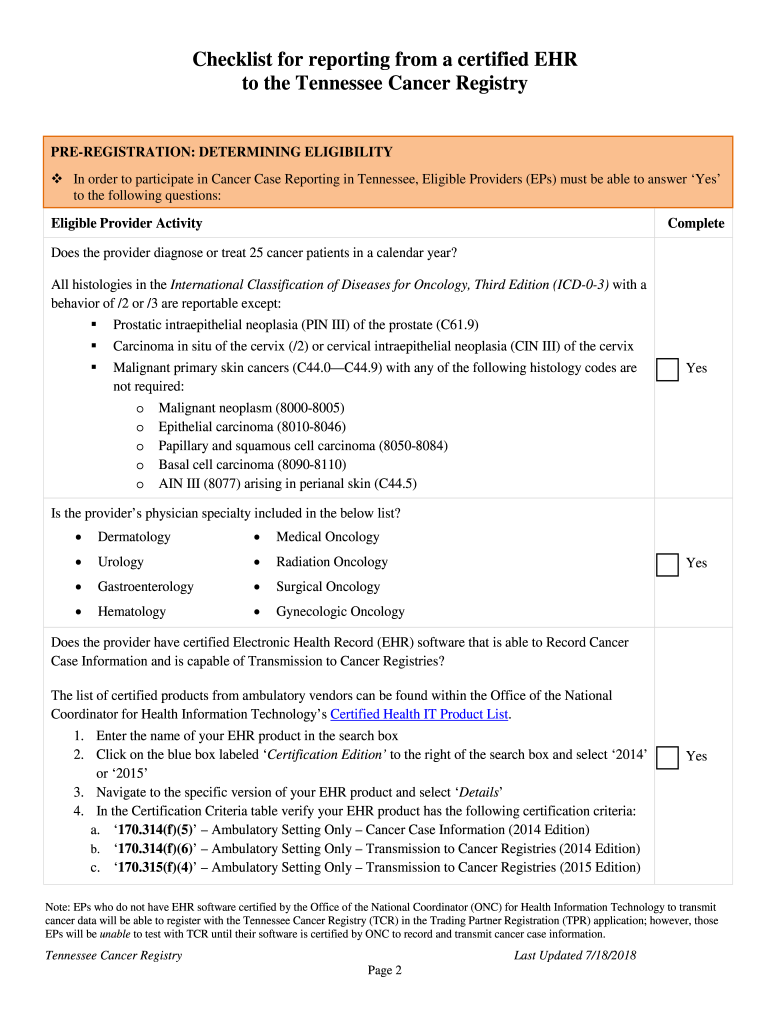
Tennessee Cancer Registry TCR Form


What is the Tennessee Cancer Registry TCR
The Tennessee Cancer Registry (TCR) is a statewide program that collects, maintains, and analyzes data related to cancer cases in Tennessee. This registry serves as a critical resource for public health officials, researchers, and healthcare providers, enabling them to track cancer incidence and outcomes. By compiling comprehensive cancer data, the TCR plays a vital role in understanding cancer trends and improving cancer prevention and treatment strategies across the state.
How to use the Tennessee Cancer Registry TCR
Using the Tennessee Cancer Registry involves several steps, primarily focused on data submission and compliance with reporting requirements. Healthcare facilities and providers must report cancer cases diagnosed and treated within Tennessee to the TCR. This process typically includes gathering patient information, including demographics, diagnosis, treatment, and outcomes. It is essential to ensure that all data submitted is accurate and complete to maintain the integrity of the registry.
Steps to complete the Tennessee Cancer Registry TCR
Completing the Tennessee Cancer Registry form requires a systematic approach. First, gather all necessary patient information, including personal details and clinical data. Next, ensure that the data aligns with the TCR's reporting guidelines. Once the information is compiled, it can be submitted electronically through the TCR's secure online portal or via mail if preferred. It is crucial to verify that all required fields are filled out correctly to avoid delays in processing.
Legal use of the Tennessee Cancer Registry TCR
The legal use of the Tennessee Cancer Registry is governed by state and federal regulations. Compliance with laws such as the Health Insurance Portability and Accountability Act (HIPAA) is essential to protect patient privacy. Additionally, the TCR must adhere to guidelines set forth by the Centers for Disease Control and Prevention (CDC) for cancer registries. Ensuring legal compliance not only protects patient information but also enhances the credibility of the data collected.
Key elements of the Tennessee Cancer Registry TCR
Key elements of the Tennessee Cancer Registry include patient demographics, cancer type, stage at diagnosis, treatment modalities, and follow-up information. Each element plays a significant role in understanding cancer trends and outcomes. Accurate collection and reporting of these elements are crucial for effective cancer surveillance and research, allowing for improved public health strategies and resource allocation.
Form Submission Methods (Online / Mail / In-Person)
The Tennessee Cancer Registry form can be submitted through various methods to accommodate different preferences. The most efficient way is through the online portal, which allows for immediate processing and confirmation. Alternatively, forms can be mailed to the TCR office, though this may result in longer processing times. In-person submissions are also accepted, providing an option for those who prefer direct interaction. Regardless of the method chosen, ensuring timely submission is vital for compliance.
Quick guide on how to complete tennessee cancer registry tcr
Complete Tennessee Cancer Registry TCR effortlessly on any device
Digital document management has become increasingly favored by businesses and individuals alike. It offers an ideal environmentally friendly alternative to traditional printed and signed documents, as you can obtain the necessary form and securely store it online. airSlate SignNow equips you with all the tools needed to create, modify, and electronically sign your documents swiftly without delays. Manage Tennessee Cancer Registry TCR on any platform with airSlate SignNow Android or iOS applications and enhance any document-focused task today.
How to alter and eSign Tennessee Cancer Registry TCR effortlessly
- Locate Tennessee Cancer Registry TCR and click Get Form to begin.
- Utilize the tools we provide to fill out your form.
- Highlight important sections of the documents or mask sensitive information with tools that airSlate SignNow offers specifically for that purpose.
- Create your signature with the Sign tool, which takes mere seconds and carries the same legal validity as a conventional wet ink signature.
- Review the information and click on the Done button to save your modifications.
- Choose how you wish to deliver your form, via email, SMS, or an invitation link, or download it to your computer.
Forget about lost or misplaced documents, tedious form searching, or mistakes that necessitate printing new document copies. airSlate SignNow fulfills your requirements in document management with just a few clicks from any device of your preference. Modify and eSign Tennessee Cancer Registry TCR and ensure exceptional communication at any stage of the form preparation process with airSlate SignNow.
Create this form in 5 minutes or less
Create this form in 5 minutes!
How to create an eSignature for the tennessee cancer registry tcr
The best way to make an eSignature for a PDF document online
The best way to make an eSignature for a PDF document in Google Chrome
The way to generate an eSignature for signing PDFs in Gmail
The best way to generate an electronic signature right from your smart phone
How to make an eSignature for a PDF document on iOS
The best way to generate an electronic signature for a PDF on Android OS
People also ask
-
What is the Tennessee Cancer Registry TCR?
The Tennessee Cancer Registry TCR is a statewide data collection system that captures cancer-related information to improve cancer control and research. It plays a crucial role in identifying trends, tracking outcomes, and enhancing patient care in Tennessee.
-
How much does it cost to access the Tennessee Cancer Registry TCR?
Accessing data from the Tennessee Cancer Registry TCR is generally free for authorized users such as healthcare providers and researchers. However, there may be fees associated with specific reports or additional services. It's best to contact the registry for detailed pricing information.
-
What features does the Tennessee Cancer Registry TCR offer?
The Tennessee Cancer Registry TCR offers features such as comprehensive cancer data reporting, analysis tools, and user-friendly dashboards. These features help professionals in effectively monitoring cancer trends and improving treatment approaches.
-
How can the Tennessee Cancer Registry TCR benefit healthcare providers?
Healthcare providers can leverage the Tennessee Cancer Registry TCR to enhance patient outcomes through informed decision-making based on data-driven insights. It facilitates access to crucial statistics and trends that can guide treatment protocols and preventative measures.
-
Can I integrate the Tennessee Cancer Registry TCR with other healthcare data systems?
Yes, the Tennessee Cancer Registry TCR can be integrated with various healthcare data management systems. This integration allows for streamlined workflows and improved data accuracy, helping healthcare professionals provide better care.
-
How does airSlate SignNow contribute to managing documents related to the Tennessee Cancer Registry TCR?
airSlate SignNow offers a user-friendly platform for healthcare professionals to securely send and eSign documents related to the Tennessee Cancer Registry TCR. This ensures compliance and maintains the integrity of sensitive cancer data, allowing for efficient management.
-
What types of cancer data does the Tennessee Cancer Registry TCR collect?
The Tennessee Cancer Registry TCR collects a wide variety of data, including demographics, cancer diagnosis information, treatment details, and patient outcomes. This extensive data set is crucial for research and public health initiatives aimed at reducing cancer incidence.
Get more for Tennessee Cancer Registry TCR
- Nj business report form
- Mdyear form
- Nj lottery claim status form
- Child and family information form 2019 2020doc
- Lpn to rn application packet form
- Rental agreement shamrock school of music form
- 2016 registration form vernon police athletic league taken
- Pdf ospra104 authorization to forward criminal history to nysed form
Find out other Tennessee Cancer Registry TCR
- How To Sign Oregon High Tech Document
- How Do I Sign California Insurance PDF
- Help Me With Sign Wyoming High Tech Presentation
- How Do I Sign Florida Insurance PPT
- How To Sign Indiana Insurance Document
- Can I Sign Illinois Lawers Form
- How To Sign Indiana Lawers Document
- How To Sign Michigan Lawers Document
- How To Sign New Jersey Lawers PPT
- How Do I Sign Arkansas Legal Document
- How Can I Sign Connecticut Legal Document
- How Can I Sign Indiana Legal Form
- Can I Sign Iowa Legal Document
- How Can I Sign Nebraska Legal Document
- How To Sign Nevada Legal Document
- Can I Sign Nevada Legal Form
- How Do I Sign New Jersey Legal Word
- Help Me With Sign New York Legal Document
- How Do I Sign Texas Insurance Document
- How Do I Sign Oregon Legal PDF