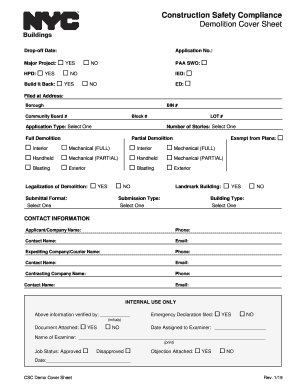
Construction Safety Compliance Demolition Cover Sheet Form


What is the Construction Safety Compliance Demolition Cover Sheet
The Construction Safety Compliance Demolition Cover Sheet is a crucial document designed to ensure that safety protocols are followed during demolition projects. This form outlines the specific safety measures that must be adhered to, safeguarding both workers and the public. It typically includes details about the project, the location, and the specific safety practices that must be implemented. By standardizing the safety requirements, this compliance sheet format helps streamline the process and promotes accountability among contractors and subcontractors involved in demolition activities.
How to Use the Construction Safety Compliance Demolition Cover Sheet
Using the Construction Safety Compliance Demolition Cover Sheet involves several key steps. First, ensure you have the most current version of the form. Next, fill in the required information, including project details, contractor information, and specific safety measures that will be implemented. It is essential to review the form for accuracy and completeness before submission. Once completed, the form should be submitted to the relevant local authorities or regulatory bodies as required by state or federal law. Proper use of this compliance sheet helps to mitigate risks and ensures adherence to safety regulations.
Steps to Complete the Construction Safety Compliance Demolition Cover Sheet
Completing the Construction Safety Compliance Demolition Cover Sheet involves a systematic approach:
- Gather necessary project information, including the site address and project timeline.
- Identify all safety measures that will be implemented during the demolition process.
- Fill in the contractor's information, including licenses and certifications.
- Review the form for any missing information or errors.
- Submit the completed form to the appropriate regulatory body.
Following these steps ensures that the form is filled out accurately and complies with safety regulations.
Legal Use of the Construction Safety Compliance Demolition Cover Sheet
The legal use of the Construction Safety Compliance Demolition Cover Sheet is governed by various federal and state regulations. This document must be completed and submitted to demonstrate compliance with safety standards set forth by agencies such as the Occupational Safety and Health Administration (OSHA). Failure to properly utilize this compliance sheet can result in penalties, including fines and work stoppages. It is essential to understand the legal implications of this document to ensure that all safety measures are adequately documented and enforced throughout the demolition process.
Key Elements of the Construction Safety Compliance Demolition Cover Sheet
Several key elements must be included in the Construction Safety Compliance Demolition Cover Sheet to ensure its effectiveness:
- Project Information: Details about the demolition project, including location and timeline.
- Contractor Details: Information about the contractor and any subcontractors involved.
- Safety Measures: A comprehensive list of safety protocols to be followed during demolition.
- Signatures: Required signatures from responsible parties to validate the document.
Including these elements helps to create a thorough and legally binding compliance sheet that supports safety in demolition activities.
State-Specific Rules for the Construction Safety Compliance Demolition Cover Sheet
State-specific rules regarding the Construction Safety Compliance Demolition Cover Sheet can vary significantly. Each state may have its own regulations and requirements for safety compliance in demolition projects. It is important to consult local laws to ensure that the compliance sheet meets all necessary criteria. Some states may require additional documentation or specific safety measures to be outlined in the compliance sheet. Familiarizing yourself with these state-specific rules ensures that your compliance efforts are effective and legally sound.
Quick guide on how to complete construction safety compliance demolition cover sheet
Effortlessly Prepare Construction Safety Compliance Demolition Cover Sheet on Any Device
Digital document management has gained popularity among businesses and individuals alike. It offers an ideal eco-friendly substitute for traditional printed and signed documents, allowing you to obtain the necessary form and securely store it online. airSlate SignNow equips you with all the tools required to create, modify, and eSign your documents promptly without delays. Handle Construction Safety Compliance Demolition Cover Sheet on any device using airSlate SignNow's Android or iOS applications and enhance any document-centric process today.
The Easiest Way to Modify and eSign Construction Safety Compliance Demolition Cover Sheet Seamlessly
- Find Construction Safety Compliance Demolition Cover Sheet and hit Get Form to begin.
- Utilize the tools we offer to complete your form.
- Emphasize relevant sections of your documents or obscure sensitive information with tools specifically provided by airSlate SignNow for that reason.
- Create your signature using the Sign tool, which takes just seconds and holds the same legal validity as a conventional wet ink signature.
- Review the information and click on the Done button to save your modifications.
- Choose your preferred method to submit your form, whether by email, text message (SMS), invitation link, or download it to your computer.
Eliminate concerns about lost or misplaced documents, tedious form navigation, or errors that necessitate printing new copies. airSlate SignNow addresses all your document management needs with just a few clicks from any device of your choice. Edit and eSign Construction Safety Compliance Demolition Cover Sheet, ensuring exceptional communication at every stage of the form preparation process with airSlate SignNow.
Create this form in 5 minutes or less
Create this form in 5 minutes!
How to create an eSignature for the construction safety compliance demolition cover sheet
The way to create an electronic signature for your PDF in the online mode
The way to create an electronic signature for your PDF in Chrome
How to generate an electronic signature for putting it on PDFs in Gmail
The best way to make an eSignature straight from your smart phone
The best way to create an electronic signature for a PDF on iOS devices
The best way to make an eSignature for a PDF document on Android OS
People also ask
-
What is a compliance sheet format and why is it important?
A compliance sheet format is a structured template used to ensure that all necessary regulatory and legal requirements are met. It is important as it helps businesses maintain consistency, reduce errors, and stay compliant with industry standards.
-
How does airSlate SignNow support compliance sheet format creation?
airSlate SignNow provides customizable templates that allow you to create a compliance sheet format tailored to your specific needs. This feature streamlines the documentation process, ensuring that all essential information is captured accurately.
-
Can I integrate airSlate SignNow with other software for compliance sheet format management?
Yes, airSlate SignNow offers seamless integrations with various software solutions, which enables effective management of your compliance sheet format. This ensures that your workflows remain streamlined and efficient, enhancing overall productivity.
-
What are the pricing options for airSlate SignNow?
airSlate SignNow offers various pricing plans to suit businesses of all sizes, ensuring that you can select one that fits your budget. Each plan provides features to help create and manage compliance sheet formats effectively.
-
What features does airSlate SignNow offer for handling compliance sheet formats?
airSlate SignNow includes features like eSignature capabilities, document tracking, and customizable templates. These tools help businesses efficiently create and manage their compliance sheet formats while ensuring all processes are legally recognized.
-
How can airSlate SignNow enhance compliance for my business?
By utilizing airSlate SignNow, businesses can ensure their compliance sheet format is maintained through electronic signatures and automated workflows. This not only saves time but also minimizes the risk of non-compliance due to human error.
-
Is it easy to use airSlate SignNow for compliance sheet format documentation?
Absolutely! airSlate SignNow is designed with user-friendliness in mind, making it easy for anyone to create and manage compliance sheet formats. Even those with limited technical skills can navigate its features effectively.
Get more for Construction Safety Compliance Demolition Cover Sheet
- Open pdf file 14 mb for form 2 learning disability massgov
- Petition for admission to the bar of the commonwealth of massachusetts form
- Massachusetts application test bar form
- Massachusetts attorney change form
- Massachusetts mbe transfer form
- Ma springfield seating form
- Ma form five
- Massachusetts laptop program form
Find out other Construction Safety Compliance Demolition Cover Sheet
- Sign Alabama Healthcare / Medical Quitclaim Deed Mobile
- Can I Sign Alabama Healthcare / Medical Quitclaim Deed
- Sign Utah Government Month To Month Lease Myself
- Can I Sign Texas Government Limited Power Of Attorney
- Sign Arkansas Healthcare / Medical Living Will Free
- Sign Arkansas Healthcare / Medical Bill Of Lading Later
- Sign California Healthcare / Medical Arbitration Agreement Free
- Help Me With Sign California Healthcare / Medical Lease Agreement Form
- Sign Connecticut Healthcare / Medical Business Plan Template Free
- Sign Indiana Healthcare / Medical Moving Checklist Safe
- Sign Wisconsin Government Cease And Desist Letter Online
- Sign Louisiana Healthcare / Medical Limited Power Of Attorney Mobile
- Sign Healthcare / Medical PPT Michigan Now
- Sign Massachusetts Healthcare / Medical Permission Slip Now
- Sign Wyoming Government LLC Operating Agreement Mobile
- Sign Wyoming Government Quitclaim Deed Free
- How To Sign Nebraska Healthcare / Medical Living Will
- Sign Nevada Healthcare / Medical Business Plan Template Free
- Sign Nebraska Healthcare / Medical Permission Slip Now
- Help Me With Sign New Mexico Healthcare / Medical Medical History