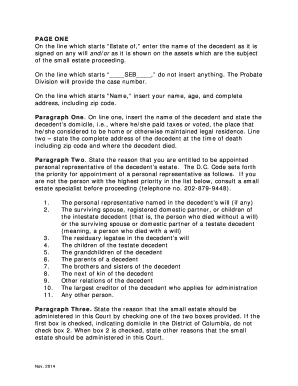
ADMINISTRATION of a 2014-2026


What is the small estate dc form?
The small estate DC form is a legal document used in Washington, D.C., to facilitate the transfer of assets from a deceased person's estate when the total value is below a specified threshold. This form simplifies the probate process, allowing heirs to claim property without going through lengthy court procedures. By using this form, individuals can settle the estate efficiently, ensuring that assets are distributed according to the deceased's wishes.
Key elements of the small estate dc form
Several crucial components make up the small estate DC form. These include:
- Decedent Information: Details about the deceased, including full name, date of death, and last known address.
- Asset Description: A comprehensive list of the assets included in the estate, such as bank accounts, real estate, and personal property.
- Heirs Information: Names and addresses of all heirs or beneficiaries entitled to the estate.
- Affidavit of Small Estate: A declaration confirming that the estate qualifies under the small estate provisions, typically stating that the total value is below the legal limit.
Steps to complete the small estate dc form
Completing the small estate DC form involves several steps to ensure accuracy and compliance with legal requirements:
- Gather necessary documentation, including the decedent's death certificate and any relevant financial statements.
- Fill out the form with accurate information about the decedent, assets, and heirs.
- Ensure all heirs sign the form, acknowledging their agreement to the distribution of assets.
- Submit the completed form to the appropriate court or agency, following local submission guidelines.
Legal use of the small estate dc form
The small estate DC form is legally binding when filled out correctly and submitted according to local laws. It is essential to comply with the requirements set forth by the D.C. probate court to avoid complications. This form serves as a simplified alternative to formal probate, making it a valuable tool for heirs managing smaller estates. The legal use of this form helps protect the rights of heirs and ensures that the decedent's wishes are honored.
Required documents for the small estate dc form
To complete the small estate DC form, certain documents are necessary to support the application. These typically include:
- The decedent's death certificate.
- A list of assets included in the estate.
- Identification for all heirs, such as a driver's license or passport.
- Any existing wills or trusts that may affect the distribution of assets.
Form submission methods
The small estate DC form can be submitted through various methods, depending on local regulations. Common submission methods include:
- In-Person: Heirs may visit the local probate court to submit the form directly.
- By Mail: The completed form can be mailed to the appropriate court address, ensuring it is sent via a reliable service.
- Online: Some jurisdictions may offer online submission options, allowing for a more convenient process.
Quick guide on how to complete administration of a
Prepare ADMINISTRATION OF A effortlessly on any device
Digital document management has gained signNow popularity among businesses and individuals. It offers an ideal eco-friendly substitute for conventional printed and signed papers, as you can acquire the necessary form and securely store it online. airSlate SignNow equips you with all the tools you need to create, modify, and eSign your documents swiftly without delays. Manage ADMINISTRATION OF A on any platform using airSlate SignNow’s Android or iOS applications and simplify any document-related task today.
The easiest way to modify and eSign ADMINISTRATION OF A with ease
- Find ADMINISTRATION OF A and then click Get Form to begin.
- Utilize the tools we provide to fill out your document.
- Highlight necessary sections of your documents or obscure sensitive information with tools that airSlate SignNow offers specifically for that purpose.
- Create your signature with the Sign feature, which takes moments and carries the same legal validity as a traditional wet ink signature.
- Review the details and then click on the Done button to save your changes.
- Choose your preferred method to send your form, via email, text message (SMS), invite link, or download it to your computer.
Say goodbye to lost or misplaced documents, tedious form searches, or errors that necessitate printing new document copies. airSlate SignNow meets your document management needs in just a few clicks from any device you choose. Modify and eSign ADMINISTRATION OF A and ensure outstanding communication at every stage of the form preparation process with airSlate SignNow.
Create this form in 5 minutes or less
Find and fill out the correct administration of a
Create this form in 5 minutes!
How to create an eSignature for the administration of a
The way to generate an electronic signature for a PDF online
The way to generate an electronic signature for a PDF in Google Chrome
The way to create an eSignature for signing PDFs in Gmail
The way to create an eSignature straight from your smartphone
The best way to make an eSignature for a PDF on iOS
The way to create an eSignature for a PDF document on Android
People also ask
-
What is a small estate DC form?
The small estate DC form is a legal document used in Washington D.C. to facilitate the transfer of assets from a deceased person's estate without the need for formal probate. This streamlined process is designed for estates valued at specific thresholds, making it easier for heirs to claim their inheritance.
-
How can airSlate SignNow help with small estate DC forms?
airSlate SignNow provides a user-friendly platform for completing and signing small estate DC forms electronically. With features like templates and secure document storage, you can efficiently manage your estate documents from anywhere, ensuring you meet all legal requirements.
-
Is there a cost associated with using airSlate SignNow for small estate DC forms?
Yes, airSlate SignNow offers various pricing plans that include the ability to create, sign, and manage small estate DC forms. Each plan is tailored to fit different needs, whether you’re an individual or a business, ensuring you find an option that suits your budget.
-
What features does airSlate SignNow provide for small estate DC forms?
airSlate SignNow offers features like customizable templates for small estate DC forms, real-time tracking of document status, and automated reminders for signers. These tools simplify the signing process and help ensure that all necessary steps are completed promptly.
-
Can I integrate airSlate SignNow with other software for managing small estate DC forms?
Absolutely, airSlate SignNow integrates seamlessly with various software platforms, allowing you to automate workflows related to small estate DC forms. This functionality helps you streamline operations and ensures you can manage documents easily alongside your existing tools.
-
What are the benefits of using airSlate SignNow for small estate DC forms?
Using airSlate SignNow for small estate DC forms offers numerous benefits, such as increased efficiency and reduced paperwork. Additionally, the platform enhances security with encrypted signatures and provides a clear audit trail for all transactions, protecting both you and your estate.
-
How do I start using airSlate SignNow for my small estate DC form?
To start using airSlate SignNow for your small estate DC form, simply create an account on our website. Once registered, you can access templates, customize your form, and send it for eSignature in just a few clicks, simplifying the process signNowly.
Get more for ADMINISTRATION OF A
Find out other ADMINISTRATION OF A
- How Can I eSignature Ohio Legal Stock Certificate
- How To eSignature Pennsylvania Legal Cease And Desist Letter
- eSignature Oregon Legal Lease Agreement Template Later
- Can I eSignature Oregon Legal Limited Power Of Attorney
- eSignature South Dakota Legal Limited Power Of Attorney Now
- eSignature Texas Legal Affidavit Of Heirship Easy
- eSignature Utah Legal Promissory Note Template Free
- eSignature Louisiana Lawers Living Will Free
- eSignature Louisiana Lawers Last Will And Testament Now
- How To eSignature West Virginia Legal Quitclaim Deed
- eSignature West Virginia Legal Lease Agreement Template Online
- eSignature West Virginia Legal Medical History Online
- eSignature Maine Lawers Last Will And Testament Free
- eSignature Alabama Non-Profit Living Will Free
- eSignature Wyoming Legal Executive Summary Template Myself
- eSignature Alabama Non-Profit Lease Agreement Template Computer
- eSignature Arkansas Life Sciences LLC Operating Agreement Mobile
- eSignature California Life Sciences Contract Safe
- eSignature California Non-Profit LLC Operating Agreement Fast
- eSignature Delaware Life Sciences Quitclaim Deed Online