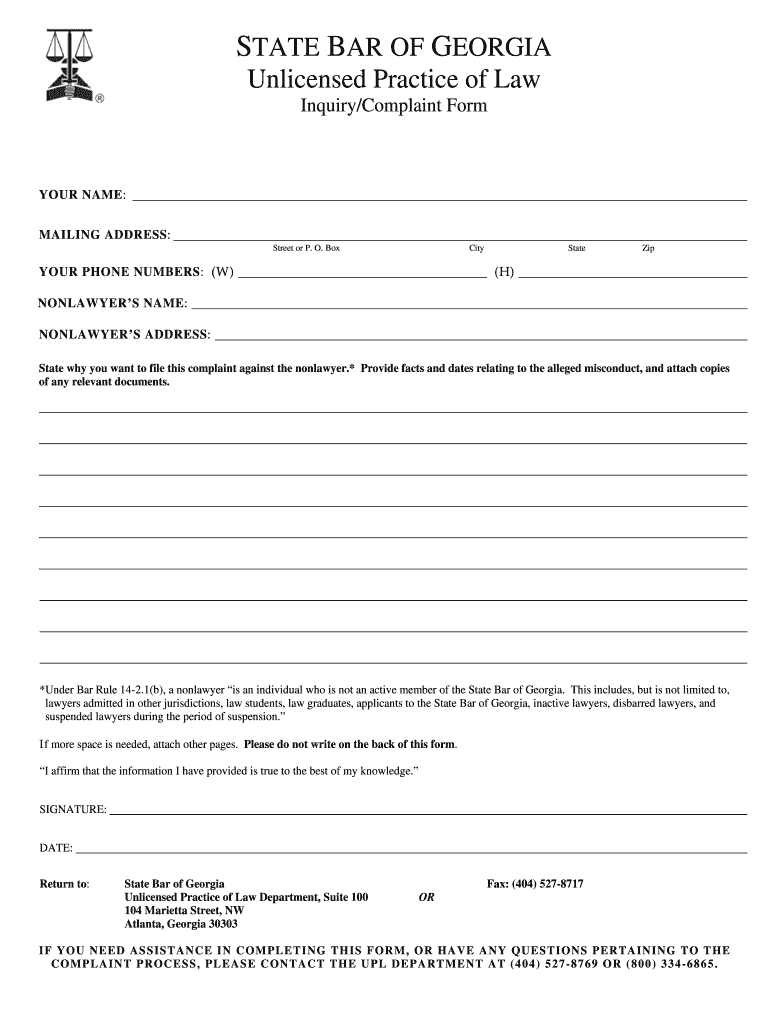
State Bar Complaint Form Ga Fill Online, Printable, Fillable 2017-2026


Understanding the State Bar Complaint Form in Georgia
The State Bar of Georgia grievance form is a crucial document for individuals wishing to file a formal complaint against an attorney. This form serves as a means to report unethical behavior, misconduct, or violations of legal standards by attorneys practicing in Georgia. It is essential to understand the specific requirements and legal implications associated with this form to ensure that your grievance is valid and actionable.
Steps to Complete the State Bar Complaint Form
Filling out the grievance form requires careful attention to detail. Here are the steps to complete the form effectively:
- Begin by downloading the form from the State Bar of Georgia website or accessing it through a digital platform.
- Provide your personal information, including your name, address, and contact details.
- Clearly state the nature of your complaint, including specific incidents and dates, to provide context.
- Include any supporting documentation that substantiates your claims, such as emails or contracts.
- Review the completed form for accuracy and completeness before submission.
How to Submit the State Bar Complaint Form
Once the grievance form is completed, it can be submitted in several ways:
- Online submission through the State Bar of Georgia’s official website, which allows for a quick and secure process.
- Mail the completed form to the appropriate office, ensuring it is sent to the correct address to avoid delays.
- In-person submission at designated locations, which may provide immediate confirmation of receipt.
Key Elements of the State Bar Complaint Form
Understanding the key elements of the grievance form is essential for a successful filing. The form typically includes:
- Your contact information and relationship to the attorney in question.
- A detailed account of the alleged misconduct, including specific actions and dates.
- Signature and date, confirming that the information provided is accurate and truthful.
Legal Use of the State Bar Complaint Form
The grievance form is designed to be a legal document. When properly filled out and submitted, it can initiate an investigation by the State Bar of Georgia. It is important to ensure that all information is factual and substantiated, as false claims can have legal repercussions.
State-Specific Rules for Filing Complaints
Each state has its own rules and procedures regarding the filing of attorney grievances. In Georgia, it is important to be aware of:
- The time limits for filing a complaint, which can vary based on the nature of the grievance.
- The specific grounds for complaints that are recognized by the State Bar.
- Potential outcomes of the grievance process, including disciplinary actions against the attorney.
Quick guide on how to complete state bar complaint form ga fill online printable fillable
Prepare State Bar Complaint Form Ga Fill Online, Printable, Fillable effortlessly on any device
Online document management has gained popularity among organizations and individuals. It offers an ideal eco-friendly substitute to conventional printed and signed papers, allowing you to access the correct form and securely store it online. airSlate SignNow provides you with all the tools necessary to create, modify, and eSign your documents rapidly without delays. Manage State Bar Complaint Form Ga Fill Online, Printable, Fillable on any device using airSlate SignNow's Android or iOS applications and enhance any document-centric process today.
How to modify and eSign State Bar Complaint Form Ga Fill Online, Printable, Fillable comfortably
- Locate State Bar Complaint Form Ga Fill Online, Printable, Fillable and click on Get Form to begin.
- Utilize the tools we provide to finalize your document.
- Emphasize pertinent sections of your documents or redact sensitive information with tools that airSlate SignNow offers specifically for that purpose.
- Generate your signature using the Sign tool, which takes moments and carries the same legal validity as a conventional wet ink signature.
- Review the details and click on the Done button to save your changes.
- Select how you want to send your form, via email, SMS, or invite link, or download it to your computer.
Eliminate concerns about lost or misplaced documents, tedious form searches, or errors that require printing new document copies. airSlate SignNow addresses all your document management needs in just a few clicks from any device of your choice. Edit and eSign State Bar Complaint Form Ga Fill Online, Printable, Fillable and ensure excellent communication at every stage of your form preparation process with airSlate SignNow.
Create this form in 5 minutes or less
Create this form in 5 minutes!
How to create an eSignature for the state bar complaint form ga fill online printable fillable
The way to generate an electronic signature for your PDF online
The way to generate an electronic signature for your PDF in Google Chrome
The way to generate an electronic signature for signing PDFs in Gmail
The way to create an electronic signature from your smartphone
The best way to make an electronic signature for a PDF on iOS
The way to create an electronic signature for a PDF file on Android
People also ask
-
What does the Georgia Bar Association do regarding complaints?
The Georgia Bar Association handles various complaints against attorneys in the state. They investigate allegations of misconduct or violations of ethical standards. If you are facing issues that warrant filing a complaint, you can signNow out to them for guidance.
-
How can I file a complaint with the Georgia Bar Association?
You can file a complaint with the Georgia Bar Association by submitting a written complaint form available on their official website. Be sure to provide all relevant details regarding the attorney's conduct. This process ensures that your concerns are reviewed systematically.
-
What are the costs associated with filing Georgia Bar Association complaints?
Filing a complaint with the Georgia Bar Association is typically free of charge for individuals. There are no fees involved in the complaint process, allowing you to express your concerns without financial burden. It’s important to note, however, that filing a complaint does not guarantee a specific outcome.
-
What happens after I file a complaint with the Georgia Bar Association?
Once you file a complaint, the Georgia Bar Association will conduct an investigation into your allegations. This may involve gathering evidence and interviewing involved parties. You'll be notified about the outcome of the investigation once it's concluded.
-
Can airSlate SignNow help with document signing related to Georgia Bar Association complaints?
Yes, airSlate SignNow offers a user-friendly platform for signing documents that may be necessary for filing complaints with the Georgia Bar Association. With features such as eSigning and document tracking, you can easily manage all relevant paperwork efficiently.
-
What features does airSlate SignNow offer for a seamless complaint filing process?
airSlate SignNow provides features such as customizable templates, secure eSigning, and document storage that can simplify the complaint filing process. These tools are designed to enhance efficiency and ensure that your documents are managed properly, making your experience smoother.
-
Is airSlate SignNow affordable for small law firms addressing Georgia Bar Association complaints?
Absolutely! airSlate SignNow offers flexible pricing plans catering to various budgets, making it a cost-effective solution for small law firms. This affordability allows firms dealing with Georgia Bar Association complaints to manage documentation without excessive expenditures.
Get more for State Bar Complaint Form Ga Fill Online, Printable, Fillable
Find out other State Bar Complaint Form Ga Fill Online, Printable, Fillable
- Can I eSignature Oregon Orthodontists LLC Operating Agreement
- How To eSignature Rhode Island Orthodontists LLC Operating Agreement
- Can I eSignature West Virginia Lawers Cease And Desist Letter
- eSignature Alabama Plumbing Confidentiality Agreement Later
- How Can I eSignature Wyoming Lawers Quitclaim Deed
- eSignature California Plumbing Profit And Loss Statement Easy
- How To eSignature California Plumbing Business Letter Template
- eSignature Kansas Plumbing Lease Agreement Template Myself
- eSignature Louisiana Plumbing Rental Application Secure
- eSignature Maine Plumbing Business Plan Template Simple
- Can I eSignature Massachusetts Plumbing Business Plan Template
- eSignature Mississippi Plumbing Emergency Contact Form Later
- eSignature Plumbing Form Nebraska Free
- How Do I eSignature Alaska Real Estate Last Will And Testament
- Can I eSignature Alaska Real Estate Rental Lease Agreement
- eSignature New Jersey Plumbing Business Plan Template Fast
- Can I eSignature California Real Estate Contract
- eSignature Oklahoma Plumbing Rental Application Secure
- How Can I eSignature Connecticut Real Estate Quitclaim Deed
- eSignature Pennsylvania Plumbing Business Plan Template Safe