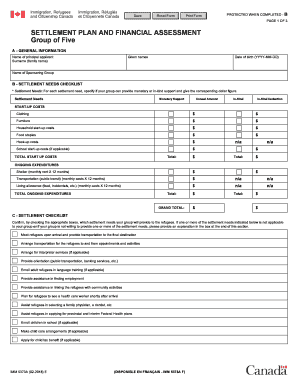
Canada Settlement Form 2018-2026


What is the Canada Settlement Form
The Canada Settlement Form is a crucial document used by individuals and families who are applying for financial assistance or benefits related to their settlement in Canada. This form helps assess the financial needs of applicants and outlines their eligibility for various support programs. It is particularly relevant for newcomers who require assistance in navigating their new environment and integrating into Canadian society.
How to Use the Canada Settlement Form
Using the Canada Settlement Form involves several steps to ensure accurate completion and submission. Applicants should first gather all necessary personal and financial information, including income details, family size, and any existing support or benefits received. Once the form is filled out, it can be submitted electronically or printed and sent via mail to the appropriate government agency. Ensuring that all sections are completed accurately will facilitate a smoother processing experience.
Steps to Complete the Canada Settlement Form
Completing the Canada Settlement Form requires attention to detail. Here are the essential steps:
- Begin by reading the instructions carefully to understand the requirements.
- Fill out personal information, including your name, address, and contact details.
- Provide accurate financial information, detailing income sources and amounts.
- Include information about family members, such as dependents or spouses.
- Review the completed form for accuracy before submission.
Key Elements of the Canada Settlement Form
The Canada Settlement Form contains several key elements that applicants must address. These include:
- Personal Information: Name, address, and contact information.
- Financial Assessment: Detailed income sources and amounts.
- Family Composition: Information about dependents and household members.
- Eligibility Criteria: Questions to determine the applicant's eligibility for support programs.
Legal Use of the Canada Settlement Form
The Canada Settlement Form serves a legal purpose in assessing eligibility for financial assistance. It must be completed truthfully and accurately, as any misrepresentation can lead to penalties or denial of benefits. The form is governed by regulations that ensure it is used appropriately to provide support to those in need, aligning with Canadian immigration and settlement policies.
Required Documents
When submitting the Canada Settlement Form, applicants must include specific documents to support their application. These documents may include:
- Proof of identity, such as a passport or driver's license.
- Financial documents, including pay stubs or tax returns.
- Documentation of family relationships, such as birth certificates or marriage licenses.
- Any previous correspondence with immigration or settlement agencies.
Quick guide on how to complete canada settlement form
Complete Canada Settlement Form with ease on any device
Digital document management has gained traction among companies and individuals. It offers an ideal eco-friendly solution compared to traditional printed and signed documents, as you can locate the necessary form and securely store it online. airSlate SignNow provides all the tools you require to create, modify, and eSign your documents quickly without delays. Handle Canada Settlement Form on any platform with airSlate SignNow's Android or iOS applications and simplify any document-related task today.
The easiest way to alter and eSign Canada Settlement Form effortlessly
- Obtain Canada Settlement Form and click Get Form to begin.
- Utilize the tools we offer to complete your document.
- Emphasize important sections of your documents or redact sensitive information with tools that airSlate SignNow offers specifically for that purpose.
- Create your signature using the Sign tool, which takes seconds and carries the same legal validity as a conventional wet ink signature.
- Review all the details and click the Done button to save your modifications.
- Select how you wish to share your form, via email, text message (SMS), or invitation link, or download it to your computer.
Eliminate concerns about lost or misplaced files, tedious form searches, or errors that necessitate reprinting new document copies. airSlate SignNow fulfills your document management requirements in just a few clicks from any device you prefer. Edit and eSign Canada Settlement Form and ensure outstanding communication at any stage of the form preparation process with airSlate SignNow.
Create this form in 5 minutes or less
Find and fill out the correct canada settlement form
Create this form in 5 minutes!
How to create an eSignature for the canada settlement form
How to make an electronic signature for a PDF file in the online mode
How to make an electronic signature for a PDF file in Chrome
The best way to create an electronic signature for putting it on PDFs in Gmail
The way to make an electronic signature straight from your smartphone
The best way to generate an eSignature for a PDF file on iOS devices
The way to make an electronic signature for a PDF document on Android
People also ask
-
What is the canada imm5373a printable form used for?
The canada imm5373a printable form is primarily used by individuals applying for a Temporary Resident Visa in Canada. This form allows applicants to provide essential personal information and details regarding their visit, making it a critical document in the immigration process.
-
How can I obtain the canada imm5373a printable form?
You can easily obtain the canada imm5373a printable form from the official government immigration website. It is available for download in PDF format, ensuring you have access to the most up-to-date version of the form required for your application.
-
Is there a fee associated with using the canada imm5373a printable form?
While the canada imm5373a printable form itself is free to download, please be aware that there is a processing fee for submitting the application. This fee varies depending on the type of visa you are applying for, so be sure to check the latest information on the official website.
-
Can I electronically sign the canada imm5373a printable form?
Yes, using airSlate SignNow, you can electronically sign the canada imm5373a printable form. This feature streamlines the signing process and ensures that your application is submitted quickly and securely, without the need for printing and scanning.
-
What are the benefits of using airSlate SignNow for the canada imm5373a printable form?
Using airSlate SignNow for the canada imm5373a printable form offers several benefits, including ease of use, fast processing, and legal compliance. The platform allows you to fill and sign documents digitally, saving time and reducing the chance of errors in your application.
-
Can the canada imm5373a printable form be integrated with other applications?
Yes, airSlate SignNow provides seamless integration options with various applications and services. This means you can integrate the canada imm5373a printable form into your existing workflow, facilitating easier access and management of your immigration documents.
-
What features does airSlate SignNow offer for managing the canada imm5373a printable form?
airSlate SignNow offers multiple features for managing the canada imm5373a printable form, including document sharing, tracking signatures, and secure cloud storage. These tools help ensure your form is securely handled and that you can monitor its completion status in real time.
Get more for Canada Settlement Form
Find out other Canada Settlement Form
- How To Electronic signature Tennessee Franchise Contract
- Help Me With Electronic signature California Consulting Agreement Template
- How To Electronic signature Kentucky Investment Contract
- Electronic signature Tennessee Consulting Agreement Template Fast
- How To Electronic signature California General Power of Attorney Template
- eSignature Alaska Bill of Sale Immovable Property Online
- Can I Electronic signature Delaware General Power of Attorney Template
- Can I Electronic signature Michigan General Power of Attorney Template
- Can I Electronic signature Minnesota General Power of Attorney Template
- How Do I Electronic signature California Distributor Agreement Template
- eSignature Michigan Escrow Agreement Simple
- How Do I Electronic signature Alabama Non-Compete Agreement
- How To eSignature North Carolina Sales Receipt Template
- Can I Electronic signature Arizona LLC Operating Agreement
- Electronic signature Louisiana LLC Operating Agreement Myself
- Can I Electronic signature Michigan LLC Operating Agreement
- How Can I Electronic signature Nevada LLC Operating Agreement
- Electronic signature Ohio LLC Operating Agreement Now
- Electronic signature Ohio LLC Operating Agreement Myself
- How Do I Electronic signature Tennessee LLC Operating Agreement