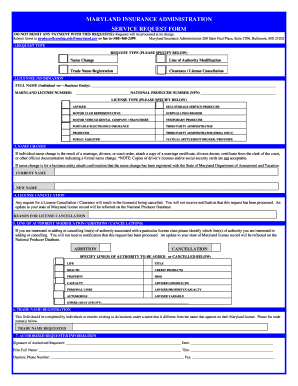
Maryland Insurance Administration Service Request Form


What is the Maryland Insurance Administration Service Request Form
The Maryland Insurance Administration Service Request Form is an official document used by individuals and businesses to request specific services from the Maryland Insurance Administration. This form is essential for facilitating communication between the agency and the public regarding various insurance-related matters. It serves as a formal request for assistance or information, ensuring that the agency can respond effectively to the needs of its constituents.
How to use the Maryland Insurance Administration Service Request Form
Using the Maryland Insurance Administration Service Request Form involves several straightforward steps. First, download the form from the official website or obtain a physical copy. Next, fill out the required fields, providing accurate and complete information to avoid delays. After completing the form, review it carefully to ensure all necessary details are included. Finally, submit the form through the preferred submission method, whether online, by mail, or in person, depending on your convenience and the agency's guidelines.
Steps to complete the Maryland Insurance Administration Service Request Form
Completing the Maryland Insurance Administration Service Request Form requires attention to detail. Follow these steps to ensure proper submission:
- Access the form from the Maryland Insurance Administration's website or request a hard copy.
- Provide your personal information, including name, address, and contact details.
- Clearly state the service you are requesting, ensuring you include any relevant policy numbers or identifiers.
- Attach any necessary documentation that supports your request, such as identification or previous correspondence.
- Sign and date the form to validate your request.
- Submit the completed form through your chosen method.
Legal use of the Maryland Insurance Administration Service Request Form
The Maryland Insurance Administration Service Request Form is legally binding when completed correctly. To ensure its legal standing, the form must be filled out accurately and submitted in accordance with state regulations. Compliance with the relevant laws, such as the Electronic Signatures in Global and National Commerce Act (ESIGN), is crucial for eSignatures to be recognized legally. This ensures that the completed form can be used to support your requests and protect your rights under Maryland insurance law.
Key elements of the Maryland Insurance Administration Service Request Form
Several key elements must be included in the Maryland Insurance Administration Service Request Form for it to be processed effectively. These elements include:
- Contact Information: Your name, address, phone number, and email address.
- Service Requested: A clear description of the service or information you are seeking.
- Policy Information: Any relevant insurance policy numbers or details that pertain to your request.
- Attachments: Supporting documents that may be required to process your request.
- Signature: Your signature and date to validate the request.
Form Submission Methods
The Maryland Insurance Administration Service Request Form can be submitted through various methods, providing flexibility for users. The available submission methods include:
- Online: Submit the completed form electronically through the Maryland Insurance Administration's online portal.
- Mail: Send the physical form to the designated address provided on the form.
- In-Person: Deliver the completed form directly to the Maryland Insurance Administration office during business hours.
Quick guide on how to complete maryland insurance administration service request form
Effortlessly Prepare Maryland Insurance Administration Service Request Form on Any Device
Digital document management has gained traction with organizations and individuals alike. It offers an ideal environmentally friendly substitute to conventional printed and signed documents, allowing you to locate the appropriate form and securely keep it online. airSlate SignNow equips you with all the necessary tools to create, alter, and electronically sign your documents promptly without hindrances. Manage Maryland Insurance Administration Service Request Form on any platform using airSlate SignNow's Android or iOS applications and enhance any document-oriented task today.
The simplest way to alter and electronically sign Maryland Insurance Administration Service Request Form with ease
- Find Maryland Insurance Administration Service Request Form and click on Get Form to begin.
- Utilize the tools we offer to complete your form.
- Emphasize pertinent sections of the documents or obscure sensitive information with specialized tools that airSlate SignNow provides for this purpose.
- Create your electronic signature using the Sign feature, which takes mere seconds and holds the same legal validity as a conventional ink signature.
- Review the information and click on the Done button to save your changes.
- Choose how you'd like to send your form, via email, SMS, or invitation link, or download it to your computer.
Eliminate concerns about lost or misplaced documents, tedious form searches, or errors that require printing new document copies. airSlate SignNow meets all your document management needs in just a few clicks from your preferred device. Modify and electronically sign Maryland Insurance Administration Service Request Form while ensuring excellent communication throughout the document preparation process with airSlate SignNow.
Create this form in 5 minutes or less
Create this form in 5 minutes!
How to create an eSignature for the maryland insurance administration service request form
How to generate an eSignature for a PDF in the online mode
How to generate an eSignature for a PDF in Chrome
How to create an eSignature for putting it on PDFs in Gmail
How to make an eSignature right from your smart phone
The best way to create an eSignature for a PDF on iOS devices
How to make an eSignature for a PDF on Android OS
People also ask
-
What are the Maryland insurance administration bulletins?
Maryland insurance administration bulletins are official communications issued by the Maryland Insurance Administration to inform stakeholders about important changes in regulations, trends, and best practices in the insurance industry. These bulletins serve as a vital resource for both insurance providers and consumers to stay informed about compliance and operational standards.
-
How can airSlate SignNow facilitate the management of Maryland insurance administration bulletins?
airSlate SignNow offers an efficient way to digitally sign and manage documents related to Maryland insurance administration bulletins. By utilizing our eSignatures, you can streamline the approval process for policy changes and ensure timely compliance with regulatory updates, thereby enhancing efficiency and reducing administrative burdens.
-
Is there a cost associated with accessing Maryland insurance administration bulletins through airSlate SignNow?
While accessing Maryland insurance administration bulletins themselves is typically free through the Maryland Insurance Administration's website, using airSlate SignNow for eSigning and document management is a cost-effective solution. Our pricing is designed to be budget-friendly, ensuring you have the tools necessary for compliant document management without breaking the bank.
-
What features does airSlate SignNow provide for handling documents related to Maryland insurance administration bulletins?
AirSlate SignNow includes features such as customizable templates, secure cloud storage, and advanced eSignature capabilities, supporting efficient handling of documents tied to Maryland insurance administration bulletins. These features not only enhance document security but also ensure that you can manage your compliance documents seamlessly.
-
Can airSlate SignNow integrate with other tools for managing Maryland insurance administration bulletins?
Yes, airSlate SignNow integrates with a variety of business applications to help you manage Maryland insurance administration bulletins more effectively. This includes integration with popular CRM, project management, and document storage solutions, enabling you to create a cohesive workflow that adapts to your business needs.
-
How does airSlate SignNow improve compliance regarding Maryland insurance administration bulletins?
Using airSlate SignNow helps ensure compliance with Maryland insurance administration bulletins by providing an audit trail of document transactions. Our platform allows you to track who signed what and when, making it easier to demonstrate adherence to regulatory requirements and timely updates.
-
What benefits does eSigning provide when dealing with Maryland insurance administration bulletins?
eSigning with airSlate SignNow enhances the efficiency and speed of processing documents related to Maryland insurance administration bulletins. It eliminates the need for printing and mailing, allowing for faster approvals and ensuring that all necessary documents are signed and filed conforming to regulatory timelines.
Get more for Maryland Insurance Administration Service Request Form
Find out other Maryland Insurance Administration Service Request Form
- Electronic signature Florida Lawers Cease And Desist Letter Fast
- Electronic signature Lawers Form Idaho Fast
- Electronic signature Georgia Lawers Rental Lease Agreement Online
- How Do I Electronic signature Indiana Lawers Quitclaim Deed
- How To Electronic signature Maryland Lawers Month To Month Lease
- Electronic signature North Carolina High Tech IOU Fast
- How Do I Electronic signature Michigan Lawers Warranty Deed
- Help Me With Electronic signature Minnesota Lawers Moving Checklist
- Can I Electronic signature Michigan Lawers Last Will And Testament
- Electronic signature Minnesota Lawers Lease Termination Letter Free
- Electronic signature Michigan Lawers Stock Certificate Mobile
- How Can I Electronic signature Ohio High Tech Job Offer
- How To Electronic signature Missouri Lawers Job Description Template
- Electronic signature Lawers Word Nevada Computer
- Can I Electronic signature Alabama Legal LLC Operating Agreement
- How To Electronic signature North Dakota Lawers Job Description Template
- Electronic signature Alabama Legal Limited Power Of Attorney Safe
- How To Electronic signature Oklahoma Lawers Cease And Desist Letter
- How To Electronic signature Tennessee High Tech Job Offer
- Electronic signature South Carolina Lawers Rental Lease Agreement Online