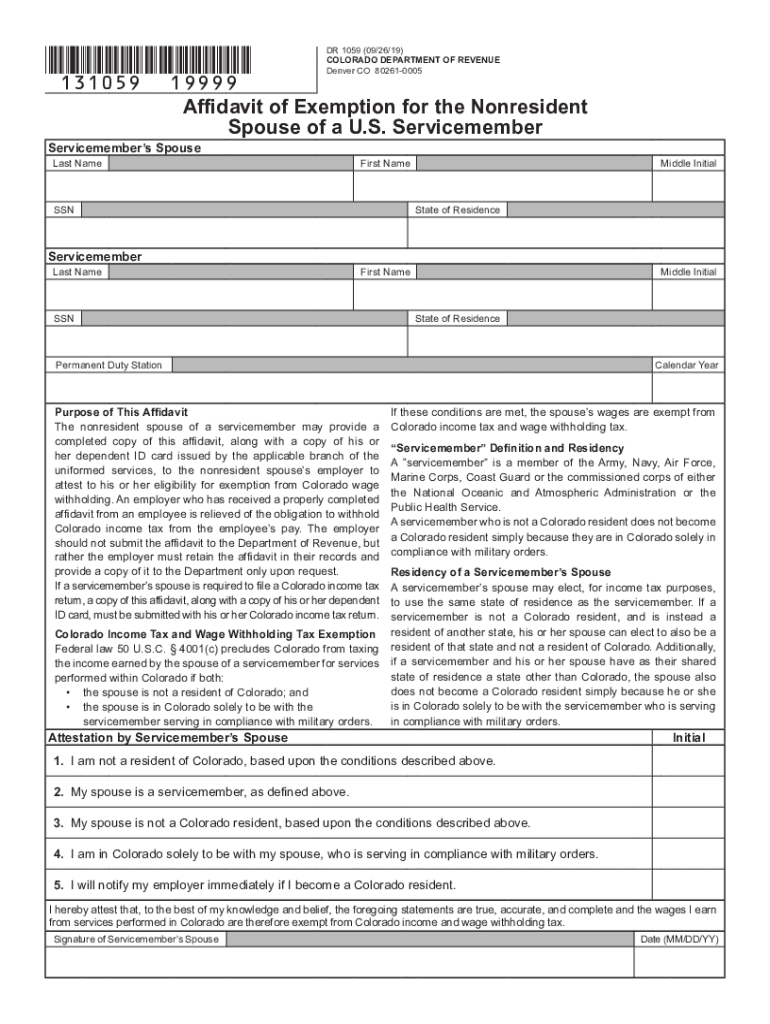
Data and Reports Colorado Department of Revenue Form


Understanding the Exemption Servicemember Form
The exemption servicemember form is a crucial document designed to assist servicemembers and their spouses in claiming certain tax exemptions. This form is particularly relevant for those who may be stationed outside their home state and need to navigate the complexities of state tax laws. By completing this form, eligible servicemembers can ensure they are not subject to state taxation on income earned while serving in the military. This exemption is rooted in federal law, which aims to protect servicemembers from being taxed by multiple states.
Eligibility Criteria for the Exemption Servicemember Form
To qualify for the exemption servicemember form, applicants must meet specific criteria. Generally, the primary requirements include:
- Active duty status in the U.S. Armed Forces.
- Residency in a state that grants tax exemptions for servicemembers.
- Proof of military service, such as a copy of military orders or a service record.
Spouses of servicemembers may also be eligible for certain exemptions, particularly if they reside in the same state as their military spouse. Understanding these criteria is essential for successful completion of the form.
Steps to Complete the Exemption Servicemember Form
Filling out the exemption servicemember form involves several key steps to ensure accuracy and compliance. Here is a straightforward process:
- Gather necessary documentation, including military orders and proof of residency.
- Obtain the exemption servicemember form from the appropriate state revenue department.
- Fill out the form, ensuring all personal information is accurate and complete.
- Include any required signatures, which may involve electronic signatures if submitting digitally.
- Submit the completed form to the relevant tax authority, either online or by mail.
Following these steps can help streamline the process and minimize the risk of errors that could delay the exemption approval.
Form Submission Methods
Submitting the exemption servicemember form can be done through various methods, depending on the state’s regulations. Common submission methods include:
- Online Submission: Many states allow for electronic submission through their tax department websites, facilitating quicker processing times.
- Mail: Completing a paper form and sending it via postal service is still an option for those who prefer traditional methods.
- In-Person: Some servicemembers may choose to deliver the form in person at local tax offices, which can provide immediate confirmation of submission.
Understanding the available submission methods can help servicemembers choose the most convenient option for their situation.
Legal Use of the Exemption Servicemember Form
The exemption servicemember form is legally binding when completed correctly, ensuring that servicemembers receive the tax benefits entitled to them under federal and state laws. It is essential to comply with all applicable regulations to avoid penalties or denial of the exemption. The form must be filled out accurately, and any supporting documentation should be provided to substantiate the claim. This legal framework is designed to protect servicemembers from undue taxation, reflecting the government's commitment to supporting military personnel.
Penalties for Non-Compliance
Failing to properly complete and submit the exemption servicemember form can result in significant penalties. Common consequences include:
- Back taxes owed if the exemption is denied.
- Interest on unpaid taxes, which can accumulate over time.
- Potential legal action from state tax authorities for non-compliance.
It is crucial for servicemembers to understand these risks and ensure that their forms are completed and submitted accurately to avoid complications.
Quick guide on how to complete data and reports colorado department of revenue
Complete Data And Reports Colorado Department Of Revenue effortlessly on any device
Web-based document management has surged in popularity among companies and individuals. It offers an ideal eco-friendly alternative to conventional printed and signed documents, as you can access the appropriate form and securely store it online. airSlate SignNow equips you with all the tools necessary to create, edit, and eSign your documents swiftly without delays. Manage Data And Reports Colorado Department Of Revenue on any device using airSlate SignNow's Android or iOS applications and streamline your document-related tasks today.
How to edit and eSign Data And Reports Colorado Department Of Revenue seamlessly
- Locate Data And Reports Colorado Department Of Revenue and click Get Form to begin.
- Utilize the tools we offer to complete your form.
- Highlight pertinent sections of the documents or redact sensitive information with tools that airSlate SignNow specifically provides for that purpose.
- Create your signature using the Sign tool, which takes mere seconds and has the same legal validity as a traditional wet ink signature.
- Review all the details and then click on the Done button to save your changes.
- Select your preferred method of delivering your form, whether by email, text (SMS), invite link, or download it to your computer.
Eliminate concerns about lost or misplaced documents, tedious form searches, or mistakes that require fresh document copies. airSlate SignNow addresses your document management needs in just a few clicks from a device of your choice. Edit and eSign Data And Reports Colorado Department Of Revenue and ensure excellent communication throughout your form preparation process with airSlate SignNow.
Create this form in 5 minutes or less
Create this form in 5 minutes!
How to create an eSignature for the data and reports colorado department of revenue
The best way to create an electronic signature for a PDF file in the online mode
The best way to create an electronic signature for a PDF file in Chrome
How to create an electronic signature for putting it on PDFs in Gmail
The best way to generate an eSignature from your smartphone
The way to create an eSignature for a PDF file on iOS devices
The best way to generate an eSignature for a PDF file on Android
People also ask
-
What is the exemption servicemember form?
The exemption servicemember form is a specific document that servicemembers can utilize to request certain exemptions related to financial obligations. This form is crucial for active duty members who seek to protect their rights under the Servicemembers Civil Relief Act (SCRA). Utilizing the exemption servicemember form through airSlate SignNow simplifies the process of accessing these benefits.
-
How can I access the exemption servicemember form using airSlate SignNow?
To access the exemption servicemember form, simply log in to your airSlate SignNow account and navigate to the document templates section. You can quickly find the exemption servicemember form and customize it as needed. If you’re new to our platform, signing up is straightforward and allows you immediate access to all necessary forms.
-
Are there any costs associated with using the exemption servicemember form on airSlate SignNow?
While airSlate SignNow offers various pricing plans, you can often find a free trial that allows you to use the exemption servicemember form at no cost initially. Once your trial ends, affordable subscription options are available, making it a cost-effective solution for all your eSignature and document management needs. Pricing details can be found on our website.
-
What features does airSlate SignNow offer for the exemption servicemember form?
airSlate SignNow provides an easy-to-use interface for completing the exemption servicemember form electronically. Key features include secure eSigning, document tracking, and customizable templates. These features ensure that you can efficiently manage your documents while complying with relevant legal requirements.
-
Can I integrate the exemption servicemember form with other software applications?
Yes, airSlate SignNow offers various integrations with popular applications like Google Drive, Dropbox, and Microsoft Office, allowing you to manage the exemption servicemember form seamlessly alongside your other tools. This interoperability enhances your workflow and helps keep all your documentation organized. Check our integrations page for more details.
-
What are the benefits of using airSlate SignNow for the exemption servicemember form?
Using airSlate SignNow for the exemption servicemember form allows for quick completion and submission, saving you time. The platform ensures that your documents are legally compliant and securely stored, providing peace of mind. Additionally, our eSignature solution enhances the convenience of submitting forms from anywhere, on any device.
-
How secure is the exemption servicemember form on airSlate SignNow?
Security is a top priority at airSlate SignNow. The exemption servicemember form, like all documents on our platform, is protected by advanced encryption measures and secure access protocols. This ensures that your personal information and signatures remain confidential and safe from unauthorized access.
Get more for Data And Reports Colorado Department Of Revenue
Find out other Data And Reports Colorado Department Of Revenue
- How Do I eSignature Oregon Plumbing PPT
- How Do I eSignature Connecticut Real Estate Presentation
- Can I eSignature Arizona Sports PPT
- How Can I eSignature Wisconsin Plumbing Document
- Can I eSignature Massachusetts Real Estate PDF
- How Can I eSignature New Jersey Police Document
- How Can I eSignature New Jersey Real Estate Word
- Can I eSignature Tennessee Police Form
- How Can I eSignature Vermont Police Presentation
- How Do I eSignature Pennsylvania Real Estate Document
- How Do I eSignature Texas Real Estate Document
- How Can I eSignature Colorado Courts PDF
- Can I eSignature Louisiana Courts Document
- How To Electronic signature Arkansas Banking Document
- How Do I Electronic signature California Banking Form
- How Do I eSignature Michigan Courts Document
- Can I eSignature Missouri Courts Document
- How Can I Electronic signature Delaware Banking PDF
- Can I Electronic signature Hawaii Banking Document
- Can I eSignature North Carolina Courts Presentation