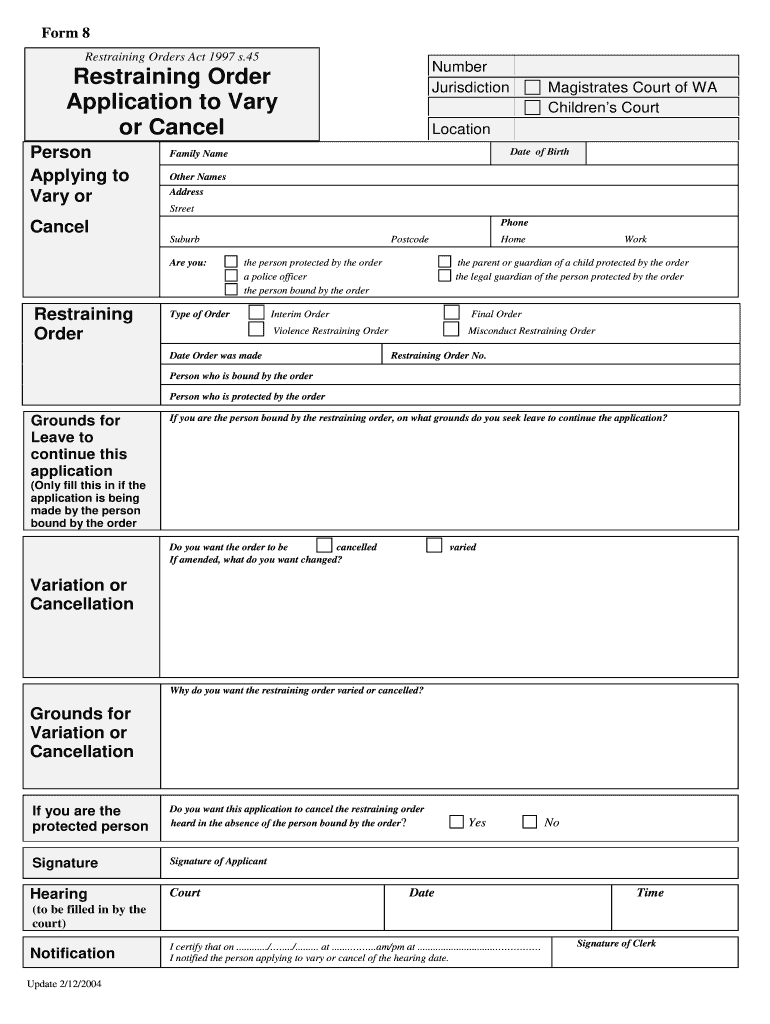
Form 8 Application to Vary or Cancel a Restraining Order 2004


What is the Form 8 Application To Vary Or Cancel A Restraining Order
The Form 8 Application To Vary Or Cancel A Restraining Order is a legal document used in the United States to request changes to an existing restraining order. This form allows individuals to seek modifications or cancellation of the order based on changes in circumstances. It is crucial for those who feel that the current terms of the restraining order are no longer necessary or appropriate for their situation. Understanding the purpose of this form is essential for anyone looking to navigate the legal system effectively.
Steps to Complete the Form 8 Application To Vary Or Cancel A Restraining Order
Completing the Form 8 Application involves several important steps to ensure accuracy and compliance with legal requirements. First, gather all relevant information, including the original restraining order details and any supporting documentation that justifies the request for modification or cancellation. Next, fill out the form clearly and completely, ensuring that all sections are addressed. It is advisable to review the form for any errors before submission. Finally, submit the completed form to the appropriate court, following any specific local procedures that may apply.
Legal Use of the Form 8 Application To Vary Or Cancel A Restraining Order
The legal use of the Form 8 Application is governed by specific regulations and procedures. It is important to understand that submitting this form does not automatically result in the modification or cancellation of the restraining order. A court hearing may be required, during which both parties can present their cases. The judge will then decide based on the merits of the application and any evidence provided. Familiarity with the legal framework surrounding this form can enhance the chances of a successful outcome.
Key Elements of the Form 8 Application To Vary Or Cancel A Restraining Order
Key elements of the Form 8 Application include personal information of the applicant, details of the existing restraining order, and the specific changes being requested. It is essential to articulate the reasons for the request clearly, providing any necessary evidence or documentation to support the claims. Additionally, the form may require information about any prior hearings or modifications related to the restraining order. Thoroughly addressing these elements can strengthen the application and facilitate the review process by the court.
Who Issues the Form 8 Application To Vary Or Cancel A Restraining Order
The Form 8 Application is typically issued by the court that originally granted the restraining order. In many jurisdictions, this will be a family court or a civil court, depending on the nature of the restraining order. It is advisable to check with the specific court for any local rules or variations in the form that may apply. Understanding the issuing authority can help ensure that the application is directed to the correct location for processing.
Filing Deadlines / Important Dates
Filing deadlines for the Form 8 Application can vary by jurisdiction and the nature of the restraining order. It is crucial to be aware of any specific timelines that may apply to your case. Generally, applications to vary or cancel a restraining order should be filed as soon as the need for modification arises. Missing a deadline may result in delays or complications in the legal process. Always consult local court rules or seek legal advice to ensure compliance with any relevant deadlines.
Quick guide on how to complete form 8 application to vary or cancel a restraining order
Complete Form 8 Application To Vary Or Cancel A Restraining Order effortlessly on any device
Online document management has become increasingly favored by businesses and individuals alike. It offers a superb eco-friendly substitute to traditional printed and signed documents, allowing you to find the right form and securely store it online. airSlate SignNow provides you with all the tools necessary to create, edit, and electronically sign your documents quickly without interruptions. Manage Form 8 Application To Vary Or Cancel A Restraining Order on any platform using airSlate SignNow Android or iOS applications and enhance any document-based process today.
How to edit and electronically sign Form 8 Application To Vary Or Cancel A Restraining Order with ease
- Find Form 8 Application To Vary Or Cancel A Restraining Order and click on Get Form to initiate.
- Utilize the tools we offer to fill out your document.
- Emphasize important sections of the documents or redact sensitive information with tools that airSlate SignNow provides specifically for that purpose.
- Generate your signature using the Sign tool, which takes mere seconds and holds the same legal validity as a conventional wet ink signature.
- Review all the details and click on the Done button to save your modifications.
- Choose how you wish to submit your form, via email, SMS, or invitation link, or download it to your PC.
Put an end to lost or misplaced documents, monotonous form searches, or errors that necessitate printing new document copies. airSlate SignNow meets all your document management needs in just a few clicks from any device you prefer. Modify and electronically sign Form 8 Application To Vary Or Cancel A Restraining Order and ensure excellent communication at every stage of the form preparation process with airSlate SignNow.
Create this form in 5 minutes or less
Find and fill out the correct form 8 application to vary or cancel a restraining order
Create this form in 5 minutes!
How to create an eSignature for the form 8 application to vary or cancel a restraining order
The way to make an electronic signature for your PDF online
The way to make an electronic signature for your PDF in Google Chrome
The best way to generate an electronic signature for signing PDFs in Gmail
The best way to make an eSignature right from your smartphone
The way to generate an electronic signature for a PDF on iOS
The best way to make an eSignature for a PDF on Android
People also ask
-
What is a restraining order application, and how does it work with airSlate SignNow?
A restraining order application is a legal document that requests a court to prohibit an individual from engaging in certain behaviors. With airSlate SignNow, you can easily create, send, and eSign your restraining order application, streamlining the process and ensuring it's legally compliant.
-
How much does it cost to use airSlate SignNow for a restraining order application?
The pricing for using airSlate SignNow varies based on the plan you choose. Our cost-effective solution offers different tiers, allowing you to submit and manage your restraining order application without breaking the bank. Check our pricing page for the best plan that suits your needs.
-
What features does airSlate SignNow offer for managing restraining order applications?
airSlate SignNow offers a range of features for managing restraining order applications, including customizable templates, secure eSigning, and real-time tracking. These tools make it easy for you to prepare, send, and monitor the status of your restraining order application efficiently.
-
Can I integrate airSlate SignNow with other platforms for my restraining order application?
Yes, airSlate SignNow integrates with various platforms such as Google Drive, Dropbox, and Salesforce. This capability allows you to seamlessly manage your restraining order application alongside other applications you may be using, enhancing workflow efficiency and convenience.
-
Is it safe to use airSlate SignNow for my restraining order application?
Absolutely! airSlate SignNow provides robust security measures, including data encryption and secure servers, to protect your restraining order application and personal information. You can confidently use our platform knowing your documents are secure and compliant with legal standards.
-
How quickly can I complete a restraining order application using airSlate SignNow?
You can complete a restraining order application in a fraction of the time compared to traditional methods. airSlate SignNow streamlines the process with easy-to-use templates and efficient eSigning, allowing you to finalize and submit your application quickly.
-
What should I do if I need help with my restraining order application on airSlate SignNow?
If you need assistance with your restraining order application, our dedicated support team is here to help. You can access a wide range of resources, including guides and FAQs, or contact our customer support for personalized assistance at any time.
Get more for Form 8 Application To Vary Or Cancel A Restraining Order
- Kitti municipal government state of pohnpei audit bb opsa form
- Vl156 notice of resignation or retirement vl156 notice of resignation or retirement form
- Cmp 1190 form
- Appendix c ce forms florida building code energy conservation chapter c4commercial energy efficiency form c4022014 alterations
- Form sc 134pdffillercom 2017 2019
- Form 12 905a 2015 2019
- Institutional new account application cor clearing form
- Form w 7a rev january
Find out other Form 8 Application To Vary Or Cancel A Restraining Order
- eSignature North Dakota Real Estate Quitclaim Deed Later
- eSignature Minnesota Sports Rental Lease Agreement Free
- eSignature Minnesota Sports Promissory Note Template Fast
- eSignature Minnesota Sports Forbearance Agreement Online
- eSignature Oklahoma Real Estate Business Plan Template Free
- eSignature South Dakota Police Limited Power Of Attorney Online
- How To eSignature West Virginia Police POA
- eSignature Rhode Island Real Estate Letter Of Intent Free
- eSignature Rhode Island Real Estate Business Letter Template Later
- eSignature South Dakota Real Estate Lease Termination Letter Simple
- eSignature Tennessee Real Estate Cease And Desist Letter Myself
- How To eSignature New Mexico Sports Executive Summary Template
- Can I eSignature Utah Real Estate Operating Agreement
- eSignature Vermont Real Estate Warranty Deed Online
- eSignature Vermont Real Estate Operating Agreement Online
- eSignature Utah Real Estate Emergency Contact Form Safe
- eSignature Washington Real Estate Lease Agreement Form Mobile
- How Can I eSignature New York Sports Executive Summary Template
- eSignature Arkansas Courts LLC Operating Agreement Now
- How Do I eSignature Arizona Courts Moving Checklist