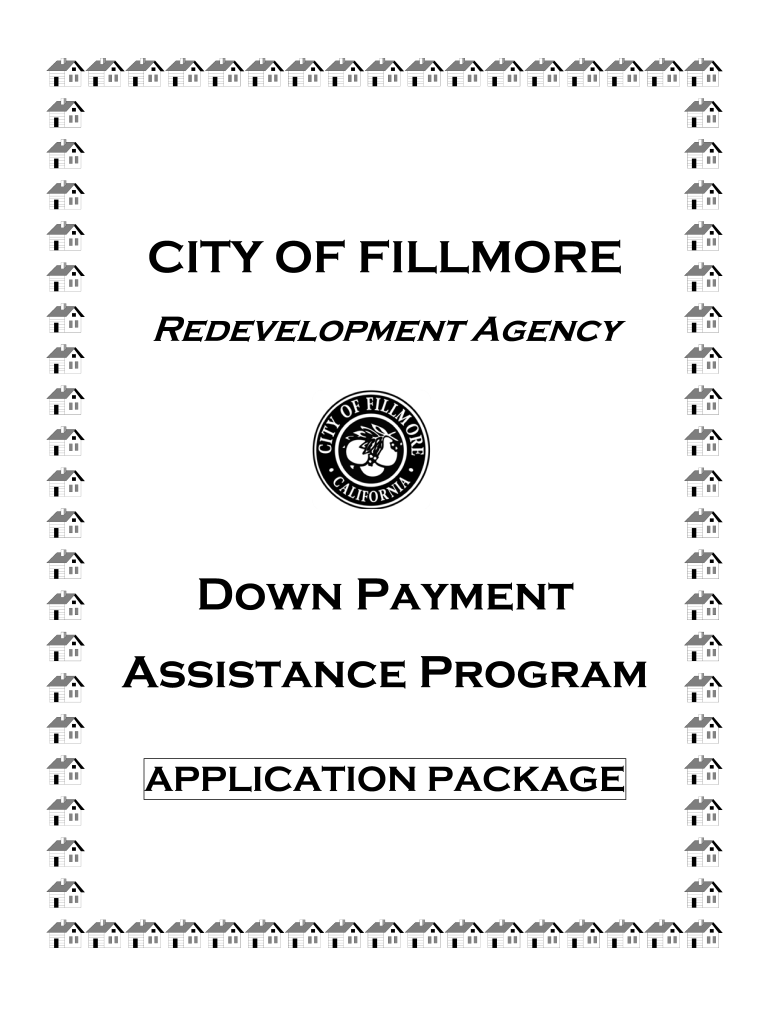
Fillmore Down Payment Assistance Program Form


What is the Fillmore Down Payment Assistance Program Form
The Fillmore Down Payment Assistance Program Form is a crucial document designed to help eligible individuals secure financial assistance for purchasing a home in Fillmore, California. This program aims to support first-time homebuyers by providing funds that can be used towards the down payment and closing costs. The form collects essential information about the applicant's financial status, household composition, and intended property details, ensuring that the assistance is allocated to those who meet the necessary criteria.
How to use the Fillmore Down Payment Assistance Program Form
Using the Fillmore Down Payment Assistance Program Form involves several steps. First, applicants should download the form from a reliable source. Once obtained, carefully read the instructions provided. Fill out the form with accurate and complete information, ensuring that all required fields are addressed. After completing the form, applicants must gather any supporting documents that may be needed, such as proof of income and identification. Finally, submit the form according to the specified submission methods, which may include online submission, mailing, or in-person delivery.
Steps to complete the Fillmore Down Payment Assistance Program Form
Completing the Fillmore Down Payment Assistance Program Form requires attention to detail. Here are the steps to follow:
- Download the form from an authorized source.
- Read the instructions thoroughly to understand the requirements.
- Fill in personal information, including name, address, and contact details.
- Provide financial information, such as income, assets, and liabilities.
- Indicate the property details for which assistance is being requested.
- Review the form for accuracy and completeness.
- Attach any required supporting documents.
- Submit the form through the designated method.
Eligibility Criteria
To qualify for assistance through the Fillmore Down Payment Assistance Program, applicants must meet specific eligibility criteria. Generally, this includes being a first-time homebuyer or not having owned a home in the past three years. Additionally, applicants may need to demonstrate a certain level of income, which should fall within the limits set by the program. It is also essential to have a valid credit history and meet any other requirements outlined in the program guidelines.
Required Documents
When applying for assistance through the Fillmore Down Payment Assistance Program, applicants must provide several key documents. Commonly required documents include:
- Proof of income, such as pay stubs or tax returns.
- Identification, like a driver's license or passport.
- Bank statements to verify assets.
- Information about the property being purchased.
- Any additional documentation specified in the program guidelines.
Form Submission Methods
Applicants can submit the Fillmore Down Payment Assistance Program Form through various methods. These typically include:
- Online submission via a designated portal or email.
- Mailing the completed form and documents to the appropriate office.
- In-person delivery at a local government office or designated location.
Quick guide on how to complete fillmore down payment assistance program form
Complete Fillmore Down Payment Assistance Program Form effortlessly on any device
Online document management has gained traction with businesses and individuals alike. It offers an ideal eco-friendly alternative to traditional printed and signed documents, allowing you to obtain the necessary form and securely store it online. airSlate SignNow provides you with all the resources you need to create, edit, and electronically sign your documents swiftly without delays. Handle Fillmore Down Payment Assistance Program Form on any device using airSlate SignNow's Android or iOS applications and streamline any document-related task today.
How to edit and eSign Fillmore Down Payment Assistance Program Form with ease
- Obtain Fillmore Down Payment Assistance Program Form and then click Get Form to begin.
- Utilize the tools we offer to complete your document.
- Select important sections of your documents or redact sensitive information using tools specifically designed for that purpose by airSlate SignNow.
- Create your electronic signature with the Sign tool, which takes just seconds and holds the same legal legitimacy as a conventional wet ink signature.
- Review all the details and then click the Done button to save your changes.
- Select how you want to share your form: via email, text message (SMS), invite link, or download it to your computer.
Eliminate concerns about lost or disorganized documents, tedious form searches, or errors that necessitate printing additional copies. airSlate SignNow meets all your document management needs in just a few clicks from any device you prefer. Edit and eSign Fillmore Down Payment Assistance Program Form to ensure outstanding communication throughout your form preparation process with airSlate SignNow.
Create this form in 5 minutes or less
FAQs
-
How do I fill taxes online?
you can file taxes online by using different online platforms. by using this online platform you can easily submit the income tax returns, optimize your taxes easily.Tachotax provides the most secure, easy and fast way of tax filing.
-
How do I fill out the income tax for online job payment? Are there any special forms to fill it?
I am answering to your question with the UNDERSTANDING that you are liableas per Income Tax Act 1961 of Republic of IndiaIf you have online source of Income as per agreement as an employer -employee, It will be treated SALARY income and you will file ITR 1 for FY 2017–18If you are rendering professional services outside India with an agreement as professional, in that case you need to prepare Financial Statements ie. Profit and loss Account and Balance sheet for FY 2017–18 , finalize your income and pay taxes accordingly, You will file ITR -3 for FY 2017–1831st Dec.2018 is last due date with minimum penalty, grab that opportunity and file income tax return as earliest
-
How much out of pocket do you need if using down payment assistance on FHA loan?
Great question!!! I'm a mortgage lender licensed in California so for the sake of my answer, it's solely based in California. There's a plethora of down payment assistance programs out there. Down Payment Assistance can come from the city level, county level, state, federal, and/or charitable non-profits. Essentially if you meet the guidelines you might NOT come out of pocket at all. Keep in mind that there's never a “free lunch,” so when you're saying out of pocket, I'm assuming that it's money you will need to dish out at closing before you get the keys to your new home. I will briefly discuss the big programs out available in the state level. CalHFA (California Finance Agency) provides the opportunity for a qualified borrower to purchase a home and both the down payment and closing costs is essentially covered in the form of a silent second (down payment) and third loan (closing costs). There are many variables that can differ in the amount of fees calculated into the closing costs that you may or may not have to come out of pocket. Actually a recent client of mine closed on a loan with only $38 out of pocket and another at $0 and another at $1,000. This program has income limits based on household size and a minimum of a 640 credit score is required. You must be a first-time homebuyer (defined as not owning a home in the last 3 years). You're required to take a HUD approved homebuyer class. There's other requirements but that's just too much to type. You get the jist. Closing cost will vary depending on the lender, title company, insurance company, city and state transfer taxes, rates, etc.To answer your question, you can buy a home with no money out of pocket! Just do some homework and choose the right lender. Preparation is key. Good Luck!#mortgage #masonmac #mortgagebymarc #downpaymentassistance #calhfa #gsfa #chenoafund #realtor #realestate #homeloans
-
How many down payment assistance programs are available in San Diego?
CalHFA is a great program. There are some specific qualifications. One such requirement is income. For San Diego in 2019, the income limit is $157,050 (see attached). There are other requirements too. Contact me for all the details. My information is below.
Create this form in 5 minutes!
How to create an eSignature for the fillmore down payment assistance program form
How to make an eSignature for the Fillmore Down Payment Assistance Program Form online
How to make an eSignature for the Fillmore Down Payment Assistance Program Form in Google Chrome
How to make an eSignature for putting it on the Fillmore Down Payment Assistance Program Form in Gmail
How to generate an electronic signature for the Fillmore Down Payment Assistance Program Form straight from your smart phone
How to generate an electronic signature for the Fillmore Down Payment Assistance Program Form on iOS
How to create an electronic signature for the Fillmore Down Payment Assistance Program Form on Android devices
People also ask
-
What is the California Fillmore down assistance form printable?
The California Fillmore down assistance form printable is a downloadable document that simplifies the process for residents seeking financial help in securing housing. This form allows applicants to easily apply for down payment assistance programs available in Fillmore, California.
-
How can I access the California Fillmore down assistance form printable?
You can access the California Fillmore down assistance form printable by visiting our website. Once there, you'll find a dedicated section where you can download the form for free, making it convenient for applicants to get started.
-
Are there any fees associated with the California Fillmore down assistance form printable?
No, there are no fees associated with the California Fillmore down assistance form printable. Our goal is to provide affordable access to necessary resources, ensuring that residents can apply for down payment assistance without any financial barriers.
-
What benefits does the California Fillmore down assistance form printable offer?
The California Fillmore down assistance form printable offers several benefits, including an easy, straightforward application process and the ability to access financial support for a home purchase. This can signNowly help first-time homebuyers in Fillmore overcome the hurdles of high down payment requirements.
-
Can the California Fillmore down assistance form printable be submitted online?
Currently, the California Fillmore down assistance form printable must be printed and submitted in person or via mail. However, we recommend checking local guidelines for any online submission options specific to Fillmore.
-
Is the California Fillmore down assistance form printable updated regularly?
Yes, we ensure that the California Fillmore down assistance form printable is updated regularly to reflect any changes in the assistance programs. Regular updates guarantee that applicants have the most accurate information when applying for down payment assistance.
-
Who is eligible to use the California Fillmore down assistance form printable?
Eligibility for the California Fillmore down assistance form printable typically includes first-time homebuyers or individuals with low to moderate incomes. Specific criteria may vary, so it's advisable to review the guidelines or contact local authorities for detailed eligibility requirements.
Get more for Fillmore Down Payment Assistance Program Form
- Lb7 uscourts form
- Sprint communications jacobs form
- On the top of any additional pages write the debtors name and the case number if known casb uscourts form
- Appeals 12 10299 court form
- United states district court eastern district summons in a civil action 2009 form
- Cpf nomination form
- Covid 19 test requisition form
- Taking the guidon form
Find out other Fillmore Down Payment Assistance Program Form
- Sign Georgia Banking Affidavit Of Heirship Myself
- Sign Hawaii Banking NDA Now
- Sign Hawaii Banking Bill Of Lading Now
- Sign Illinois Banking Confidentiality Agreement Computer
- Sign Idaho Banking Rental Lease Agreement Online
- How Do I Sign Idaho Banking Limited Power Of Attorney
- Sign Iowa Banking Quitclaim Deed Safe
- How Do I Sign Iowa Banking Rental Lease Agreement
- Sign Iowa Banking Residential Lease Agreement Myself
- Sign Kansas Banking Living Will Now
- Sign Kansas Banking Last Will And Testament Mobile
- Sign Kentucky Banking Quitclaim Deed Online
- Sign Kentucky Banking Quitclaim Deed Later
- How Do I Sign Maine Banking Resignation Letter
- Sign Maine Banking Resignation Letter Free
- Sign Louisiana Banking Separation Agreement Now
- Sign Maryland Banking Quitclaim Deed Mobile
- Sign Massachusetts Banking Purchase Order Template Myself
- Sign Maine Banking Operating Agreement Computer
- Sign Banking PPT Minnesota Computer