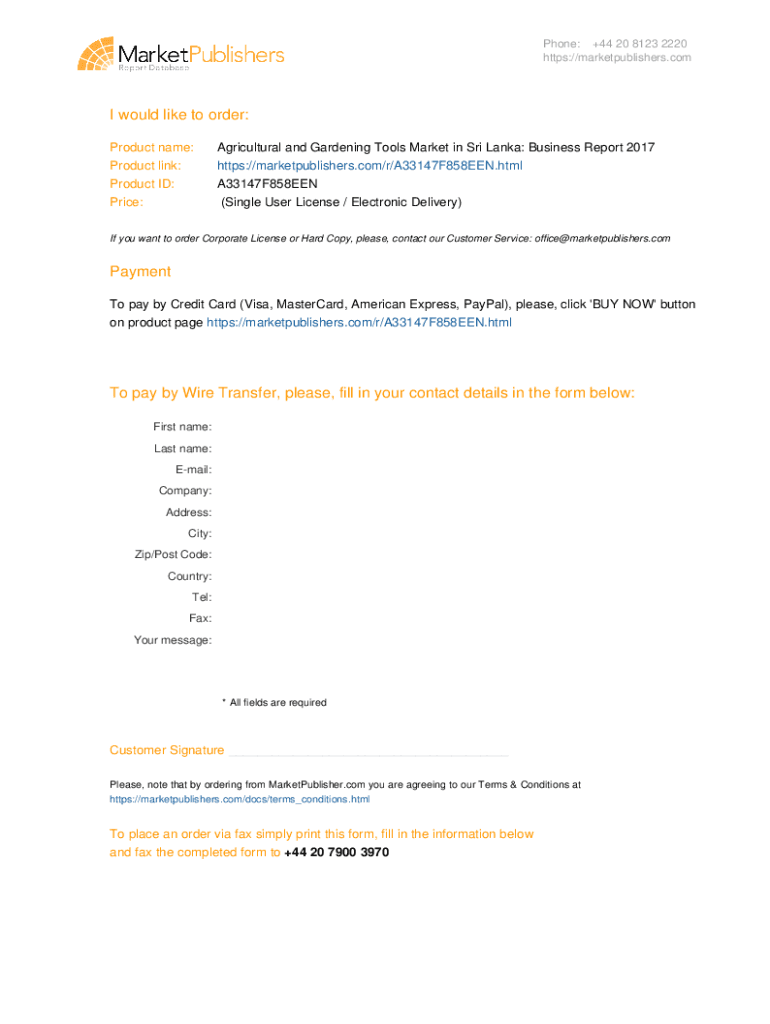
30 Business Report Templates & Format Examples ?


Understanding Business Report Templates
Business report templates serve as essential tools for organizations to present information in a structured manner. These templates can vary widely depending on the type of report being created, such as financial reports, project updates, or performance evaluations. Utilizing a standardized format enhances clarity and ensures that all necessary information is included. Common elements found in business report templates include an executive summary, introduction, methodology, findings, conclusions, and recommendations.
Steps to Complete a Business Report Template
Completing a business report template involves several key steps to ensure accuracy and comprehensiveness. First, gather all relevant data and information needed for the report. Next, select the appropriate template that aligns with the report's purpose. Begin filling in the template by following the established sections, ensuring that each part is addressed thoroughly. It is important to review and edit the report for clarity and precision before finalizing it. Lastly, share the completed report with stakeholders for feedback and approval.
Legal Considerations for Business Reports
When creating business reports, it is crucial to consider legal implications, especially regarding data privacy and accuracy. Reports must comply with applicable regulations, such as the General Data Protection Regulation (GDPR) and the Health Insurance Portability and Accountability Act (HIPAA), depending on the nature of the information being reported. Additionally, ensuring that all data is accurate and verifiable can help mitigate risks associated with legal challenges or compliance issues.
Examples of Business Report Templates
There are numerous examples of business report templates available that cater to different sectors and purposes. For instance, a financial report template may include sections for income statements, balance sheets, and cash flow analyses. A project management report template might focus on timelines, milestones, and resource allocation. By reviewing various examples, organizations can better understand how to structure their reports effectively and what information to prioritize.
Submission Methods for Business Reports
Business reports can be submitted through various methods, depending on the organization's preferences and the audience's needs. Common submission methods include electronic formats, such as email or cloud-based document sharing platforms, and traditional methods, like printed copies delivered by mail or in-person meetings. Choosing the right submission method is essential for ensuring that the report reaches its intended audience in a timely and efficient manner.
Quick guide on how to complete 30 business report templates ampamp format examples
Complete 30 Business Report Templates & Format Examples ? effortlessly on any device
Digital document management has gained traction among businesses and individuals. It serves as an ideal eco-friendly substitute for conventional printed and signed documents, allowing you to access the necessary form and securely store it online. airSlate SignNow provides all the tools needed to create, edit, and eSign your documents quickly without delays. Handle 30 Business Report Templates & Format Examples ? on any device using the airSlate SignNow Android or iOS applications, and streamline any document-related task today.
How to modify and eSign 30 Business Report Templates & Format Examples ? effortlessly
- Locate 30 Business Report Templates & Format Examples ? and click Get Form to begin.
- Utilize the tools available to fill out your form.
- Emphasize relevant parts of the documents or obscure sensitive information with tools that airSlate SignNow offers specifically for that purpose.
- Generate your eSignature using the Sign feature, which takes mere seconds and carries the same legal validity as an ink signature.
- Review the details and hit the Done button to finalize your changes.
- Select your preferred method for sharing your form, whether by email, text message (SMS), or invite link, or download it to your computer.
Say goodbye to lost or mislaid files, tedious form searches, or errors that require printing new document copies. airSlate SignNow addresses all your document management needs within a few clicks from any device you choose. Revise and eSign 30 Business Report Templates & Format Examples ? to ensure seamless communication at every stage of your form preparation with airSlate SignNow.
Create this form in 5 minutes or less
Create this form in 5 minutes!
How to create an eSignature for the 30 business report templates ampamp format examples
How to create an eSignature for your PDF file in the online mode
How to create an eSignature for your PDF file in Chrome
The best way to make an eSignature for putting it on PDFs in Gmail
The best way to generate an eSignature from your smartphone
How to generate an electronic signature for a PDF file on iOS devices
The best way to generate an eSignature for a PDF file on Android
People also ask
-
What is a report form in airSlate SignNow?
A report form in airSlate SignNow is a digital document designed to collect and organize data efficiently. It enables users to create, send, and eSign reports seamlessly, providing a cost-effective solution for businesses. With customizable templates and a user-friendly interface, creating a report form has never been easier.
-
How does airSlate SignNow handle pricing for report forms?
airSlate SignNow offers flexible pricing plans for creating and managing report forms. Whether you're a small business or part of a larger organization, you can choose a plan that fits your needs and budget. Prioritizing cost-effectiveness, our plans ensure that you get the most value while utilizing advanced features.
-
What are the key features of the report form in airSlate SignNow?
The report form feature in airSlate SignNow includes customizable fields, electronic signatures, and robust security measures. Users can easily track the status of their report forms and receive notifications once they're completed. These features enhance productivity and streamline document management.
-
Can I integrate my report forms with other applications?
Yes, airSlate SignNow allows seamless integration with various applications to enhance your report form experience. You can connect with popular software like Google Drive, Zapier, and Salesforce, enabling better workflow automation. This integration makes managing your data even more efficient.
-
What benefits does using a report form provide for businesses?
Using a report form provides numerous benefits, including increased efficiency and better data organization. It reduces the time spent on manual paperwork and enhances accuracy through digital signatures. This results in a more streamlined process, allowing teams to focus on their core responsibilities.
-
Is it easy to create a report form using airSlate SignNow?
Absolutely! Creating a report form with airSlate SignNow is user-friendly and straightforward. Simply choose from our templates, customize the fields to meet your needs, and you're ready to go. The intuitive design ensures that users can quickly generate professional report forms.
-
What kinds of businesses can benefit from using report forms?
All types of businesses can benefit from using report forms within airSlate SignNow. Whether you're in healthcare, education, or finance, a report form can help streamline processes and improve data collection. It's versatile enough to accommodate various industries and organizational needs.
Get more for 30 Business Report Templates & Format Examples ?
- Secretary of state nameaddress change request form
- Esophageal thoracic oncology dsg referral guidelines form
- 1ces application form designate third party release information form des v1pdf
- Guardianship of incapacitated or disabled persons findlaw form
- Application 2020 forms and guidelines
- Form 511e medical information for excursions tdsb school
- St michaels clinic referral form
- 2017 in zone player release application form baseball sask
Find out other 30 Business Report Templates & Format Examples ?
- How To Sign Wyoming Non-Profit Business Plan Template
- How To Sign Wyoming Non-Profit Credit Memo
- Sign Wisconsin Non-Profit Rental Lease Agreement Simple
- Sign Wisconsin Non-Profit Lease Agreement Template Safe
- Sign South Dakota Life Sciences Limited Power Of Attorney Mobile
- Sign Alaska Plumbing Moving Checklist Later
- Sign Arkansas Plumbing Business Plan Template Secure
- Sign Arizona Plumbing RFP Mobile
- Sign Arizona Plumbing Rental Application Secure
- Sign Colorado Plumbing Emergency Contact Form Now
- Sign Colorado Plumbing Emergency Contact Form Free
- How Can I Sign Connecticut Plumbing LLC Operating Agreement
- Sign Illinois Plumbing Business Plan Template Fast
- Sign Plumbing PPT Idaho Free
- How Do I Sign Wyoming Life Sciences Confidentiality Agreement
- Sign Iowa Plumbing Contract Safe
- Sign Iowa Plumbing Quitclaim Deed Computer
- Sign Maine Plumbing LLC Operating Agreement Secure
- How To Sign Maine Plumbing POA
- Sign Maryland Plumbing Letter Of Intent Myself