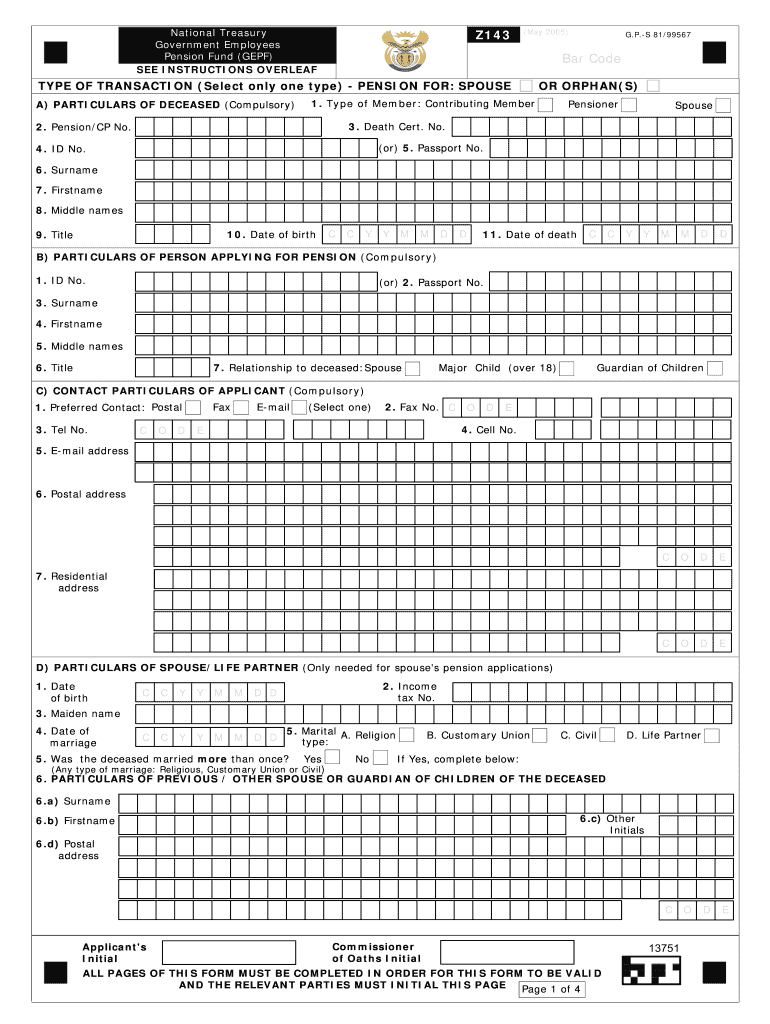
Z143 Form 2005


What is the Z143 Form
The Z143 form is a government document used primarily for specific administrative purposes. It is often associated with national treasury documents for orphans, ensuring that necessary information is collected and processed correctly. This form is crucial for individuals who need to establish eligibility for certain benefits or services related to orphan status.
How to Use the Z143 Form
Using the Z143 form involves several key steps to ensure accurate completion and submission. First, gather all required personal information and documentation that supports your application. Next, fill out the form carefully, ensuring that all fields are completed accurately. Once the form is filled out, review it for any errors or omissions before submitting it to the appropriate agency. It is essential to follow any specific instructions provided with the form to avoid delays in processing.
Steps to Complete the Z143 Form
Completing the Z143 form requires attention to detail. Here are the steps to follow:
- Read the instructions carefully to understand the requirements.
- Gather necessary documents, such as identification and proof of orphan status.
- Fill out the form, ensuring that all information is accurate and complete.
- Review the form for any errors or missing information.
- Submit the form according to the specified submission method, whether online or by mail.
Legal Use of the Z143 Form
The Z143 form serves a legal purpose and must be filled out accurately to be considered valid. It is important to understand that any misrepresentation or errors in the form can lead to legal consequences. The form must comply with relevant laws and regulations, ensuring that it meets the requirements set forth by the issuing authority.
Key Elements of the Z143 Form
Several key elements are essential when filling out the Z143 form. These include:
- Personal identification information, including name and address.
- Details regarding orphan status, including documentation that supports the claim.
- Signature and date, confirming the accuracy of the information provided.
Form Submission Methods
The Z143 form can typically be submitted through various methods. Options may include:
- Online submission through the designated government portal.
- Mailing the completed form to the appropriate agency.
- In-person submission at designated offices, if applicable.
Quick guide on how to complete z143 form 15775062
Effortlessly Prepare Z143 Form on Any Device
The management of documents online has gained traction among businesses and individuals alike. It serves as an ideal environmentally-friendly alternative to conventional printed and signed papers, allowing you to access the appropriate forms and securely store them online. airSlate SignNow equips you with all the tools necessary to create, edit, and electronically sign your documents quickly and without holdups. Handle Z143 Form on any device using the airSlate SignNow apps for Android or iOS, and simplify any document-related task today.
How to Edit and Electronically Sign Z143 Form with Ease
- Find Z143 Form and click Get Form to begin.
- Employ the tools we offer to fill out your document.
- Emphasize important sections of the documents or obscure sensitive details with tools specifically provided by airSlate SignNow for that purpose.
- Create your electronic signature using the Sign feature, which only takes a few seconds and carries the same legal validity as a conventional handwritten signature.
- Review all details and then click on the Done button to save your modifications.
- Choose how you would prefer to send your form, whether by email, text message (SMS), invite link, or by downloading it to your computer.
Say goodbye to lost or misplaced documents, tedious form searches, or mistakes that necessitate printing new copies. airSlate SignNow addresses all your document management needs in just a few clicks from any device you prefer. Edit and electronically sign Z143 Form and ensure outstanding communication at every step of your form preparation journey with airSlate SignNow.
Create this form in 5 minutes or less
Find and fill out the correct z143 form 15775062
Create this form in 5 minutes!
How to create an eSignature for the z143 form 15775062
How to make an eSignature for a PDF file in the online mode
How to make an eSignature for a PDF file in Chrome
The way to create an electronic signature for putting it on PDFs in Gmail
How to create an electronic signature right from your smartphone
The best way to make an eSignature for a PDF file on iOS devices
How to create an electronic signature for a PDF on Android
People also ask
-
What is the z143 form no No Download Needed needed, and how does it work?
The z143 form no No Download Needed needed is a convenient digital document that allows users to complete and eSign forms effortlessly. With airSlate SignNow, you can fill out the z143 form without any downloads required. This makes it accessible from any device, streamlining your document management process.
-
Is there a cost associated with using the z143 form no No Download Needed needed?
airSlate SignNow offers competitive pricing for its services, including the z143 form no No Download Needed needed. Users can choose from various plans that fit their needs, often with a free trial available to test the features before committing. It provides excellent value for the ease and efficiency it offers.
-
Are there any specific features of the z143 form no No Download Needed needed?
Yes, the z143 form no No Download Needed needed offers features like customizable fields, electronic signatures, and secure cloud storage. With airSlate SignNow, users have the flexibility to create templates and manage their documents in a straightforward manner, enhancing overall productivity.
-
What are the benefits of using the z143 form no No Download Needed needed?
The key benefits of the z143 form no No Download Needed needed include time-saving, increased efficiency, and enhanced security. airSlate SignNow empowers users to handle their documents digitally, reducing the need for paper and enhancing compliance with electronic signature laws.
-
Can the z143 form no No Download Needed needed be integrated with other tools?
Absolutely! The z143 form no No Download Needed needed can seamlessly integrate with other software tools, helping to automate workflows and improve overall efficiency. With airSlate SignNow, you can connect various applications to manage your documentation process in one convenient platform.
-
How does airSlate SignNow ensure the security of the z143 form no No Download Needed needed?
airSlate SignNow prioritizes security with advanced measures in place for the z143 form no No Download Needed needed. This includes encryption of data, secure access, and compliance with international security standards, ensuring your documents are always protected.
-
Is support available for using the z143 form no No Download Needed needed?
Yes, airSlate SignNow provides comprehensive support for users of the z143 form no No Download Needed needed. Whether you have queries about setup, features, or troubleshooting, there are resources and customer support available to assist you every step of the way.
Get more for Z143 Form
Find out other Z143 Form
- How Do I eSignature Indiana Police Lease Agreement Form
- eSignature Police PPT Kansas Free
- How Can I eSignature Mississippi Real Estate Rental Lease Agreement
- How Do I eSignature Kentucky Police LLC Operating Agreement
- eSignature Kentucky Police Lease Termination Letter Now
- eSignature Montana Real Estate Quitclaim Deed Mobile
- eSignature Montana Real Estate Quitclaim Deed Fast
- eSignature Montana Real Estate Cease And Desist Letter Easy
- How Do I eSignature Nebraska Real Estate Lease Agreement
- eSignature Nebraska Real Estate Living Will Now
- Can I eSignature Michigan Police Credit Memo
- eSignature Kentucky Sports Lease Agreement Template Easy
- eSignature Minnesota Police Purchase Order Template Free
- eSignature Louisiana Sports Rental Application Free
- Help Me With eSignature Nevada Real Estate Business Associate Agreement
- How To eSignature Montana Police Last Will And Testament
- eSignature Maine Sports Contract Safe
- eSignature New York Police NDA Now
- eSignature North Carolina Police Claim Secure
- eSignature New York Police Notice To Quit Free