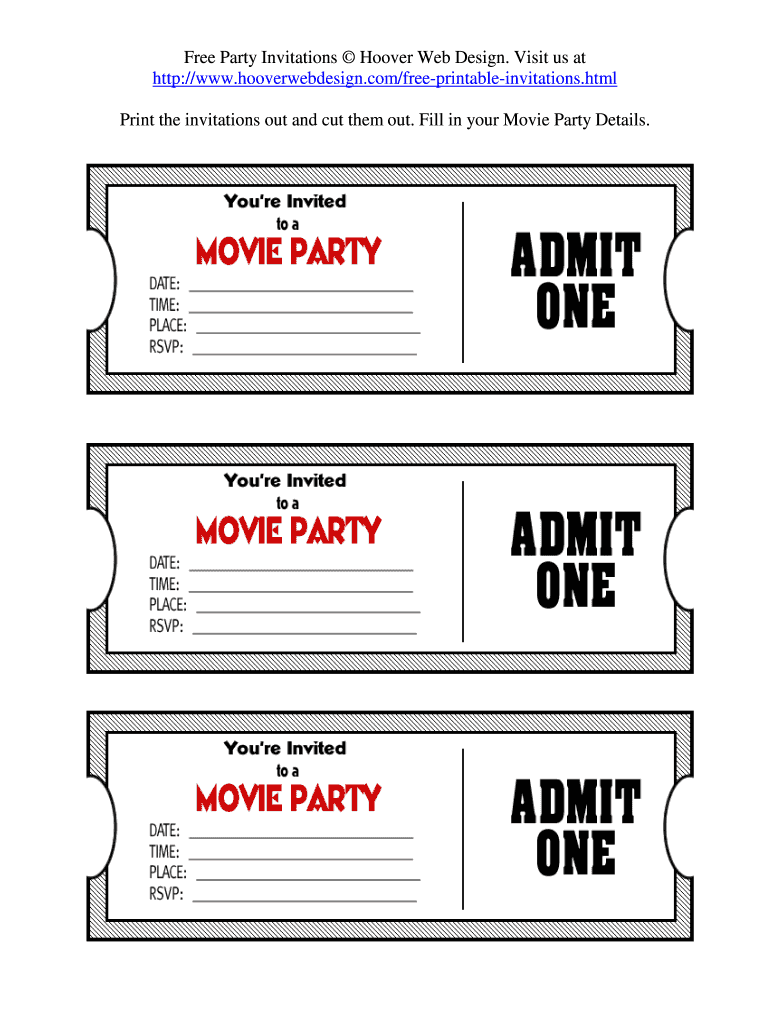
Printable Movie Tickets PDF Form


What is the Printable Movie Tickets Pdf
The printable movie tickets PDF is a digital document designed for users to create and print their own movie tickets. This format allows for customization, enabling individuals or businesses to design tickets that meet specific needs. The PDF format ensures that the layout remains consistent across different devices and printers, making it a reliable option for generating movie tickets for events, promotions, or personal use. Users can fill in details such as the movie title, date, time, and seat numbers before printing.
How to Use the Printable Movie Tickets Pdf
Using the printable movie tickets PDF is straightforward. First, download the template from a trusted source. Open the PDF using a compatible viewer, such as Adobe Acrobat Reader. Fill in the necessary information, including the event details and any additional branding elements. After completing the form, save the document to ensure your changes are not lost. Finally, print the tickets using a standard printer, ensuring to select the correct paper size for optimal results.
Legal Use of the Printable Movie Tickets Pdf
To ensure that the printable movie tickets PDF is legally binding, certain criteria must be met. The tickets should contain clear information about the event, including the date, time, and location. Additionally, including terms and conditions on the back of the ticket can help clarify the rights and responsibilities of both the issuer and the ticket holder. Using a reliable eSignature solution, like signNow, can further enhance the legal standing of these documents by providing a digital certificate and ensuring compliance with relevant eSignature laws.
Steps to Complete the Printable Movie Tickets Pdf
Completing the printable movie tickets PDF involves several key steps:
- Download the movie ticket template in PDF format.
- Open the document in a PDF viewer.
- Fill in the required fields, such as the movie name, date, and seat number.
- Review the information for accuracy.
- Save the completed document to your device.
- Print the tickets using a standard printer.
Key Elements of the Printable Movie Tickets Pdf
Key elements to include in the printable movie tickets PDF are essential for clarity and usability. These elements typically consist of:
- The title of the movie being screened.
- The date and time of the screening.
- The location of the theater.
- Seat numbers or general admission details.
- Pricing information, if applicable.
- Terms and conditions related to ticket usage.
Examples of Using the Printable Movie Tickets Pdf
Printable movie tickets PDFs can be used in various scenarios, such as:
- Hosting private screenings for friends or family.
- Creating promotional tickets for special events or movie premieres.
- Providing tickets for school or community movie nights.
- Offering tickets for fundraising events or charity screenings.
Quick guide on how to complete printable movie tickets pdf
Complete Printable Movie Tickets Pdf effortlessly on any gadget
Web-based document management has become increasingly favored by businesses and individuals alike. It offers an ideal sustainable alternative to conventional printed and signed papers, allowing you to access the appropriate format and securely keep it online. airSlate SignNow equips you with all the tools necessary to draft, modify, and eSign your documents swiftly without holdups. Manage Printable Movie Tickets Pdf on any gadget with airSlate SignNow Android or iOS applications and streamline any document-related procedure today.
The simplest method to modify and eSign Printable Movie Tickets Pdf with ease
- Obtain Printable Movie Tickets Pdf and select Get Form to begin.
- Utilize the tools we offer to complete your form.
- Emphasize important sections of the documents or obscure confidential information with tools that airSlate SignNow provides specifically for that purpose.
- Create your eSignature using the Sign tool, which is done in seconds and holds the same legal validity as a conventional wet ink signature.
- Review the details and click on the Done button to save your alterations.
- Choose how you wish to share your form, through email, SMS, or invitation link, or download it to your computer.
Eliminate concerns about lost or mislaid documents, tedious form hunting, or errors that require reprinting new document copies. airSlate SignNow addresses your needs in document management in just a few clicks from a device of your choice. Modify and eSign Printable Movie Tickets Pdf and ensure flawless communication at any stage of the form preparation process with airSlate SignNow.
Create this form in 5 minutes or less
Create this form in 5 minutes!
How to create an eSignature for the printable movie tickets pdf
How to make an electronic signature for a PDF in the online mode
How to make an electronic signature for a PDF in Chrome
The best way to create an eSignature for putting it on PDFs in Gmail
The best way to make an electronic signature from your smart phone
The best way to generate an eSignature for a PDF on iOS devices
The best way to make an electronic signature for a PDF file on Android OS
People also ask
-
What are blank printable movie tickets?
Blank printable movie tickets are customizable ticket templates that allow you to create and print your own movie tickets for events. These tickets can be designed to fit your specific branding needs and provide a professional touch to your screenings. With airSlate SignNow, you can easily access and modify these templates to suit your movie's requirements.
-
How can I create blank printable movie tickets using airSlate SignNow?
Creating blank printable movie tickets with airSlate SignNow is straightforward. Simply select a template from our library, customize it with your event details, and use our user-friendly editor to make additional design changes. Once satisfied, you can print the tickets directly or send them to your audience via email.
-
Are there any costs associated with using airSlate SignNow for blank printable movie tickets?
Using airSlate SignNow for blank printable movie tickets is cost-effective, offering various pricing plans to suit different budgets. You can choose from monthly or annual subscriptions based on your needs. This flexibility ensures you get value for your investment while efficiently managing ticket printing.
-
What features come with the blank printable movie tickets?
The blank printable movie tickets provided by airSlate SignNow come with various features, including customizable designs, the ability to add QR codes for easy scanning, and options for different ticket sizes. Additionally, our platform provides printing guidelines to ensure your tickets look professional. You'll also benefit from e-signature capabilities if needed.
-
Can I integrate blank printable movie tickets with other tools?
Yes, airSlate SignNow allows easy integration of blank printable movie tickets with several tools and platforms. You can sync ticketing systems or customer management software to streamline your processes. This ensures that your event management is efficient and organized while making it easier to track your audience.
-
What are the benefits of using airSlate SignNow for my movie tickets?
Using airSlate SignNow for your blank printable movie tickets provides numerous benefits, including ease of use, design flexibility, and cost savings. The platform ensures that you can create personalized, professional tickets without needing advanced design skills. Additionally, the capacity to e-sign can facilitate smooth transactions with partners or sponsors.
-
Is it easy to distribute blank printable movie tickets created with airSlate SignNow?
Absolutely! Distributing blank printable movie tickets created with airSlate SignNow is simple and efficient. You can send tickets digitally via email or download them for physical distribution, ensuring that all your attendees receive their tickets effortlessly and on time.
Get more for Printable Movie Tickets Pdf
Find out other Printable Movie Tickets Pdf
- eSign Kansas Orthodontists Contract Online
- eSign Utah Legal Last Will And Testament Secure
- Help Me With eSign California Plumbing Business Associate Agreement
- eSign California Plumbing POA Mobile
- eSign Kentucky Orthodontists Living Will Mobile
- eSign Florida Plumbing Business Plan Template Now
- How To eSign Georgia Plumbing Cease And Desist Letter
- eSign Florida Plumbing Credit Memo Now
- eSign Hawaii Plumbing Contract Mobile
- eSign Florida Plumbing Credit Memo Fast
- eSign Hawaii Plumbing Claim Fast
- eSign Hawaii Plumbing Letter Of Intent Myself
- eSign Hawaii Plumbing Letter Of Intent Fast
- Help Me With eSign Idaho Plumbing Profit And Loss Statement
- eSign Illinois Plumbing Letter Of Intent Now
- eSign Massachusetts Orthodontists Last Will And Testament Now
- eSign Illinois Plumbing Permission Slip Free
- eSign Kansas Plumbing LLC Operating Agreement Secure
- eSign Kentucky Plumbing Quitclaim Deed Free
- eSign Legal Word West Virginia Online