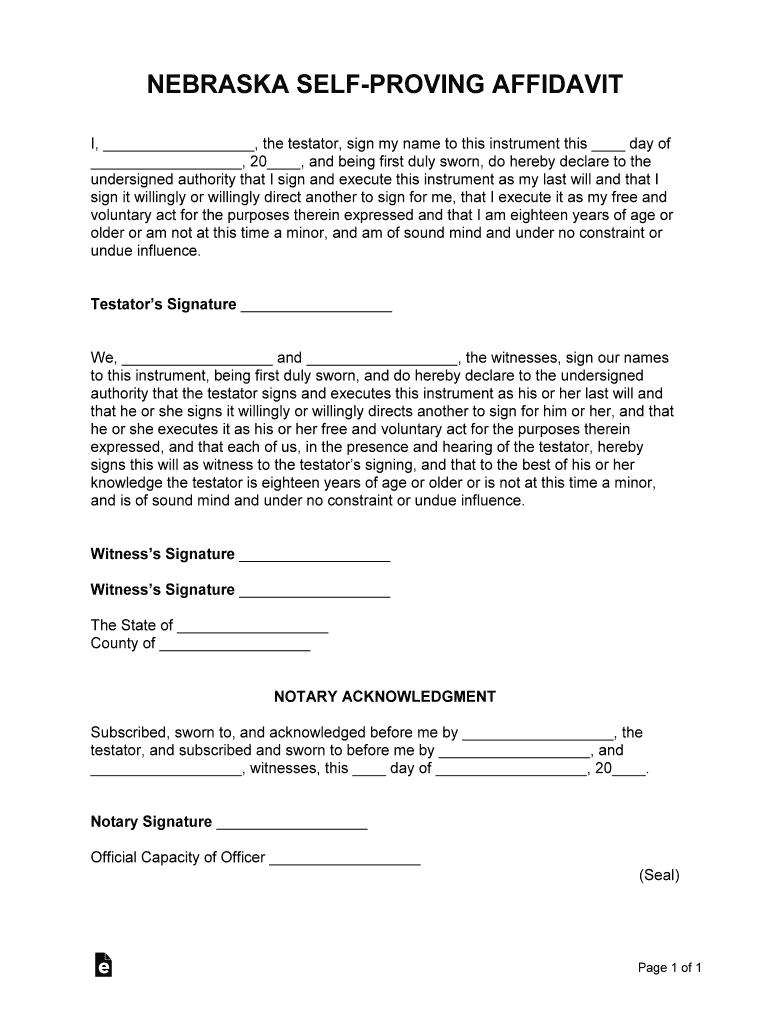
Nebraska Self Proving Affidavit Form


What is the Nebraska Self Proving Affidavit Form
The Nebraska Self Proving Affidavit is a legal document that allows a testator's will to be validated without the need for witnesses to testify in court after the testator's death. This form is particularly useful in simplifying the probate process, as it provides a clear declaration that the will was executed correctly and that the testator was of sound mind at the time of signing. The affidavit is typically signed by the testator and two witnesses in the presence of a notary public, ensuring that all parties are aware of the document's significance.
Key elements of the Nebraska Self Proving Affidavit Form
Several key elements must be included in the Nebraska Self Proving Affidavit to ensure its validity. These include:
- Testator's Information: The full name and address of the testator must be clearly stated.
- Witness Information: The names and addresses of the witnesses who observed the signing of the will should be included.
- Notary Acknowledgment: A notary public must sign and seal the affidavit, confirming the identities of the signers and the authenticity of the document.
- Statement of Competence: The affidavit should include a statement confirming that the testator was of sound mind and not under duress when signing the will.
Steps to complete the Nebraska Self Proving Affidavit Form
Completing the Nebraska Self Proving Affidavit involves several important steps:
- Prepare the Will: Ensure that the will is fully drafted and ready for signing.
- Gather Witnesses: Arrange for two witnesses to be present during the signing of the will.
- Sign the Will: The testator should sign the will in the presence of the witnesses.
- Complete the Affidavit: Fill out the Nebraska Self Proving Affidavit, including all required information.
- Notarization: Have the affidavit signed by a notary public to validate the document.
Legal use of the Nebraska Self Proving Affidavit Form
The Nebraska Self Proving Affidavit is legally recognized in the state of Nebraska and serves to expedite the probate process. By including this affidavit with a will, the need for witnesses to appear in court is eliminated, making it easier for the executor to manage the estate. This legal acceptance is crucial for ensuring that the testator's wishes are honored without unnecessary delays or complications during probate.
How to obtain the Nebraska Self Proving Affidavit Form
The Nebraska Self Proving Affidavit Form can be obtained through various sources. It is often available at local courthouses, legal aid offices, or online through state government websites. Additionally, many legal document services provide templates that can be customized to meet individual needs. It is important to ensure that the form used complies with current Nebraska laws to avoid any issues during the probate process.
State-specific rules for the Nebraska Self Proving Affidavit Form
In Nebraska, specific rules govern the use of the Self Proving Affidavit. The affidavit must be executed in accordance with Nebraska Revised Statutes, which outline the requirements for a valid will and the necessary components of the affidavit. It is essential to adhere to these regulations to ensure that the affidavit is legally binding and enforceable in court. Failure to comply with state laws may result in complications during the probate process, potentially delaying the distribution of the estate.
Quick guide on how to complete nebraska self proving affidavit form
Effortlessly Prepare Nebraska Self Proving Affidavit Form on Any Device
Digital document management has gained traction among businesses and individuals. It serves as an ideal environmentally-friendly alternative to traditional printed and signed paperwork, as you can access the necessary form and securely store it online. airSlate SignNow provides all the resources you require to create, modify, and electronically sign your documents swiftly without interruptions. Manage Nebraska Self Proving Affidavit Form on any device with airSlate SignNow's Android or iOS applications and streamline your document-related tasks today.
How to Modify and Electronically Sign Nebraska Self Proving Affidavit Form with Ease
- Obtain Nebraska Self Proving Affidavit Form and click on Get Form to begin.
- Utilize the tools we provide to fill out your form.
- Emphasize important sections of the documents or redact sensitive information with tools specifically designed for that purpose by airSlate SignNow.
- Generate your signature using the Sign tool, which only takes a few seconds and holds the same legal significance as a conventional wet ink signature.
- Review the information and click on the Done button to save your changes.
- Choose how you wish to share your form, either via email, SMS, or a sharing link, or download it to your computer.
Say goodbye to lost or misfiled documents, cumbersome form navigation, or mistakes that necessitate printing new document copies. airSlate SignNow meets your document management needs in just a few clicks from any device you prefer. Modify and electronically sign Nebraska Self Proving Affidavit Form while ensuring effective communication throughout the form preparation process with airSlate SignNow.
Create this form in 5 minutes or less
Create this form in 5 minutes!
How to create an eSignature for the nebraska self proving affidavit form
The best way to create an electronic signature for a PDF online
The best way to create an electronic signature for a PDF in Google Chrome
How to create an eSignature for signing PDFs in Gmail
The best way to generate an eSignature right from your smartphone
The way to create an eSignature for a PDF on iOS
The best way to generate an eSignature for a PDF on Android
People also ask
-
What is a self proving affidavit?
A self proving affidavit is a legal document that serves to confirm the validity of a will or other legal instruments. This affidavit allows the individual to declare that the document was signed in accordance with legal requirements, providing evidence that can streamline the probate process.
-
How does airSlate SignNow facilitate the creation of a self proving affidavit?
airSlate SignNow simplifies the process of creating a self proving affidavit by providing customizable templates. Users can easily fill in their information and have the document eSigned, ensuring compliance with legal standards for affidavits.
-
What are the benefits of using a self proving affidavit?
The benefits of using a self proving affidavit include expedited legal processes and reduced likelihood of disputes regarding the will's validity. By using an affidavit, signers can ensure their documents are accepted in court without the need for further validation.
-
Can I use airSlate SignNow to manage multiple self proving affidavits?
Yes, airSlate SignNow allows users to manage multiple self proving affidavits efficiently. With its user-friendly interface, you can store, track, and organize various documents in one place, ensuring easy access when needed.
-
What pricing options does airSlate SignNow offer for creating self proving affidavits?
airSlate SignNow offers flexible pricing plans tailored to fit different business needs. Whether you're a freelancer or a large organization, you can choose a plan that provides the features needed to create and manage self proving affidavits effectively.
-
What integrations does airSlate SignNow support for document management?
airSlate SignNow supports various integrations with popular applications like Google Drive and Dropbox. This functionality allows users to easily import and export self proving affidavit documents, enhancing workflow efficiency.
-
Is it difficult to eSign a self proving affidavit using airSlate SignNow?
eSigning a self proving affidavit with airSlate SignNow is straightforward and user-friendly. The platform provides an intuitive interface that allows users to add their signatures quickly, making the signing process smooth and efficient.
Get more for Nebraska Self Proving Affidavit Form
- Fl 276 response to notice of motion to set aside judgment of paternity family law governmental judicial council forms courts ca
- Form mt 51519mortgage recording tax returnmt15
- Form it 205 t2019allocation of estimated tax payments to
- Form st 1402019individual purchasers annual taxnygov
- H 8 h form
- Fillable online aha united states department of health form
- 2017 w 2 instructions may be found using the following link form
- Ef 267 l r19 1218 36000090 1 form
Find out other Nebraska Self Proving Affidavit Form
- Electronic signature Iowa Legal LLC Operating Agreement Fast
- Electronic signature Legal PDF Kansas Online
- Electronic signature Legal Document Kansas Online
- Can I Electronic signature Kansas Legal Warranty Deed
- Can I Electronic signature Kansas Legal Last Will And Testament
- Electronic signature Kentucky Non-Profit Stock Certificate Online
- Electronic signature Legal PDF Louisiana Online
- Electronic signature Maine Legal Agreement Online
- Electronic signature Maine Legal Quitclaim Deed Online
- Electronic signature Missouri Non-Profit Affidavit Of Heirship Online
- Electronic signature New Jersey Non-Profit Business Plan Template Online
- Electronic signature Massachusetts Legal Resignation Letter Now
- Electronic signature Massachusetts Legal Quitclaim Deed Easy
- Electronic signature Minnesota Legal LLC Operating Agreement Free
- Electronic signature Minnesota Legal LLC Operating Agreement Secure
- Electronic signature Louisiana Life Sciences LLC Operating Agreement Now
- Electronic signature Oregon Non-Profit POA Free
- Electronic signature South Dakota Non-Profit Business Plan Template Now
- Electronic signature South Dakota Non-Profit Lease Agreement Template Online
- Electronic signature Legal Document Missouri Online