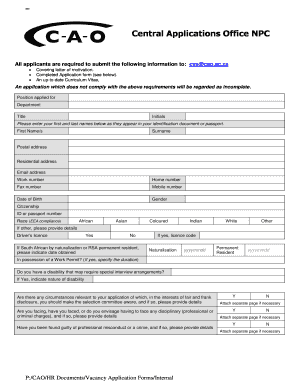
Cao Application Form


What is the CAO Application?
The CAO application, or Central Applications Office application, is a formal document used primarily in educational contexts in the United States. It allows individuals to apply for various programs or institutions, particularly in higher education. This application serves as a centralized point for students to submit their information, preferences, and qualifications to multiple colleges or universities, streamlining the admissions process.
Steps to Complete the CAO Application
Completing the CAO application involves several key steps to ensure accuracy and compliance. Here is a structured approach:
- Gather Required Information: Collect personal details, academic history, and supporting documents.
- Choose Your Programs: Identify which programs or institutions you wish to apply to through the CAO.
- Fill Out the Application: Complete the application form with accurate and truthful information.
- Review and Edit: Carefully review your application for any errors or omissions.
- Submit the Application: Follow the submission guidelines, ensuring all required documents are included.
Legal Use of the CAO Application
The CAO application is legally binding once submitted, meaning that the information provided must be truthful and accurate. Misrepresentation or falsification of details can lead to serious consequences, including rejection of the application or revocation of admission. It is essential to understand the legal implications of the information submitted and to ensure compliance with all relevant regulations.
Key Elements of the CAO Application
Several critical components comprise the CAO application, which include:
- Personal Information: Name, address, contact details, and identification numbers.
- Academic History: Previous schools attended, grades, and qualifications.
- Program Choices: Selection of courses or institutions you wish to apply to.
- Supporting Documents: Transcripts, letters of recommendation, and personal statements.
Form Submission Methods
The CAO application can typically be submitted through various methods, ensuring accessibility for all applicants. Common submission methods include:
- Online Submission: Most applicants prefer to complete and submit the application electronically through the official CAO website.
- Mail: Applicants may also choose to print the application and send it via postal service, ensuring it is sent to the correct address.
- In-Person Submission: Some institutions may allow for in-person submission at designated locations.
Eligibility Criteria
Eligibility for the CAO application varies based on the programs and institutions chosen. Generally, applicants must meet certain academic standards, including:
- High School Graduation: Completion of secondary education or equivalent.
- Minimum GPA: Some programs may require a specific grade point average.
- Standardized Test Scores: Depending on the program, applicants may need to submit scores from tests such as the SAT or ACT.
Quick guide on how to complete cao application 396918327
Complete Cao Application seamlessly on any device
Online document management has gained popularity among businesses and individuals. It offers a fantastic eco-friendly alternative to traditional printed and signed documents, allowing you to locate the appropriate form and securely store it online. airSlate SignNow provides you with all the necessary tools to create, modify, and eSign your documents quickly without delays. Handle Cao Application on any platform with airSlate SignNow Android or iOS applications and enhance any document-related process today.
The easiest way to modify and eSign Cao Application effortlessly
- Obtain Cao Application and click Get Form to begin.
- Use the tools we offer to complete your form.
- Highlight important sections of your documents or obscure sensitive information with tools that airSlate SignNow offers specifically for that purpose.
- Create your signature using the Sign tool, which takes just seconds and carries the same legal validity as a conventional wet ink signature.
- Review all the details and click the Done button to save your changes.
- Choose how you would like to submit your form: via email, SMS, or invitation link, or download it to your computer.
Forget about lost or misplaced documents, tedious form searching, or errors that require printing additional document copies. airSlate SignNow takes care of all your document management needs with just a few clicks from any device of your choice. Modify and eSign Cao Application and ensure outstanding communication throughout your document preparation process with airSlate SignNow.
Create this form in 5 minutes or less
Create this form in 5 minutes!
How to create an eSignature for the cao application 396918327
The best way to create an eSignature for a PDF online
The best way to create an eSignature for a PDF in Google Chrome
The best way to create an eSignature for signing PDFs in Gmail
The way to generate an electronic signature from your smartphone
The way to generate an eSignature for a PDF on iOS
The way to generate an electronic signature for a PDF file on Android
People also ask
-
What is a cao cancellation form?
The cao cancellation form is a specific document used to formally cancel a service or agreement associated with the cao. It provides a structured way for users to declare their intention to end a contract and ensures that all parties maintain clear communication throughout the process.
-
How can I create a cao cancellation form using airSlate SignNow?
Creating a cao cancellation form with airSlate SignNow is straightforward. Simply access our intuitive document editor, select a template or start from scratch, and customize it to suit your needs. Once you finalize your form, you can easily eSign and send it to the relevant parties.
-
Are there any costs associated with using the cao cancellation form on airSlate SignNow?
airSlate SignNow offers a variety of pricing plans to fit different business needs. Using the cao cancellation form comes included in all our subscription packages, allowing users to manage documents without incurring additional fees. Review our pricing page for more detailed information on the options available.
-
What are the benefits of using the cao cancellation form?
The cao cancellation form simplifies the cancellation process for users and ensures all necessary information is captured efficiently. By using airSlate SignNow, individuals can expedite the cancellation process, reduce errors, and maintain a professional approach when dealing with service providers.
-
Can I integrate the cao cancellation form with other applications?
Yes, airSlate SignNow allows for seamless integration with various applications. This means you can connect your cao cancellation form with your CRM, email, or other tools to streamline your workflow and improve document management efficiency.
-
Is the cao cancellation form legally binding?
Yes, the cao cancellation form created and signed through airSlate SignNow is legally binding. Our platform utilizes secure eSignature technology that meets legal standards, ensuring your document is valid and enforceable in a court of law.
-
How quickly can I send a cao cancellation form for eSignature?
With airSlate SignNow, you can send a cao cancellation form for eSignature almost instantly. After customizing your form, simply add the recipients’ email addresses, and the document will be sent out for signing in real-time, enhancing your efficiency.
Get more for Cao Application
Find out other Cao Application
- How To Electronic signature Arizona Police PDF
- Help Me With Electronic signature New Hampshire Real Estate PDF
- Can I Electronic signature New Hampshire Real Estate Form
- Can I Electronic signature New Mexico Real Estate Form
- How Can I Electronic signature Ohio Real Estate Document
- How To Electronic signature Hawaii Sports Presentation
- How To Electronic signature Massachusetts Police Form
- Can I Electronic signature South Carolina Real Estate Document
- Help Me With Electronic signature Montana Police Word
- How To Electronic signature Tennessee Real Estate Document
- How Do I Electronic signature Utah Real Estate Form
- How To Electronic signature Utah Real Estate PPT
- How Can I Electronic signature Virginia Real Estate PPT
- How Can I Electronic signature Massachusetts Sports Presentation
- How To Electronic signature Colorado Courts PDF
- How To Electronic signature Nebraska Sports Form
- How To Electronic signature Colorado Courts Word
- How To Electronic signature Colorado Courts Form
- How To Electronic signature Colorado Courts Presentation
- Can I Electronic signature Connecticut Courts PPT