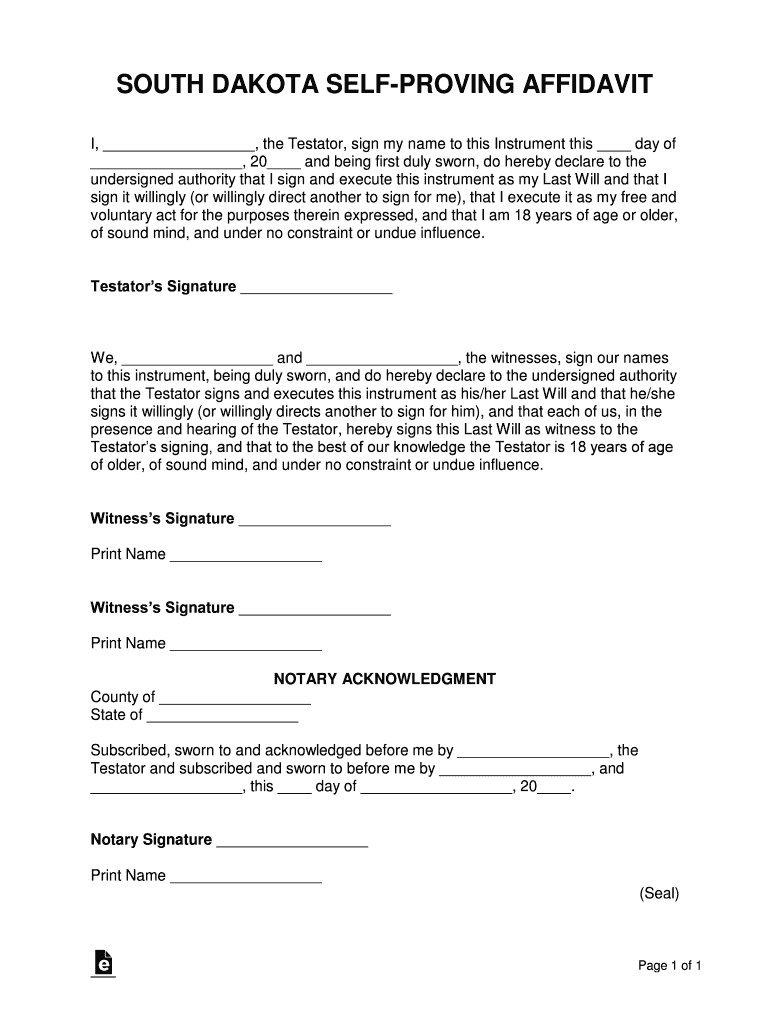
South Dakota Self Proving Affidavit Form


What is the South Dakota Self Proving Affidavit Form
The South Dakota Self Proving Affidavit Form is a legal document that allows a testator's will to be validated without the need for witnesses to appear in court after the testator's death. This form is typically used in conjunction with a last will and testament, streamlining the probate process by providing a sworn statement from the testator and witnesses affirming the authenticity of the will. By utilizing this affidavit, the court can accept the will without further testimony, making the process more efficient for the heirs and beneficiaries.
How to use the South Dakota Self Proving Affidavit Form
To use the South Dakota Self Proving Affidavit Form, the testator must complete the form in the presence of at least two witnesses. Both the testator and the witnesses must sign the affidavit, affirming that they understand the contents of the will and that the will was executed voluntarily. Once signed, the affidavit should be attached to the will and stored in a safe place, ensuring that it is accessible during the probate process. It is important to ensure that all parties involved are aware of their roles and responsibilities to avoid complications later on.
Steps to complete the South Dakota Self Proving Affidavit Form
Completing the South Dakota Self Proving Affidavit Form involves several key steps:
- Gather necessary information, including the testator's full name, date of birth, and details about the witnesses.
- Ensure that the will is finalized and ready for execution.
- Have the testator and witnesses present at the same time to sign the affidavit.
- Complete the affidavit by filling in the required fields accurately.
- Sign the affidavit in front of the witnesses, ensuring that all signatures are dated.
- Attach the completed affidavit to the will for safekeeping.
Legal use of the South Dakota Self Proving Affidavit Form
The legal use of the South Dakota Self Proving Affidavit Form is significant in simplifying the probate process. By providing a sworn statement from the testator and witnesses, this form eliminates the need for the witnesses to testify in court, thus expediting the validation of the will. It is important to comply with South Dakota laws regarding the execution of wills and affidavits to ensure that the document holds up in court. Proper execution and storage of the affidavit are crucial for its legal effectiveness.
Key elements of the South Dakota Self Proving Affidavit Form
Key elements of the South Dakota Self Proving Affidavit Form include:
- The full name and address of the testator.
- The full names and addresses of the witnesses.
- A statement affirming the testator's capacity to make a will.
- A declaration that the will was signed in the presence of the witnesses.
- The signatures of the testator and the witnesses, along with the date of signing.
State-specific rules for the South Dakota Self Proving Affidavit Form
State-specific rules for the South Dakota Self Proving Affidavit Form dictate that the affidavit must be executed in accordance with South Dakota Codified Laws. The testator must be at least eighteen years old and of sound mind. Additionally, the witnesses must also be at least eighteen years old and not named as beneficiaries in the will. Understanding these regulations is essential for ensuring that the affidavit is valid and enforceable in the state.
Quick guide on how to complete south dakota self proving affidavit form
Prepare South Dakota Self Proving Affidavit Form seamlessly on any device
Digital document management has become increasingly favored by businesses and individuals alike. It serves as an ideal environmentally friendly alternative to traditional printed and signed documents, allowing you to access the necessary form and securely save it online. airSlate SignNow provides you with all the resources required to create, modify, and electronically sign your documents promptly without any holdups. Manage South Dakota Self Proving Affidavit Form on any device using airSlate SignNow Android or iOS applications and enhance any document-centric process today.
How to modify and electronically sign South Dakota Self Proving Affidavit Form with ease
- Locate South Dakota Self Proving Affidavit Form and then click Get Form to begin.
- Use the features we provide to fill out your document.
- Emphasize critical sections of your documents or obscure sensitive information with tools specifically designed for that purpose by airSlate SignNow.
- Create your signature using the Sign tool, which takes seconds and has the same legal validity as a conventional wet ink signature.
- Review all the details and then click on the Done button to save your modifications.
- Decide how you would like to send your form, via email, text message (SMS), or invitation link, or download it to your computer.
Eliminate worries about lost or misplaced documents, tedious form searching, or errors that require printing new copies. airSlate SignNow fulfills your requirements in document management with just a few clicks from any device of your choice. Edit and electronically sign South Dakota Self Proving Affidavit Form and ensure effective communication at every stage of the form preparation process with airSlate SignNow.
Create this form in 5 minutes or less
Create this form in 5 minutes!
How to create an eSignature for the south dakota self proving affidavit form
The best way to make an eSignature for your PDF in the online mode
The best way to make an eSignature for your PDF in Chrome
The way to generate an electronic signature for putting it on PDFs in Gmail
How to generate an electronic signature from your smart phone
How to make an electronic signature for a PDF on iOS devices
How to generate an electronic signature for a PDF file on Android OS
People also ask
-
What is the South Dakota Self Proving Affidavit Form?
The South Dakota Self Proving Affidavit Form is a legal document that allows individuals to affirm the validity of a will. By using this form, testators and witnesses can simplify the probate process in South Dakota, ensuring that their last wishes are honored without the need for additional testimony.
-
How can I access the South Dakota Self Proving Affidavit Form?
You can easily access the South Dakota Self Proving Affidavit Form through airSlate SignNow's platform. Our user-friendly interface allows you to download, fill out, and eSign the necessary forms securely and efficiently, streamlining the entire process.
-
Is there a cost associated with the South Dakota Self Proving Affidavit Form on airSlate SignNow?
airSlate SignNow provides a cost-effective solution for obtaining the South Dakota Self Proving Affidavit Form. We offer competitive pricing plans that allow businesses and individuals to manage their document needs without breaking the bank, ensuring everyone can afford essential legal forms.
-
Can I eSign the South Dakota Self Proving Affidavit Form online?
Yes, you can electronically sign the South Dakota Self Proving Affidavit Form using airSlate SignNow. Our platform is designed for digital signatures, making it easy for you to eSign documents anytime and anywhere, which speeds up the validation process.
-
What features does airSlate SignNow offer for the South Dakota Self Proving Affidavit Form?
airSlate SignNow offers several features that enhance the experience of using the South Dakota Self Proving Affidavit Form, including document templates, real-time collaboration, and secure storage. These features help ensure that you can manage your legal documents efficiently and effectively.
-
How does using the South Dakota Self Proving Affidavit Form benefit me?
Utilizing the South Dakota Self Proving Affidavit Form streamlines the probate process and provides peace of mind that your will is valid without needing additional witness testimony. This form can save time and reduce potential disputes over the decedent's wishes.
-
Are there integrations available for the South Dakota Self Proving Affidavit Form?
Yes, airSlate SignNow allows integrations with various applications to enhance the functionality of the South Dakota Self Proving Affidavit Form. These integrations can help you manage your documents alongside other productivity tools, providing a seamless workflow.
Get more for South Dakota Self Proving Affidavit Form
- Free ohio quit claim deed form wordpdfeforms
- Statutory power of attorney form
- Ohio fiduciary deed formsdeedscom
- Oklahoma business start up guide oklahoma department form
- Oklahoma quit claim deed pdf form fill out and sign printable pdf
- Emergency dispatcher regular full time form
- Should ask a lawyer to explain it to you form
- Recordation of satisfaction of mortgage form
Find out other South Dakota Self Proving Affidavit Form
- eSign Pennsylvania Mutual non-disclosure agreement Now
- Help Me With eSign Utah Non disclosure agreement sample
- How Can I eSign Minnesota Partnership agreements
- eSign Pennsylvania Property management lease agreement Secure
- eSign Hawaii Rental agreement for house Fast
- Help Me With eSign Virginia Rental agreement contract
- eSign Alaska Rental lease agreement Now
- How To eSign Colorado Rental lease agreement
- How Can I eSign Colorado Rental lease agreement
- Can I eSign Connecticut Rental lease agreement
- eSign New Hampshire Rental lease agreement Later
- Can I eSign North Carolina Rental lease agreement
- How Do I eSign Pennsylvania Rental lease agreement
- How To eSign South Carolina Rental lease agreement
- eSign Texas Rental lease agreement Mobile
- eSign Utah Rental agreement lease Easy
- How Can I eSign North Dakota Rental lease agreement forms
- eSign Rhode Island Rental lease agreement forms Now
- eSign Georgia Rental lease agreement template Simple
- Can I eSign Wyoming Rental lease agreement forms