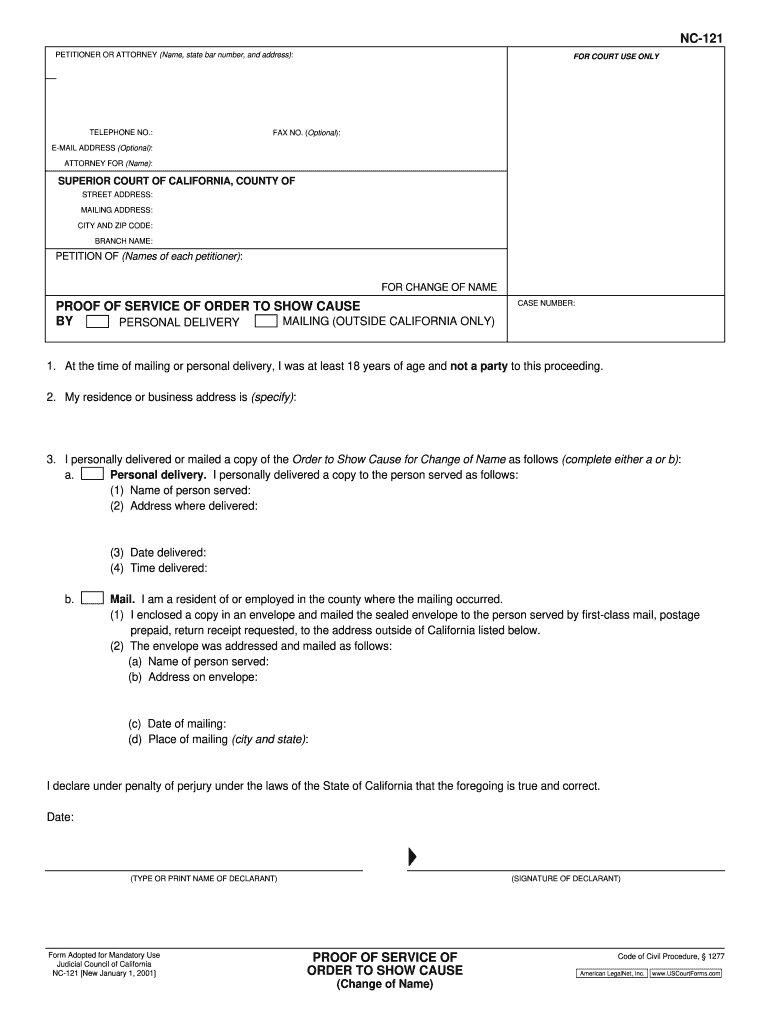
Nc Certificate of Service Form


What is the NC Certificate of Service?
The NC Certificate of Service is a legal document used in North Carolina to verify that a party has properly served legal documents to another party. This certificate is essential in various legal proceedings, ensuring that all parties involved are notified and have the opportunity to respond. The document typically includes details such as the names of the parties, the type of documents served, and the method of service. It serves as proof that the required legal notifications have been made, which is crucial for maintaining the integrity of the legal process.
How to Use the NC Certificate of Service
To use the NC Certificate of Service effectively, one must first complete the form accurately. This involves filling in the necessary details regarding the service of process, including the names of the parties involved and the date of service. Once completed, the certificate must be filed with the court to demonstrate compliance with service requirements. It is important to ensure that the form is signed and dated appropriately, as this adds to its legal validity. The certificate can be submitted electronically or in paper form, depending on the court's requirements.
Steps to Complete the NC Certificate of Service
Completing the NC Certificate of Service involves several key steps:
- Gather all necessary information, including the names and addresses of the parties involved.
- Choose the method of service (personal delivery, mail, etc.) and record this on the form.
- Fill out the certificate with accurate details, ensuring all required fields are completed.
- Sign and date the certificate to validate it.
- Submit the completed certificate to the appropriate court, either online or by mail.
Legal Use of the NC Certificate of Service
The legal use of the NC Certificate of Service is critical in ensuring that all parties are notified of legal actions. This certificate must comply with North Carolina's legal standards to be considered valid. Courts require this document to confirm that due process has been followed, allowing parties to defend their interests. Failure to provide a proper certificate of service can result in delays or dismissals of legal actions, making it essential for parties to understand and adhere to the legal requirements surrounding this document.
Key Elements of the NC Certificate of Service
Several key elements must be included in the NC Certificate of Service to ensure its validity:
- Names of the parties: Full names and addresses of both the serving and receiving parties.
- Date of service: The exact date when the documents were served.
- Method of service: A description of how the documents were delivered (e.g., mail, personal delivery).
- Signature: The signature of the individual who completed the service.
- Case information: Relevant case number and court details, if applicable.
Form Submission Methods
The NC Certificate of Service can be submitted through various methods, depending on the court's preferences:
- Online submission: Many courts allow electronic filing through their online portals.
- Mail: The completed form can be mailed to the appropriate court address.
- In-person: Individuals may also choose to deliver the certificate directly to the court clerk's office.
Quick guide on how to complete north carolina proof of service form
Complete Nc Certificate Of Service effortlessly on any device
Digital document management has become favored by businesses and individuals alike. It offers an ideal eco-friendly substitute for traditional printed and signed documents, as you can obtain the necessary form and securely store it online. airSlate SignNow provides you with all the tools needed to create, modify, and electronically sign your documents quickly without delays. Manage Nc Certificate Of Service on any device using airSlate SignNow's Android or iOS applications and enhance any document-related process today.
The simplest way to modify and electronically sign Nc Certificate Of Service without hassle
- Locate Nc Certificate Of Service and click Get Form to begin.
- Utilize the tools we offer to complete your document.
- Emphasize relevant sections of your documents or redact sensitive information with tools that airSlate SignNow supplies specifically for that purpose.
- Generate your electronic signature using the Sign tool, which takes seconds and carries the same legal validity as a traditional handwritten signature.
- Review the details and click the Done button to preserve your changes.
- Choose how you'd like to send your form, via email, text message (SMS), invitation link, or download it to your computer.
Eliminate concerns about lost or misplaced files, tedious form searching, or errors that require printing new document copies. airSlate SignNow fulfills all your document management needs with just a few clicks from your preferred device. Modify and electronically sign Nc Certificate Of Service and guarantee excellent communication at every stage of your form preparation process with airSlate SignNow.
Create this form in 5 minutes or less
FAQs
-
I have friends from the South that adamantly argue that there were black regiments fighting for the Confederacy. Is that true?
Once upon a time in a land that was not very far away a US president decided to wage war against the southern states of America.Using a trivial casus belli as an excuse he deployed Storm Troopers of the 101st airborne who faced down the troops of the ANG and then fixed bayonets prior to storming the local school.That president was Eisenhower and of course by "storming the school" I mean the soldiers escorted seven children to school. But they really did have to fix bayonets and face down the Arkansas National Guard.Realising that they lost yet another war certain gentlemen, I'll call them Mr Lost CauseS , and his Son, O.T. Confederate opted to change tactics; so they ditched their long time buddies Karl K. Knap and Jim Crow.They decided that the best way to rehabilitate the perception that they were a bunch of angry, hate filled, bigots was to "prove" that the people their ancestors supposedly owned as "slaves" liked being human chattel. That they didn't just like being slaves, they loved being slaves so much that they volunteered to fight and die for their right to be owned! Enter Mr B. Token.So Mr Lost Causes and his Son, O.T. Confederate bestowed the title of Historian on themselves and went about searching for tombstones and pictures. Every time they found a tombstone of a "negro" who happened to die during the period of of the civil war they retroactively conscripted him as a Black Confederate. They even abducted entire regiments of African Americans who were Union soldiers.Black Confederates (ignore fact they're wearing Union uniforms)This is a perfect example of how "historians" conscript African Americans into the Confederate army. This death certificate use to be commonly cited as proof of black Confederate soldiers and it convinced many people. Jacob Spellman was born in North Carolina in 1846, he was clearly marked as being a "colored" American and it's also noted that he was a soldier.BAM we got us a Black Confederate!We even have his service paper proving he enlisted as a private in Feb 1865 in the North Carolina 14th USCHA regiment which was right about the time period when the CSA legally allowed for the conscription of "negroes".But there is only one problem, the North Carolina 14th United States Colored Heavy Artillery was a Union regiment formed from freemen. They were definitely blacks, they came from a Confederate state but they fought for the United States of America.Or take thisThis is the tombstone of Wade Childs. Looking at this you would probably see the CSA engraving and think he was a soldier. Except he wasn't, he was a "body slave" who served a Confederate soldier. His original tombstone was "lost" and needless to say his great great... great grandkids were somewhat surprised to find out that grandpappy had been drafted…When this picture 1st surfaced it was cited as an original source. It still gets pretty good circulation but there is just a tiny little problem.The original popped up and the guy to the left is a Union officer and those "Black Confederates" turned out to be Union volunteers from Philadelphia.This pattern repeats itself over and over. From known slaves whose masters forced them to wear uniforms during pictures to fake tombstones to even worse, real tombstones of real men. Real men who fought and died for the Union only to be forced to fight for the Confederacy in death.I find the Myth of the Black Confederate to be particularly loathsome. The American Civil War was a large conflict and it's very possible that there was at least one black man who of his own accord fought for the CSA, stranger things have happened. We know that even the SS had at least one Jew, although Hitler personally made him an honorary Aryan. (I'm dead serious you can't make this shit up.)Edit. It seems that the question I was answering was merged into this one. Some of the material posted here made more sense in the context of the original question that was about individual soldiers vs units.
-
If the governor of North Carolina needed to fill a vacant Senate seat, who would he choose to fill it?
Someone who swears he’s a great Christian, has a perfect family, great experience. When filled, he’ll be another confederate from an otherwise beautiful state.
-
How can I fill out Google's intern host matching form to optimize my chances of receiving a match?
I was selected for a summer internship 2016.I tried to be very open while filling the preference form: I choose many products as my favorite products and I said I'm open about the team I want to join.I even was very open in the location and start date to get host matching interviews (I negotiated the start date in the interview until both me and my host were happy.) You could ask your recruiter to review your form (there are very cool and could help you a lot since they have a bigger experience).Do a search on the potential team.Before the interviews, try to find smart question that you are going to ask for the potential host (do a search on the team to find nice and deep questions to impress your host). Prepare well your resume.You are very likely not going to get algorithm/data structure questions like in the first round. It's going to be just some friendly chat if you are lucky. If your potential team is working on something like machine learning, expect that they are going to ask you questions about machine learning, courses related to machine learning you have and relevant experience (projects, internship). Of course you have to study that before the interview. Take as long time as you need if you feel rusty. It takes some time to get ready for the host matching (it's less than the technical interview) but it's worth it of course.
-
How do I fill out the form of DU CIC? I couldn't find the link to fill out the form.
Just register on the admission portal and during registration you will get an option for the entrance based course. Just register there. There is no separate form for DU CIC.
-
Is there a service that will allow me to create a fillable form on a webpage, and then email a PDF copy of each form filled out?
You can use Fill which is has a free forever plan.You can use Fill to turn your PDF document into an online document which can be completed, signed and saved as a PDF, online.You will end up with a online fillable PDF like this:w9 || FillWhich can be embedded in your website should you wish.InstructionsStep 1: Open an account at Fill and clickStep 2: Check that all the form fields are mapped correctly, if not drag on the text fields.Step 3: Save it as a templateStep 4: Goto your templates and find the correct form. Then click on the embed settings to grab your form URL.
-
There is curfew in my area and Internet service is blocked, how can I fill my exam form as today is the last day to fill it out?
Spend less time using your blocked Internet to ask questions on Quora, andTravel back in time to when there was no curfew and you were playing Super Mario Kart, and instead, fill out your exam form.
Create this form in 5 minutes!
How to create an eSignature for the north carolina proof of service form
How to make an eSignature for the North Carolina Proof Of Service Form online
How to make an electronic signature for your North Carolina Proof Of Service Form in Google Chrome
How to make an electronic signature for putting it on the North Carolina Proof Of Service Form in Gmail
How to create an eSignature for the North Carolina Proof Of Service Form straight from your mobile device
How to create an eSignature for the North Carolina Proof Of Service Form on iOS
How to generate an eSignature for the North Carolina Proof Of Service Form on Android OS
People also ask
-
What is a certificate of service in North Carolina?
A certificate of service in North Carolina is a legal document that verifies that a party has served legal papers to the opposing party. It is a critical component in court proceedings, ensuring that all parties receive necessary documentation. Understanding the certificate of service north carolina is essential for effective legal communication.
-
How can airSlate SignNow help with issuing a certificate of service in North Carolina?
airSlate SignNow simplifies the process of generating a certificate of service in North Carolina by allowing users to eSign documents quickly and securely. With our user-friendly platform, businesses can ensure compliance with state requirements efficiently. Plus, the ability to track document status streamlines the workflow signNowly.
-
Is airSlate SignNow cost-effective for managing certificates of service?
Yes, airSlate SignNow offers a cost-effective solution for managing certificates of service in North Carolina. Our pricing plans are designed to fit various business needs, ensuring that you only pay for what you use. By using our platform, users can reduce costs associated with paper-based processes.
-
What features does airSlate SignNow offer for creating legal documents?
airSlate SignNow provides extensive features for creating legal documents, including templates specifically for certificates of service in North Carolina. Users can customize documents, automate workflows, and utilize advanced security measures to ensure document integrity. These features enhance productivity and legal compliance.
-
Can I integrate airSlate SignNow with other software for legal management?
Absolutely! airSlate SignNow offers seamless integrations with various legal management software, enhancing how you handle documents, including certificates of service in North Carolina. These integrations allow for smooth workflows and data synchronization, making managing all aspects of your legal documentation easier.
-
What are the benefits of using airSlate SignNow for eSigning legal documents?
Using airSlate SignNow for eSigning legal documents, such as the certificate of service in North Carolina, offers numerous benefits including increased speed, security, and convenience. Electronic signatures are legally binding and enhance the overall efficiency of the document workflow. This ensures that legal processes are handled rapidly and securely.
-
How secure is the certificate of service process with airSlate SignNow?
The security of your documents is a top priority at airSlate SignNow. When creating a certificate of service in North Carolina, our platform employs advanced encryption and authentication methods to safeguard your data. This means that your sensitive legal documents are protected throughout the signing process.
Get more for Nc Certificate Of Service
Find out other Nc Certificate Of Service
- Can I Electronic signature Missouri Real Estate Quitclaim Deed
- Electronic signature Arkansas Sports LLC Operating Agreement Myself
- How Do I Electronic signature Nevada Real Estate Quitclaim Deed
- How Can I Electronic signature New Jersey Real Estate Stock Certificate
- Electronic signature Colorado Sports RFP Safe
- Can I Electronic signature Connecticut Sports LLC Operating Agreement
- How Can I Electronic signature New York Real Estate Warranty Deed
- How To Electronic signature Idaho Police Last Will And Testament
- How Do I Electronic signature North Dakota Real Estate Quitclaim Deed
- Can I Electronic signature Ohio Real Estate Agreement
- Electronic signature Ohio Real Estate Quitclaim Deed Later
- How To Electronic signature Oklahoma Real Estate Business Plan Template
- How Can I Electronic signature Georgia Sports Medical History
- Electronic signature Oregon Real Estate Quitclaim Deed Free
- Electronic signature Kansas Police Arbitration Agreement Now
- Electronic signature Hawaii Sports LLC Operating Agreement Free
- Electronic signature Pennsylvania Real Estate Quitclaim Deed Fast
- Electronic signature Michigan Police Business Associate Agreement Simple
- Electronic signature Mississippi Police Living Will Safe
- Can I Electronic signature South Carolina Real Estate Work Order