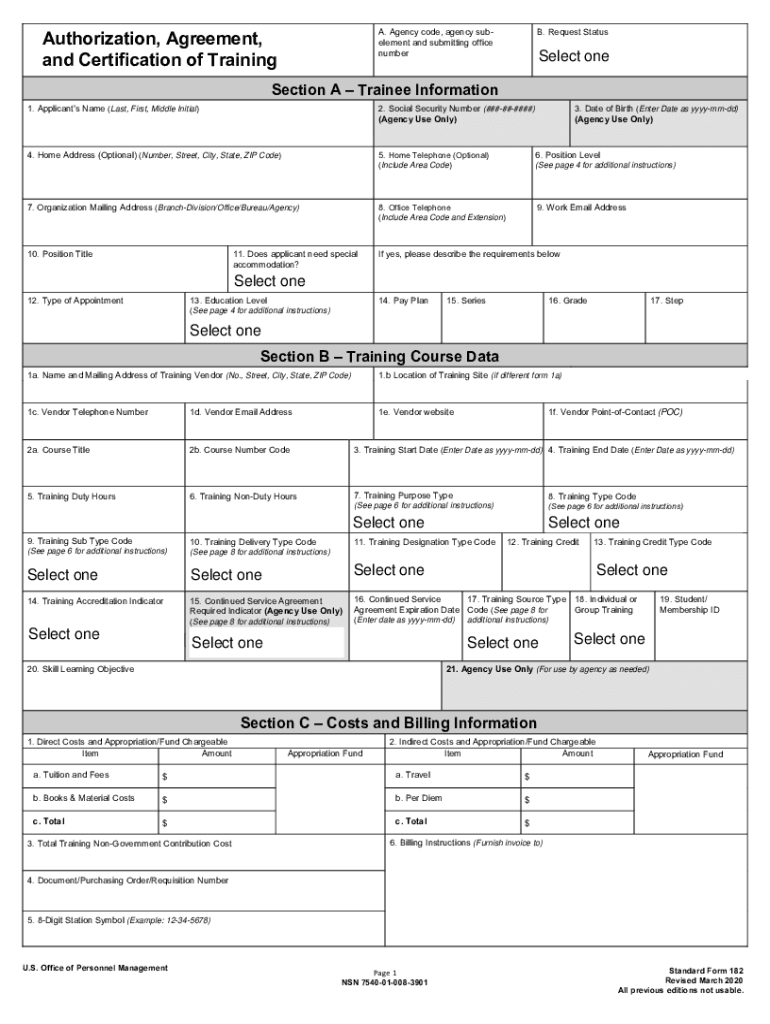
Authorization, Agreement, and Certification of Training Form Standard Form 182; Revised March ; All Previous Editions Not Usable 2020-2026


Understanding the sf182 Form
The Authorization, Agreement, and Certification of Training Form, commonly known as the sf182, is a crucial document used primarily by federal employees to request training and education funding. This form is essential in ensuring that training programs align with organizational goals and employee development. The sf182 is revised periodically, with the latest version being the March revision, which invalidates all previous editions. This ensures that users are working with the most current guidelines and requirements.
Steps to Complete the sf182 Form
Completing the sf182 form involves several key steps to ensure accuracy and compliance with federal regulations. First, gather all necessary information, including personal details, training program specifics, and funding requirements. Next, fill out the form systematically, ensuring that each section is completed thoroughly. Pay special attention to the authorization section, as this requires signatures from both the employee and their supervisor. Finally, review the completed form for any errors before submission to avoid delays in processing.
Legal Use of the sf182 Form
The sf182 form is legally binding when filled out correctly and submitted in accordance with federal guidelines. To ensure its legal standing, the form must be signed by the appropriate parties, including the employee seeking training and their supervisor. Additionally, compliance with relevant laws and regulations, such as the Federal Acquisition Regulation (FAR), is essential. Utilizing a trusted electronic signature platform can enhance the form's security and compliance, providing a digital certificate that verifies the authenticity of the signatures.
Key Elements of the sf182 Form
Several key elements must be included in the sf182 form to ensure it meets federal requirements. These include:
- Employee Information: Full name, position, and contact details.
- Training Program Details: Name of the program, provider, and duration.
- Funding Request: Detailed breakdown of costs associated with the training.
- Signatures: Required signatures from the employee and supervisor to authorize the request.
Each of these components plays a vital role in the approval process, ensuring that all necessary information is provided for review.
Obtaining the sf182 Form
The sf182 form can be obtained through various channels. Federal employees can access the form via their agency's internal resources or the official government website. It is essential to ensure that the most recent version of the form is being used to avoid issues with submission. Additionally, agencies may provide guidance on how to fill out the form correctly, which can be beneficial for first-time users.
Examples of Using the sf182 Form
The sf182 form is commonly used in various scenarios within federal agencies. For instance, an employee may use the form to request funding for a specialized training course that enhances their skills relevant to their job. Another example is when an agency seeks to send multiple employees to a conference, requiring a collective submission of sf182 forms to cover the associated costs. These examples illustrate the form's versatility in supporting employee development and organizational growth.
Quick guide on how to complete authorization agreement and certification of training form standard form 182 revised march 2020 all previous editions not usable
Effortlessly Prepare Authorization, Agreement, And Certification Of Training Form Standard Form 182; Revised March ; All Previous Editions Not Usable on Any Device
Digital document management has gained traction among businesses and individuals alike. It serves as an ideal eco-friendly alternative to conventional printed and signed documents, as you can access the necessary form and securely store it online. airSlate SignNow provides all the tools required to create, modify, and electronically sign your documents quickly and without delays. Manage Authorization, Agreement, And Certification Of Training Form Standard Form 182; Revised March ; All Previous Editions Not Usable on any platform with airSlate SignNow's Android or iOS applications and streamline any document-related process today.
How to Alter and eSign Authorization, Agreement, And Certification Of Training Form Standard Form 182; Revised March ; All Previous Editions Not Usable with Ease
- Locate Authorization, Agreement, And Certification Of Training Form Standard Form 182; Revised March ; All Previous Editions Not Usable and then click Get Form to begin.
- Make use of the tools we offer to fill out your document.
- Highlight pertinent sections of your documents or redact sensitive information with tools that airSlate SignNow specifically provides for this purpose.
- Create your signature using the Sign tool, which takes moments and holds the same legal validity as a conventional wet ink signature.
- Review all the details and then click on the Done button to save your changes.
- Choose how you wish to share your form, via email, SMS, invite link, or download it to your computer.
Say goodbye to lost or misplaced documents, time-consuming form searches, or errors that necessitate reprinting new copies. airSlate SignNow meets your document management needs in just a few clicks from any device of your choice. Modify and eSign Authorization, Agreement, And Certification Of Training Form Standard Form 182; Revised March ; All Previous Editions Not Usable to ensure exceptional communication throughout your form preparation process with airSlate SignNow.
Create this form in 5 minutes or less
Find and fill out the correct authorization agreement and certification of training form standard form 182 revised march 2020 all previous editions not usable
Create this form in 5 minutes!
How to create an eSignature for the authorization agreement and certification of training form standard form 182 revised march 2020 all previous editions not usable
The best way to make an electronic signature for your PDF document in the online mode
The best way to make an electronic signature for your PDF document in Chrome
The best way to make an electronic signature for putting it on PDFs in Gmail
How to generate an eSignature from your mobile device
How to generate an electronic signature for a PDF document on iOS devices
How to generate an eSignature for a PDF file on Android devices
People also ask
-
What is sf182 and how does it relate to airSlate SignNow?
The sf182 is a form used by federal employees to request training, and airSlate SignNow offers an efficient way to complete, send, and eSign this document. With airSlate SignNow, you can easily manage your sf182 forms digitally, streamlining the approval process while ensuring compliance.
-
How does airSlate SignNow ensure the security of my sf182 documents?
Security is a top priority for airSlate SignNow. We use advanced encryption and secure access protocols to protect your sf182 documents at all times, ensuring that sensitive information remains confidential and secure throughout the signing process.
-
Is airSlate SignNow a cost-effective solution for managing sf182 forms?
Absolutely! airSlate SignNow offers competitive pricing plans that allow businesses of all sizes to efficiently manage sf182 forms without breaking the bank. Our cost-effective solution ensures you save time and resources while simplifying document management.
-
What features does airSlate SignNow offer for the sf182 process?
airSlate SignNow includes a variety of features tailored for handling sf182 forms, including customizable templates, bulk sending, automated reminders, and real-time tracking. These features enhance the overall efficiency and convenience of managing training requests.
-
Can I integrate airSlate SignNow with other applications for my sf182 needs?
Yes, airSlate SignNow supports integration with numerous applications. This allows you to streamline your workflow by easily connecting the sf182 management process with tools you already use, like CRM systems and email platforms.
-
How does airSlate SignNow improve the efficiency of the sf182 approval process?
airSlate SignNow speeds up the sf182 approval process by allowing multiple signers to review and eSign simultaneously, reducing turnaround times. Our user-friendly interface makes it simple for all stakeholders to comply and complete the form without delays.
-
What are the benefits of using airSlate SignNow for my sf182 forms?
Using airSlate SignNow for your sf182 forms brings numerous benefits, including increased speed, enhanced security, and ease of use. You can track the status of your documents in real time and receive notifications when actions are taken, ensuring a smooth workflow.
Get more for Authorization, Agreement, And Certification Of Training Form Standard Form 182; Revised March ; All Previous Editions Not Usable
- Tennessee drug free workplace tennessee form
- Form np 659 007 ampquotnotary public commission application
- Notary public appointmentreappointment application please read carefully and follow all instructions exactly form
- Office of career services the ohio state university moritz college of form
- Printable form jctc 01
- Arkansas paramedic reciprocity form
- Arkansas emt patch order form
- Flu shot administration form
Find out other Authorization, Agreement, And Certification Of Training Form Standard Form 182; Revised March ; All Previous Editions Not Usable
- How To Sign Illinois Sales Invoice Template
- How Do I Sign Indiana Sales Invoice Template
- Sign North Carolina Equipment Sales Agreement Online
- Sign South Dakota Sales Invoice Template Free
- How Can I Sign Nevada Sales Proposal Template
- Can I Sign Texas Confirmation Of Reservation Or Order
- How To Sign Illinois Product Defect Notice
- Sign New Mexico Refund Request Form Mobile
- Sign Alaska Sponsorship Agreement Safe
- How To Sign Massachusetts Copyright License Agreement
- How Do I Sign Vermont Online Tutoring Services Proposal Template
- How Do I Sign North Carolina Medical Records Release
- Sign Idaho Domain Name Registration Agreement Easy
- Sign Indiana Domain Name Registration Agreement Myself
- Sign New Mexico Domain Name Registration Agreement Easy
- How To Sign Wisconsin Domain Name Registration Agreement
- Sign Wyoming Domain Name Registration Agreement Safe
- Sign Maryland Delivery Order Template Myself
- Sign Minnesota Engineering Proposal Template Computer
- Sign Washington Engineering Proposal Template Secure